Knowledge Base
Categories: Wcom Legacy
Powered By Network Solutions: How Can I Edit My Weebly Site?
As of October 2020, the Weebly site builder will no longer be available to new customers. Therefore, there is also no option to migrate the website created on Weebly to any other web builder, just in case you want to keep the page.
- Login to your account via https://www.networksolutions.com/my-account/login.
- Click Hosting on the left side of the page.
- Click MANAGE to launch the dashboard.
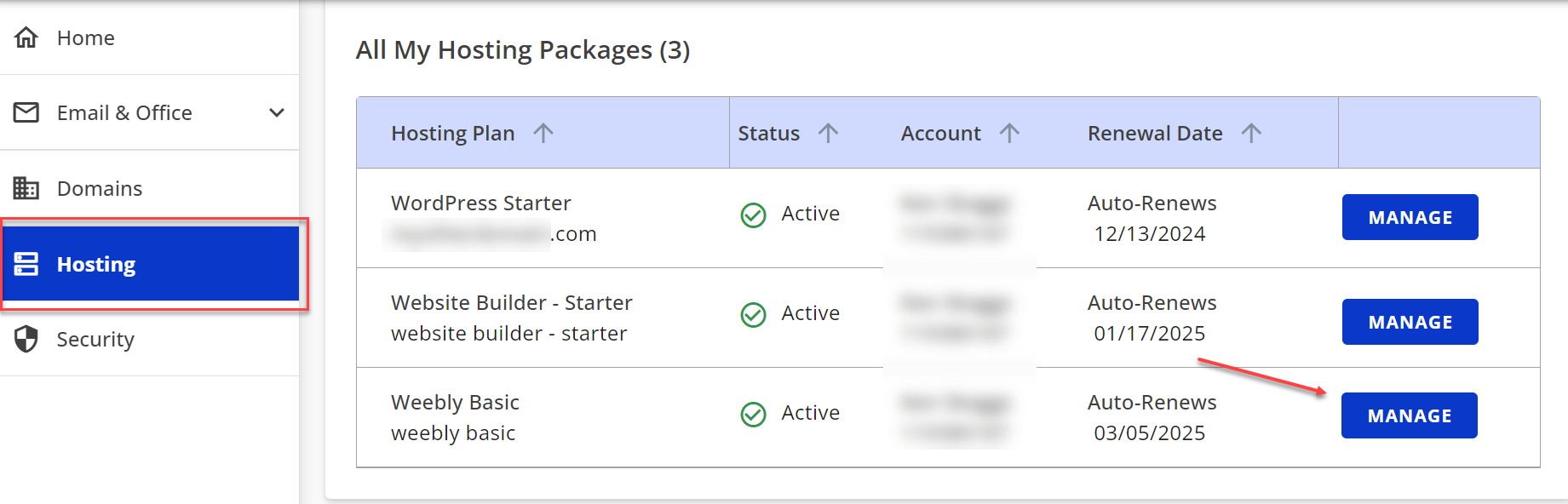
- Click Manage Site to launch the Weebly editor.
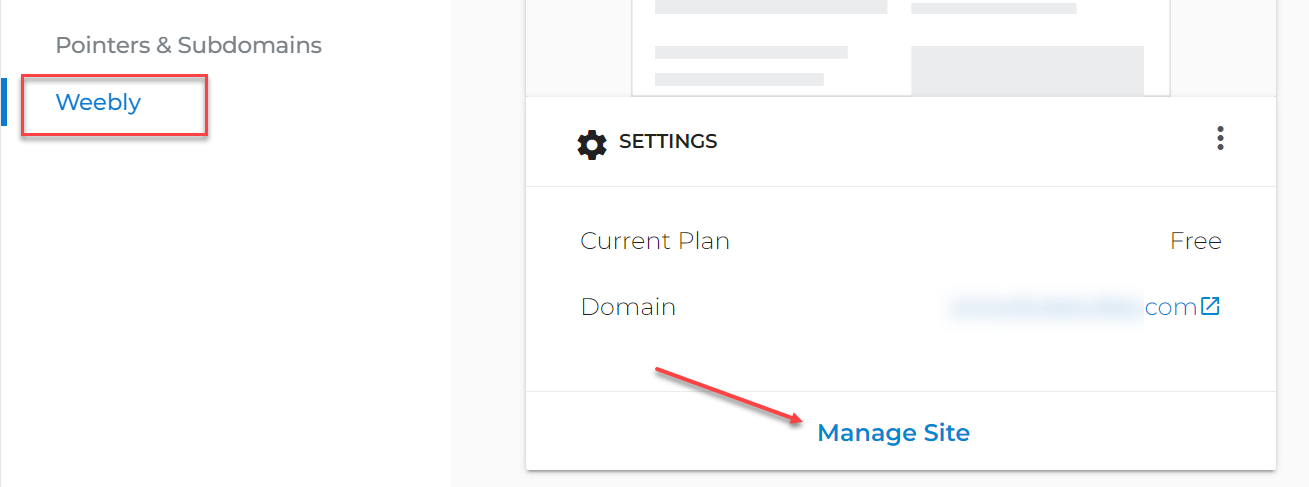
- Once logged into Weebly, click the Edit Site button.
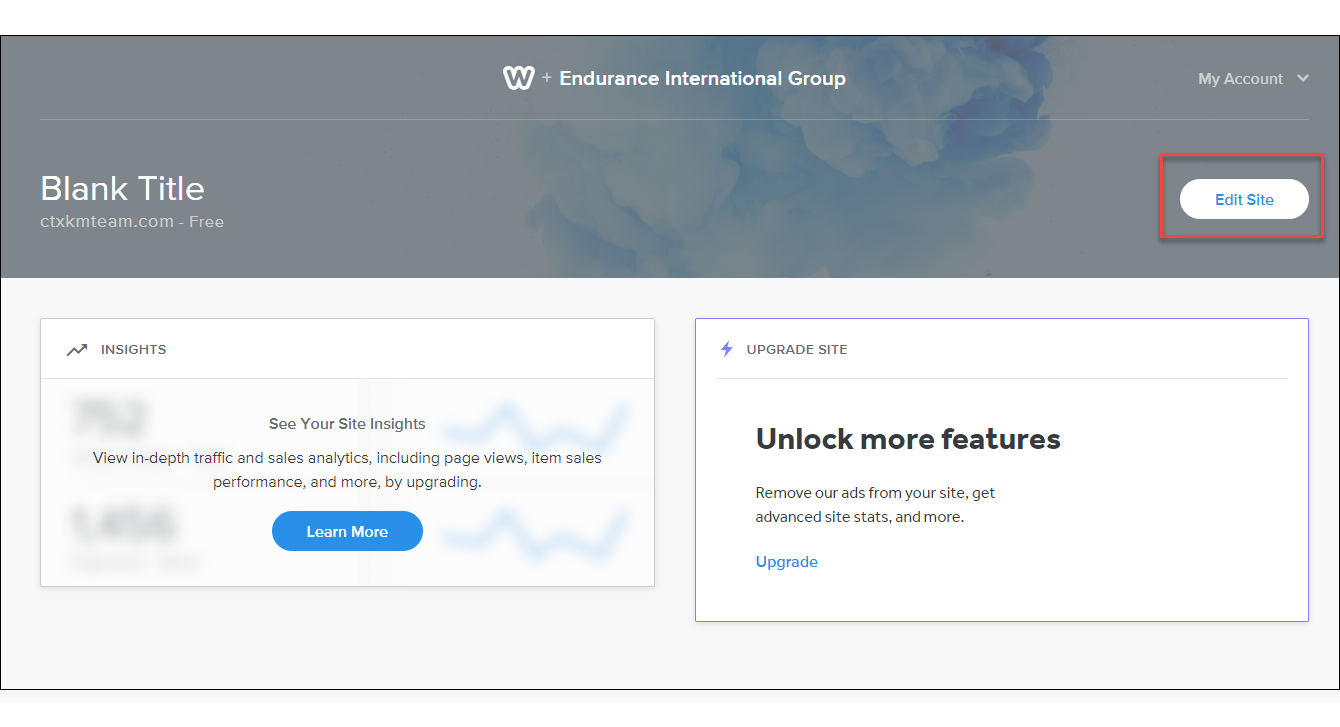
Note: Can't open your Weebly page? Make sure to configure the browser to allow pop-ups.
Did you find this article helpful?