Knowledge Base
Categories: Powered by Network Solutions
Powered By Network Solutions: WebsiteBuilder - How to Place Navigation in Different Locations
Important: The instructions provided below apply to customers with the Legacy WebsiteBuilder Editor only. They do not apply to customers with the WebsiteBuilder Express Editor.
- Log in to your account via https://www.networksolutions.com/my-account/login.
- Click Hosting on the left menu, then click the MANAGE button next to the WebsiteBuilder plan you would like to update.

- On the left pane, click on WebsiteBuilder.
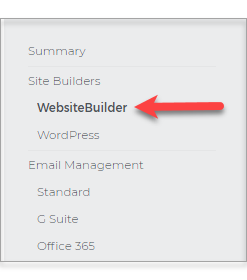
- Hit Manage to open your WebsiteBuilder Legacy Editor.
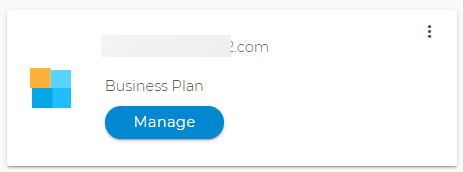
- On the left pane options, look for Elements.
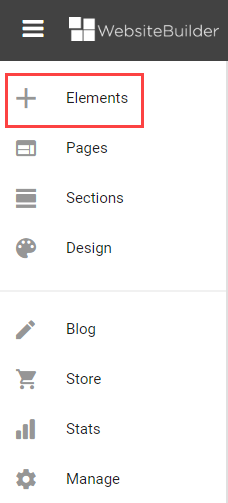
- From the list of Elements, choose Site Navigation.
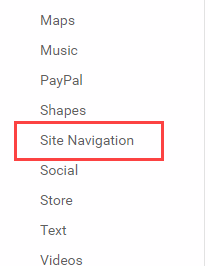
- Inside the Site Navigation Settings, click Menu. Drag this element to the desired location in your editor.
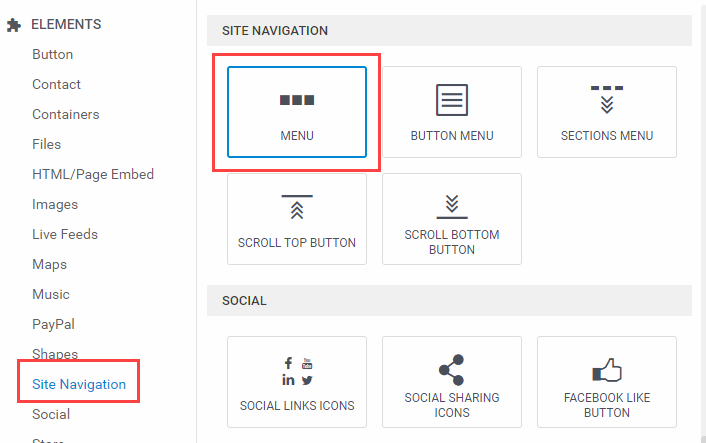
- To change the design of the Navigation menu, click on the navigation menu and select Change Design. There are 20+ designs that you can choose from. The Navigation Menus can be in Horizontal, Vertical, or Grid orientation.
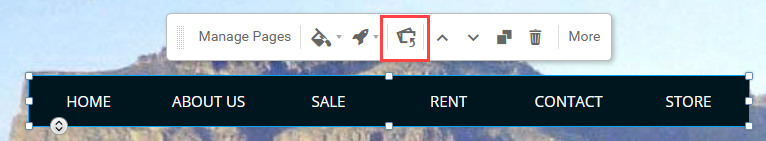
- Horizontal Menu
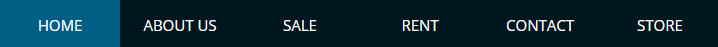
- Vertical Menu
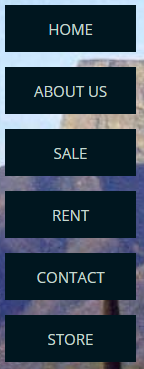
- Grid Menu
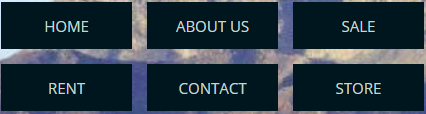
- Horizontal Menu
- To change the design of the Navigation menu, click on the navigation menu and select Change Design. There are 20+ designs that you can choose from. The Navigation Menus can be in Horizontal, Vertical, or Grid orientation.
- Always hit the APPLY button on the upper-right corner to save the changes.
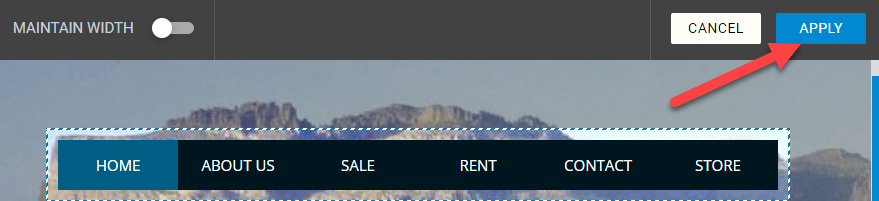
Get practical tips and product updates on LinkedIn.
Follow Network Solutions
Did you find this article helpful?