Knowledge Base
Categories: Powered by Network Solutions
Powered By Network Solution: LogoBuilder - Getting Started
LogoBuilder is a user-friendly A.I. tool that will allow you to create a custom logo. All you need is a name, and LogoBuilder will instantly create hundreds of customizable logos from which you may choose.
Why Use LogoBuilder?
- Customization and Fllexibility - LogoBuilder lets you personalize your logo down to the smallest details to match your brand
- Free Download - you own your logo, so you can download it and use it anywhere you want
Creating a Logo
- Log in to your Domains Dashboard.
- Click the Business tab at the top corner of the page.

- Select the Logo menu on the left pane.
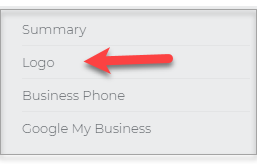
- If you do not have a logo yet, click on the Start Now button.
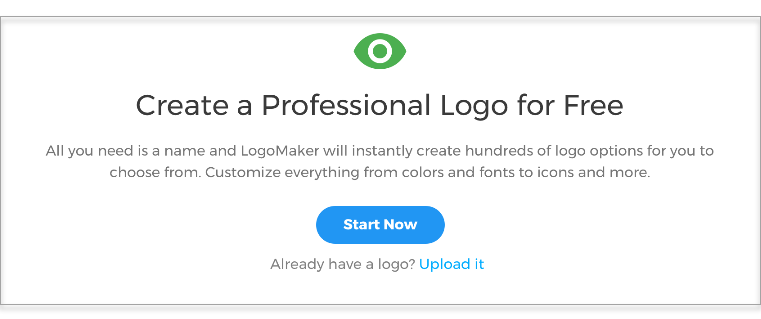
- Enter your Brand Name.
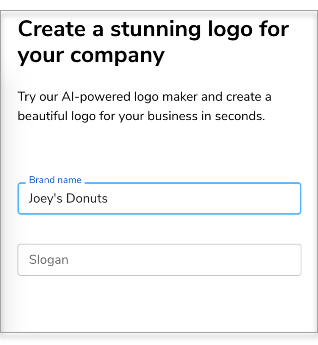
- Then your Tagline/Slogan (if applicable).
- Logos will be generated based on keywords in the brand name/slogan.
- Click More to load more designs.
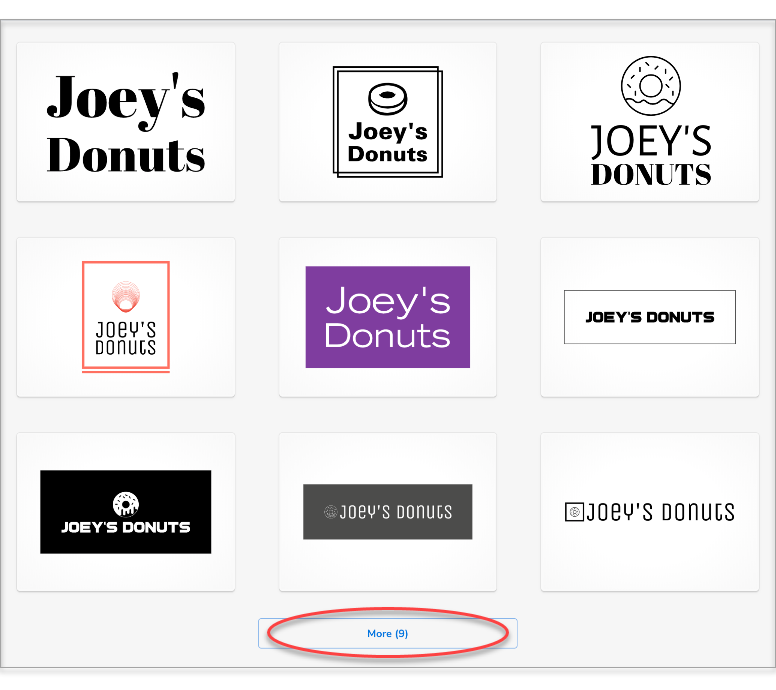
- Click on whichever design you like best to customize
- Click More to load more designs.
- Once a design has been selected, the Color, Shape, Font, and Symbols can be personalized to match your brand identity. Changes are automatically saved.
- Click the Download button, then click the Save files button when finished. You will download a .zip folder with all the logo options.
- You may now upload the PNG File to your website and assign it as the logo.
Get practical tips and product updates on LinkedIn.
Follow Network Solutions
Did you find this article helpful?