Knowledge Base
Categories: Powered by Network Solutions
Powered By Network Solutions: Roundcube - How to Delete Messages
- Log in to your webmail account.

Note: Alternatively, you can access your Roundcube email from your account by going to Email & Office > Standard Email, then clicking on Launch Email next to the mailbox you want to access.
- Go to the MAIL section of Roundcube (you should arrive there by default).
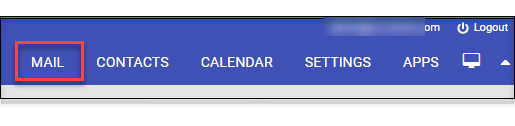
- Select the folder you want to manage from the list on the left.
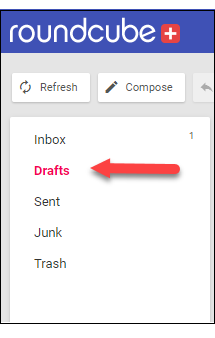
- To delete a message, click on the message you want to remove.
- If you want to delete all files in the folder, Select All at the bottom of the page.
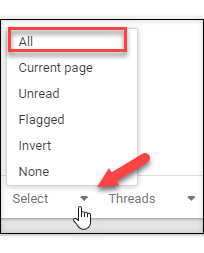
- If you want to delete all files in the folder, Select All at the bottom of the page.
- Click the Delete icon on top to complete the step.
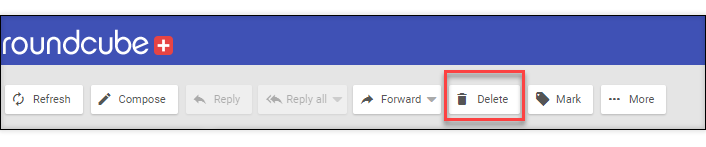
Get practical tips and product updates on LinkedIn.
Follow Network Solutions
Did you find this article helpful?