Knowledge Base
Categories: Powered by Network Solutions
Powered By Network Solutions: Roundcube - How to Switch Back to the Original Theme
If you'd like to change the appearance of your Roundcube webmail, you can easily switch back to the default 'Larry' theme. This guide provides step-by-step instructions to update your interface skin.
- Log in to webmail with your email address and password.
Note: Alternatively, you can access your Roundcube email from your account by going to Email & Office > Standard Email, then clicking on Launch Email next to the mailbox you want to access.
- Go to SETTINGS in the top right of the webmail client.
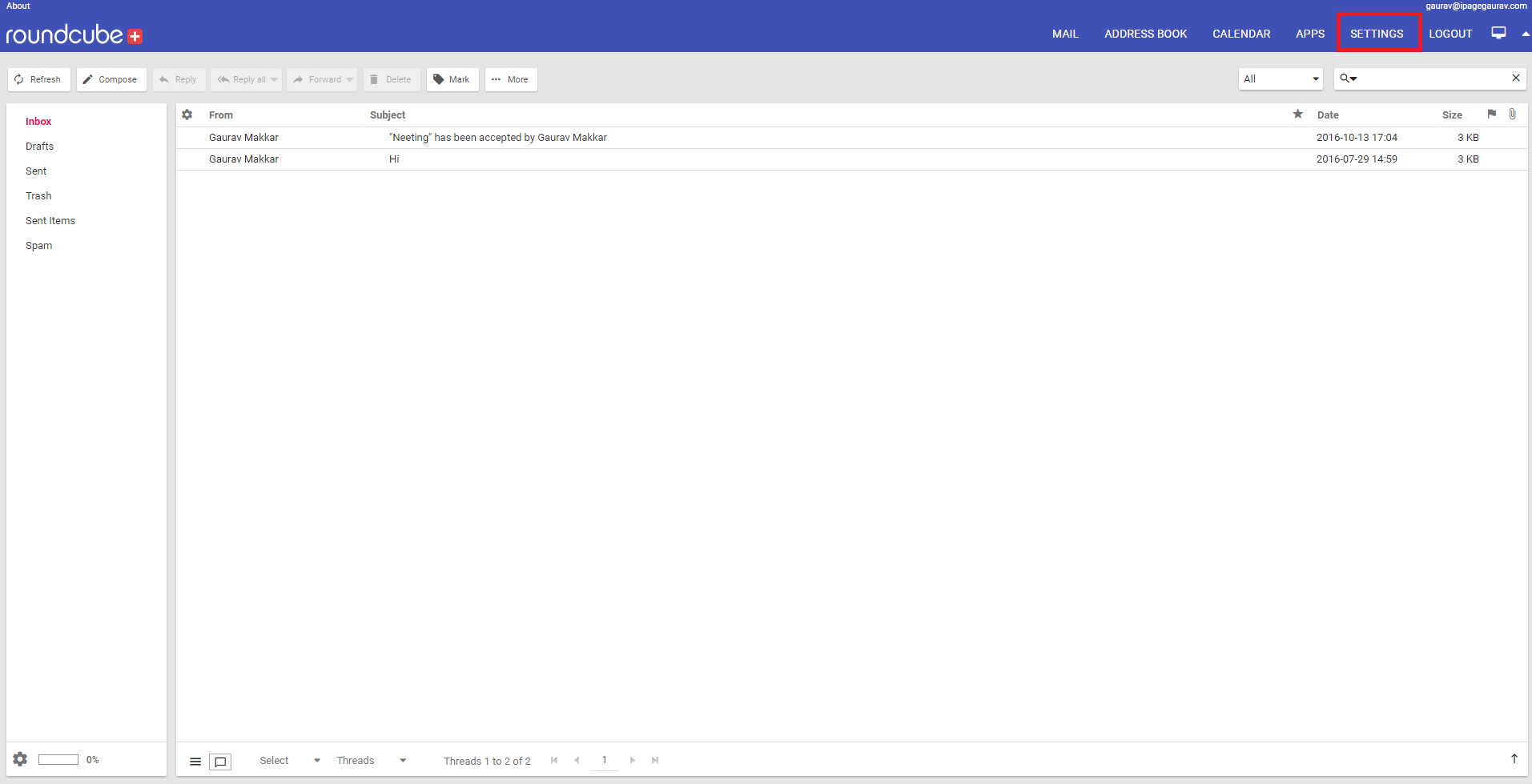
- Navigate to Preferences, then select User Interface.
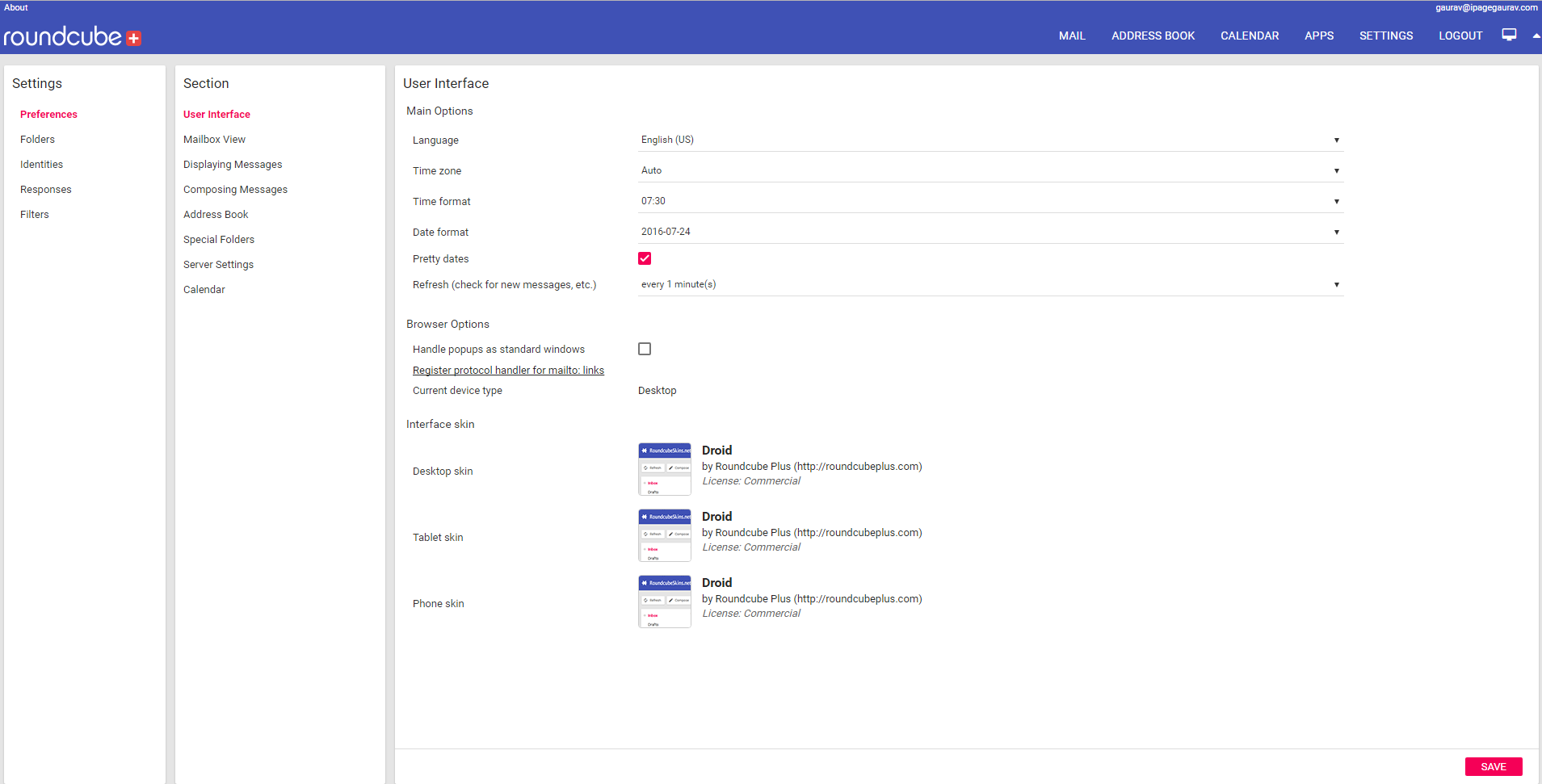
- In the Interface Skin section, use the dropdown menu to select the Larry skin. You can set this for both your Desktop and Mobile views.
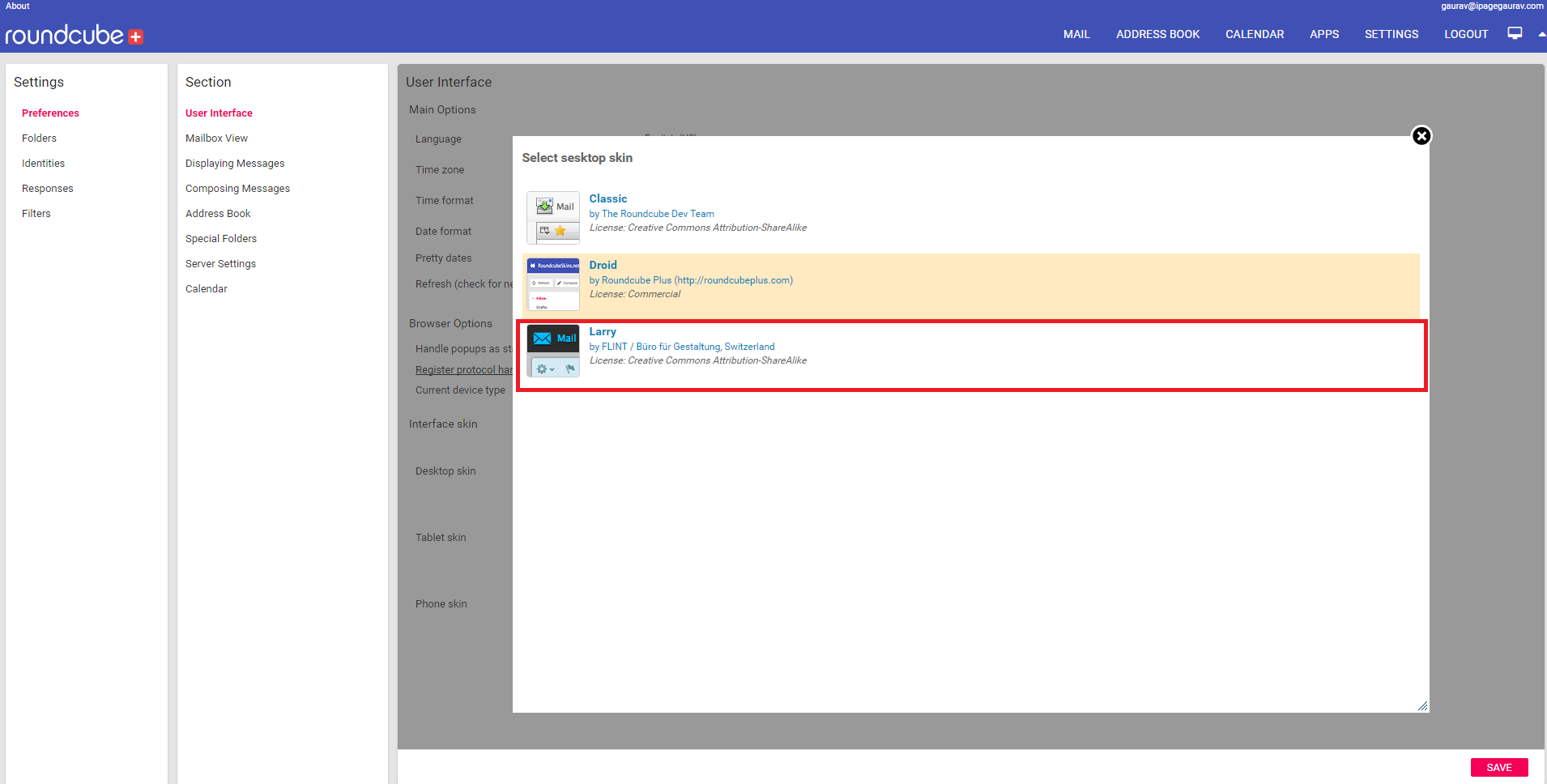
- Click the SAVE button, and your mail client will reload with the default template.
Get practical tips and product updates on LinkedIn.
Follow Network Solutions
Did you find this article helpful?