Powered By Network Solutions: WebsiteBuilder - How to Save and Publish Your Website
Just like a document, image, or presentation that you make, your website needs to be saved at regular intervals to ensure your work is not lost. We recommend that you save your site after making significant changes.
How to Save and Publish Your Site
- Log in to your account via https://www.networksolutions.com/my-account/login.
- Click Hosting on the left menu, then click the MANAGE button next to the WebsiteBuilder plan you would like to update.

- On the left pane, click on WebsiteBuilder.
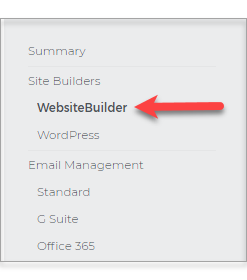
- From the WebsiteBuilder page, click the Manage Site link.
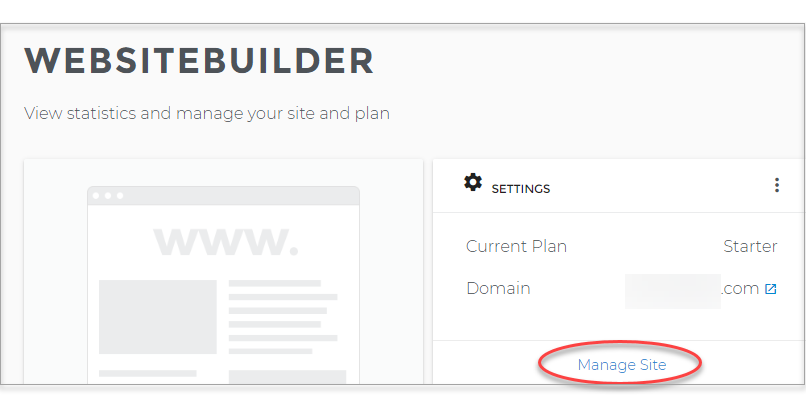
How do I save my website?
To save your work, click the Save icon on the top bar in the editor. Saving just means the changes you have made are saved. This does not mean that the changes are now live on the website. Publishing is the action for pushing changes live to your site.
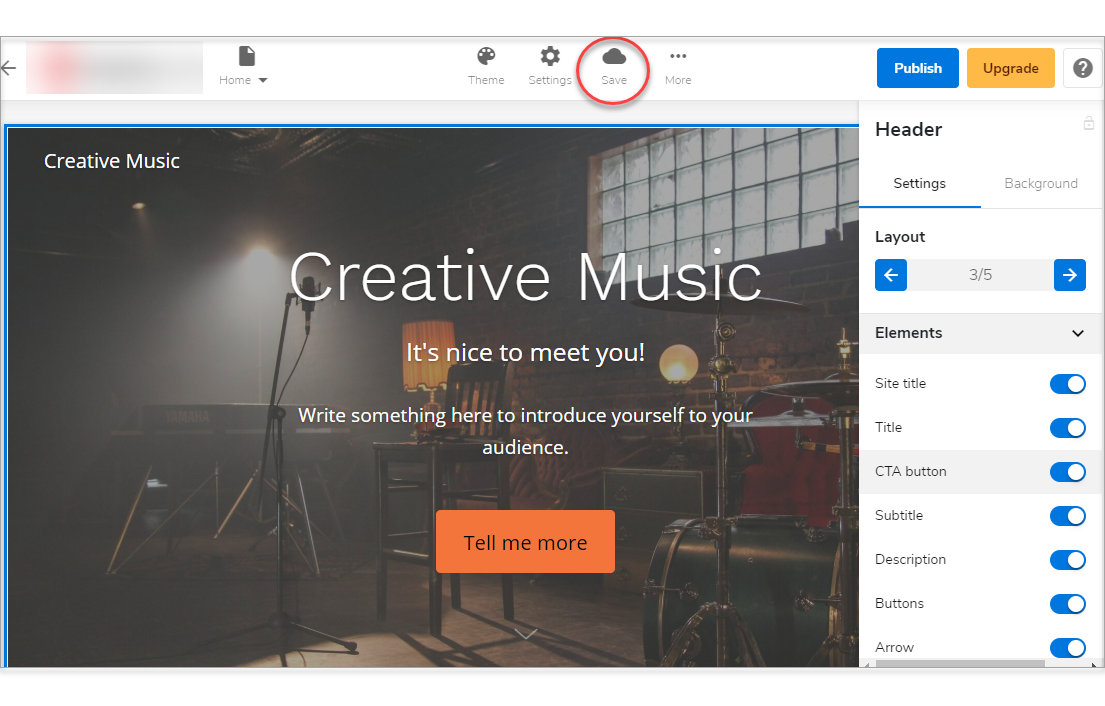
How do I publish my website?
To publish your site live on the internet, click the Publish button on the right of the top bar in the editor.
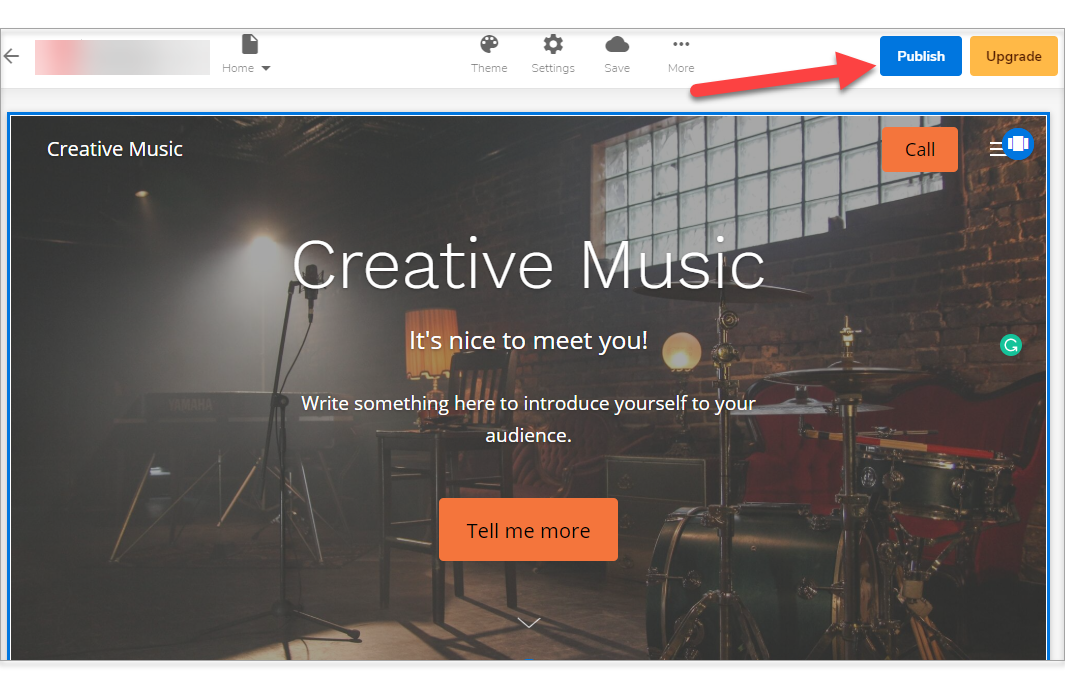
There is no limit to the number of changes you can make before or after publishing, and remember, it is unlikely your website is going to get hundreds of hits the moment it is published. Work needs to be put in by you to spread the word about your awesome new website!
Get practical tips and product updates on LinkedIn.
Follow Network Solutions