Knowledge Base
Categories: Powered by Network Solutions
Powered By Network Solutions: WebsiteBuilder - How to Use the Alignment Tool
- Log in to your account via https://www.networksolutions.com/my-account/login.
- Click Hosting on the left menu, then click the MANAGE button next to the WebsiteBuilder plan you would like to update.
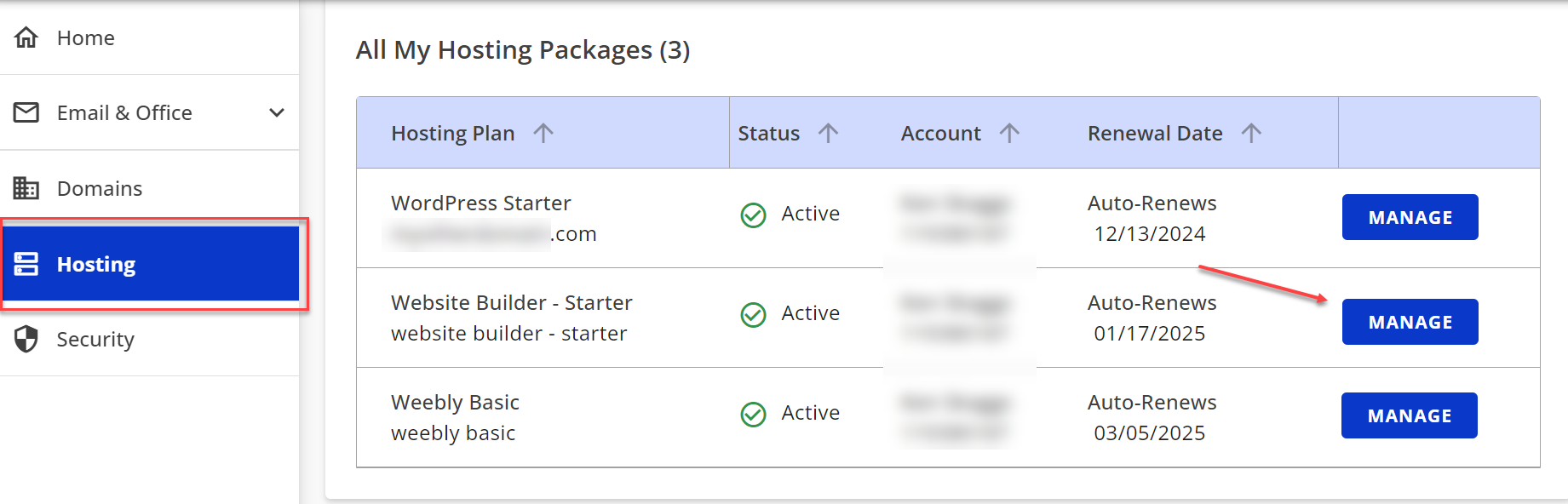
- On the left pane, click on WebsiteBuilder.
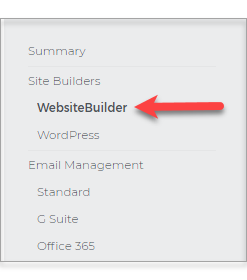
-
Under Settings, click Manage Site. This action will open your WebsiteBuilder screen on a new tab.
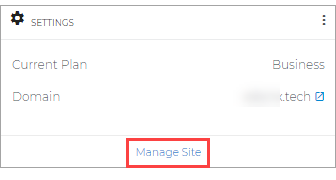
- Click on the section that you want to align.
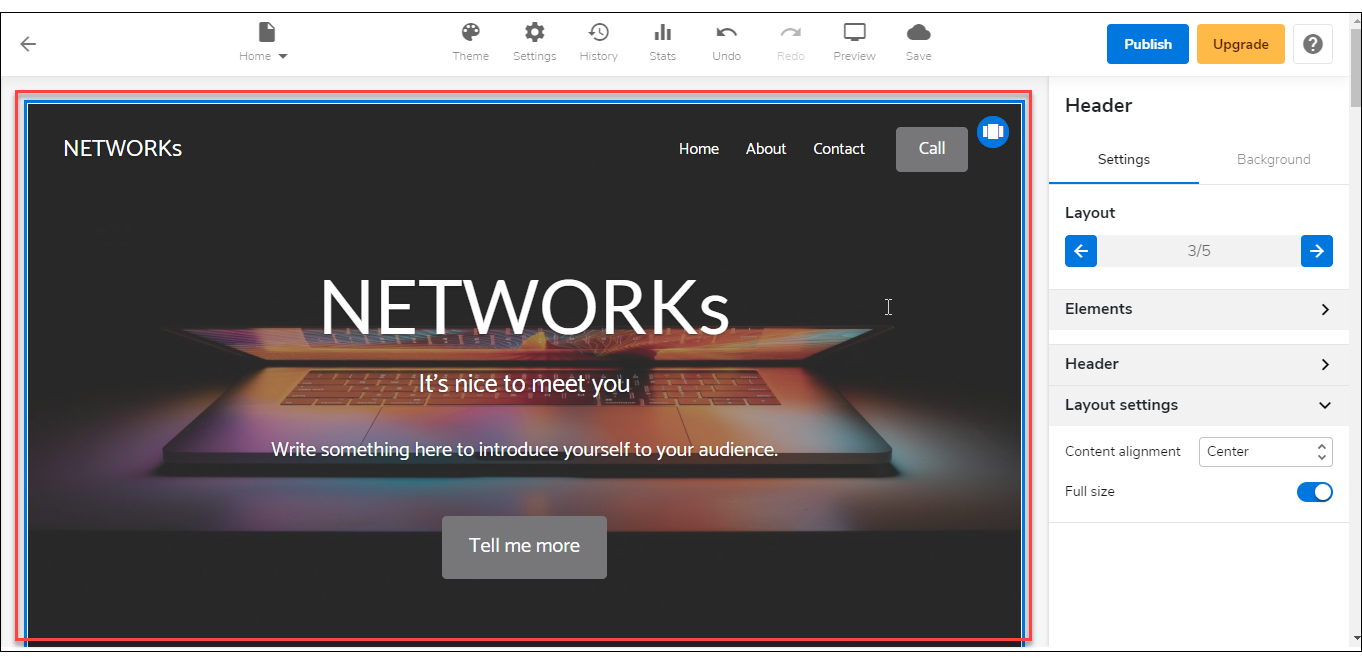
- On the right pane, look for the Layout Settings menu and expand it.
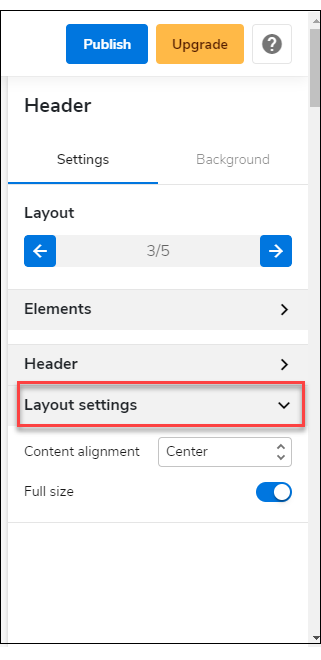
- Use Content Alignment to align your content to either centered, left, or right-aligned.
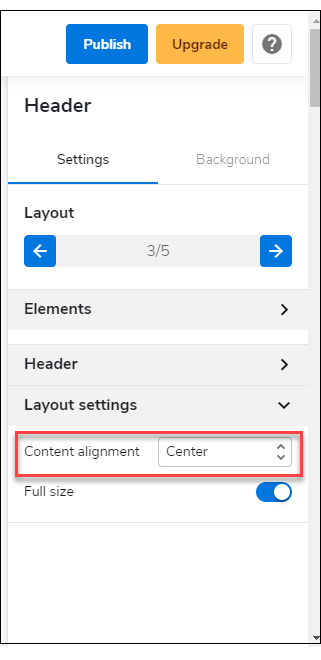
- You can do the same for the other sections of your site.
- Once you are done, don't forget to save your work by clicking the Save icon. Once saved, click on the Publish button on the upper part of your editor screen. Remember that changes are only visible after you have saved and published your work.
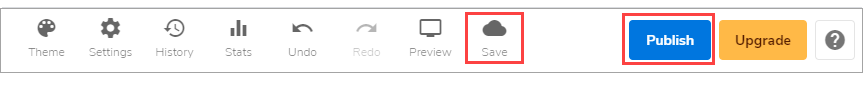
Get practical tips and product updates on LinkedIn.
Follow Network Solutions
Did you find this article helpful?