How to Enable ctype.so Extensions in php.ini
This guide provides a step-by-step process to enable the ctype.so extension using the php.ini file, especially for users managing their websites via FTP on shared or custom hosting environments.
Some PHP extensions, including the ctype extension, may not be enabled on your server by default. The ctype extension provides functions that allow you to check whether characters in a string belong to a specific character class, such as letters, digits, or whitespace. Developers commonly use these functions for input validation in secure PHP applications.
In this article, we will discuss:
How to Enable ctype.so Extensions in php.ini
- Connect via FTP to your hosting package's primary FTP account.
- Navigate to the /cgi-bin folder, locate and download the file php.ini.
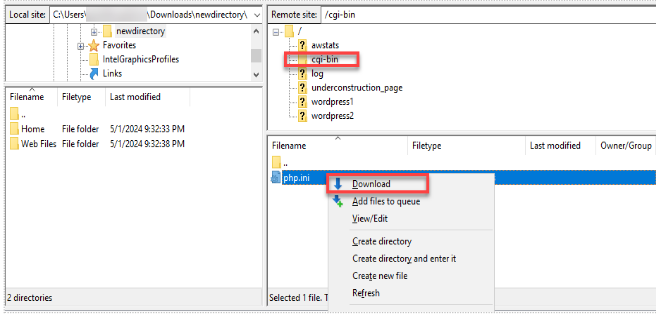
- Open the file with the appropriate text editor. If the .ini file does not exist, create a new one and save it as php.ini.
Note: The file name must be lowercase.
- You need to add "extension=ctype.so" and save it in this file. This will enable the ctype extension.
Note: It is good practice to put the extension code at the end of the file itself. This prevents you from messing up the existing codes or scripts.
- Please upload the file to the server and place the file in the /cgi-bin folder. If an older version of the php.ini file exists, a prompt will ask if you want to overwrite it. Please be cautious and make sure to have a backup before proceeding.

- After successful upload, browse to any PHP-enabled page on your website. The new settings are enabled.
Related Articles
- Powered By Network Solutions: Scripting - How to Disable PHP Functions
- How Do I Increase PHP Memory Limit?
- Powered By Network Solutions: Introduction to PHP
- How to Change PHP and Database Version on Hosting
Review
This guide offers a clear and effective solution for enabling the ctype extension in PHP using the php.ini file. It's SEO-optimized, beginner-friendly, and includes step-by-step FTP instructions. Ideal for resolving the common “undefined ctype function” error quickly.
Get practical tips and product updates on LinkedIn.
Follow Network Solutions