How Do I Set Up or Update My Security Pin?
Setting up or updating the security PIN is a crucial step in safeguarding your account and personal information. A security PIN provides an additional layer of protection against unauthorized access, ensuring that your sensitive data remains secure. This will guide you through the straightforward process of creating or modifying your security PIN within Network Solutions Account Manager.
In this article, we will discuss:
How to Set Up Security Pin
Below are steps to set up your Account Manager Security PIN.
- Log in to your Account Manager via https://www.networksolutions.com/my-account/login.
- If you have set up 2-Step Verification, you will see a screen where you must enter your verification code.
- Depending on what security measures still need to be set up on your account, you will get screens to set them up, such as screens for setting up a security pin, trusted phone, or recovery email.
- If you get a Create Your Security Pin screen like the one in the image below, you can enter a 6-digit PIN and click the NEXT button. You can also create a PIN later by clicking SKIP. You can opt out up to three times without setting up a Security PIN, but the system will require you to set it up the third time.
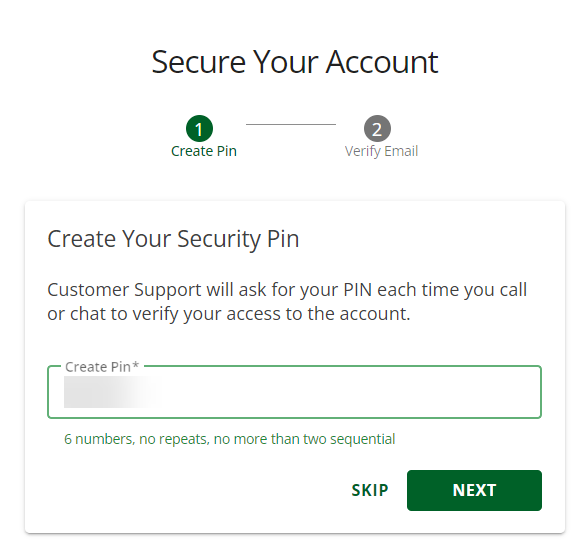
You have successfully set up your Security PIN.
How to Update Security Pin
Below are steps to follow to update your security PIN.
- Log in to your Account Manager via https://www.networksolutions.com/my-account/login.
- Click the drop-down arrow beside your user profile on the upper right corner of the Account Manager home page, then select My Profile.
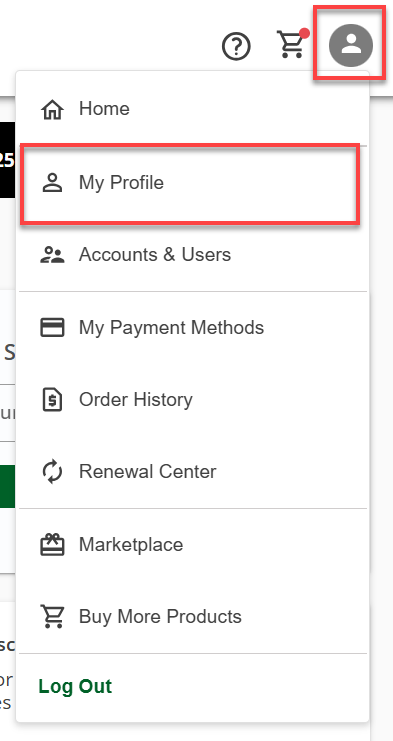
- In the Security section, click CHANGE next to the Security Pin.
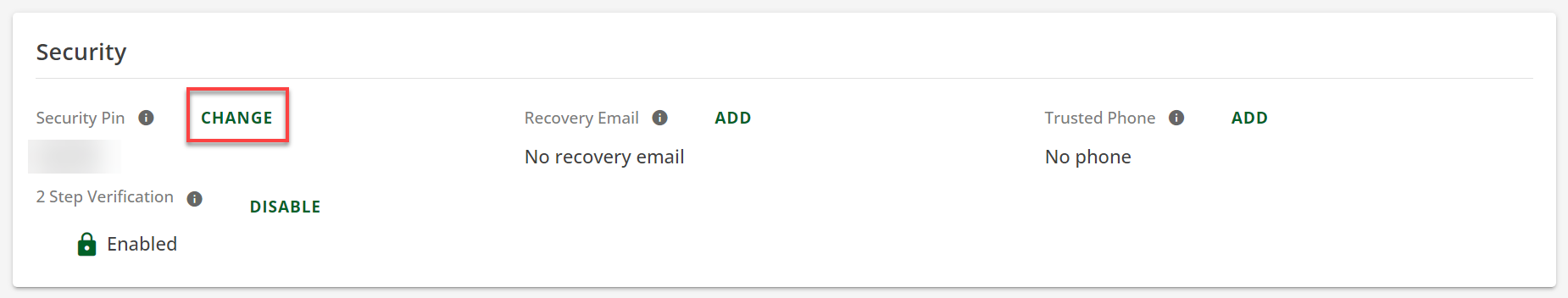
- Input your password and hit the CONFIRM button to proceed to the next step.
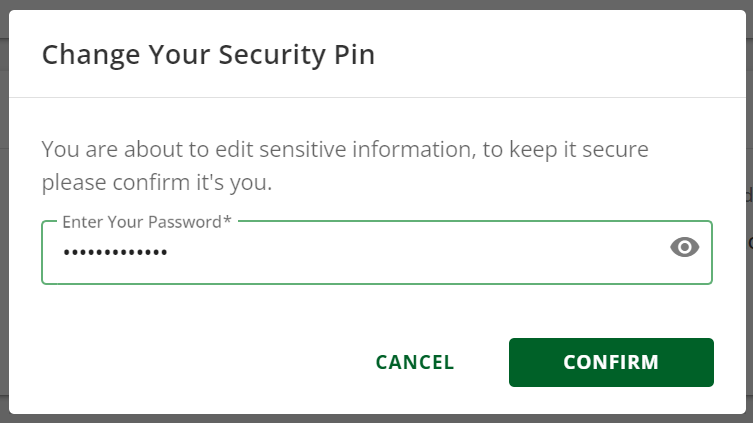
- Enter your new PIN, then click SAVE.
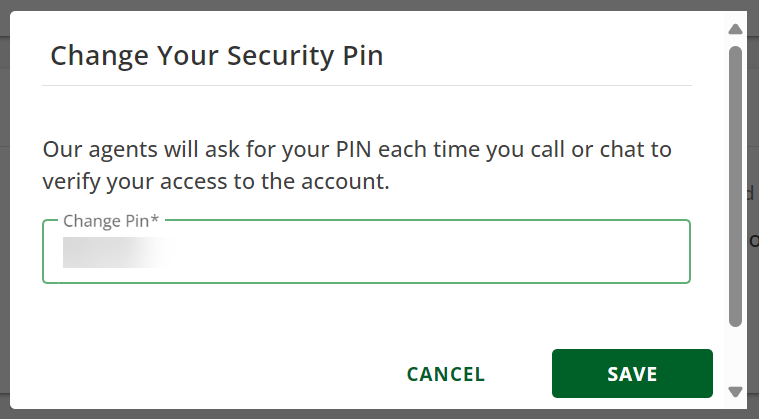
Your Security PIN was successfully updated.
Review
Ensuring the security of your account is of the utmost importance, and setting up or updating your security PIN is a vital part of this process. By following the steps outlined in this guide, you can easily create or modify your security PIN within Network Solutions Account Manager. This added layer of protection helps safeguard your personal information and provides peace of mind.
Get practical tips and product updates on LinkedIn.
Follow Network Solutions