Knowledge Base
Powered By Network Solutions: WebsiteBuilder - How to Change Your Domain Name
How Do I Change The Domain Name On My WebsiteBuilder Site?
- Log in to your Domains Dashboard.

- There are two views in the Domains dashboard - the Card and List views. Click on the view icons to switch to your preferred view.

- Choose the domain you wish to modify.
In the Card view, click the domain's Manage button.

In List view, click the domain or its gear icon on the right-hand side.

- On the left sidebar, click on WebsiteBuilder.
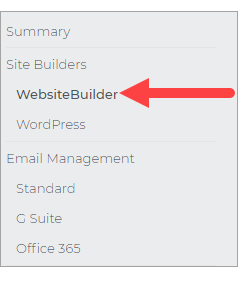
- From the WebsiteBuilder page, click the three-dotted icon on the far right side.
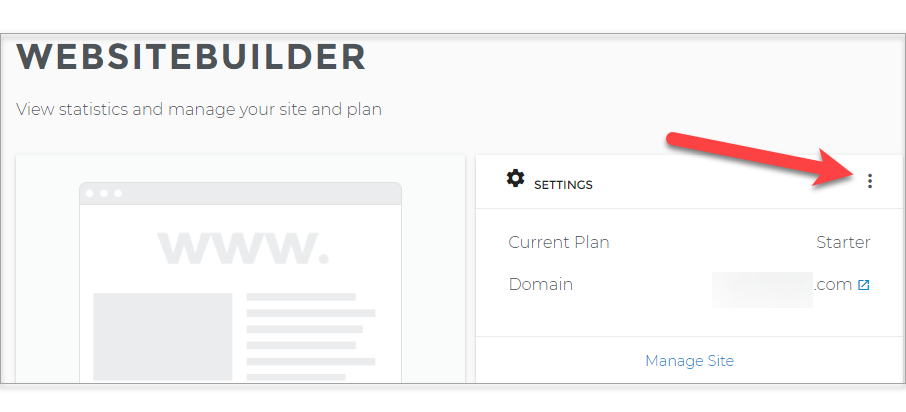
- Select Change Domain from the drop-down menu.
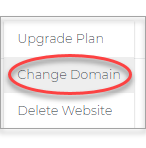
- Choose Your Domain from the drop-down list.
- Click the Change button.
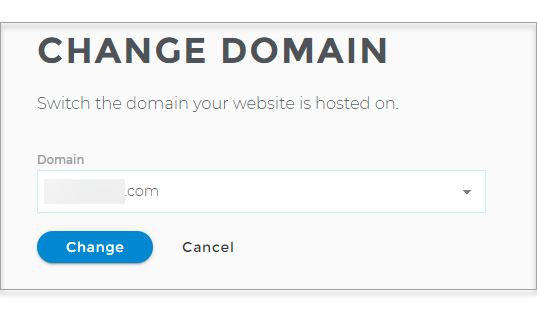
Did you find this article helpful?