Knowledge Base
Categories: Powered by Network Solutions
Powered By Network Solutions: Email Management - How to Check Your Webmail
We no longer offer Roundcube Webmail as an email solution. If you require a professional email solution, we recommend Google Workspace, which provides a complete range of productivity and communication tools.
Two ways to check email through a web browser (Webmail)
Access Webmail Through a Direct Link
You can access Webmail by typing the following URL into your browser's address bar. In the example below, substitute your primary domain or subdomain name, for example.com.
http://mail.yourdomain.com
- Or go to this link.
- Enter your login credentials.

- Email: Your full mailbox address (example: [email protected])
- Password: Your mailbox password
- Click Log into Webmail.
Important: Your login credentials are case-sensitive.
Access Webmail via Email Management Dashboard
- Log in to your account via Account Login Links
- Click Standard Email on the left side of the page.
Note: The Email Management home page will open automatically in a new browser window. If you have pop-up blocking activated in your browser, please modify your browser settings, or you can click on RELAUNCH NEW TAB to launch it manually.

- You will be routed to the Email Management home page.

- Under Standard Email Accounts, click on Launch Email to access your Webmail.
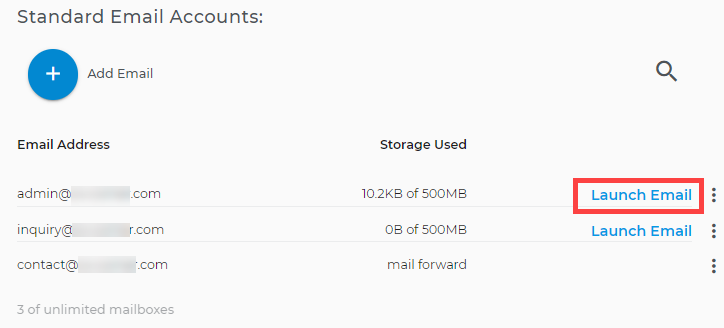
Related Articles
- How to Access Your Email
- Powered By Network Solutions: Email Management - How to Check Your Webmail
- Powered By Network Solutions: How to Compose a New Message in Roundcube
Get practical tips and product updates on LinkedIn.
Follow Network Solutions
Did you find this article helpful?