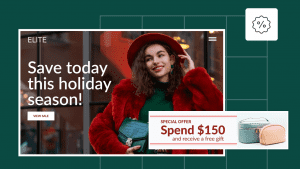Key takeaways:
- Businesses are popular targets for cybercrime because so many are unprepared for cyber attacks.
- Hackers can quietly intercept email communications that are not encrypted.
- You can protect your organization and personal data through encrypted email.
Email is one of the most widely used forms of communication, both personally and professionally. But without proper protection, anyone with the right tools can intercept and read your emails. That’s where email encryption comes in.
In this article, we’ll explain what encrypting an email does, how it works, and why it matters for individuals and businesses, whether you’re a beginner or someone looking to improve your email security.
What is email encryption, and why does it matter?
When you send an email, the message travels through multiple servers and networks before it reaches its destination. If it’s not encrypted, anyone who manages to intercept that data along the way can read its contents.
These encrypted messages scramble the data so only the intended recipient can understand it. Think of it as writing your email in a secret code only your recipient knows how to read. This code is created using an encryption key.
Without encryption, it’s easier for hackers to steal personal information, sensitive documents, and passwords. And if you’re running a business, that kind of data leak can lead to financial loss or legal trouble.
Types of email encryption
Email encryption is necessary for protecting your communication. There are types of email encryption, each offering different levels of security.
End-to-End Encryption
End-to-end encryption ensures that your email is encrypted from the moment it leaves your inbox until it’s opened by the recipient. This means no one, not even the email provider, can read your email while it’s being delivered.
Only the intended recipient can decrypt and access the content of the message. This provides maximum privacy and security from both sides.
There are two methods of achieving end-to-end encryption: Pretty good privacy (PGP) and secure/multipurpose internet mail extensions (S/MIME).
Pretty good privacy (PGP)
PGP uses asymmetric encryption to protect emails. Users create a public and private key and share their public key with people they want to receive emails from.
The main advantage of PGP is that it gives you strong control over who can read your emails. However, it can be a little tricky to set up, especially for people who aren’t tech-savvy.
Secure/Multipurpose Internet Mail Extensions (S/MIME)
S/MIME is a tool that’s already built into many email programs, like Outlook and Apple Mail. It uses a system of keys to encrypt your emails, with the keys verified by trusted authorities, so you know they’re legitimate.
This tool also confirms the identity of the sender, ensuring the email came from them.
For instance, Outlook supports S/MIME encryption, but you’ll need to set it up first. Just keep in mind, these features work properly only if both you and the recipient have the correct settings enabled.
Transport layer security (TLS)
TLS is a common method of in-transit encryption that protects the path of your email when it travels between servers. It ensures that your email is encrypted during transmission and prevents interception while in transit.
In-transit encryption refers to the encryption of messages while traveling between servers. While this ensures a secure transmission channel, it’s important to note that it doesn’t protect the content once it reaches the destination server.
Gmail offers built-in encryption to help keep your emails secure. Gmail uses TSL by default to encrypt emails during transit and has a “confidential mode” for added protection, such as preventing others from forwarding or copying your message.
How encryption algorithms secure emails
Each of these methods relies on underlying encryption algorithms to secure your messages. The two main algorithms used are symmetric and asymmetric encryption. Here’s how they work.
Symmetric encryption
In symmetric encryption, the sender and the recipient use the same key to encrypt and decrypt the message. It’s like locking a box with a key and then mailing that same key to the person you’re sending it to.
It’s fast and straightforward, but the challenging part is sharing the key securely. If someone else gets access to the key, they can read your email, too. This can happen when the key is sent over an unsecured channel, stored improperly, or intercepted by hackers during transmission.
Asymmetric encryption
Asymmetric encryption uses two different keys: public and private keys. The public key is shared with anyone who wants to send you a message, and it’s used to lock (encrypt) the message. You keep the private key secret and use it to unlock (decrypt) the message.
This way, even if someone else sees the locked message or the public key, they can’t open it without the private key.
Benefits of encrypting your emails
Encrypting your emails is an easy way to keep your communication safe and your messages private. Here’s why email encryption works for you.
Keeps your messages private
Encryption turns your emails into unreadable code, which means only the recipient can read the message. Even if someone intercepts the email, they won’t be able to understand its contents without the decryption key.
This ensures your communication remains confidential, especially when dealing with sensitive information.
Protects data from tampering
If someone tries to modify the message while it’s in transit, the encryption system will flag it as tampered with. This will keep your message intact and ensure that the information you send is trustworthy. This makes encrypted emails hard to tamper with.
Supports legal and regulatory compliance
If your business handles personal or sensitive customer information, encryption helps you meet regulatory requirements like General Data Protection Regulation (GDRP), Health Insurance Portability and Accountability Act (HIPAA), or California Consumer Privacy Act (CCPA).
These laws often require companies to protect sensitive data, and encrypted email provides a secure way to ensure you’re following the rules and safeguarding customer privacy.
Builds trust with recipients
Sending encrypted emails shows that you take your customers’ and partners’ privacy seriously. This simple step helps build business relationships and confidence in your communication and shows commitment to protecting information.
Reduces phishing and identity theft risks
Phishing attacks are a major concern for both individuals and businesses. Hackers often act as legitimate senders to trick recipients into opening malicious links or sharing sensitive details.
Encrypted emails make it much harder for attackers to forge your identity or tamper with your messages, which reduces the likelihood of falling victim to such scams.
Make email encryption seamless with a professional email
Securing your emails requires the right tools and the right process. It’s important to understand the different types of encryptions to ensure only the recipient can read the email. Whether you’re looking to comply with regulations or simply keep your communication safe, encryption is key.
If you’re looking for email solutions with solid built-in encryption, Network Solutions’ professional email services have an integrated guard encryption for stronger security without worrying about cyber attacks. Protect your emails today!
Frequently asked questions
Encrypting an email makes the content unreadable to anyone except the person who has the right decryption key. It’s like turning your message into a puzzle that only the right person can solve.
The goal is to keep your message safe and private in case an email gets intercepted or stored on a server. No one else can read it without permission.
Yes, the recipient can read the email if they have the correct private key or access rights. Some services may require them to log in or use a password.
It should be encrypted every time you send personal, financial, legal, or business-sensitive information. Also, consider tax documents, passwords, contracts, or anything you wouldn’t want others to see.