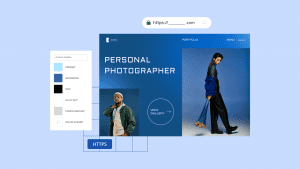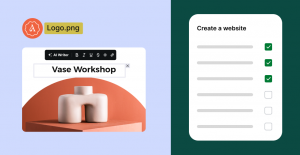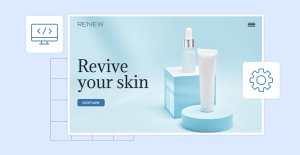Key takeaways:
- A digital audit is a comprehensive examination of your company’s online presence and its effectiveness in achieving your business and revenue goals.
- A website audit identifies technical issues, content problems, and missed optimization opportunities that may hurt your search engine presence.
- There are experts who can pinpoint growth opportunities to boost your online presence.
Having a strong online presence is important for any business that wants to succeed. A study by BrightEdge suggests that 68% of trackable traffic comes from organic and paid search, exceeding social media and other channels. For small businesses with limited funding, tapping even a small portion of web traffic can make or break success.
To stay relevant and competitive online, you need to audit your online business based on best practices in search engine marketing (both organic/SEO and advertising), social media marketing (SMM) and other channels.
Put simply, conducting a proper digital audit (with focus on how your business appears online) is fundamental to business growth.
Let’s explore its benefits and what it can do for your small or local business.
What is a digital audit?
A digital audit is a comprehensive examination of your company’s online presence and its effectiveness in achieving your business and revenue goals. This reveals what you’re doing well, identifies problems, and finds opportunities for improvement.
The whole process analyzes many aspects of online marketing, including understanding your audience, optimizing for better search engine visibility, and reviewing social media performance.

Areas of focus
A digital audit is a multi-faceted evaluation that provides organizations with actionable intelligence to enhance their online presence and marketing ROI. The key areas of focus in a thorough digital audit include:
A digital audit is a multi-faceted evaluation that provides organizations with actionable intelligence to enhance their online presence and marketing ROI. The key areas of focus in a thorough digital audit include:
Social media audit
A social media audit examines key metrics such as comments, likes, and shares across social platforms, including Facebook, Instagram, and X (formerly Twitter). All while identifying your top-performing posts and most engaged audience segments. This reveals what content connects best with your followers on each social platform. It also helps you formulate a strategy that complements your business goals and the level of social media presence that you want to achieve.
Below are the steps involved in a social media audit:
- Cover the basics. Compile your social media accounts, including inactive ones. Take note of your follower counts, engagement levels, and other metrics for each platform.
- Analyze engagement. Use built-in analytics tools to examine your performing posts, impressions, and reach. This identifies what’s working and what needs improvement for your business.
- Look for patterns. Find common elements among your successful posts across platforms. Look for trends in content strategy, target audience, and posting schedule to understand what appeals to your followers.
- Set goals. Set goals beyond just gaining more followers, focus on how social media can help your business establish its presence, increase engagement, and drive more traffic to your website.
- Create a plan. Gather the necessary information for your social media audit and assess your current social media goals against results. Afterward, create actionable recommendations for your social media strategy.
Website audit
A website audit identifies technical issues, content problems, and missed optimization opportunities that hurt your search engine presence. This uncovers why your website isn’t performing well in search results and provides a detailed approach for improvement.
Notable components of a website audit include the following:
- Desktop and mobile optimization. While most people now use phones to browse the internet, and Google ranks phone-friendly sites higher, desktop users remain important. Especially when conducting detailed research or making significant purchases.
- Meta title and description. Meta titles and descriptions inform users and search engines about the content’s subject matter. They influence user engagement and click-through rates.
- Images. Optimized images enhance search rankings by improving page load times, user experience, and visibility in Google image searches.
- Site speed. Site speed is the time it takes for website or webpage to load and display, images, videos, and regular content. When websites load quickly, visitors are more likely to stay and engage. As a reference, 47% of users won’t wait longer than two seconds for a site to load.
- Content. A website content audit analyzes the quality, performance, and relevance of existing blogs, images, or videos. If fewer people are visiting your site, you need to continue making changes. Also consider doing keyword research to uncover terms and phrases that can help improve content engagement.
- Navigation. Website navigation is important for both user experience and SEO. It’s a guide for both visitors and search engines to navigate your content. Good navigation helps SEO by allowing proper indexing and transferring link authority from high-value pages.
Paid advertising audit
A paid advertising audit is a full review of your business’s paid ads on platforms like Google, Facebook, and Instagram. This prompts you to look at your advertising budget, content strategy, campaign setup, and results tracking.
When conducting a paid advertising audit, consider these factors to gain a clear understanding of your advertising efforts:
- Evaluate your returns on ad spend (ROAS). Evaluate advertising efficiency by comparing revenue attributed to ads relative to your spending (essentially your ad ROI). This enables budget optimization since it allocates resources to high-performing campaigns. The goal is to turn ROAS from a calculation procedure into an active decision-making tool that delivers measurable business growth.
- Analyze your audience. Scrutinize your customer base using sales records, customer relationship management (CRM) data, and online analytics to identify areas with common attributes. They include demographics, psychographics, and behavioral data.
- Organize account structure. An organized structure is important for effective and efficient paid advertising management. By having one, your account is easy to navigate and manage, allowing optimization of advertising performance.
- Optimize landing pages. Optimize landing pages by ensuring they’re relevant, include a clear call-to-action, and load quickly. This way, you can convert first-time visitors to returning customers and tap your site’s full revenue potential.
- Evaluate keywords. Evaluate keywords and ensure that they align with your ads and landing pages. Use different keyword matches (broad, phrase, and exact) to strike a balance between reach and cost control while minimizing irrelevant ad displays.
Email marketing audit
An email marketing audit reviews your entire email marketing program and goes beyond basic campaign metrics. It examines existing strategies and pinpoints strengths and areas for improvement. Since your email marketing efforts align with your business goals, you can target the right audience and boost conversions.
Below are some of the basics of an appropriate email marketing audit:
- Review goal alignment. Ensure your email marketing directly supports your business objectives, like brand awareness, customer retention, and sales growth, while demonstrating measurable impact.
- Evaluate your engagement rates. Evaluating engagement rates via opens and clicks extends beyond metrics tracking. Open rates reveal if emails are interesting enough to be opened and read. Clicks show how many people actually clicked on your buttons and links to guide them to your desired next step. Low numbers in both metrics signal potential strategy issues that require comprehensive review.
- Monitor bounce rates. Closely monitor how many of your emails fail to get into your recipients’ mailboxes. High levels indicate an immense rate of delivery failures. Soft bounces suggest temporary delivery issues. You can immediately remove “hard bouncing” email addresses from your list.
- Examine email content and design. Ensure your emails display properly and are readable on all devices. Personalize emails using subscriber data to make them more relevant and engaging. Maintain consistent brand design and messaging across all emails to build recognition and trust.
Analytics audit
An analytics audit in a digital check-up helps you understand what’s going on with your online efforts. Review information from your website (Google Analytics), social media, and other marketing tools to ensure everything is being accurately counted.
This provides a clear understanding of what connects your site to your audience. You’ll know what’s working well and what’s not and find areas that need immediate attention. Afterward, you can make more informed choices to enhance your online strategies and achieve your business goals more effectively.
When performing an analytics audit, make sure to address the following:
- Analyze traffic. Examine visitors from search engines, paid ads, other websites, and social media platforms. By doing so, you can make the most of your marketing efforts and properly allocate your content production and advertising budget.
- Scrutinize user behavior. By looking closely at user behavior, you can uncover what visitors do on your site. Certain patterns identify high-performing pages that can convert first-time visitors into loyal customers.
- Track performance indicators. Check tracking metrics to ensure that they help achieve your goals. If you want to boost customer retention, track repeat purchases, not just website traffic data.
Audit your small business with Network Solutions

An extensive digital audit is a must for your small business, particularly if you aim to optimize its online presence and drive growth.
By carefully evaluating your website’s SEO performance, social media engagement, email marketing effectiveness, and paid advertising campaigns, you gain valuable insights that can transform your digital marketing strategy. They help identify what’s working and provide a clear roadmap for improvement across all digital channels.
Stay competitive and build trust in the digital marketplace with Network Solutions’ advanced SEO tools designed for small business digital audits. We can help you pinpoint growth opportunities to boost your online presence. Our expert team provides professional Pay-Per-Click Advertising services to maximize ROI and generate quality leads.
Contact Network Solutions today to schedule your digital audit and discover how we can accelerate the growth of your small business.
Frequently asked questions
Digital marketing audits are important for measuring whether your campaigns produce measurable results. By focusing on practical data insights, a digital marketing audit enables you to make informed strategic decisions that support your organization’s long-term success.
A digital marketing lead is someone who manages different online programs and activities across various internet platforms to help more people know about the brand, create interest in products or services, and bring in more money for the business.
Top digital audit tools include Google Analytics for website traffic, Network Solutions for SEO and marketing insights, Facebook Ads Manager for social media ad performance, and SEMrush for keyword and competitor research. They give you data to measure online presence and make informed decisions to boost digital marketing.