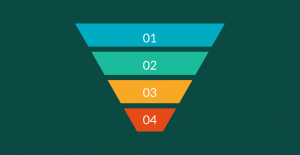Key takeaways:
- A successful SEO strategy begins with knowing who your audience is, what they need, and how they search online.
- Use keyword research, user intent, and technical best practices to create content that ranks and converts.
- SEO is always evolving. Follow industry updates, track your performance, and refine your strategy regularly.
If you want people to find your business online, you’ll need a great website and a great SEO plan. That’s where an SEO strategy comes in. It’s your roadmap for getting your content ideas in front of the right audience at the right time.
Whether you’re running a small business, managing a content team, or building your first site, this guide breaks down how to build an SEO strategy that drives results in 2025. From understanding search intent to tracking what works, we’ll walk you through each step so you can grow your traffic and your business with confidence.
What is an SEO strategy?
An SEO strategy is a step-by-step plan for improving your website’s visibility in search engine results. It’s how you attract the right people to your site. At its core, a good SEO strategy helps you:
- Understand what your audience is searching for
- Create content that matches their intent
- Optimize your website so search engines can find and rank it
Think of it like a blueprint. Instead of guessing what to publish or how to grow your traffic, you’re making informed decisions based on data and user behavior.
A well-executed SEO strategy involves researching high-intent keywords, optimizing existing pages, and building content that addresses common customer questions. The result? More organic traffic, higher engagement, and better leads without blowing your marketing budget.

Step 1. Understand your audience for a strong SEO foundation
The best SEO strategies don’t start with keywords; they start with people. If you don’t know who your audience is or what they’re looking for, your content won’t rank, and it won’t convert.
The steps below cover everything from understanding who you’re targeting to promoting your content and measuring what works, so you can grow traffic that converts.
Identify search intent and buyer personas
Every search has a purpose behind it. Are people looking to learn something, compare options, or make a purchase? Understanding search intent helps you match your content to what users actually want.
At the same time, define your buyer personas. These are semi-fictional profiles of your ideal customers, based on real data like:
- Demographics (age, location, job role)
- Pain points (what problem are they trying to solve?)
- Interests (what topics do they care about?)
- Behavior (how do they typically search or make decisions?)
When you tailor your SEO content around your audience’s intent and needs, your chances of ranking and getting clicks go way up.
Map the customer journey to content
Not every visitor is ready to buy. Some are just learning about a problem, while others are comparing solutions or looking for a trusted provider. That’s why your content should match every stage of the customer journey:
- Awareness stage. Blog posts, how-to guides, definitions, infographics
- Consideration stage. Product comparisons, case studies, listicles
- Decision stage. Testimonials, demos, pricing pages, CTAs
Step 2. Set clear SEO goals
With a clear understanding of your audience, the next step is to turn insights into action. But before getting into tactics, clarify what success looks like for your business. Setting goals keeps your SEO efforts focused and measurable.
Start by asking:
- Do you want to increase overall site traffic?
- Are you targeting more qualified leads?
- Is the end goal more online sales or conversions?
Once you’ve nailed down your objectives, define specific SEO KPIs to track progress, such as:
- Organic traffic growth. Are more people finding your site through search?
- Keyword rankings. Are you climbing higher in the search results for relevant terms?
- Click-through rate (CTR). Are users clicking on your pages from search engines?
- Conversion rate. Are visitors taking meaningful actions—like signing up or buying?
- Bounce rate. Are visitors staying on your site or leaving immediately?
- Conversions. Are SEO-driven visits turning into leads, sign-ups, or purchases?
Having these metrics in place helps you measure ROI and adjust your strategy over time.
Step 3. Conduct keyword research and gap analysis
Keyword research is the cornerstone of an effective SEO strategy. It tells you what your audience is searching for and gives you a roadmap for the content you should create.
Meanwhile, gap analysis helps you find topics your competitors rank for, but you don’t. Compare their keywords and content to yours to spot missing opportunities and fill the gaps in your strategy.
Here’s how to do keyword and competitor research
- Use tools like Semrush, Ahrefs, or Google Keyword Planner to find keywords with strong search volume and manageable competition.
- Focus on long-tail keywords (e.g., “best SEO strategy for ecommerce sites”). They’re more specific, less competitive, and better match user intent.
- Prioritize keywords that align with your products, services, or areas of expertise.
Next, run a content gap analysis:
- Look at top-performing competitor sites. Check Google to see who ranks for your target keywords, or tools like Semrush to find top pages and keyword gaps.
- Identify keywords and topics they rank for that you don’t.
- Examine their content types, update frequency, and backlink sources.
This helps you uncover untapped opportunities and avoid reinventing the wheel.
Step 4. Create content that matches user intent
Once you’ve found the right keywords, you have two content options: match what competitors are doing or create something better.
While similar content can work, publishing something more useful, in-depth, or engaging is the stronger strategy for standing out and ranking higher.
When creating content, it’s important to address different search intent since this will be the basis for the type of content you should make.
The three main types of search intent are:
- Informational. The user is researching or learning (e.g., “how to improve SEO on a blog”)
- Navigational. The user wants to find a specific site or brand (e.g., “Network Solutions login”)
- Transactional. The user is ready to buy, book, or sign up (e.g., “buy SEO services for small business”)
Once you decided which search intent type you’ll go for, create content tailored to it. Here’s what content works best for each intent:
- For informational, publish in-depth blog posts, tutorials, or explainer videos.
- For navigational, ensure your homepage, about pages, and branded content are optimized and easy to find.
- For transactional, develop landing pages, product descriptions, and service overviews with strong CTAs.
Always format your content with readability and SEO in mind. Here are a few tips:
- Use H2s and H3s to break up sections.
- Include internal links to related pages.
- Optimize title tags, URLs, and meta descriptions with relevant SEO keywords.
- Use multimedia like images, charts, or videos where relevant.
Step 5. Optimize for on-page and technical SEO
Publishing content is just one part of the equation. To rank well in search engines and provide a seamless experience for users, you also need to fine-tune both on-page and technical elements of your site.
On-page SEO
On-page SEO refers to the elements you can control directly within your website content. These optimizations help search engines understand your pages and improve the likelihood of ranking for target keywords.
Here’s what to focus on:
- Title tags. Make sure every page has a unique, keyword-rich title. Aim for 50–60 characters and lead with your target keyword.
- Meta descriptions. Write clear, compelling summaries (up to 155–160 characters) that encourage users to click.
- Header tags (H1–H3). Use header hierarchy to structure content. H1 for the main title, H2 for subheadings, H3 for nested topics.
- URL structure. Keep URLs short, clean, and keyword-focused. Avoid random strings or unnecessary numbers.
- Internal linking. Connect related pages to guide users and help search engines crawl your site. Use descriptive anchor text.
- Image optimization. Compress images for faster loading, add alt text for accessibility and SEO, and use relevant file names.
Good SEO starts with being helpful, so very element should work together to provide a clear and engaging user experience.
Technical SEO
Technical SEO ensures that your site is crawlable, indexable, and fast. If search engines can’t easily access or understand your site, it won’t notice your content no matter how great it is. Here’s what to prioritize:
- Mobile-friendliness. Your site should be responsive and function smoothly on smartphones and tablets. Use Google’s Mobile-Friendly Test to check.
- Page speed. Load times affect rankings and bounce rates. Use tools like PageSpeed Insights or GTmetrix to identify slow-loading elements.
- Secure site (HTTPS). Security is a ranking factor. If you haven’t already, install an SSL certificate to make your site HTTPS.
- Indexing and crawlability. Use tools like Google Search Console to monitor crawl errors and indexing issues. Ensure important pages aren’t accidentally blocked by robots.txt or noindex tags.
- XML sitemap. Create and submit a sitemap to help search engines find your content faster.
- Structured data (schema markup). Add schema to highlight specific content like reviews, FAQs, events, or products. This can improve how your pages appear in rich search results.
Not sure which SSL certificate is right for your site? Learn more about choosing the right SSL certificate.
Step 6. Update and refresh existing content
Search trends change, competitors update their pages, and what worked a year ago might be outdated today.
To refresh your existing content, make sure to:
- Set a regular schedule to audit and refresh your content.
- Revisit high-performing pages to ensure they’re still relevant.
- Update statistics, links, and screenshots as needed.
- Expand thin content and improve formatting for readability.
- Add new internal links to boost visibility of other pages.
Refreshing old content can often bring faster results than creating something new—especially if the page already has authority or backlinks.
Step 7. Promote and amplify your SEO content
Publishing great content isn’t enough. To maximize your reach and impact, you need to actively promote your SEO content across multiple channels. The more visibility your content gets, the more likely it is to earn backlinks and drive qualified traffic.
Here are a few ways you can promote your content:
Use your owned media
Start with the platforms you control. Promoting SEO content through your own channels helps build initial momentum and keeps your audience engaged. Several channels you can use include:
- Blogs. Link to new content from older, related posts to improve internal linking and user flow.
- Email newsletter. Share your latest guides or resources with subscribers who already trust your brand.
- Social media. Break your content into bite-sized tips, carousels, or short videos for platforms like LinkedIn, X (formerly Twitter), or Instagram.
- Website banners or popups. Highlight high-value SEO content on your homepage or blog to drive traffic.
This approach drives traffic and signals to Google search results that your content is fresh and valuable.
Use earned media
Earned media refers to exposure you gain through others like mentions, shares, and links from external websites.
One of the most valuable forms is backlinks, which are links from other sites pointing to your content. Backlinks notify search engines that your content is trustworthy and authoritative.
Some strategies that earn high-quality backlinks include:
- Guest blogging. Write valuable articles for reputable sites in your industry. Include a link back to relevant content on your site.
- Influencer outreach. Collaborate with creators or experts who can share your content with their audience.
- Digital PR. Pitch newsworthy content (like original research or unique insights) to journalists and bloggers for possible coverage.
- Skyscraper technique. Identify high-performing content in your niche, create something even better, and reach out to sites that linked to the original.
The more quality backlinks you earn, the stronger your site’s authority becomes.
Paid media integration
SEO and paid media can work together. Promoting your top SEO content with paid ads can drive visibility while it’s still climbing the rankings.
Ways to amplify SEO with paid media:
- Boost on social. Use Facebook or LinkedIn ads to promote blog posts, infographics, or landing pages to your target audience.
- Google Ads. Test keyword-driven campaigns to supplement organic rankings, especially for competitive terms.
- Remarketing ads. These retarget visitors who engaged with your SEO content but didn’t convert. Send them to a relevant offer or page.
Paid promotion helps you validate content early, attract backlinks faster, and keep momentum while waiting for organic growth to kick in.
Step 8. Analyze your SEO strategy
Tracking your SEO performance is key to understanding what’s working, what’s not, and where to focus your efforts next. You can start by analyzing the SEO metrics you set earlier on that you used as benchmarks in evaluating your progress
Use analytics tools
You don’t need to guess how your content is performing—there are powerful tools that give you real-time data.
Here are a few tools you can use:
- Google Analytics. Tracks site traffic, user behavior, and conversion paths.
- Google Search Console. Shows keyword rankings, click data, crawl errors, and indexing status.
- Semrush/Ahrefs. Useful for competitive analysis, backlink tracking, and keyword monitoring.
- Heatmaps (e.g., Hotjar or Crazy Egg). Visualize how users interact with your pages—where they click, scroll, or drop off.
Want to boost site speed and reliability? Check out our tips for improving network performance.
Step 9. Refine based on data
Use the data you collect to make continuous improvements that drive better results.
Try these optimization tactics:
- A/B test titles or CTAs. Small copy changes can lead to big engagement improvements.
- Update underperforming content. If a page isn’t ranking or converting, rework the structure, keywords, or messaging.
- Expand high-performing content. If a blog post ranks well, consider turning it into a content hub, video, or lead magnet.
- Improve user experience (UX). Use analytics and heatmaps to remove friction, speed up load times, and simplify navigation.
Treat SEO like an ongoing experiment. With the right insights, you can make smarter decisions and grow faster without wasting time or resources.
Step 10. Stay updated on SEO news and strategies
Search algorithms change, user behavior evolves, and new tools emerge all the time.
To keep your strategy effective, you need to stay informed and flexible. That means regularly refining your approach based on the latest trends, updates, and best practices.
Here’s how to stay in the loop:
- Follow reputable sources like Moz, Search Engine Journal, Search Engine Land, Backlinko, and the Google Search Central Blog.
- Keep track of Google algorithm updates and official announcements to understand how ranking factors may shift.
- Subscribe to SEO newsletters that round up the latest news and tips.
- Join SEO communities and forums (like Reddit’s r/SEO or niche Slack groups) to learn from real-world insights and discussions.
- Attend webinars, conferences, and workshops to hear from experts and stay ahead of what’s coming next.
What every SEO strategy must have
A strong SEO strategy should have the right building blocks in place to reach the right audience, improve visibility, and support long-term growth. If you’re just starting or refining your approach, every effective SEO strategy should include these key elements:
- Clear goals. Define what success looks like whether that’s more traffic, better rankings, or higher conversions. Set measurable KPIs to track progress.
- Audience insights. Know who you’re targeting, what problems they’re trying to solve, and how they search for answers online.
- Keyword research. Use reliable tools to find relevant search terms. Focus on both high-volume keywords and niche long-tail queries.
- High-quality content. Create valuable, well-structured content that aligns with user intent and answers real questions.
- On-page optimization. Use SEO best practices across your titles, headers, internal links, and meta descriptions.
- Technical SEO. Ensure your website is fast, mobile-friendly, secure, and easy for search engines to crawl and index.
- Promotion and link-building. Distribute your content across channels and earn backlinks to increase credibility and reach.
- Ongoing analysis. Track performance regularly and use data to improve weak spots, update old content, and identify new opportunities.
These core elements work together to build a strategy that helps your content rank and keeps it performing over time.
Why is organic traffic and SEO important?
When people search online, they’re looking for answers, products, or services they can trust. SEO (Search Engine Optimization) helps your business show up right when they need you. That’s the power of organic traffic, visitors who find your site naturally through search engines and without paid ads.
Here’s why organic traffic matters:
- It’s cost-effective. You don’t have to pay for every click, like with ads. Once you rank well, you can keep bringing in traffic over time with little extra cost.
- It builds trust. Users often skip ads and click on organic results because they feel more credible and relevant.
- It brings better leads. SEO attracts people who are actively searching for what you offer, making them more likely to convert.
- It compounds over time. The more quality content you publish, the more keywords you rank for therefore creating steady, long-term growth.
SEO helps you connect with your audience at key moments like when they’re looking for answers, researching solutions, or ready to act.
Build your SEO strategy the smart way
Creating an SEO strategy doesn’t have to be overwhelming. With the right plan grounded in audience insights and optimized content, you can grow your traffic steadily and sustainably. It’s about showing up where your audience is searching and delivering real value.
If you’re ready to put your strategy into action, Network Solutions can help. From SEO services to AI website builders, we offer everything you need to get found online. Explore our SEO solutions and start building a site that’s optimized from the ground up.
Frequently asked questions
Focus on your audience’s needs at every stage of their journey. Identify relevant keywords, organize content by topic clusters or themes, and plan a mix of formats like blog posts, guides, and FAQs. Each piece should answer real questions, provide value, and include internal links for SEO strength.
SEO strategies typically fall into three categories:
On-page SEO (site content, titles, meta descriptions)
Technical SEO (site speed, mobile-friendliness, indexing)
Off-page SEO (backlinks, PR, social sharing)
Together, these create a balanced strategy that boosts your visibility in search engine results pages
The “4 Ps” of SEO commonly refer to:
Performance (site speed and technical health)
Pages (on-page optimization and content quality)
People (understanding your audience and search intent)
Promotion (link building and content distribution)
Each element plays a key role in building a strong and effective SEO strategy.
A solid keyword strategy uses related keywords to match search queries and optimize web pages. SEO tools help with link building, track search engine bots, and boost overall SEO success.