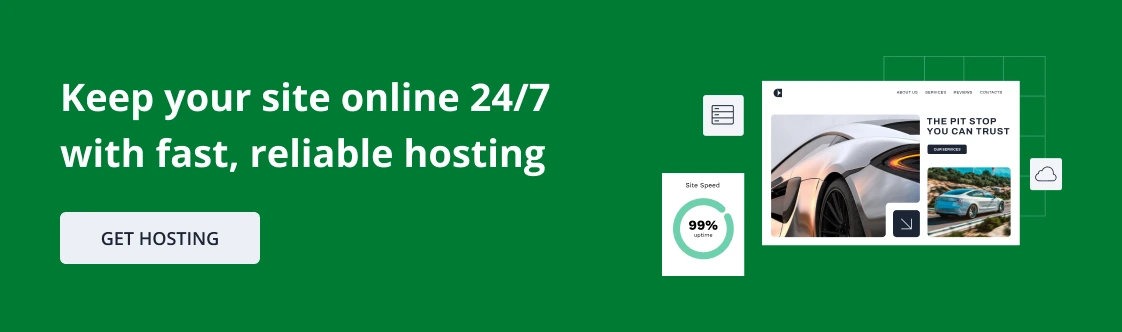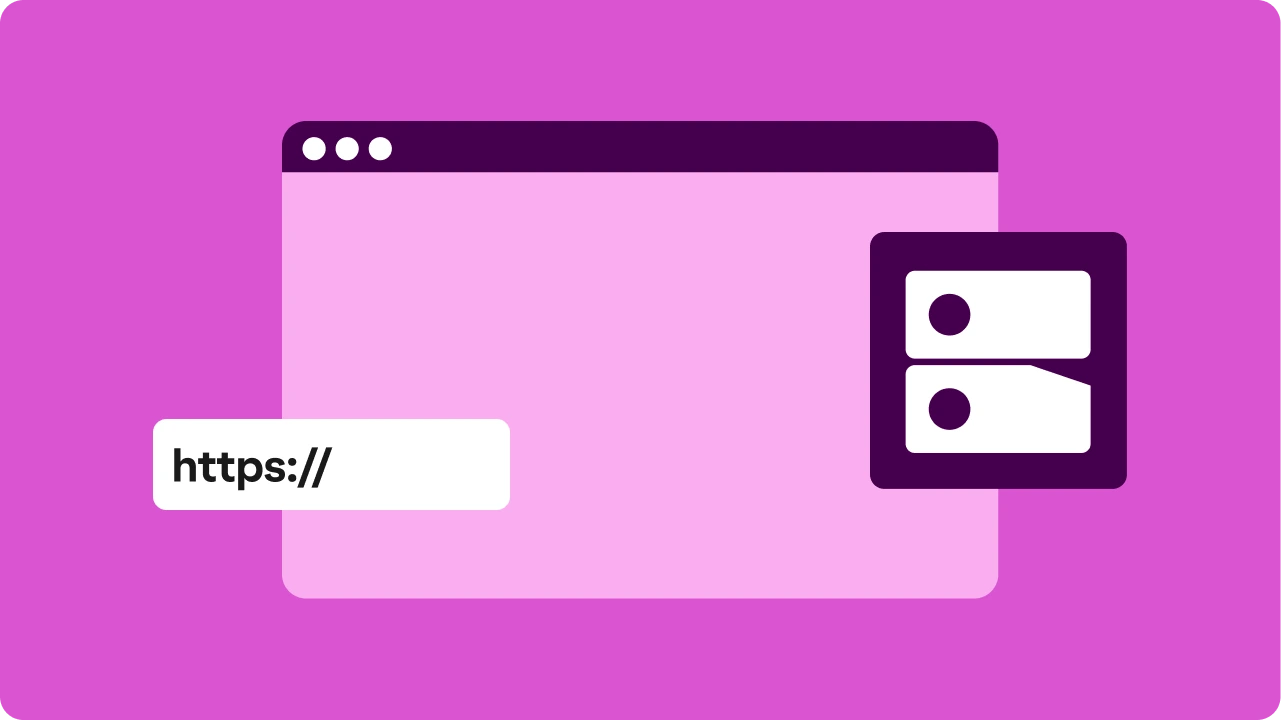Key takeaways:
- Shared hosting is a practical choice for small businesses and startups that need an affordable online presence.
- Shared hosting plans typically include essentials such as business email, SSL, backups, and support.
- Setup is simple, allowing users with no technical background to launch a website quickly.
Starting a website is an exciting enterprise, but you might be scratching your head, not knowing where to begin. Maybe you want to create a blog, an online store, or a portfolio. Either way, your website needs a place to live online, and that’s something web hosting provides.
One common option is shared hosting, where multiple websites share the same server and resources.
Let’s hop in to get a good grasp on what shared hosting is, how it works, and why it’s a practical choice for first-time website owners and small businesses.
What is shared hosting?
Shared hosting is a type of web hosting where your website shares a server with many others. All the sites on that server share the same space and system resources, making it an affordable hosting option because the server cost is split among many users.
Here are some key characteristics that shared hosting has:
- Managed by the hosting provider: The hosting company handles server maintenance, security updates, and technical upkeep, so users don’t have to manage any backend setup.
- Pre-configured environment: Server settings are already optimized for general use, allowing quick installation of common apps and website platforms.
- Shared resources: All websites on the server use the same pool of computing power, which keeps the price low but may affect performance during high-traffic periods.
- Cost-effective: Because many users share the same server, the monthly fee stays low while still covering essential hosting features.
How does shared website hosting work
In shared hosting, a single server hosts multiple websites, all relying on shared CPU power, memory (RAM), storage space, and bandwidth. Instead of each website having its own dedicated resources, the hosting provider divides these resources among all users.
How hosting providers distribute resources
To keep things fair and prevent one site from using more than it should, hosting companies use software tools that set limits for each hosting account. These limits help make sure all websites on the server stay stable, even when one site gets a sudden jump in traffic.
Many providers use systems like CloudLinux, which track how much CPU, memory, and bandwidth each account is allowed to use. When a site reaches its limit, the system slows it down instead of letting it affect everyone else on the server.
Below is a quick look at how resource allocation compares across different hosting types:
Hosting type | Resource model | Allocation method |
|---|---|---|
Shared | Resources shared among many users on one server | Per-user limits and fair-usage policies managed by tools like CloudLinux |
Virtual private server (VPS) | Resources divided into virtual sections | Each user gets a set amount of CPU, memory, and storage reserved for their site |
Dedicated | One user controls the entire server | All server resources are assigned to one account with full control |
Cloud | Resources pulled from a network of servers | Automatically adds or reduces resources based on traffic or usage needs |
What’s the impact of shared hosting on speed and reliability?
Since websites share resources, a site’s performance can fluctuate depending on server activity. If another site on your server experiences a surge in website traffic, it could slow down your website, too. This is why shared web hosting packages work best for sites with moderate traffic, such as blogs, portfolios, or small business websites.
To keep websites stable, hosting companies regulate traffic flow using load balancing and limits on CPU and bandwidth. This helps distribute resources evenly, but slowdowns can still happen during peak traffic times. Our hosting plans, for example, are designed to handle up to 200,000 visitors per month, with 99.9% uptime, giving you an idea of typical capacity limits.
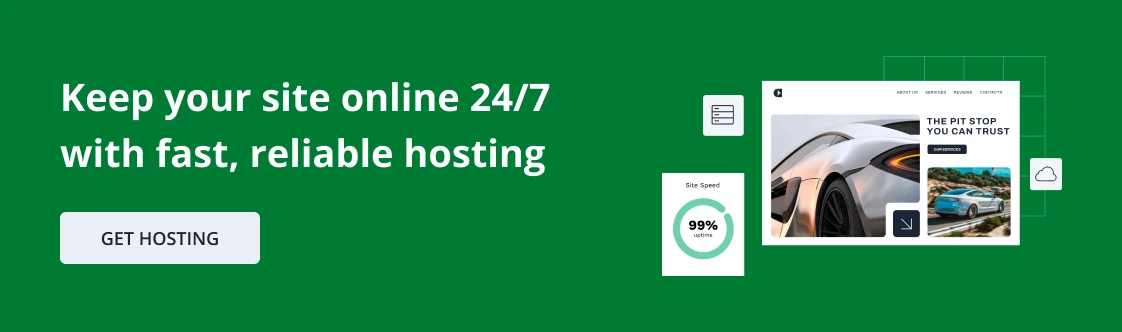
How web hosting companies set performance limits and when to upgrade
If your website frequently exceeds its allocated resources, your web hosting company may slow it down to avoid disrupting other users. In some cases, you may get a notification suggesting an upgrade to a higher-tier plan, like VPS or dedicated hosting, to handle the increased demand.
For most small websites, shared hosting is a cost-effective and easy way to get online. But if your traffic starts growing, keep in mind that scaling up may be necessary to maintain speed and reliability.
Who should use shared hosting?
Shared hosting is best for anyone who wants a low-cost, easy-to-manage website setup. It’s a strong fit for beginners, small organizations, and websites that don’t expect heavy traffic. They include the following:
- Small businesses and startups: Ideal for keeping costs low while still having room to grow as the site gains visitors
- Personal websites and blogs: Provides enough speed and storage for lower traffic and includes simple, one-click installers for platforms like WordPress
- Non-technical users: Comes with an easy dashboard, guided setup, and built-in support, so no server skills are needed
- Small e-commerce sites: Works well for stores with a small product catalog and includes essentials like SSL certificates for secure checkout
- Non-profit organizations: Offers dependable features, basic security for online donations, and a simple setup process with minimal upkeep
Numerous websites share the same server, but hosting providers take care of everything, so users don’t have to worry
What to consider when selecting shared web hosting services
When you’re choosing a shared hosting plan, it helps to know which features actually affect how your website performs. These points can guide you toward a plan that fits your needs without overspending:
- Uptime and downtime
- Security
- Traffic
- Speed
- Bandwidth
- Customer support
Let’s dive deeper into each factor.
Uptime and downtime
Uptime tells you how often your website is available, so the higher the number, the better. A reliable host should keep your site online almost all the time, ideally above 99.9%. If a web hosting provider has frequent downtime, your visitors may not be able to reach your site.
Security
Even on shared hosting, you want basic protections like malware scanning, firewalls, and automatic updates. These tools help keep your site safe from common threats you might not even see happening. It’s even better when the provider actively monitors the server for unusual activity.
Traffic
Think about how many visitors you expect when your site launches. Shared hosting is great for small to moderate traffic, but a big spike can slow things down. If you think your audience will grow quickly, choose a plan that can handle extra traffic when needed.
Speed
A website that loads quickly keeps visitors happier and helps your site run smoothly. Your hosting provider plays a big role here, especially if they use modern hardware and performance tools like caching. Slow servers can make even the simplest website feel sluggish.
Bandwidth
Bandwidth is basically how much data your site can send to visitors. If you’re planning to upload lots of images, videos, or downloads, you’ll want more bandwidth to avoid slowdowns. Some plans offer “unlimited” bandwidth, which gives you more breathing room.
Features
Shared hosting usually comes with handy tools like a control panel, SSL, email accounts, and backups. These extras make it easier to manage your site without needing technical skills. Make sure the plan includes the features you’ll rely on most.
Customer support
Good support can save you a lot of stress when something doesn’t work the way you expect. Some providers respond faster and offer clearer guidance than others. If you’re new to hosting, having dependable support is especially helpful.
What are the advantages of shared hosting?
Shared hosting is a practical hosting solution for many users, although it’s not perfect for every situation. However, many people choose it because of the following factors:
- Budget-friendliness: Shared hosting is one of the most affordable web hosting options, with plans starting as low as $2.99 on Network Solutions. This makes it an ideal choice for individuals and small businesses.
- Straightforward setup: Most shared hosting providers offer one-click installations for WordPress, Joomla, and other CMS platforms. Plus, they provide user-friendly control panels like cPanel for easy website management.
- Ease of use: You get a simple dashboard to manage your website, business email, and files. No server management or coding knowledge required.
- Easy maintenance: Since hosting providers take care of server updates, security checks, and hardware maintenance, you don’t need advanced IT skills for your website to work. Because of this, beginners can focus on building their site rather than handling technical issues.
- Scalability: Many web hosting companies offer tiered web hosting plans, which allow you to upgrade as your website grows. This means you can start with a basic plan and move to a higher-tier option when you need more resources.
- Excellent customer service: Most hosting companies provide 24/7 technical support via live chat, phone, or email. If you run into problems, you can get help anytime. This is a huge help for beginners who aren’t familiar with troubleshooting.
- Security: Reputable hosts include firewalls, automatic updates, and SSL certificates to help protect your website. These features work in the background, so you don’t have to deal with security issues on your own.
- Allows multiple domains: Many shared hosting plans let you manage multiple sites under a single account. This significantly cuts costs, making it a good choice for those running multiple projects or businesses.
- Ideal for small projects: Shared web hosting is perfect for personal blogs, portfolios, and small business websites that don’t require extensive resources. This makes it an affordable and practical choice for those who need a simple online presence.
What are the disadvantages of shared web hosting?
Shared hosting keeps costs low, but it comes with limitations. If you need more control, speed, or security, these drawbacks might be worth considering:
- Limited control and customization: You won’t have root access, so you can’t modify server settings or install custom software. This may not work well for advanced users who need more flexibility to optimize their website.
- Performance issues: Since numerous websites share the same server, a traffic spike on another site can slow yours down. If your site requires high-speed performance, you may need to upgrade to a VPS or dedicated server hosting.
- Security risks: If one site on the shared server is compromised, it could affect others, even with security measures in place. That’s why choosing a reputable hosting provider with strong security protocols is important.
- Shared IP address: If another website on your server sends spam or violates search engine guidelines, your site could be blacklisted and decline in terms of SEO and email deliverability.
- Limited resources: Shared hosting provides limited CPU, RAM, and bandwidth. This can cause slowdowns if your site receives high traffic, leading to longer loading times and poor user experience.
- Limited capacity for growth: Large or fast-growing websites may outgrow shared hosting quickly. This will prompt them to upgrade to VPS or dedicated hosting, or switch to another hosting provider for better speed and reliability.
- Potential server crashes: If the server becomes overloaded or runs into hardware issues, all websites hosted on it may experience outages.
To avoid these issues long-term, many users eventually move to VPS or cloud hosting for more resources and flexibility as they scale.
How shared hosting compares to other web hosting options
The best hosting choice depends on your budget, technical skills, and website requirements. While shared hosting is a starter-friendly option, other hosting types offer more flexibility, performance, and scalability.
Here’s a quick comparison to help you decide:
Feature | Shared hosting | VPS hosting | Cloud hosting | Dedicated hosting | Managed WordPress hosting |
|---|---|---|---|---|---|
Best for | Beginners, small websites, personal blogs | Growing websites that need more power | Websites with fluctuating traffic | Large businesses, high-traffic websites | WordPress users who want hands-off management |
Cost | Lowest cost | Moderate cost | Varies by usage | Highest cost | Moderate cost (varies by features) |
Performance | Limited by shared resources | More stable performance with set resources | Strong performance with resource scaling | Maximum performance | Optimized for WordPress with caching and speed tools |
Control | Basic controls only | More control, no root access in some cases | Varies by provider | Full control, including root access | Limited server control; WordPress-focused tools |
Scalability | Limited | Easy to scale within plan | Highly scalable | Requires manual upgrades | Scalable depending on plan tier |
Security | Basic protections | Stronger isolation from other users | Good isolation across servers | Full control over security setup | WordPress-specific security features and monitoring |
Shared hosting vs. VPS hosting
Shared hosting works well for new or smaller sites, but its shared resources can lead to slowdowns as your traffic grows. VPS hosting gives you a set amount of CPU, memory, and storage for consistent performance during busy times. Choose VPS hosting when your shared plan starts hitting resource limits or slowing down during peak hours.
Shared hosting vs. dedicated hosting
Shared hosting keeps costs low by placing many sites on the same server, but this also limits performance and control. Dedicated hosting gives you the entire server, offering stronger performance and full customization for advanced or high-traffic sites. Choose dedicated hosting when you need maximum power, stronger security control, or support for complex applications.
Shared hosting vs. cloud hosting
Shared hosting is a simple option for steady, low-traffic websites, but it doesn’t scale quickly when traffic rises. Cloud hosting pulls resources from multiple servers, so you can tune your site up or down based on demand. Choose cloud hosting if you expect traffic spikes or want a setup that adjusts automatically.
Shared hosting vs. managed WordPress hosting
Shared hosting can run WordPress well for smaller sites, but performance can vary depending on server load. Managed WordPress hosting is built specifically for WordPress websites and includes speed tools, backups, updates, and specialized support. Choose this hosting plan if you want a smoother WordPress experience with less hands-on maintenance.
Best shared hosting services for 2026
If you’re comparing shared hosting providers, the options below are well-known for steady performance, beginner-friendly tools, and dependable support.
- Network Solutions
- Ionos
- Bluehost
- Hostinger
- HostGator
- InMotion
Let’s take a quick look at each hosting provider so you can match features with your site’s needs.
Network Solutions
We offer shared hosting plans designed for small businesses and individuals who want a simple way to manage their online presence. Plans include essentials such as SSL, email, and automatic backups, along with an easy-to-use dashboard.
Ionos
Ionos is known for introductory pricing and a clean setup experience. Many plans include a free domain for the first year and core security tools like SSL and backups, making it a convenient starting point for new site owners.
Bluehost
Bluehost offers a smooth onboarding experience and strong WordPress compatibility. Shared plans typically include SSL, email, and one-click installations, which helps users get their site running quickly with minimal setup steps.
Hostinger
Hostinger delivers fast load speeds for shared hosting due to server optimization and built-in caching. It provides helpful tools like weekly backups, one-click installs, and a simple website builder, making it a practical choice for cost-conscious users.
Hostgator
HostGator provides flexible shared hosting, unmetered bandwidth, and a straightforward control panel. It’s a dependable option for beginners or small businesses that want stable performance and customer support available when needed.
InMotion
InMotion includes features such as free SSL, malware protection, and SSD storage for faster performance. It’s well-suited for business owners who want consistent uptime and responsive support channels.
Frequently asked questions
Yes, it works for small e-commerce stores, but as traffic grows, upgrading is necessary for better performance.
A server is a physical computer that houses your website’s files. Hosting is the service that rents you space on a server to make your website accessible on the internet.
No. Shared hosting and domain names are different. Shared hosting allows several websites to share one server, while a domain name is your website’s address.
They set limits on CPU, memory, and processes so every site on the server can run smoothly. If you start seeing slow load times or time-outs, it means you’re hitting those limits.
You should upgrade when your traffic grows, your site slows down, or you need more control. Moving to VPS or dedicated hosting helps your site stay stable as it grows.
Shared hosting doesn’t hurt SEO by itself, but slow servers and downtime can make ranking harder. If your site loads slowly or goes offline often, search engines may lower its visibility.
Is shared hosting right for you?
Shared hosting is a simple way to get your website online. It’s budget-friendly and easy to manage, which makes it a strong choice for small businesses and personal projects with modest traffic. Like any entry-level option, it has limits, so it’s important to check whether it fits what you need right now.
To help you decide, ask yourself:
- Do you need an affordable plan for a small site or early-stage business?
- Is your traffic low to moderate?
- Do you prefer a setup where the provider handles the technical work?
- Are occasional slowdowns acceptable during high-traffic periods on the server?
If most of these feel true for you, shared hosting is a solid starting point. But if you expect higher traffic, want more control, or need stronger stability, a VPS or cloud plan may serve you better.
What should you do next?
- Review hosting providers and compare what each plan includes.
- Check features like uptime, support availability, and built-in security.
- If you’re already using shared hosting and your site feels slow or unstable, upgrading can help restore better performance.
Your hosting choice should match where your site is today and where you hope it will be in the future. Shared hosting is a great starting point, and you can always upgrade to VPS hosting as your website grows.
If you’re ready to get online now, consider our best-value shared hosting plans.