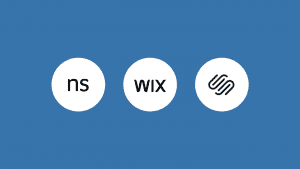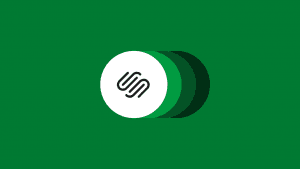Key takeaways:
- Wix’s free plan works well as a starting point. You can build a site, try free templates, and learn the basics. The limits show up fast, though, with Wix branding, subdomains, and small storage caps.
- Upgrading gives you what most businesses need. A premium plan connects a custom domain name, removes ads, and adds advanced SEO tools, analytics, and priority customer support.
- If your site needs to attract clients or reach a wider audience, it helps to start with a platform that includes secure hosting, advanced features, and support for business growth from the beginning.
For small business owners on a shoestring budget, free website builders can seem like a dream come true. Wix, especially, gets a lot of attention because of its “free forever” plan. But the question is: how far can that free version really take you?
The reality is, almost 71% of small US businesses already maintain a website today. If your site ends up looking like a glorified placeholder, you risk being lost in a sea of more polished competitors.
So, before you lean in on free tools, it’s worth asking: What do you gain—and what are you compromising—when you choose the free route? In this review, we’ll dig into Wix’s free plan, its limitations, and when it makes sense (or doesn’t) to upgrade.
How we developed this review
We looked at Wix’s free plan in detail because it’s often the first choice for small businesses trying to save on costs. To keep this review useful, we focused on what real users experience instead of relying only on Wix’s marketing claims.
Here’s the process we followed:
- Checked official pricing. We verified Wix’s current US pricing to make sure all plan details are up to date.
- Reviewed customer feedback. We analyzed hundreds of reviews across Trustpilot, G2, Reddit, and Quora. These sources gave us insight into what users like, what frustrates them, and how the free plan holds up over time.
- Hands-on testing. We tried Wix’s free plan ourselves to confirm how easy it is to set up, test the drag-and-drop editor, and see where the limits (like storage caps and ads) become noticeable.
- Focused on real business needs. Our review looks at practical factors, like ease of setup, credibility for customers, and hidden costs that appear once you want features such as a custom domain or email.
Disclaimer: Wix pricing and features may change. Before choosing a plan, always confirm the latest details on Wix’s official site.
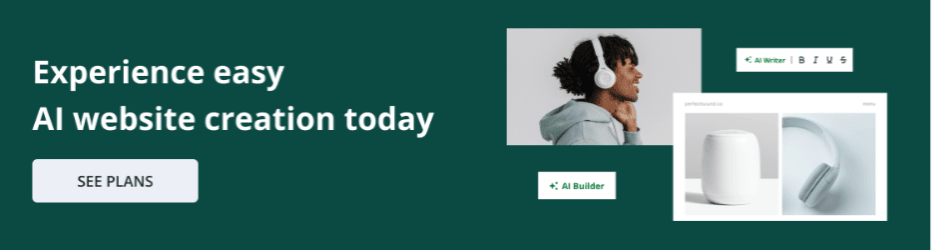
Overview of Wix
Wix started in 2006 and is now one of the biggest website builders worldwide, with millions of users ranging from hobbyists to small business owners. Its biggest draw is accessibility: anyone can design a website without coding knowledge.
The platform offers over 800 templates, a drag-and-drop editor, and a free hosting option, which explains why it’s often the first stop for people testing ideas online. Over the years, Wix has positioned itself as beginner-friendly while expanding into paid tiers that unlock more advanced tools.
For small businesses, the free plan is often a starting point and not the finish line. While it works for basic sites, users quickly run into limitations like ads, storage caps, and lack of eCommerce, which is why many eventually upgrade to a paid plan or explore Wix alternatives.
Wix at a Glance
Before we get deeper into the review, here’s a quick snapshot of Wix’s free plan—what it does well, where it falls short, and who it’s really for:
| Category | Details |
|---|---|
| Best feature | Free hosting, drag-and-drop editor, and access to 800+ templates |
| Biggest drawback | Free sites show Wix ads, use a Wix subdomain (yourname.wixsite.com), and have storage/bandwidth caps |
| Best for | Personal sites, student projects, or testing a business idea before investing |
| Starting price | $0/month for the free plan. Paid plans in the US start at about $17/month for ad removal and custom domain |
| Free trial | No separate trial—the free plan works as the entry point |
Key features and functionalities
Wix’s free plan gives you the basics you need to launch a site. You get access to the same editor and templates as paying users along with reliable hosting. But the catch is in the limits. Storage caps, ads, and missing tools like eCommerce show up once you try to do more.
Below, we’ll look at each feature, so you know exactly what to expect.
Website builder interface
The drag-and-drop editor is usually the first thing most people notice about Wix, and it’s easy to see why. You can move text, images, and sections around the page without touching code. For beginners, that means you can build a basic site in just a few hours instead of days.
User feedback shows a mixed picture once you go beyond the basics. Many say the editor feels intuitive at first but becomes clunky when you try to fine-tune layouts or adjust the mobile view. Even simple changes, like aligning elements or tweaking spacing, often take longer than expected.
Overall, the interface delivers on its promise of being beginner-friendly, but it can feel limiting if you want more design flexibility.
Templates and design options
Wix offers more than 800 templates that cover everything from restaurants and salons to online portfolios. They’re polished and ready to use, which makes it easy to launch a site that looks professional without starting from scratch.
But once you try customizing beyond the basics, the limits become clear. Fonts, spacing, and certain layouts are locked into presets, and switching to a new template usually means rebuilding your site.
What users highlight about Wix templates:
- Strong variety. Covers most industries and styles, so you can usually find a decent starting point.
- Professional look. Many reviews mention templates feel modern and credible compared to DIY designs.
- Preset limits. Users often complain about being boxed in by fixed fonts, spacing, or layout rules.
- Switching issues. Changing templates means starting over—your content doesn’t transfer automatically.
Storage and bandwidth limits
Wix’s free plan includes 500 MB of storage and 1 GB of bandwidth per month. On paper, that sounds like enough, but in practice, it runs out quickly. A few image-heavy pages or media files can take up most of the storage, and sites with even moderate traffic can push past the bandwidth cap.
Users say the limits are one of the first roadblocks they encounter. Many start with a simple site that loads fine, but once they add image galleries, product photos, or downloadable files, performance begins to slow and Wix encourages an upgrade.
These restrictions make the free plan manageable for very small, text-based sites. For anyone trying to build a business presence, though, the caps are more of a short-term trial than a long-term solution.
Domain and branding
Wix’s free plan only gives you a Wix subdomain (for example, username.wixsite.com/sitename). On top of that, Wix ads appear on every page, which makes your site look more like a trial version than a professional brand. For personal projects this might not matter, but for businesses it can hurt credibility.
Upgrading to a paid plan lets you connect your own custom domain name and remove Wix ads. Paid tiers also throw in a free domain for the first year, though you’ll pay about $15–$20 annually to renew it. For anyone serious about building trust with customers, owning your domain and presenting an ad-free site is important.
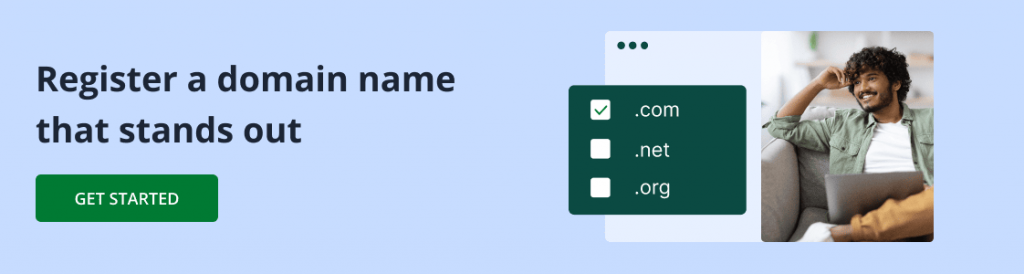
eCommerce
Wix’s free plan does not include eCommerce features. You can showcase products or services on your site, but you won’t be able to process payments, add a shopping cart, or run an online store until you upgrade to a Business plan. For many users, this is the point where the free option stops being viable.
Key details users often mention:
- No payment processing. You can’t accept credit cards, PayPal, or other online transactions.
- Storefront limitations. Product listings and catalogs aren’t available on the free plan.
- Upgrade required. Selling online is only possible with Business plans, which start at around $36/month in the US.
- Trial use only. Some users use the free plan to design a store layout before committing to an upgrade.
In short, the free plan works for displaying information, but anyone looking to sell will need to move to a paid tier quickly.
SEO and marketing tools
Wix includes some basic SEO tools on the free plan, like editing page titles, meta descriptions, and custom URLs. That’s enough to get your site indexed and searchable by name, but it falls short once you want deeper insights or more advanced optimization. Features like connecting Google Analytics or running email campaigns are locked behind paid plans.
What users point out about Wix SEO and marketing:
- Basic SEO is included. You can customize titles, descriptions, and alt text.
- No Google Analytics. Free sites can’t connect to Google Analytics, which makes it hard to track traffic in detail.
- Limited marketing tools. Email marketing, social integrations, and ad vouchers are reserved for premium tiers.
- Good for starters. Many users say it’s enough to get found by name or local searches, but not much beyond that.
The takeaway is simple: the free plan helps you show up online, but growing your audience or running campaigns will require upgrading.
Pricing and plan inclusions
Wix is free to start but most users upgrade once they hit the limits. Paid plans remove ads and let you connect a custom domain. Higher tiers add storage, bandwidth, and tools like eCommerce and analytics. Prices in the US begin at about $17 per month when billed annually. There are also extra costs for things like domain renewals, business email, and premium apps.
| Plan | Cost (annual billing, US) | Key Inclusions |
|---|---|---|
| Light | ~$17/month | Removes ads, includes 2 GB storage, free domain for 1 year |
| Core | ~$29/month | Everything in Light + more storage, basic analytics, light eCommerce |
| Business | ~$36/month | Everything in Core + full eCommerce features and more bandwidth |
| Business Elite | ~$159/month | Advanced eCommerce, analytics, and support for scaling businesses |
Here’s how the plans break down:
Light Plan (~$17/month, billed annually)
This is the first step up from free. It’s mainly about removing Wix ads and connecting your own domain.
- Removes Wix ads and lets you connect a custom domain
- Includes 2 GB storage and 2 GB bandwidth
- Comes with a free domain for the first year (renews at ~$15–$20/year)
- Best for personal sites or very small businesses that want a clean, ad-free site
Core Plan (~$29/month, billed annually)
The Core plan adds more breathing room and introduces basic analytics. It’s a small upgrade but still limited for businesses.
- Everything in the Light plan plus more storage and bandwidth
- Adds basic site analytics to track traffic
- Includes light eCommerce functionality, though limited in scope
- Works for small projects starting to grow, but often too restrictive for full businesses
Business Plan (~$36/month, billed annually)
This is the entry point for real eCommerce. It’s where users get the full store features and more reliable performance.
- Unlocks full eCommerce features, including product catalogs and payment processing
- Provides more storage and bandwidth for smoother site performance
- Designed as the minimum plan for businesses that want to sell online
- Popular with entrepreneurs who outgrow the free or Core plan quickly
Business Elite (~$159/month, billed annually)
The Business Elite plan is aimed at larger or fast-scaling businesses. It’s powerful but comes with a steep price tag.
- Built for larger or scaling businesses with higher demands
- Includes advanced analytics, priority support, and higher resource limits
- Often seen as too expensive for small businesses but necessary for enterprises that need more stability and performance
Thinking about upgrading from a personal site to a full business presence? We have a step-by-step guide to creating a business website.
How Wix performs from actual user experience
Wix’s free plan sounds great but, the real test is how it works in practice. We looked at it directly and analyzed hundreds of user reviews.
The free plan is quick to set up and friendly for beginners. At the same time, it shows limits in performance, customization and support. Here’s what you can expect day to day.
Setup and learning curve
Wix is known for being beginner friendly. The free plan makes it easy to get a simple site online in just a few hours. The drag-and-drop editor feels approachable and helps first-time users build without coding. The trade-off is that customization slows down once you want more control over layouts or mobile design.
User feedback on setup and learning curve:
- Quick launch. Many users say the first version of their site goes live the same day they start.
- Guided onboarding. Prompts during setup walk users through choosing a template and adding content.
- Learning limits. Advanced customization takes effort and feels less smooth than the basics.
- Extra work for mobile. Alignments and spacing often need to be adjusted separately for the mobile view.
Website performance and reliability
How fast a Wix site feels depends on the plan and the content. Entry-level users often report slow page loads once they add images, galleries, or extra widgets. On higher-tier plans, performance improves with more storage, bandwidth, along with fewer restrictions.
Wix does maintain strong uptime, so sites rarely go offline. The main issue is speed. Free sites with heavier content tend to lag, and the backend editor can also feel slow at times.
User feedback on performance:
- Slowdowns on media-heavy pages. Galleries, videos, or embedded widgets cause longer load times.
- Bandwidth ceiling. The free plan’s 1 GB monthly cap is one of the fastest limits users hit.
- Better performance on paid tiers. Higher plans raise the limits, so pages load more smoothly.
- Mobile quirks. On phones, layouts sometimes shift and require extra adjustment.
Wix is stable, but the free plan feels limited for anything beyond simple text-based sites. Performance improves with upgrades, but even then, media-heavy designs can still slow things down.
Customer support responsiveness
Support is one of the weakest parts of Wix’s free plan. Free users are directed mainly to the Help Center and community forums, while direct contact with support can be difficult to reach. Paid plans unlock faster responses and priority support, but reviews show that even then the experience can be hit or miss.
What users report about Wix support:
- Help Center first. Most free users rely on articles and guides rather than live help.
- Slow replies. Email responses can take more than a day, with mixed success resolving issues.
- No live chat for free users. Real-time help is only available on premium tiers.
- Frustration in urgent cases. Many users upgrade after running into delays during site outages or setup problems.
Overall, the free plan leaves users with limited support options. It’s usually enough for small personal sites, but businesses often find the wait times and lack of real-time help frustrating.
What customers are saying
Analyzing feedback across Trustpilot, G2, Reddit, and Quora shows consistent patterns in how people experience Wix’s free plan. Users appreciate the easy start but run into clear limits as their sites grow.
Here’s what real Wix customers consistently report:
- Free entry is appealing. Many say the free plan is a great way to start, but the limitations make upgrades almost inevitable. “Great starting point but you end up upgrading within months” is a recurring theme in reviews.
- Templates attract praise, then frustration. Users like the design variety at first, but later complain about limited flexibility and being forced to rebuild when switching. As experte.com put it: “Wix’s editor is complex and takes some time to get used to … sometimes struggles with performance issues.”
- Support feels slow. Some users on tooltester.com report that Wix only offers ticket-based support (rather than live chat or quick responses), leading to delays when resolving issues.
- Setup is fast. People consistently mention being able to publish a simple site within hours. One Reddit user explained: “As a web-based interface, the Classic Editor does feel clunky and sluggish … There’s always a delay between when you select an element and when it responds.”
- Limits appear quickly. Storage caps, ads, and lack of a custom domain stand out. These trade-offs are confirmed on Wix’s own help pages and review sites like Bluehost and Enzuzo.
- Businesses outgrow free. Hobbyists sometimes stay on the free tier, but business owners usually upgrade or leave. As one Wix forum user put it: “I found Wix Studio very frustrating to use … overwhelming, frustrating, and unintuitive.”
The overall sentiment suggests Wix delivers on its promise of easy, free website creation but it struggles to support small businesses as they grow beyond a simple starter site.
Pros
Despite its limitations, Wix’s free plan delivers genuine value for small business owners who just need a starting point. Based on hundreds of customer reviews, users consistently appreciate certain aspects that make it approachable.
Here’s what customers like most about their Wix experience:
- No cost to start. The free plan makes it possible to test ideas with zero upfront investment.
- Fast website launch. Many report being “up and running” within hours instead of days.
- Beginner-friendly editor. The drag-and-drop interface is simple enough for complete beginners to use without training.
- Wide template variety. 800+ designs cover most industries, from salons to restaurants.
- Mobile-ready by default. All sites adjust automatically to smartphones and tablets.
- Safe choice. With millions of users worldwide, Wix is seen as reliable and unlikely to disappear overnight.
Cons
While Wix’s free plan is a good entry point, customer feedback reveals consistent pain points that limit its use for small businesses.
Here are the most common issues:
- Wix ads look unprofessional. Banners on free sites make them feel less credible to customers.
- Hidden costs build up. Domains (~$15–20/year), business email (~$6/month), and apps add to the total.
- Storage and bandwidth limits. The free plan’s 500 MB storage and 1 GB bandwidth get used up quickly.
- Template switching wipes content. Users must rebuild their site if they want to change designs.
- No eCommerce on free plan. Selling products requires upgrading to a Business plan.
- Limited customization. Users can’t fully adjust layouts, spacing, or fonts beyond preset options.
- Support delays. Free users often wait days for email replies and don’t get priority assistance.
Frequently asked questions
The free plan caps storage at 500 MB and bandwidth at 1 GB per month. You can’t connect your own domain, Wix ads appear on every page, and there are no eCommerce features. Advanced SEO, analytics, and professional support are also locked behind paid plans.
Yes. A free Wix site comes with free templates, hosting, and the basics to make a functional website. The catch is you’ll have Wix branding on every page and only a subdomain instead of your own domain name. If you want a more professional image, you’ll need a premium plan to use a custom domain name.
Not really. The free plan locks you into a subdomain. With Wix’s premium plans, you get a free domain for the first year, but after that, there’s an additional cost to renew it.
You can launch web pages and create a basic website with Wix for personal projects. But as your business grows, you’ll need advanced features like analytics tools, advanced SEO tools, or even eCommerce. Those advanced business features only come with premium plans.
A premium plan gets rid of Wix branding, connects your own domain name, and adds essential features like more storage, secure hosting, advanced functionality, and priority customer support. You’ll also unlock premium features such as free apps and advanced SEO tools that help your site show up better in search engines.
Yes. You can create multiple sites under the same account. Wix also supports multi-site management, which is handy if you’re making a personalized website for new clients or different target audiences.
Is Wix the right website builder for you?
A free Wix site is a solid starting point if you just want to test an idea or play around with customizable templates. The creation process is simple, and you can get a new site live quickly without paying anything. For personal projects, it’s more than enough.
Where it falls short is when you need a professional image.
- Good fit for hobby projects, student portfolios, or anyone who wants to build a website and learn step by step with free templates.
- Not a fit for freelancers or small businesses who need a custom domain name, advanced SEO tools, and premium features to attract new clients and drive business growth.
As your business grows, you’ll likely want the extras that come with Wix’s premium plans, including analytics tools, advanced functionality, and priority customer support. That way, you start with all the features you’ll eventually need instead of paying the additional cost to upgrade later.
If your site is meant to represent a brand, it helps to start with a platform that includes the essentials from day one. We offer a beginner-friendly AI Website Builder and affordable web hosting so you can launch with a more professional foundation.