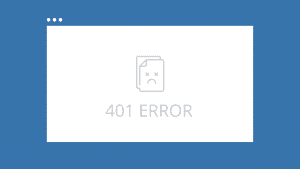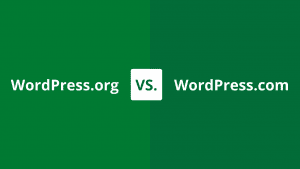Key takeaways:
- Organizations face persistent and evolving cyber threats that need proactive security measures. Implementing solid defenses is important to protect sensitive data from cybercriminals.
- Different types of cyber threats, including phishing schemes and malware deployment, present major risks to digital data and resources. Understanding these common attacks enables organizations to plan targeted and effective security strategies.
- Security protocols like complex passwords, consistent data backups, and comprehensive employee training enhance an organization’s security defense.
Cyberattacks are an alarming concern for small businesses and large corporations alike. According to the World Economic Forum’s 2025 Global Cybersecurity Outlook report, 42% of organizations reported a rapid increase in phishing and social engineering attacks.
This statistic alone urges companies to upgrade their cybersecurity strategies. In this article, we’ll cover what cybersecurity is and why it’s important for businesses. Plus, we’ll learn about common cybersecurity threats and best practices to prevent them.
What is cybersecurity?
Cybersecurity is the implementation of human influence, practices, and tools to protect computer systems, data, networks, and devices from cyberattacks.
Cybercriminals design these digital threats to extort money from users, disrupt business operations, or damage an organization’s reputation.
An effective cybersecurity program ensures you’re well-equipped to take on attempted and successful attacks.
Why is cybersecurity important?
Cybersecurity is important because cyberattacks cause serious harm to individuals and organizations. At an individual level, cybercrime can lead to identity theft where people fall victim to unauthorized purchases or get accused of fraudulent activities.
Successful attacks might also cause temporary outages or major data loss for small to medium-sized companies, interrupting normal business processes.
The damage is so grave that according to Cybersecurity Ventures’ 2025 global ransomware report, the cost of this type of attack alone is projected to reach over $250 billion annually by 2031.
What are the types of cybersecurity?
Cybersecurity consists of multiple approaches for different infrastructure areas. Implementing these methods together can help you build a solid security strategy for your organization.

Cloud security
Cloud security safeguards sensitive data, applications, and other assets that organizations store in private and public clouds. Reliable cloud security requires the cloud service provider and the customer to work together.
The provider should ensure that the services they offer and the infrastructure they use are protected from security risks. Meanwhile, the customer should secure all the data they store in the cloud.
Network security
Network security prevents unauthorized access to a network infrastructure, such as hardware, software, or communication protocols. This keeps all sensitive information shared within a network safe from external threats.
Endpoint security
Endpoints are any devices connected to an organization’s network. These can include smartphones, laptops, and desktops. Threat actors exploit these resources’ vulnerabilities as entry points to the larger network infrastructure.
It’s important to execute reliable security solutions tailored to each endpoint to avoid cybersecurity incidents.
Application security
Application security refers to procedures for identifying and mitigating security flaws in applications during the development stage and after deployment. These strategies help prevent unauthorized access to an organization’s software and the data it contains.
Information security
Generally, information security involves protecting confidential information, whether it’s digitized or physical. Data security is a subcategory of information security that focuses on safeguarding digital data.
The implementation of these cybersecurity measures ensures private information maintains these characteristics:
- Confidential. Sensitive information remains classified.
- Accessible. Restricted information is readily available to authorized parties.
- Integrous. Important information isn’t manipulated, altered, or deleted.
What are common cybersecurity threats?
Malicious actors leverage technological advancements to create more sophisticated digital attacks. Learn more about these common and emerging threats to build a reliable defense system for your company.

Phishing
Cybercriminals launch phishing attacks by sending fake emails or texts that look trustworthy, asking for sensitive information. For instance, one of your employees receives an email that seems to be from your business bank requesting login details.
If an employee complies with the request, hackers can access your accounts and steal funds directly. These attacks can also lead to customer data theft, which damages your reputation and results in costly legal battles and fines.
Beyond immediate financial losses, phishing often opens the door for more damaging attacks.
Employees might click on malicious links or download infected attachments that install harmful software on company computers. These can lead to data breaches exposing client information, financial records, or your company’s trade secrets.
Malware
Malicious software (malware) poses serious security threats to businesses by disrupting daily operations. Viruses, worms, and more can infiltrate your computer systems, causing them to slow down, crash, or become completely unusable.
This can prevent you from serving customers, processing orders, or communicating effectively. All of which can result in lost productivity and missed revenue opportunities.
Dealing with malware infections also causes additional costs. You might need to:
- Invest in expensive antivirus software
- Hire IT professionals to remove the malware and secure your systems
- Upgrade your hardware if the infection causes permanent damage
Identity threats
Identity threats happen when bad actors impersonate you or your employees for malicious purposes. One example is when an attacker gains access to your business email and sends fraudulent invoices to your customers.
The consequences of identity threats spread negative perceptions about your company. If cybercriminals use your organization’s identity to scam your consumers or partners, it can destroy trust and damage your brand image.
Additionally, addressing identity threats can redirect valuable time and resources away from core business activities. You’ll need to take these steps to recover from this attack:
- Investigate the source of the threat
- Secure compromised accounts
- Notify affected parties
Ransomware
Hackers devise ransomware attacks to encrypt an organization’s files and restrict access to their operating systems. To regain access, bad actors force victims to pay a considerable amount of money.
Paying the ransom is a difficult decision, as it doesn’t guarantee the return of your data and can even encourage further attacks. However, the alternative of losing all your business information can be equally destructive.
If you don’t have reliable backup systems in place, you might permanently lose access to all your files. Rebuilding this lost data can be incredibly time-consuming and costly, which might lead to a business closure.
Social engineering
Social engineering exploits the trust and personal connections established in organizations. Attackers might impersonate a trusted colleague to trick an employee into performing an action that compromises security.
These attacks can be convincing, especially when they leverage personal information or relationships within the organization. It makes it difficult for even the most cautious member to identify the threat.
Insider threats
Small businesses are often vulnerable to insider threats involving malware deployment. An employee with malicious intent might introduce viruses, ransomware, or spyware into the company’s network, causing widespread disruption and potential data loss.
Detecting and mitigating these threats can be challenging, especially if the insider has a good understanding of the company’s security measures.
The financial implications of insider threats can be severe for small businesses. Beyond direct data theft or system damage costs, cybersecurity response efforts often involve considerable expense.
Distributed denial of service (DDoS)
A DDoS attack overwhelms a website and its servers with a flood of fake traffic. This can make your website inaccessible to legitimate customers, preventing them from taking desired actions on your site.
For a business that relies on online sales or customer interaction, this can lead to a major revenue loss. Potential clients are unlikely to wait for your site to come back online and will likely turn to your competitors.
Plus, prolonged downtime can lead to a negative perception of your brand’s reliability and professionalism.

Best practices for cybersecurity
Cybersecurity professionals can’t stress enough that it’s important to invest in comprehensive security measures. Consider these best cybersecurity practices for your business:

Create strong passwords
Small business owners face the same cyber threats as larger corporations, but often with fewer resources to defend themselves. One of the simplest yet most effective methods you can use are strong passwords.
Apply these guidelines to create passwords that lessen the chances of a security breach:
- Use at least 12 characters
- Mix uppercase and lowercase letters
- Include numbers and symbols
Additionally, consider using a password manager to help you and your employees store complex passwords without having to remember them.
Implement multi-factor authentication (MFA)
Another important cybersecurity practice is to implement MFA wherever possible. MFA provides an extra layer of security by requiring a second verification method apart from your password. These methods can be:
- A code sent to your phone
- A fingerprint scan
- A one-time code from an authenticator app
By requiring this second step, bad actors will have a more difficult time accessing your system even if they obtain your password. This simple step can prevent a large percentage of cyberattacks.
Update software regularly
Updating your software regularly is like performing routine maintenance on your business’ digital infrastructure. Software vendors constantly release updates to fix bugs and patch security vulnerabilities.
Think of these updates as armor for your systems. If you don’t install them, you’re exposing known weaknesses for attackers to exploit.
It’s best to enable automatic updates to ensure that your operating systems, applications, and security software are always running the latest versions.
Execute security awareness training
Cybercriminals often target employees through tactics like phishing emails. Educate your staff to recognize these red flags so they can be a reliable first line of defense.
Regular training sessions can inform your employees on many security detection and response actions, such as:
- Identifying suspicious emails
- Avoiding social engineering scams
- Reporting potential threats
These will empower your team to make smarter security decisions every day. Consequently, you’ll reduce the risk of security breaches due to human error.
You can also encrypt your business email for extra protection. This approach basically protects the information shared between email correspondences.
Plan data backup and recovery strategies
Website backup and recovery are a safety net for your valuable data. It ensures that you can restore important information and resume operations quickly. You can leverage this practice in the event of a(n):
- Cyberattack
- Hardware failure
- Natural disaster
- Accidental deletion
Implement the 3-2-1 rule, which indicates these guidelines:
- Keep at least three copies of your website data
- Store them on at least two different storage media
- Save one copy offsite
Create a reliable backup plan and test recovery procedures regularly. These will minimize downtime and potential financial losses for your company.
Build a fortress of a website with Network Solutions
Implementing effective cybersecurity measures is important for your business website. These strategies help you achieve comprehensive threat detection and prevention. This, in turn, helps you safeguard your online presence from cybercriminals.
Protect your site with trusted security services from Network Solutions. We offer SiteLock security with daily malware scanning and automated malware removal. Plus, we provide SSL certificates that encrypt sensitive data shared on your site.
Read through our additional resources related to cybersecurity:
- https://www.networksolutions.com/blog/how-to-secure-wordpress-site/
- https://www.networksolutions.com/blog/what-is-phishing/
- https://www.networksolutions.com/blog/common-website-vulnerabilities/
- https://www.networksolutions.com/blog/how-to-detect-malware/
Frequently asked questions
Simply put, cybersecurity protects computer systems, networks, and digital data from theft, damage, or unauthorized access. It involves various practices and technologies to keep our digital activities safe and secure.
The most common cybercrime is phishing. Phishing scams often involve deceiving employees into sending money or sensitive information to fraudulent accounts.
Generally, the three major types of cybersecurity are network security, application security, and information security.
Network security safeguards computer network infrastructures. On the other hand, application security involves securing software and web applications. Lastly, information security protects all data formats.