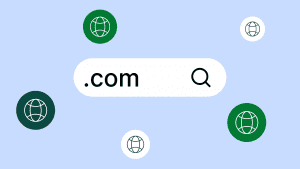Key takeaways:
- Port 53 is essential for DNS functionality — it’s the default port used for domain name lookups and communications between DNS servers and clients.
- Blocking or misconfiguring Port 53 can cause internet accessibility issues, including website downtime and the failure of services that rely on domain name resolution.
- DNS security on Port 53 is critical — protecting it with measures like firewalls, DNSSEC, and DNS over HTTPS (DoH) can prevent common cyber threats such as DNS tunneling and botnet attacks.
Suppose you run a website or manage a network. In that case, there’s a good chance Port 53 has already made your life easier, without you even noticing. The port keeps DNS running behind the scenes, helping browsers, apps, and servers talk to each other.
But when Port 53 is misconfigured or left unsecure, it can lead to slowdowns, outages, or even DNS-based attacks. That’s why understanding how it works isn’t just for IT teams anymore.
This blog will explain a DNS port, how Port 53 operates using both transmission control protocol (TCP) and user datagram protocol (UDP), and why it plays a critical role in network communication. We also cover common vulnerabilities, how to secure Port 53, and what can happen if it’s blocked or abused.
What is a DNS port?
A port is like a digital gate for sending and receiving data between devices.
Your computer uses many ports at once, depending on the type of communication it needs. The server assigns each port a number. DNS uses Port 53 to handle DNS lookups.
When your device sends a request to a DNS server, it usually uses UDP, which allows quick, lightweight communication. DNS may use TCP if a task requires reliable delivery.
In short, DNS ports make DNS communication possible. Port 53 is the default designation for both TCP and UDP, and it’s why your online requests reach the right destination.
Why is Port 53 used for DNS?
Port 53 is the standard port assigned to DNS by Internet Assigned Numbers Authority (IANA). It handles all DNS queries, acting as the default channel for DNS traffic.
DNS uses two transport protocols on this port:
1. UDP for quick lookups
- Standard DNS queries use it (like typing a website into a browser).
- It’s fast because it doesn’t require setting up a connection first.
- It’s perfect for small requests that need speed over reliability.
2. TCP for larger or sensitive tasks
- Kicks in when a DNS response is too big for UDP.
- Commonly used for zone transfers between DNS servers.
- Ensures the data is delivered correctly, without loss.
Both protocols work through Port 53 to keep the DNS running smoothly. Simple lookups use UDP, while TCP handles tasks that need more reliability.
So how do these two protocols really differ when it comes to DNS?
What’s the difference between TCP and UDP in DNS?
Below is a quick comparison to show how each one works in DNS communications:
When DNS uses UDP:
UDP is the go-to protocol for most everyday DNS lookups. It’s chosen for its speed and efficiency.
- It sends small DNS queries and responses without creating a connection.
- It’s used for simple domain name resolutions.
- It works quickly but doesn’t check if the server completes the data delivery.
When DNS uses TCP:
The DNS server uses TCP when the query needs more reliability or involves larger data.
- It sets up a connection first and verifies your browser receives the data.
- The server uses TCP when it requires responses that exceed 512 bytes.
- It also handles zone transfers between DNS servers.
UDP handles the bulk of everyday DNS traffic because it’s faster. TCP steps in when a web browser requires reliability or larger data packets.
How DNS Port 53 works
When a user enters a website address into their browser, it initiates a DNS query to resolve the domain name into an IP address. The DNS resolution process operates through a series of steps facilitated by Port 53.
- User inputs URL. The user types a domain name (e.g., www.example.com) into the browser.
- Browser checks local cache. The browser looks into its cache to see if it has recently resolved this domain.
- DNS query sent via Port 53. The browser sends a DNS query through UDP on Port 53 to the configured DNS resolver if no cached data exists.
- DNS resolver processes request. The resolver checks its own cache. If the answer isn’t there, it queries other DNS servers:
- Root DNS Server: Directs to the appropriate TLD server.
- TLD DNS Server: Points to the authoritative DNS server for the domain.
- Authoritative DNS Server: Provides the IP address for the domain.
- Response returned to browser. The resolver sends the IP address back to the browser via Port 53.
- Website loads. The browser uses the IP address to establish a connection with the web server and loads the website.
Why blocking or restricting Port 53 can cause issues
Port 53 is important for DNS to function. When server configurations block or restrict it, users may face serious internet access problems.
Some internet service providers (ISPs), public networks, or corporate firewalls may block Port 53. This is usually done to filter traffic or improve security. But it also disrupts how devices resolve domain names.
Without access to Port 53:
- DNS queries can’t reach the DNS server.
- Websites fail to load, even with a working internet connection.
- Apps and services that rely on domain lookups won’t function.
You’ll commonly see this in:
- Public Wi-Fi networks, which may block DNS to limit bandwidth use.
- Schools and universities, where admins control what students access online.
- Corporate environments, where network security uses custom DNS filtering to block certain sites.
Blocking Port 53 may seem harmless at first. But it breaks one of the core functions of how the internet works: translating human-friendly web addresses into IP addresses.
Common DNS-related security risks on Port 53
Port 53 is a core component of DNS communication, but it’s also a common target for cyberattacks. Since most firewalls ignore DNS traffic, attackers often exploit this to bypass network defenses.
Here are some common threats linked to Port 53:
- DNS tunneling. Attackers can hide malicious data inside DNS queries and use them to extract sensitive information. This method often slips past standard filters because it looks like regular DNS traffic.
- Botnet command and control (C&C). Some botnets use DNS to send instructions to infected devices. Port 53 becomes a communication channel between the attacker and compromised systems.
- DNS cache poisoning. If an attacker manages to insert fake DNS records, users may be redirected to malicious websites without realizing it.
- DNS over HTTPS (DoH). Many systems now support DoH to help reduce risks. It encrypts DNS queries, preventing tampering or spying by third parties.
How to protect DNS Port 53 from attacks
Securing Port 53 involves a few layered strategies that help prevent unauthorized use and keep DNS traffic clean.
Here are some key protection methods:
- Set up firewalls and intrusion detection systems. Only allow DNS traffic from trusted IP addresses or internal DNS servers. IDS tools can help flag unusual DNS patterns that may suggest tunneling or other attacks.
- Monitor for abnormal traffic. Watch for spikes in DNS queries, large payloads in responses, or unusual domain lookups. These signs can point to DNS abuse.
- Use DNSSEC. Verify the source of DNS traffic with the help of DNS Security Extensions (DNSSEC). These add cryptographic signatures to DNS data which protect against spoofing.
- Enable DoH or private DNS options. Make it difficult for attackers to intercept or modify DNS traffic through DoH. Private DNS settings help users avoid public DNS vulnerabilities.
- Update DNS server software. Strengthen the security of your network environment by regularly updating your DNS server software. These updates patch security vulnerabilities and improve performance, ensuring your connections are both stable and fast. Regular updates help you stay a step ahead of threats and keep your network running smoothly.
- Use VPN technology. VPNs encrypt DNS queries during transmission, ensuring that your data remains hidden from malicious external hosts. This prevents attackers from intercepting or redirecting your DNS traffic to fake sites.
- Integrate TSIG. A transaction signature (TSIG) is a protocol used in computer networking. It’s essential in securing DNS zone transfers traveling through port 53. TSIG verifies if the DNS queries are pointed to trusted DNS servers through a cryptographic key. This prevents unauthorized access and data tampering.
- Enable DNS response rate limiting. Response rate limiting (RRL) is a DNS security feature designed to mitigate DDoS attacks. It works by setting a limit on the number of DNS responses that a server can send. It protects pot 53 from excessive traffic and keeps the server stable and safe.
Other commonly used DNS ports (and when they apply)
While Port 53 is the default for most DNS traffic, there are other ports used for specific types of DNS communication. These alternative ports serve different protocols and use cases, especially in modern or specialized networks.
Here’s a breakdown of commonly used DNS ports:
| Port | Protocol | Usage |
| 53 | TCP/UDP | Standard DNS queries and responses |
| 853 | TCP (DNS over TLS) | Encrypted DNS traffic using TLS |
| 5353 | UDP | Multicast DNS (mDNS) for local network name resolution |
| 443 | HTTPS (DoH) | DNS over HTTPS, encrypts queries inside HTTPS requests |
| 5355 | UDP | Link-Local Multicast Name Resolution (LLMNR) on Windows networks |
These ports are used in different environments depending on the level of encryption required, the need for multicast resolution, or network operating systems. For example:
- Port 853 leverages added security and encryption, often used in enterprise networks.
- Port 5353 is popular in local networks for service discovery without a central DNS server.
- DoH (port 443) is gaining traction as browsers and operating systems prioritize user privacy.
Don’t leave DNS security up to chance
Port 53 is the backbone of the DNS. It makes sure your domain names are resolved correctly and that users can reach your site without a hitch. But when left unsecured or misconfigured, it can expose your site to slowdowns, outages, or even attacks.
Take time to review your DNS setup directly through your Network Solutions account dashboard. From updating DNS records to enabling private DNS features, all configurations can be accessed in one place.
For step-by-step instructions, visit the Help Center. You’ll find detailed guides on managing DNS settings, enabling DNSSEC, and improving site security. To further strengthen your website’s performance and protection, explore Network Solutions’ domain and hosting services.
Frequently asked questions
Yes, but Port 53 is the default for most DNS traffic. Other ports like 853 (DNS over TLS) and 5353 (Multicast DNS) are used for specific DNS protocols or purposes.
DNS uses both TCP and UDP. UDP is used for quick lookups, while TCP is used for larger responses or tasks like zone transfers.
Port 53 is necessary for DNS, but it can be a target for attacks like DNS tunneling. Security measures like firewalls, DNSSEC, and monitoring help keep it safe.
DNS over HTTPS (DoH) typically uses Port 443, the same port used for regular HTTPS traffic.
Some ISPs block Port 53 to prevent DNS spoofing, redirect traffic, or enforce the use of their own DNS servers. This can cause issues if you’re using custom DNS settings.