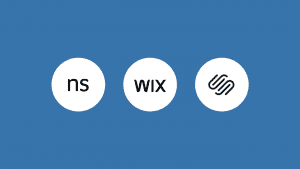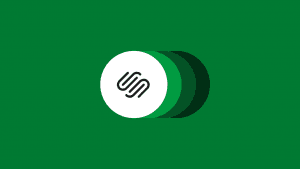Key takeaways:
- Some nonprofits need to get their sites live quickly, making simple, ready-to-use builders the most practical choice.
- Others arewilling to invest more in a complete, customized site—especially those improving or relaunching an existing one.
- No builder is perfect. More advanced platforms take time to learn but offer greater creative freedom and flexibility in the long run.
Every donation counts. That’s why your nonprofit needs to tap into every possible outlet to reach supporters.
According to a survey conducted by Nonprofit Tech for Good, 17% of online donors prefer websites as one of the top three places where people are most likely to donate, following social media and email.
Having a website is one of the best decisions your nonprofit can make because it shows donors that you’re serious about your cause. It also gives them a trusted space to learn and connect, and in this guide, we’ll cover the best website builders for nonprofits, so you know exactly where to start.
How we developed this list
Our goal for this article is simple: to help you launch a complete, flexible website for your nonprofit without stretching your budget.
We looked at the most frequently mentioned platforms across YouTube reviews, community forums, Quora, Reddit, and industry articles to identify the most commonly used builders and their advantages and disadvantages. We evaluated each based on features that matter most to nonprofits, such as:
- Pricing. Builders that make it possible to create a complete, professional nonprofit website at lower rates.
- Ease of use. Platforms with drag-and-drop editors and minimal maintenance needs for quick, stress-free setup.
- Nonprofit resources. Ready-to-use templates, donation pages, and volunteer or member tools that simplify supporter management.
- Marketing tools and integrations. Website builders that connect smoothly with email, social media, and video tools to help nonprofits share their stories and grow support online.
Our findings are based on publicly available data, verified user feedback, and insights gathered from trusted third-party sources.
Disclaimer: The information provided in this article is based on current data and user feedback at the time of writing. Platform features and pricing may change over time.
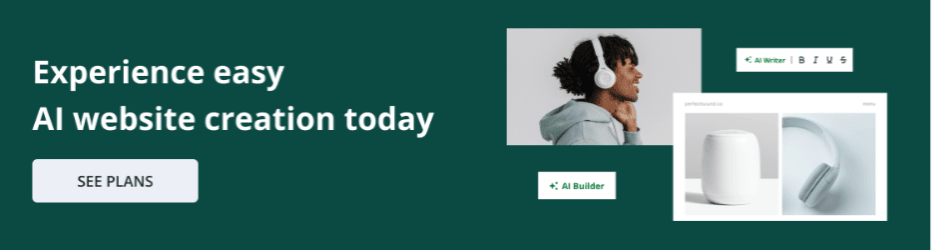
Comparison of the best website builders for nonprofits
These top website builders make it easy for nonprofits to create professional, fully functional websites without coding skills or large budgets. Each one offers tools to help organizations share their mission, collect donations, and grow their community online.
| Platform | Starting Cost | Key Features | Best For |
| Network Solutions | $1.99 / month | AI-powered website builder and writer, customizable templates, domain generator, and 24/7 support to help nonprofits launch a professional site quickly and easily. | Nonprofits that need to launch their site quickly and maintain a low budget. |
| Wix | $17/month (annual plan) | Hundreds of nonprofit templates with drag-and-drop customization, recurring donation forms, event calendars, sign-up forms, impact reports, and marketing tools. | Nonprofits that want to get online fast |
| Squarespace | $10/month (annual plan, 14-day free trial); 10% discount for 1st payment | Built-in donation tools for secure, recurring, and customizable giving, email campaigns, event calendar, volunteer sign-up forms, and branding tools for a professional presence. | Organizations focused on storytelling and polished design, with built-in tools for donations and outreach |
| WordPress.com | $9–$70/month (annual plan) ; has a free plan | Thousands of themes and plugins for full customization, donation and event plugins, SEO tools, and scalable hosting options. While not nonprofit-specific, it offers unmatched flexibility for adding features as your site grows. | Nonprofits that want maximum control, long-term scalability, and plugin-based customization |
| Morweb | $149/month (30-day free trial by request) | Designed exclusively for nonprofits, featuring donation pages, membership portals, accessibility tools, and built-in CRM-style features for managing supporters. | Larger nonprofits that need an all-in-one solution tailored to fundraising and member management |
| Webflow | $14/month (annual plan); has a free plan; 50% discount for eligible nonprofts | Budget-friendly plans with an AI website builder, drag-and-drop design, free domain, and reliable hosting performance. | Nonprofits that value strong visual design, simple content updates, and don’t mind a short learning curve. |
Let’s take a closer look at each platform, what it offers, and how it can help your nonprofit organization online.
Network Solutions
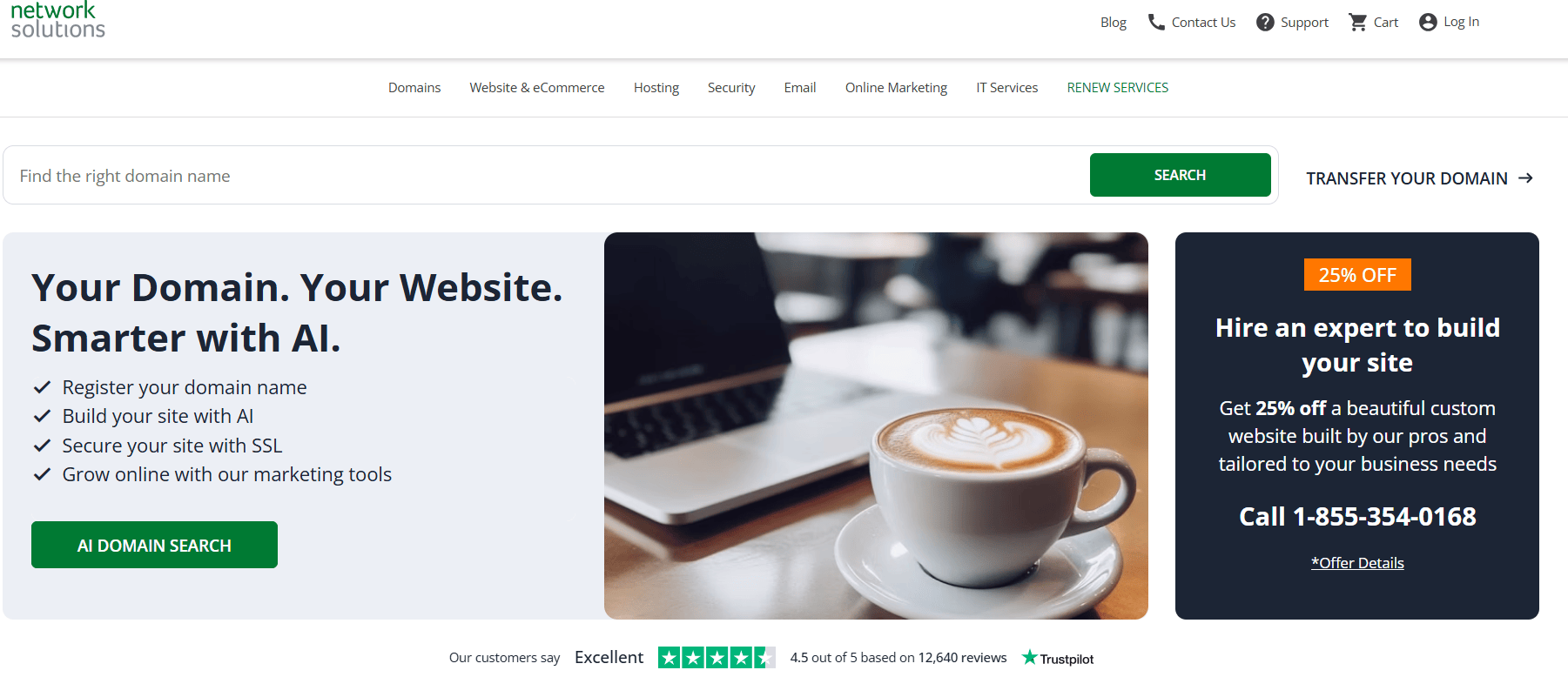
Network Solutions offers a versatile website builder that works well for all types of sites. It’s beginner-friendly and brand-focused, which means you can create a professional site without needing design or technical experience.
Its AI tools—including an AI writer, website builder, and domain generator—make it easy to personalize your site and focus on what matters most: supporting your mission. The platform also offers competitive pricing, so you can build and maintain your nonprofit website without stretching your budget.
Key unique features
- AI-powered builder and writer that helps you design and generate site content quickly.
- Intuitive drag-and-drop tools for easy customization, even for beginners.
- Responsive design that makes sure your site looks great on any device.
- Built-in marketing tools for SEO, email, and analytics to grow visibility and reach.
- Domain and hosting included to simplify setup and management.
- 24/7 support and strong security to keep your site protected and running smoothly.
Who it’s best for
- Nonprofits that need to get their site online quickly while staying on budget
- Teams with little to no technical experience that want an easy, guided setup
- Organizations that want to use AI tools to save time creating content and pages
- Nonprofits looking for reliable support and an all-in-one platform for hosting, domains, and site management
What users are saying
Network Solutions, is known to be a dependable choice for small organizations and nonprofits looking to get online quickly. It’s often recognized for its reliable services and excellent customer support.
One long-time user shared, “I’ve been using Network Solutions for years. They offer great services, excellent customer service, and fair prices. Most of all, I trust this company.”
Another noted, “Network Solutions is intuitive and they have smart offerings. Support is fast, knowledgeable, and very courteous. They are clearly well trained.”
Many users also highlight the brand’s exceptional support. As one user put it, “It was a really great experience, they were fantastic, and they should get awarded by the company. I wish there were 10 stars!”
Another reviewer added, “All of my concerns and questions were taken care of by an informed employee who knew the business well.”
For many nonprofits, that kind of dependable, hands-on support makes getting started much less daunting.
Pricing and plans
Network Solutions offers three plans: Website, Website + Marketing, and eCommerce. For nonprofits, the Website + Marketing plan is a practical starting point for building an online presence and sharing updates. It includes tools that make it easier to manage content and promote your mission.
Those planning to accept donations or sell merchandise will find the eCommerce plan more suitable since it adds built-in payment and store features. You can upgrade anytime as your organization’s needs grow.
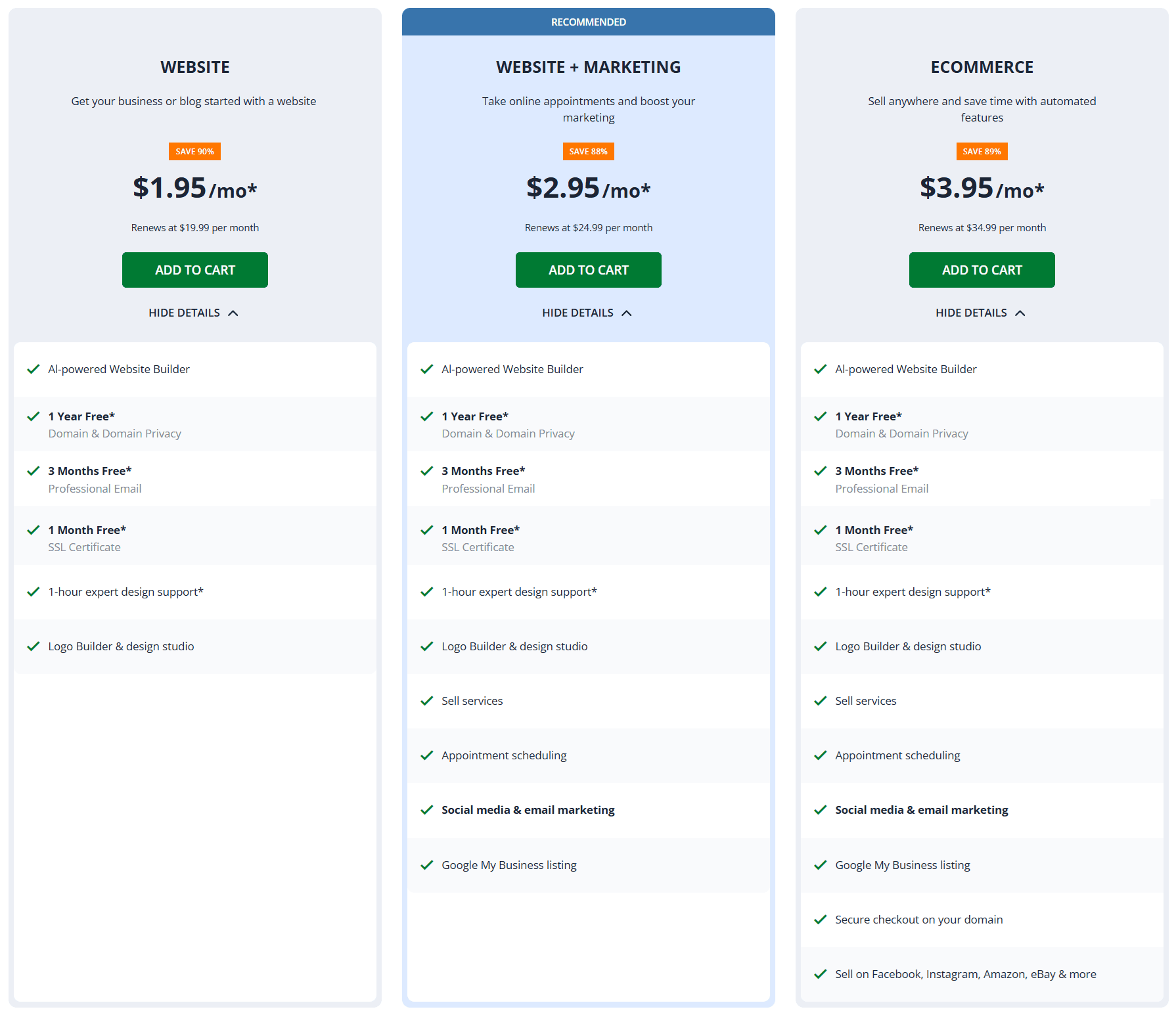
Note: This is the current pricing at the time of writing and may be subject to change. Please check our website builder plans directly for the current rates.
Wix

Wix’s design focuses on versatility and ease, with a beginner-friendly interface that makes it simple to launch a nonprofit site even with little to no technical expertise.
While it doesn’t offer nonprofit-specific plans, Wix provides a wide range of templates for different causes. Its Core, Business, and Business Elite plans also include tools for fundraising, event management, and outreach.
Key unique features
- Wix Donations is a free fundraising app where donors can make one-time or recurring contributions and see how their support moves your campaign forward.
- Volunteer management tools help you coordinate with your team through organized listings, application tracking, and built-in communication features.
- Event management tools let you host and organize events directly on your site, with built-in features for ticket sales, payments, RSVPs, and promotions.
- Wix’s accessibility features help your site meet the Americans with Disabilities Act (ADA) standards, making your site usable by everyone.
- Educational resources for nonprofits help you build and market your cause effectively.
- The Creators of Tomorrow Challenge is an annual program where nonprofits advancing the United Nations’ Sustainable Development Goals (SDGs) can earn cash prizes. While not a feature, it’s a nice Wix-added bonus for nonprofits.
Who it’s best for
- Nonprofits whose members have little to no technical expertise
- Teams that want to launch their site quickly
- Smaller organizations or those just getting started
What users are saying
Users often praise Wix for its beginner-friendly interface and wide range of customizable templates. In reviews, it’s frequently described as intuitive, easy to use, and offering a high level of creative freedom.
Recent updates like Wix ADI (Artificial Design Intelligence) have also earned positive feedback for simplifying site creation. Users appreciate how the AI-powered builder can generate a personalized website design in just minutes.
That said, Wix isn’t without its limitations. Its main strength lies in fast, efficient site creation, which means some areas of ongoing maintenance can feel overlooked.
Many users note that performance can become slow or glitchy on larger, data-heavy sites, and switching templates after setup can be challenging.
As one G2 reviewer shared, “Sometimes the editor can feel a little heavy and slow, especially if the website has a lot of elements. Also, once you pick a template, it’s not easy to switch to another one without starting over, which can be a bit limiting.”
Pricing and plans
Wix offers four main business plans, all of which include a free domain for one year, secure hosting, and the removal of Wix ads.
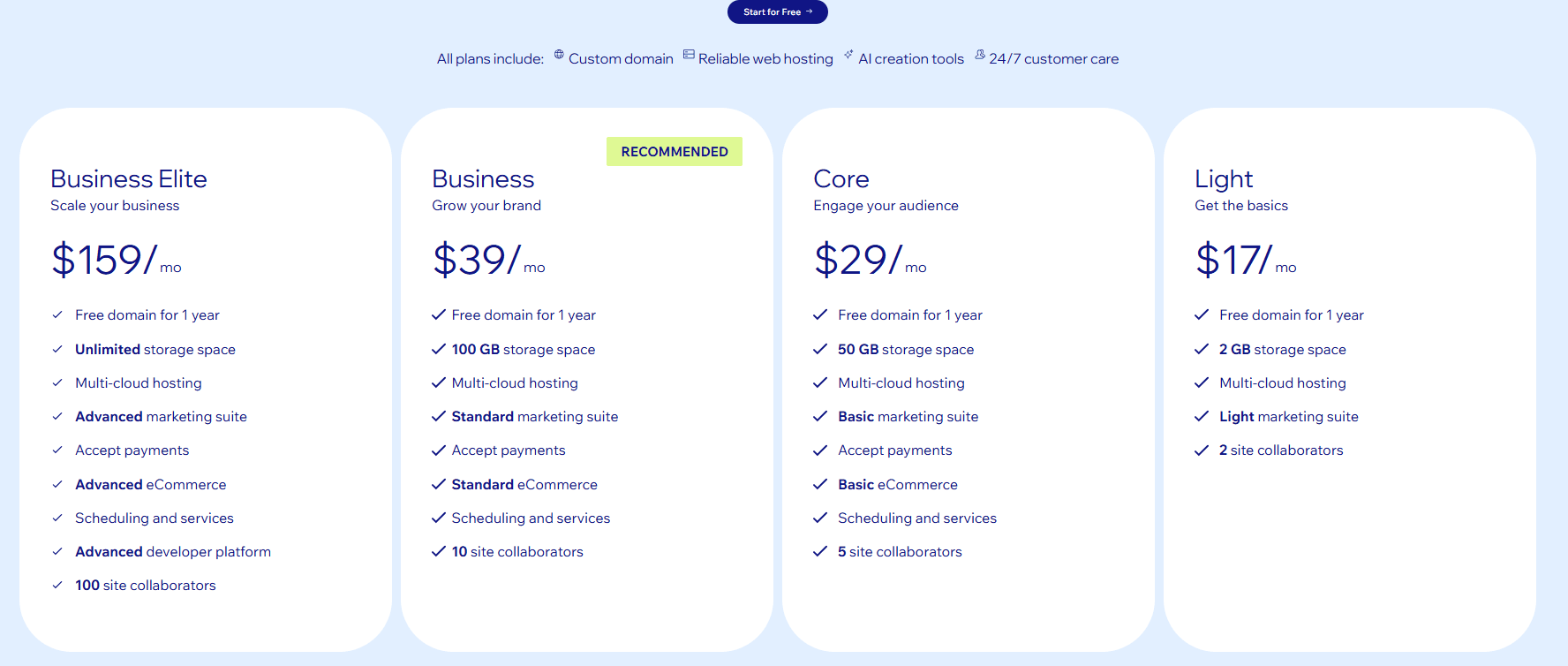
The Core plan and higher tiers are best suited for nonprofits, as they unlock key features like payment processing, enhanced branding, and analytics. These plans are a little pricier, but they provide the functionality most organizations need to run campaigns and accept donations online.
Wix also offers a nonprofit-exclusive coupon through TechSoup, where eligible users can get 70% off a two-year Core Plan for $34. The coupon can be applied and purchased directly through TechSoup and includes one year of free domain registration.
While there’s an available a free plan, it’s not ideal for nonprofits since it lacks tools you’ll need like online payment options, donation forms, and custom domains. It also displays Wix branding and advertisements, which can affect your site’s credibility.
Note: Pricing is current at the time of writing but may change. Please confirm with Wix directly for current rates.
Squarespace
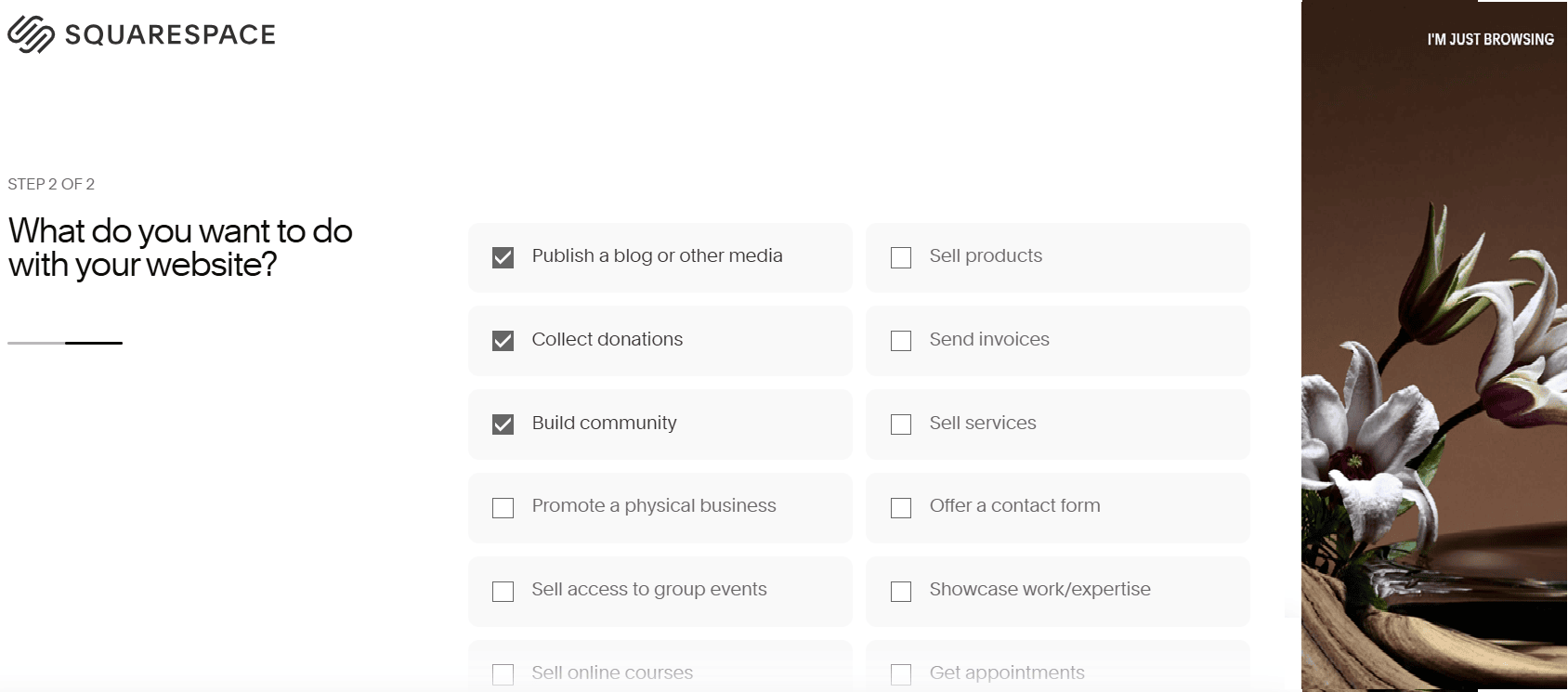
Squarespace is often mentioned alongside Wix when it comes to website builders for nonprofits.
The platform offers 11 nonprofit-specific templates, but its drag-and-drop editor and built-in stock image library make each design highly customizable. These features position Squarespace as one of the most visually driven builders available.
For nonprofits where imagery plays a key role in storytelling and engagement, this visual focus can make a huge difference in capturing attention and building credibility.
Key unique features
- Built-in donation tools that let you collect secure, recurring, and customizable contributions directly on your site.
- A native email marketing tool makes it easy to send and manage newsletters, updates, and event reminders so you can stay connected with donors and supporters.
- Event management tools let you promote upcoming activities, sell tickets, and handle RSVPs all in one place.
- Form builders where you can collect volunteer information and manage participation for projects and events.
- Layout options, image blocks, and preset designs make it easy to create and maintain a consistent brand identity.
- Social media integration connects your site directly to platforms like Instagram, Facebook, X (Twitter), and YouTube.
- An analytics dashboard helps you track donations, site traffic, and visitor behavior, so you can see what resonates most with your audience.
Who it’s best for
- Beginner nonprofits that need an easy-to-use platform
- Organizations that want a visually polished, design-focused site
What users are saying
Many reviews describe Squarespace as visual, intuitive, and beginner-friendly, giving users the freedom to design professional sites without needing any prior experience.
In fact, users often highlight how quickly they can get a site live. One G2 reviewer shared that even without any technical background or design experience, she managed to build her website in just three days.
For nonprofits, this simplicity is a major advantage. Squarespace makes it easy to create a clean, credible site that puts the spotlight on your mission rather than the tech behind it.
Here’s what another G2 user shared about their experience building a nonprofit site, “As a nonprofit, cost is important, and Squarespace is reasonably priced, even for higher-level packages. It’s easy to learn, has great templates, and looks sleek on both desktop and mobile.”
Still, Squarespace isn’t built for heavy customization. Some users note that the platform can slow down or feel restrictive when they try to make advanced design changes or add more complex features.
Pricing and plans
Squarespace’s plans start at $10 per month, but nonprofits will get the most value from the Business plan, which costs $14 per month on an annual subscription. Nonprofits can also get a 10% discount on their first payment.
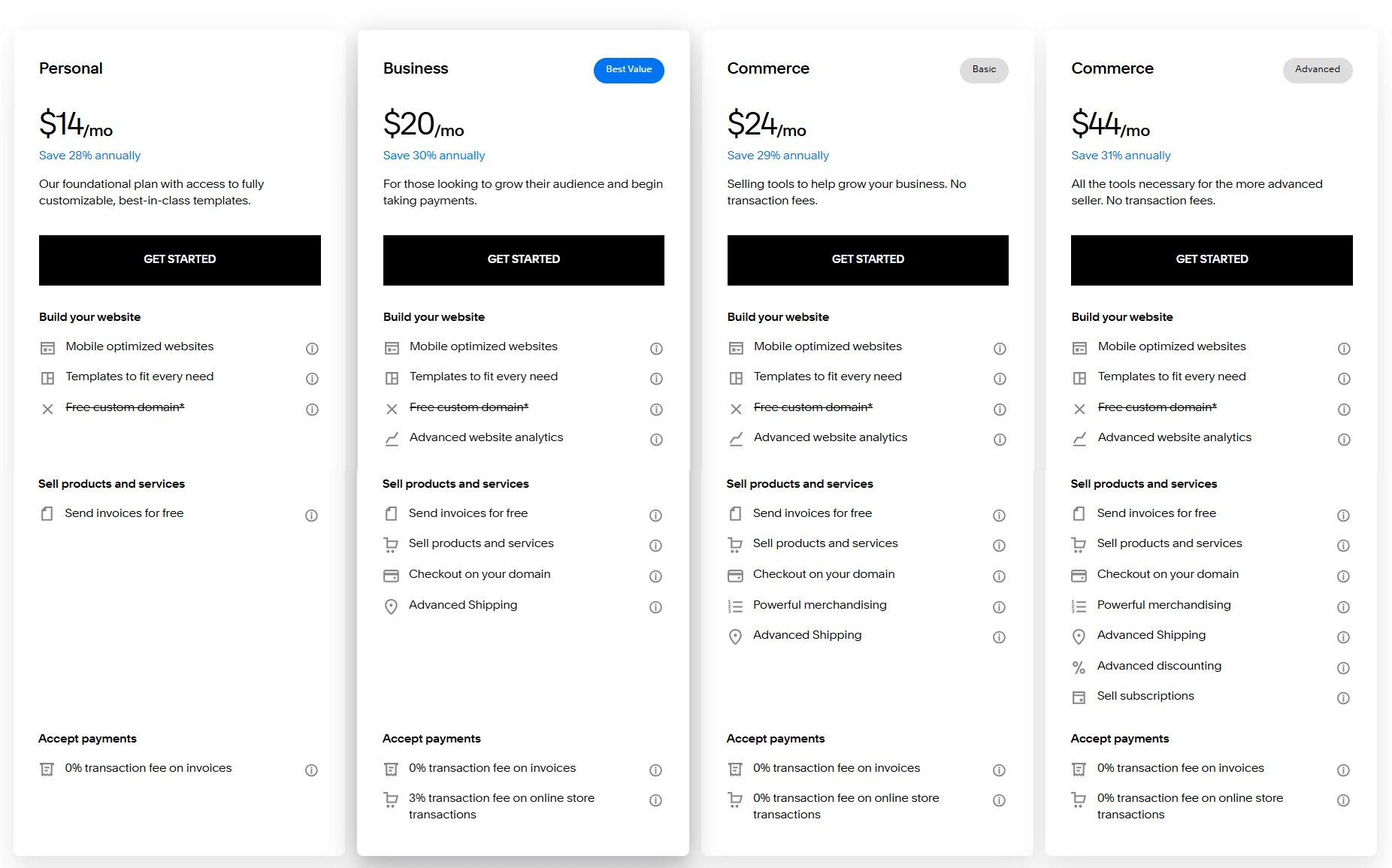
Note: This is the current pricing at the time of writing and may be subject to change. Please check Squarespace directly for the current rates.
WordPress.com
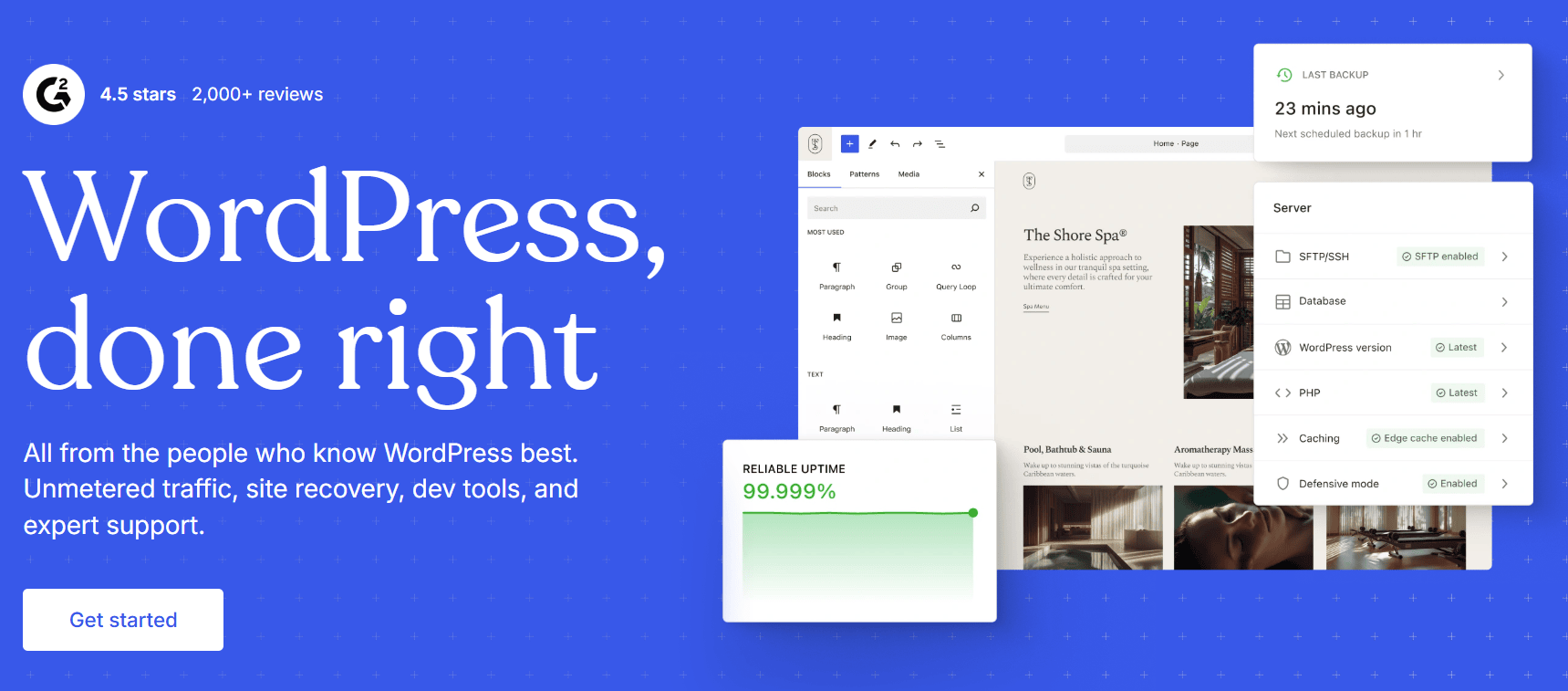
WordPress.com is one of the most recognized website builders. It’s often praised for its flexibility and professional-grade features.
For nonprofits, though, it can sometimes feel like a bit much. The platform offers plenty of room to grow, but most small organizations don’t necessarily need all the plugins and customization tools it provides.
Key unique features
- Donorbox is a secure donation management plugin that lets you accept one-time or recurring donations directly on your website.
- Wired Impact Volunteer Management helps nonprofits track volunteer sign-ups, opportunities, and hours.
- Event Tickets and Registration plugin helps you manage events, sell tickets, and collect RSVPs online.
- Nonprofit themes covering designs for environmental, educational, and community-focused causes.
- Built-in SEO tools make it easier for supporters to find your site through search engines.
Who it’s best for
- Nonprofits that want more flexibility and room to grow
- Organizations that have teams with more time or technical experience to explore advanced features
What users are saying
WordPress.com users share how they like the platform for its reliability, flexibility, and ease of use. Many comment on how the block editor and plugin options make it easier to design and manage websites without needing to code.
One user mentions how it can be used to create any type of website, even without technical expertise.
Many associate this flexibility with WordPress’s plugin integrations, which allow users to tailor their sites to specific needs. One G2 reviewer shared, “The best thing about it is the sheer amount of plugins available and how developers can make their own to suit the needs of businesses.”
However, the drawback is that WordPress’s plugin system frequently requires platform updates to maintain compatibility and security. This can occasionally cause site slowdowns or functionality issues, which users often cite as their main frustration.
Pricing and plans
WordPress.com offers five plans to choose from. For most nonprofits, the Premium or Business plan gives the best value.
The Premium plan is best for smaller nonprofits or those just getting started, while growing organizations may find the Business plan better suited to their needs. While WordPress doesn’t offer nonprofit-specific discounts, you can save more by choosing a longer subscription period.
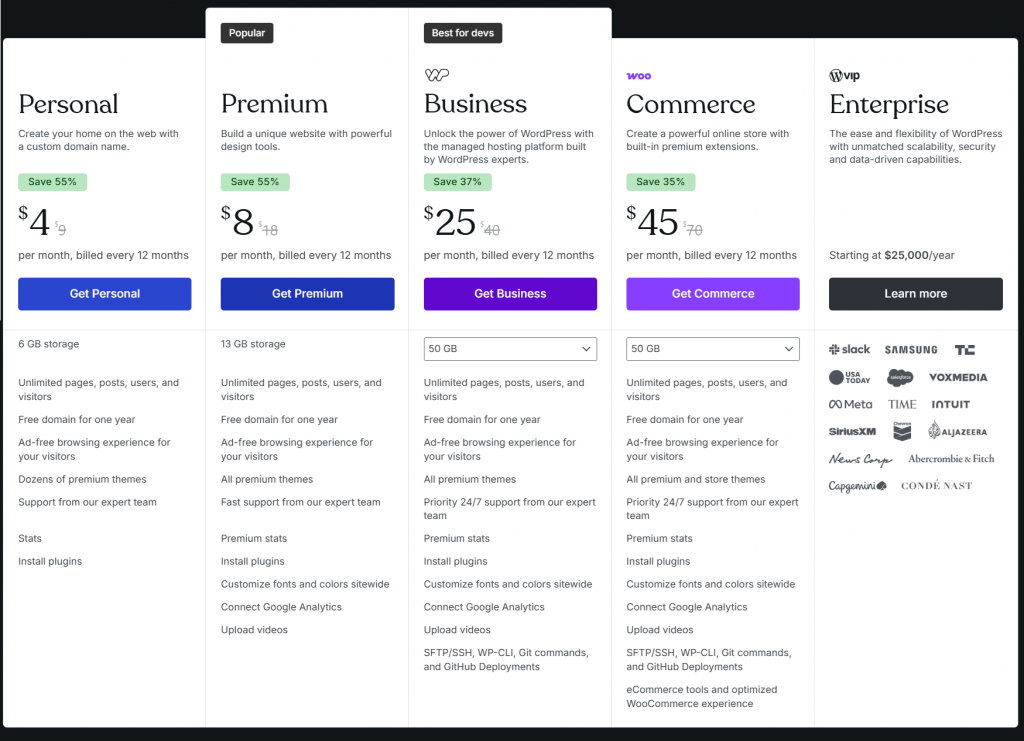
Note: These plan recommendations are based on WordPress’ recommendations from their nonprofit website guide. Pricing and plan details were accurate at the time of writing and may change, so check WordPress directly for the current rates.
Morweb
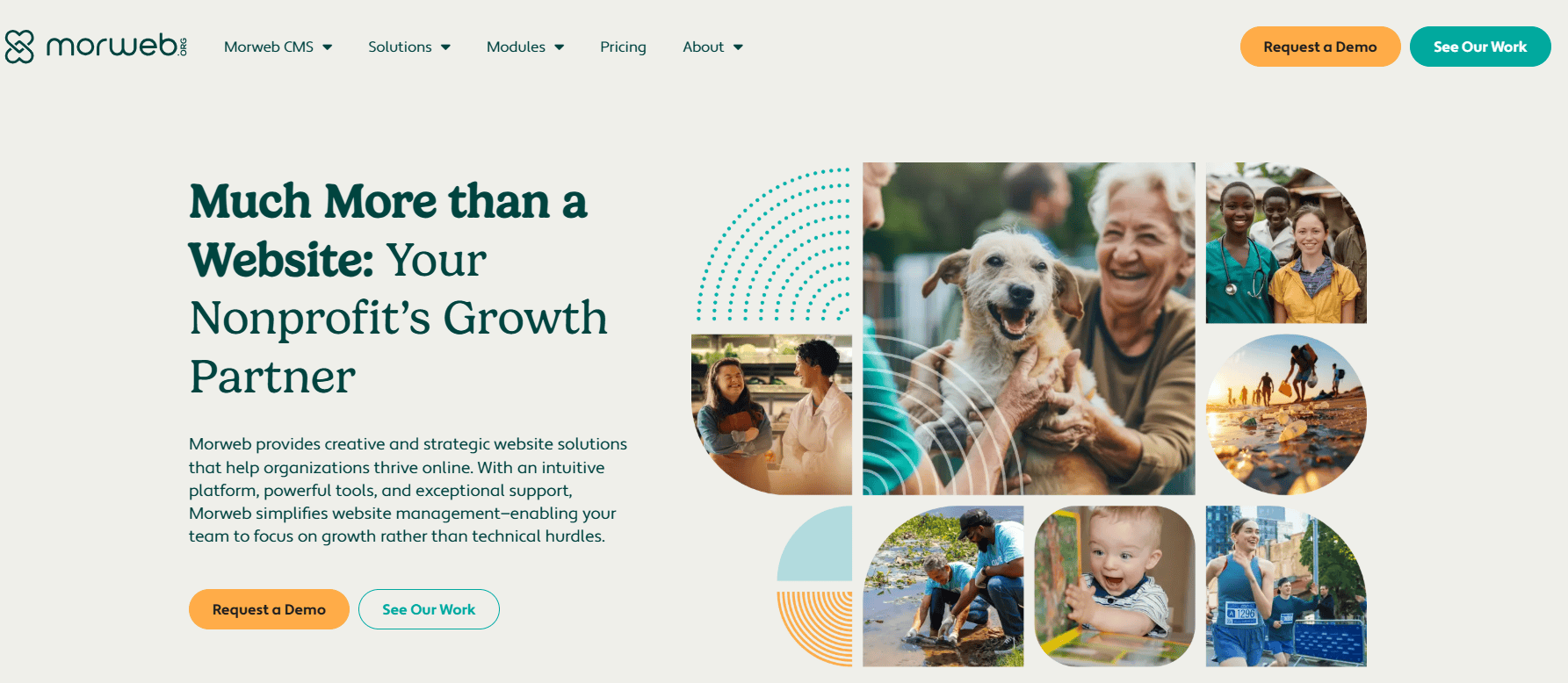
Morweb is the only builder on our list created specifically for nonprofits. While it comes at a higher cost, it offers hands-on support for both the creative and technical sides of building a nonprofit website.
For those who want to see how it works, Morweb provides a free 30-minute demo that walks you through everything from setup to launch. Support continues even after your site goes live, helping your team apply the right strategies to grow your cause.
Key unique features
- Morweb’s modules lets you add to your site to automatically include the buttons, tools, and layouts you need. They include blogs, form builders, fundraising, private pages, resource libraries, and map modules.
- Donation forms let you accept one-time or recurring donations with customizable options for campaigns and donor types.
- Event management tools make it easy to create and promote events, manage sign-ups, and track attendance.
- Fundraising pages let your donors follow each campaign’s progress and contribute directly to your site.
- Multi-site management makes it simple to oversee multiple projects under one account.
- API integration lets you connect your Morweb site to CRMs, email platforms, and other tools.
- Password-protected pages secure private content for staff, volunteers, or members.
Who it’s best for
- Organizations with a bit more budget to invest in their website
- Nonprofits that want guided, hands-on help from the start
- Teams that aren’t sure how to design or structure their nonprofit site
What users are saying
Although building your nonprofit site with Morweb costs more, from what users are saying, it seems like a very worthwhile investment.
There aren’t many reviews, but the users who do share often come from nonprofits that have already tried other platforms, making their feedback all the more valuable.
Almost all users praise the platform for its user-friendly interface and personal, hands-on approach.
One user shared, “They helped us clean up our old site and guided us through best practices,” showing how committed the team is to helping organizations get their websites right.
Another user who worked with them for nearly six months also mentioned: “During the development phase, no matter how complex our requests or ideas were, they would not hesitate to look for or develop a solution to meet our needs. Their willingness to transform our aspirations into reality was truly refreshing and a pleasure to be a part of.”
Of course, the builder isn’t without its flaws. A few users mention that it could offer more customization options, but this is often followed by appreciation for the company’s openness to improvement.
As one reviewer put it, “There are a few customization opportunities that Morweb doesn’t currently offer, however they appear to always be working towards advancements in future releases.”
Pricing and plans
Morweb offers four pricing plans: Starter, Grow, Engage, and Enterprise. Each one builds on the last, giving nonprofits room to scale as their needs grow.
Pricing follows a gradual model where more tools unlock as you move up. For nonprofits focused mainly on collecting donations, the Starter plan at $149 per month is a solid starting point.
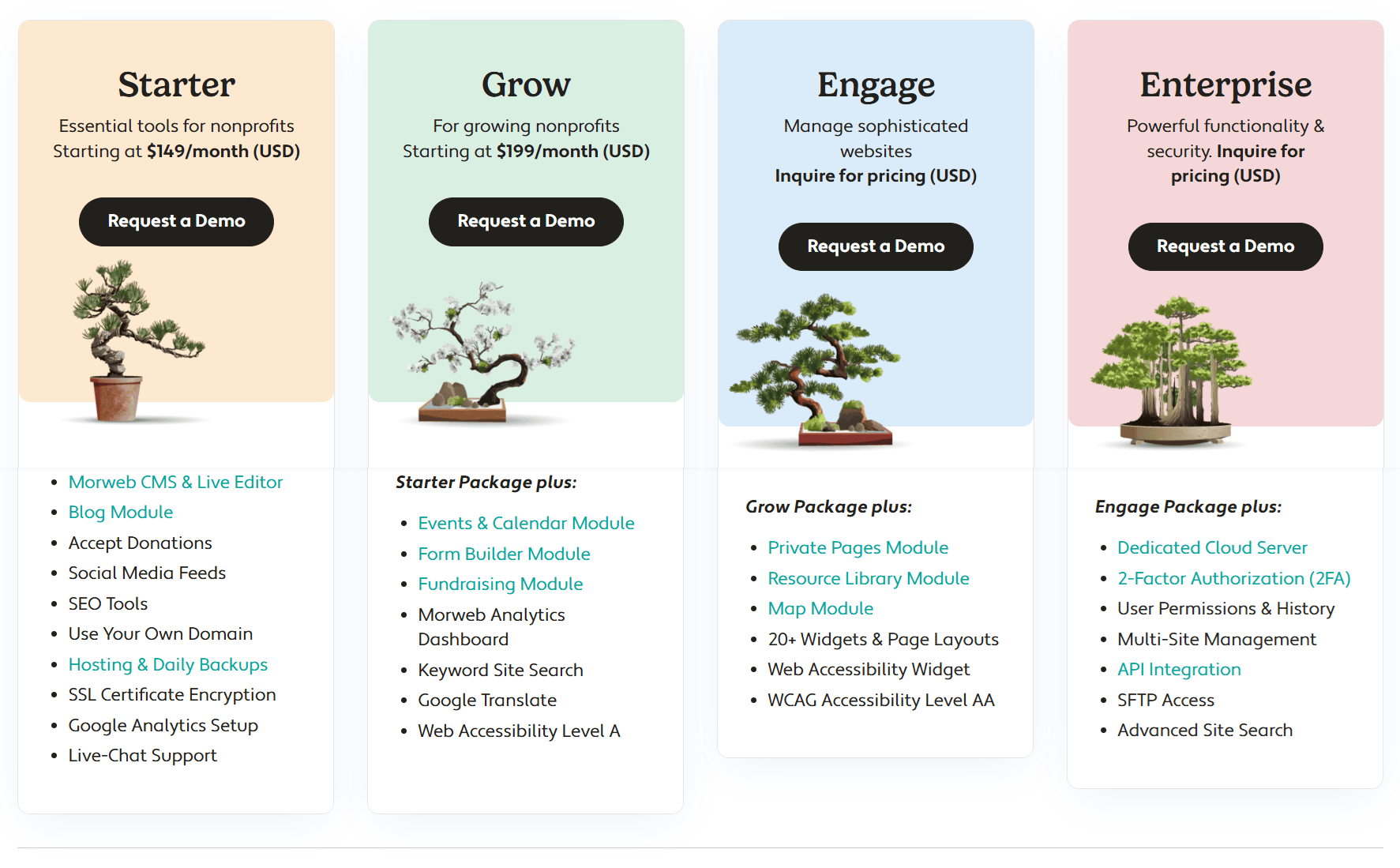
Note: This is the current pricing at the time of writing and may be subject to change. Please check Morweb directly for the current rates.
Webflow
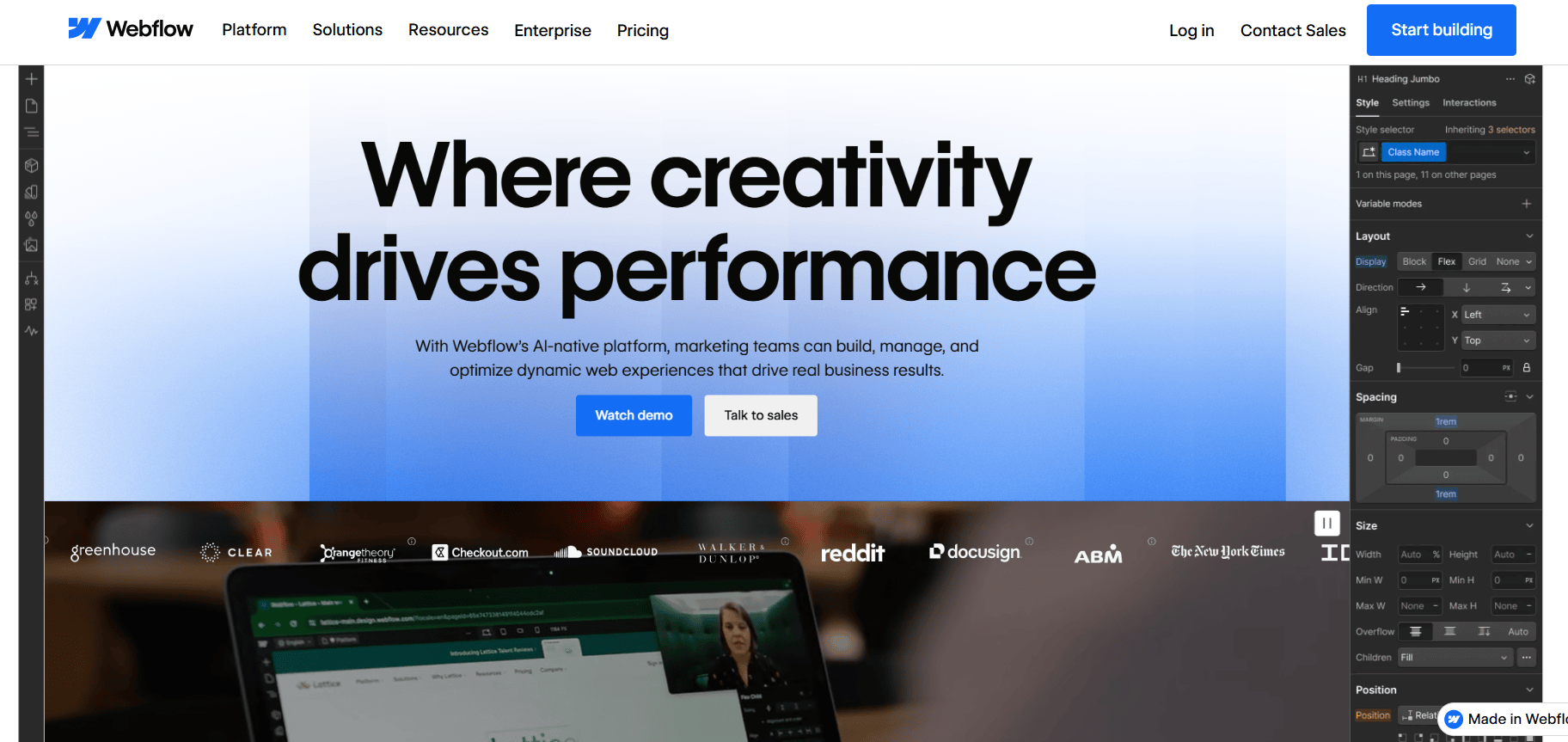
Webflow is a strong choice for nonprofits that want full control over how their website looks and feels. Like WordPress, it integrates smoothly with plugins for added functionality but places a stronger focus on visuals. This makes it ideal for nonprofits where imagery plays a big role in driving donations and engagement.
It also makes collaboration easy. Team members can update content or add new items without affecting the site’s overall layout or design of their site.
Key unique features
- Webflow’s flexible design tools make it easy for nonprofits to tweak layouts and add animations or interactive elements to make their site feel more dynamic.
- Built-in CMS helps manage blog posts and projects without coding. This makes it easy to share news, stories, and impact reports.
- Supporting integrations with plugins like Donorbox, PayPal, and Givebutter makes it simple to collect donations directly from your site.
- Custom animations and interactions lets you add subtle movement to your site, like fading images or sliding buttons to make pages more engaging and interactive.
Who it’s best for
- Nonprofits that already have a clear vision for their website
- Organizations with some design experience or access to a developer
- Teams comfortable with a short learning curve in exchange for advanced design flexibility
What users are saying
Users describe Webflow as one of the most flexible and empowering website builders available. Many highlight its creative freedom and visual interface, saying it allows them to design freely without writing code.
While there is a learning curve, especially among beginners, most agree that Webflow’s creative control, performance, and design flexibility make it worth the effort.
Once familiar with the builder, users find it easy to maintain, and even teammates without technical expertise can confidently update content. As one user noted, “CMS is intuitive and powerful once you get the hang of it.”
Many also praise the Webflow community and Webflow University for making the learning curve smoother and more enjoyable, often describing it as a “strong community with plenty of resources.
Some users find the pricing steep when adding tools like SEO or managing multiple projects, but most agree that the results speak for themselves.
Sites built with Webflow often look agency-made, and easy video embedding from platforms like YouTube and Vimeo helps nonprofits showcase stories, testimonials, and campaigns beautifully.
Pricing and plans
Webflow does not have a dedicated nonprofit program, but eligible organizations can get discounts on their plan. They also offer unlimited free access for users who want to try the builder first, but it comes with limited tools and capped pages.
Even with a paid plan, nonprofits don’t need to spend much. Because Webflow integrates with nonprofit-focused plugins, you can make the most of the Basic plan at $14 per month and still access the key features you need.
For nonprofits that want to host events, run fundraisers, or manage larger content libraries, the CMS plan is a better fit. It’s a fair trade-off for the flexibility and creative control Webflow offers.
Here’s are Webflow’s plans and what they include:
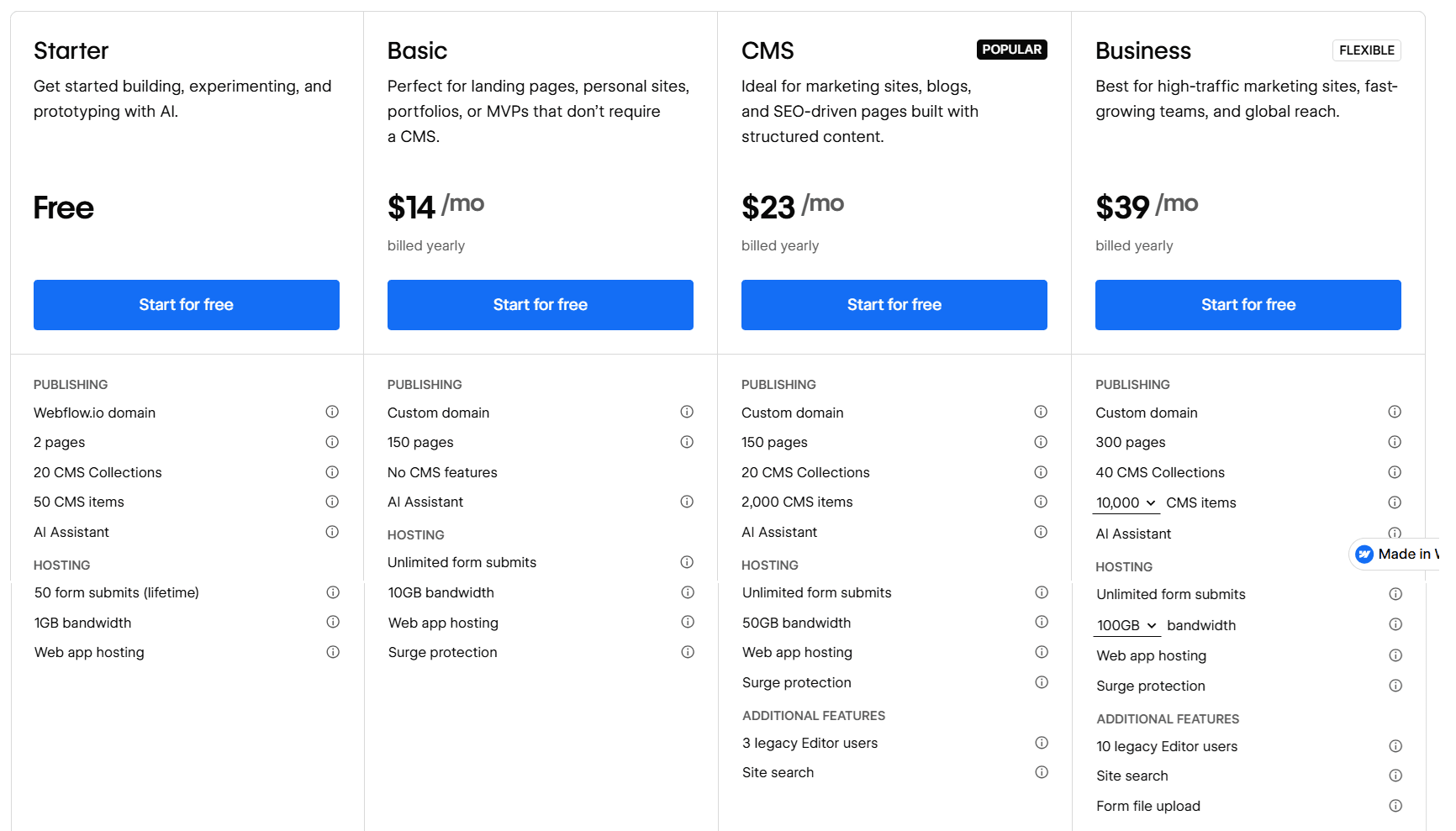
Note: This is the current pricing at the time of writing and may be subject to change. Please check Webflow directly for the current rates.
Frequently asked questions
Each builder has its own pros and cons. The best choice depends on your budget, the time you want to spend building the site, and what you need it for. Sometimes it’s worth spending more on a complete, professionally built site, while other times a simple, budget-friendly option is all you need to get started.
The best nonprofit website builders include nonprofit-specific tools like online donations, event management, and membership database features. Look for platforms with marketing tools and SEO tools to help your nonprofit grow its online presence.
Yes! A good website builder with customizable templates and drag and drop functionality makes it easy to create a professional-looking website. You can start with stylish templates tailored to nonprofit organizations and customize it to match your branding.
Many nonprofit website builders offer built-in features for online payments and to accept donations. These tools make it easier for supporters to contribute, and they often integrate with third party tools for tracking and managing donor data.
Costs can vary. Some platforms offer free plans with basic features, while others charge monthly fees starting around $10–$25. Additional costs may include domain registration, premium templates, or donation processing tools.
Yes. A nonprofit website builder with eCommerce capabilities lets you run an online store to sell merchandise or other resources. This can be a great way to raise money while keeping everything in one platform with all the features you need.
SEO tools help your site rank higher in search results, making it easier for new supporters to find you. Paired with built-in marketing tools, your nonprofit work can promote events, share impact stories, and grow your reach. All this from a single, simple website platform.
Key features every nonprofit website builder should support
No matter which platform you choose, the right builder should make it easy for supporters to connect, donate, and engage with your cause. Here are the key features to look for:
- Donation tools with secure options like PayPal and Stripe, plus easy-to-add donation buttons or pages.
- Event and program management with calendars, registration tools, and third-party integrations.
- Responsive design that works across phones, tablets, and desktops to make donating easy anywhere.
- Blog or updates sections to share stories, reach new supporters, and build community.
- Testimonials and success stories that show donor impact and build trust.
- Contact and engagement tools with forms, social links, and newsletter signups.
- Privacy and security features like SSL encryption, secure hosting, and clear privacy policies.
Pro tip: Consider creating merch for a cause — like a bracelet, tote bag, or sticker that supporters can proudly wear or display. It gives donors something tangible to hold on to while spreading awareness through word of mouth.
Bring your mission to life with a great website
Now that you know which website builders work best for nonprofits, all that’s left is to pick the one that feels right for you. Take your time exploring each option — especially those with free trials — so you can see what truly fits your organization’s goals.
And while you’re here, why not take a look at our own website builder? We offer an easy, all-in-one website builder designed to help any cause grow online. With ready-made templates, an AI writing tool, and our very own SEO tool, you’ll have everything you need to create a site that shares your story and inspires action.