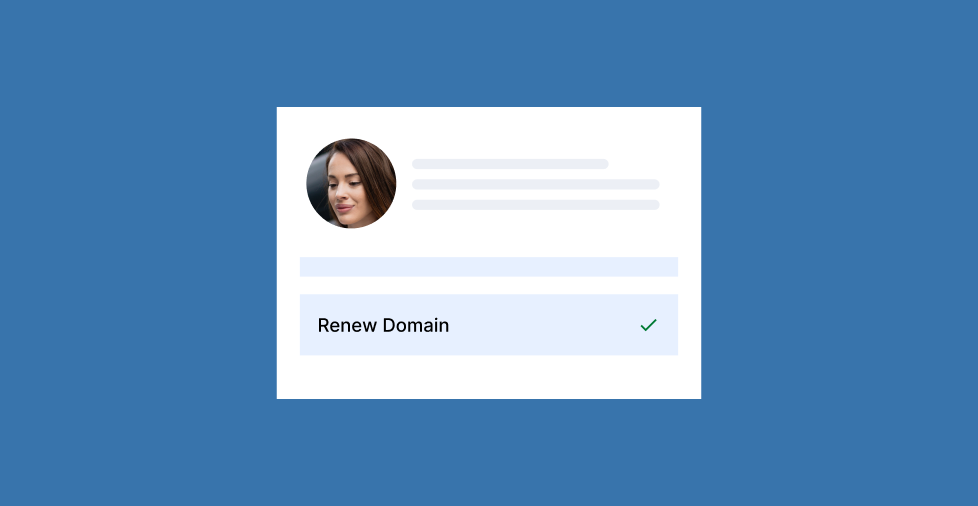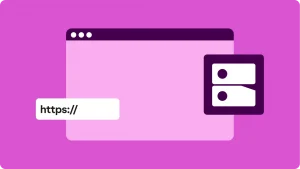Key takeaways:
- Domain renewal ensures you keep ownership of your domain.
- Domain registration can last between a year and up to a decade.
- You, at most, usually have 75 days to renew an expired domain before deletion, and you permanently lose access to your domain. Terms and processes may vary slightly per different registrars.
Losing a domain can be catastrophic for a brand. It can lead to losing customers; at worst, your entire business can lose credibility. That’s why you need to keep on top of domain renewals.
When your domain expires, customers can’t access your website. That’s why domain registrars send email notices before expiration dates.
If you’ve missed the expiration date, don’t panic because there’s still time to renew your domain. Here, we’ll explore how to process a domain renewal, explain what happens after it expires, and share tips on how to keep your domain safe and active online.
Step-by-step guide to renew domain names
Renewing a domain might seem daunting. But if you know what you’re doing, you can confidently tackle the process. Here’s what you need to do:
- Log in to your account.
- Find the domain name management section.
- Select your domain.
- Choose renewal settings.
- Confirm renewal.
- Enable auto-renew (optional).
Let’s look at the general steps in more detail.
Note: Some details below are specific to Network Solutions, and the process and timeliness may vary slightly per registrar.
Step 1: Log in to your account.
Login to your current registrar or hosting provider, where your domain registration is managed. Access your account dashboard to view your domain’s expiration date. From there, you can initiate the renewal process.
Step 2: Find the domain name management section
On your account management page, find the option for managing domains. The button will be listed as something similar to “Domains” or “My Domains” or other similar names. From the new page, you can manage your domain settings.
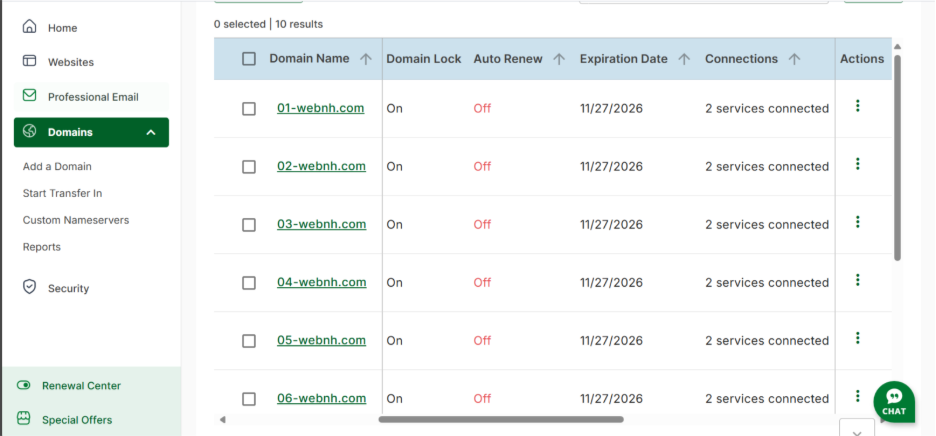
Step 3: Select your domain
Within the domain management section, locate the domain you want to renew. From here, you can also select multiple domains if you elect to bulk renew every domain you own.
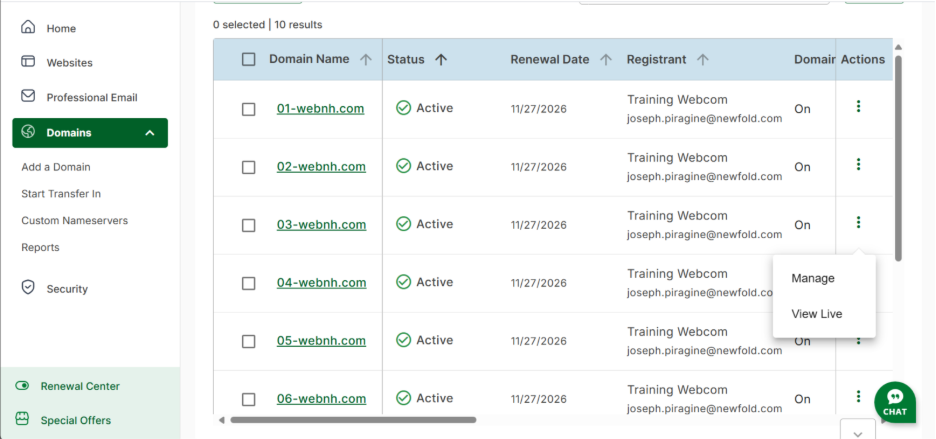
Step 4: Choose renewal settings
After selecting the domain you’re renewing, choose your renewal settings. Depending on your domain provider, you can choose terms that range from a year to 10 years.
Step 5: Confirm renewal
When you’re decided on the renewal terms, enter your payment details. Ensure the information is correct and updated to guarantee the payment goes through. If you enter incorrect details, your renewal will fail, and you could permanently lose ownership of your domain. Once the provider confirms the payment, you’ll receive a confirmation email in your linked account.
Step 6: Enable auto-renew (optional)
Enabling auto-renewal removes the risk of accidental expiration. If you opt for auto-renewal, your registrar will automatically bill you based on the payment details you provided. Keep your account details updated to ensure auto-renewal succeeds.
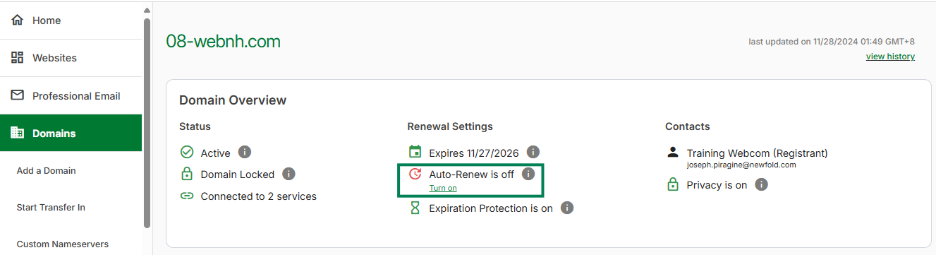
How often do you need to renew your domain?
The domain renewal process is flexible. Registrars provide a 10-year domain registry period, with renewal options available at different terms. Here’s an overview to help you select the best domain renewal frequency:
- Short-term renewal (1-2 years). This renewal type is ideal for those testing a website or handling multiple domains on a tighter budget. Opting for this option means you have to renew your domain more frequently.
- Long-term renewal (5-10 years). This option is best if you want to maintain a long-term online presence, and several domain registrars offer discounts for multi-year renewals.
What happens if you don’t renew?
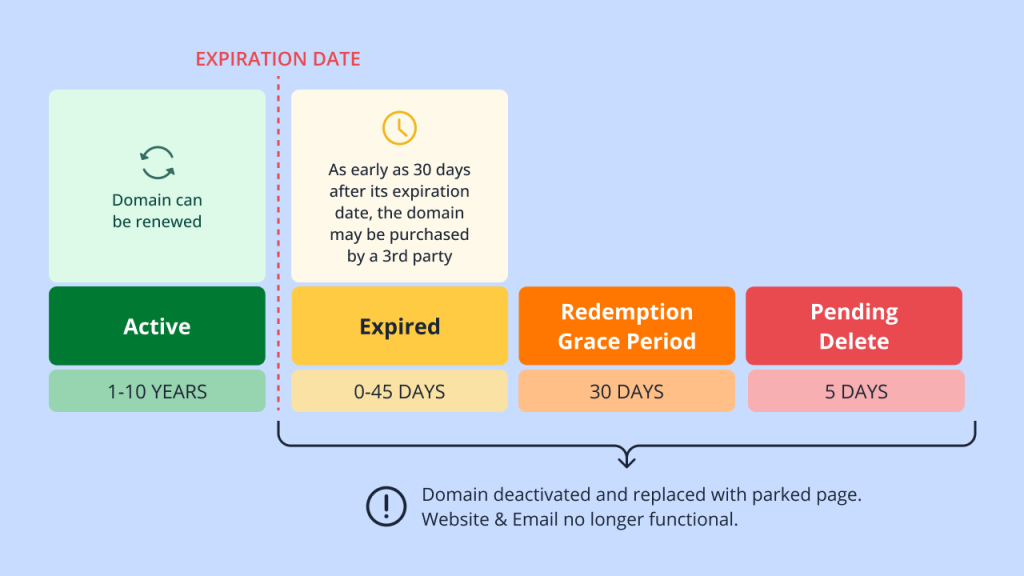
To prevent your domain from an unexpected expiration, it’s best to understand the domain lifecycle. Here are the usual various stages a domain undergoes when it’s not renewed:
- Renewal period
- Renewal grace period
- Redemption period
- Pending delete
- Domain release
Let’s delve into the details, noting that specific periods and conditions may vary per registrar.
Renewal period
The renewal period starts 30 days before your domain officially expires. As you approach the domain expiration date, your domain provider will send notifications to remind you to renew your domain.
Renewal grace period
Most registrars give a grace period for recently expired domains without penalty — usually up to a month and a half after the expiry date. However, your website and email functionality can be affected until you complete the renewal process. Expired domains can’t be updated, which makes domain renewals a priority.
Redemption period
Your domain will enter a redemption period if you haven’t renewed within the grace period. Redemption lasts up to 30 days, and the registrar temporarily ceases your domain during this period. Your domain will be inactive, and additional fees will apply upon renewal. The period acts as a final warning before you permanently lose your domain.
Pending delete
Your domain enters a five-day pending phase wherein the registrar queues the expired domain for termination. Here, you can no longer reclaim the domain, making domain renewal incredibly unlikely at this stage.
Domain release
Your expired domain will return to the open market after being deleted. Once released, anyone can register it, including competitors or domain buyers. If your domain is vital to your brand, buying it once it’s released can be expensive and challenging.
What are some tips for keeping your domain renewed?
Keeping track of your domain renewals doesn’t have to be a headache. By following these simple tips, you can ensure your domain stays active and avoid further problems:
- Enable auto-renew. Set your domain to renew automatically by enabling the auto-renewal feature. This ensures that you won’t lose access due to an expired domain.
- Update payment information. Regularly check your billing details, especially if you’re relying on auto-renewal. An outdated payment method is prone to a missed domain renewal.
- Set calendar reminders. If you prefer manual renewal, set a calendar reminder a few weeks before expiration. Your domain will become active within 24 hours after domain renewal. Renew domains earlier to avoid any complications.
- Use a reliable contact email. Mark registrar emails as important to keep on top of notifications. Check your mailbox regularly to avoid missing important reminders about domain renewal.
- Purchase a domain expiration protection for your domain. Purchasing optional expiry protection services can keep your website up and running. Reputable domain registrars offer additional features to protect your website against domain expiry.
Keep your domain active and secure
Domain renewal is a quick and straightforward process, and it’s important to do it on time to avoid a gap in your online performance. Following these steps and enabling the auto-renewal will keep your domain active and your website secure.
Make your domain renewal smooth and effortless. Stay proactive in managing your domains with Network Solutions today.
Frequently asked questions
You won’t be able to update your domain initially. If you continue to ignore the renewal process, you could end up losing the domain permanently.
Most registrars offer auto-renew features. As long as you update your payment details, the registrar will automatically charge your account during renewal. That way, you won’t have to worry about forgetting renewal dates.
Depending on your registrar’s terms, you can have up to 75 days to renew your domain before facing deletion. If you forget to renew after a 75-day lapse, recovering your domain becomes almost impossible.