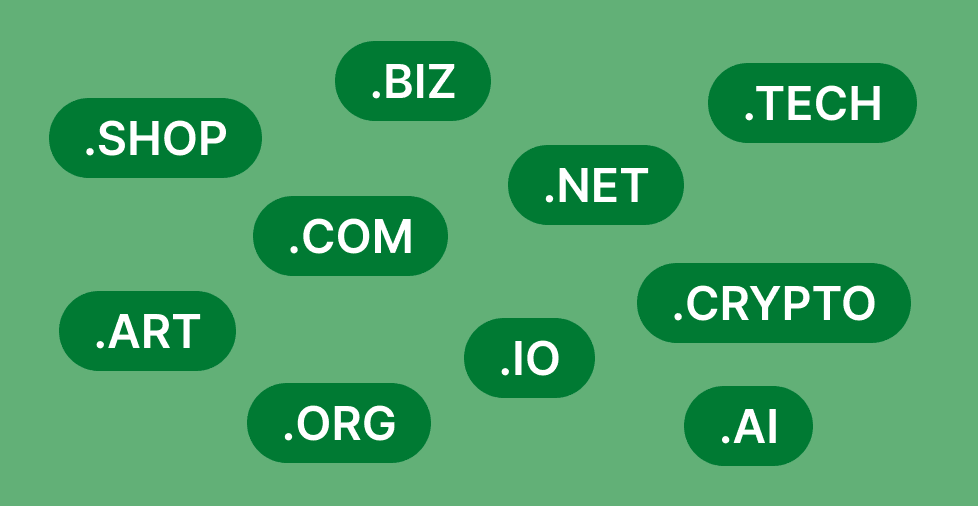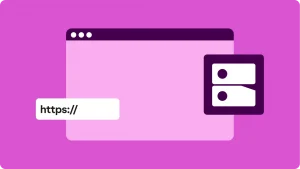Key takeaways:
- There are thousands of TLDs available on the market and there are new ones being launched yearly.
- New TLDs help businesses create niche and industry-specific website addresses.
- Compared to old TLDs like .com, new TLDs are less familiar to the general public.
As the internet matures, the number of relevant domains dwindles. Finding the perfect domain extensions feels impossible with limited options like .com and .net. These traditional choices are widely used, which leaves businesses struggling to stand out online.
Enter new top-level domains or new TLDs—innovative domain extensions that are tailored for industries, locations, and niches.
A study from Hubspot suggests a trend in using brand-focused TLDs, such as .google, strengthens the identity of companies. These trends highlight the growing importance of domain customization and relevance in the TLD landscape.
Domain extensions are relevant to your website’s presence. Let’s examine the new TLDs introduced in 2025 and see how relevant they are for businesses.
New TLDs released in 2025
There are already more than 1,000 gTLDs listed in the IANA root database, and more are added every year. The world of domain extensions greatly evolved with the introduction of several new Top-Level Domains (TLDs). As of July 2025, majority of the newly launched TLDs are industry-specific.
Industry-specific domain extensions are designed for specific industries that offer businesses the opportunity to showcase their expertise. At first glance, you’ll know what industry these domain extensions are focused on, which adds value to their identity.
Here are industry-specific new TLDs that became available in 2025:
| New TLDs | Industry | Use cases |
| .free | eCommerce | Free trials, giveaways, digital content and services |
| .hot | eCommerce | Time sensitive offers, trending topics, and popular products |
| .spot | Travel or experience related businesses | Physical locations and local services |
New TLD rollout phases
Every domain under a specific TLD is listed in a central database called a registry. The person or entities in charge of providing registry services are referred to as Registry Operators, sometimes called Network Information Centers (NICs).
Once a new TLD is approved, the registry operator for that TLD handles the steps to launch and register new domains. Launch phases typically consist of the following:
Sunrise period
A special phase during the launch of a new TLD when trademark holders get priority access to register new domain names that match their trademarks. Only those with a trademark registered with the Trademark Clearinghouse (TMCH) are permitted to register domains during this period.
This period is designed to protect the intellectual property of trademark owners and prevent cybersquatting—where someone registers domains associated with well-known brands—to resell them for profit.
An auction is held if multiple people claim a domain. Sunrise Periods come in two varieties:
- End date sunrise (at least 60 days long)
- Start date sunrise (a 30-day notice before it begins, with a minimum length of 30 days).
Landrush period
The Landrush Period is when people can start registering domains for a new TLD. It comes after the Sunrise Period and is usually a short time when anyone can apply to register a domain. Registry operators open to the public specific, premium domain names at a higher cost than they would during general availability. An auction may result from several parties vying for the same domain.
Early access
The Early Access Period (EAP) usually occurs during the first week a new domain is available. As the week progresses, new domain extensions decrease in cost. This allows individuals and businesses to spend more in order to purchase a new domain earlier.
The time length generally doesn’t exceed a week. Some new domain extensions have an early access period (EAP) that lasts about a week. In some cases, the registry operator may not treat the landrush and early access periods differently. Other times, they may offer special pricing during the first week when the new domain becomes widely available.
General availability (GA)
This is the list of new TLDs and gTLDs currently available to the general public. Of course, these can be purchased if no other entity has secured the domain already. You can search by domain name.
New gTLDs vs. old gTLDs
New domain extensions or old domain extensions, is there really a great difference between the two? Is one better than the other? Get to know the benefits and downsides of both new and old generic top-level domains or gTLDs.
Here’s a table for a quick overview:
| Pros | Cons | |
| Old gTLDs (.com, .org, .net) | Tried and tested Reliable Highly recognizable | Highly saturated; most desirable domains are often already taken Generic and less specific to a niche or industry Higher cost for premium names |
| New gTLDs (.app, .nyc, .xyz) | Better availability Better for highly targeted branding Generally, less expensive than premium old gTLDs |
Now, let’s discuss these advantages and disadvantages in detail:
Old gTLDs
Benefits of gTLDs
Traditional TLDs are tried and true. There are many reasons .com still reigns supreme in terms of how many sites are registered each year, including:
- Having traditional domain extensions like .com ensures a certain quality and reliability.
- Everybody knows and understands what’s involved when accessing a .com site.
Downside of gTLDs
It’s much harder to generate a desired web address with a gTLD. It’s then equally difficult for your website to stand out.
New gTLDs
Benefits of new gTLDs
New TLDs are creative and fun. With them, it’s possible to express more than with the older gTLDs. The level of specificity achieved is more significant than what can be provided by standard gTLDs like .com and .net, and many more domain extensions are available.
Downside of new gTLDs
Because of the number of new TLDs being created, the demand for particular domain extensions is significantly high. This pushes the prices up in an unpredictable way. Those who find a popular TLD often end up paying considerably more than a traditional gTLD (whose prices stay relatively even throughout time).
Upcoming domain extensions and their anticipated applications
Looking for more prospect domain extensions? Here are new ones that will be coming out later this year:
| TLD | Period | Description |
| .fast | Sunrise period: August 26 2025 Trademark claims: September 25, 2025 | Useful for time and speed sensitive businesses such as delivery companies, couriers, internet service providers, or quick service restaurants |
| .talk | Sunrise period: August 26 2025 Trademark claims: September 25, 2025 | Perfect for communication-centric services or content such as podcasts, telecommunications, public speaking, and discourse communities |
| .you | Sunrise period: August 26 2025 Trademark claims: September 25, 2025 | Perfect for building personal brand or customer-centric marketing strategies |
Where to find release dates of upcoming new TLDs
Always stay informed about new TLDs. To keep updated on the latest new domain extension releases and their schedules, you can consider the following sources:
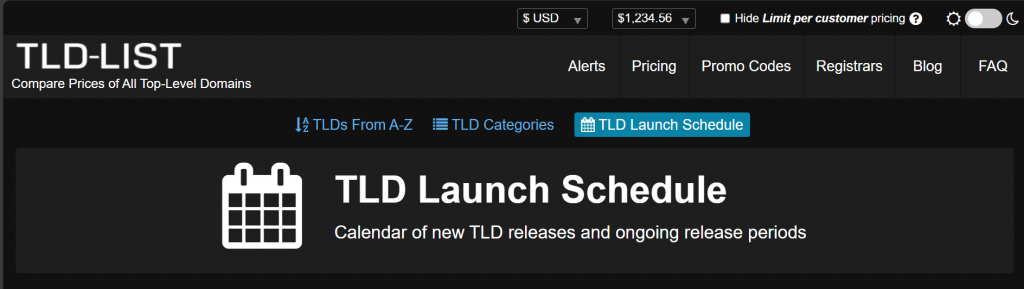
This site provides a comprehensive and frequently updated list of upcoming TLDs along with their expected launch dates.
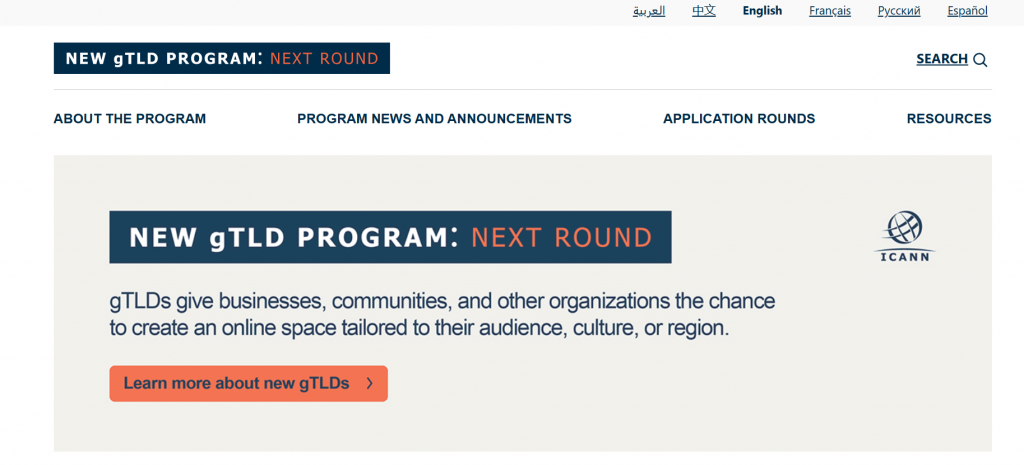
The Internet Corporation for Assigned Names and Numbers (ICANN), the organization that coordinates DNS globally, offers official information on new generic TLDs. This includes application statuses and delegation timelines.
IANA Root Database
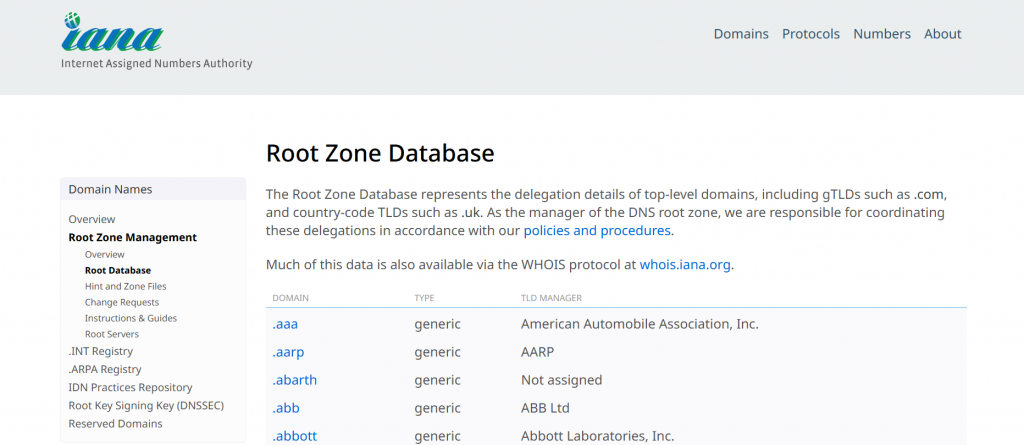
Internet Assigned Numbers Authority (IANA) Root Database is an authoritative directory that contains information about all the TLDs in the global DNS. This database ensures the stability and proper functioning of the internet by maintaining a centralized registry of every TLD type: ccTLDs, gTLDs, and sponsored TLDs.
How to submit new TLDs
Over recent years, new TLDs have emerged to address the growing need for flexibility and creativity in new domain names. Since many are using domain extensions like .com, businesses are now looking for more specific, memorable, and relevant TLD options. This demand sparked the introduction of the new gTLD program to increase customer choice and competition.
ICANN Internet Corporation for Assigned Names and Numbers (ICANN) spearheads the New gTLD Program, an initiative that is facilitating the domain name system’s greatest expansion.
The new gTLD program seeks to improve consumer choice, competition, and innovation through the introduction of new TLDs.
Applying for a new TLD isn’t the same as buying a domain name. When you apply for a new gTLD, you’re actually applying to start and run a registry business that supports the internet’s domain system.
This comes with a lot of big responsibilities because you’d be managing an important part of how the internet works. That is why most of the time, only distinguished people or organizations would dare to apply for new domain extensions.
If you want to submit a new TLD, here are the steps according to ICANN’s application guidebook:
- Prepare and submit your application
- Administrative completeness check
- Initial evaluation
- Objection and dispute resolution
- String contention
- Extended evaluation
- Registry agreement and contracting
- Delegation
- Ongoing compliance and post-delegation issues
Let’s discuss each step:
1. Prepare and submit your application
The first thing you need to do is to create an account and submit your application through ICANN’s TLD Application System (TAS).
The application requires a lot of details, including:
- Technical info. How you plan to manage the registry. You’ll need to show your technical ability to handle the TLD and ensure security and stability.
- Financial info. You must prove that you have the financial resources to run the registry long-term, covering things like operations, infrastructure, and ICANN fees.
- Legal documentation. You might need to provide some legal paperwork, including how your business will operate and any trademarks related to your gTLD.
- Costs. There’s an initial application fee (about $227,000) and ongoing annual fees once your new TLD is approved.
2. Administrative completeness check
After you submit your application, ICANN will review it to make sure all the required fields are filled out and the documentation is correct. If something’s missing or incomplete, they’ll ask you to fix it.
This is more of a “housekeeping” step to make sure you’ve provided everything that’s needed to continue the process.
3. Initial evaluation
- Technical evaluation. Here’s where ICANN really looks at your ability to manage a TLD. They’ll check if your application meets the technical requirements for running a registry, including security, stability, and the systems you plan to use.
- Financial evaluation. ICANN also checks if you have the financial resources to manage the TLD. This isn’t just about the application fee—it’s about your ongoing ability to maintain and operate the registry.
- Public comment period. During this stage, ICANN opens up the application to public feedback. People, including other organizations or individuals who might be impacted by your TLD, can submit comments. This allows for community involvement, especially in cases where the new domain extensions might affect trademarks or cause confusion.
4. Objection and dispute resolution
During the public comment period, if someone has a legitimate objection to your new domain extensions (e.g., it conflicts with a trademark or violates public policy), they can file an official objection.
Types of objections:
- Legal Rights Objection. If the string you’re applying for conflicts with an existing trademark or violates someone’s legal rights.
- String Confusion Objection. If two similar strings could cause confusion, multiple parties may file a dispute.
- Public Interest Objection. If your gTLD violates public morals or national law, objections may be filed by governments or relevant institutions.
- How objections are handled. ICANN has a Dispute Resolution Service Provider (DRSP) that handles objections. If you get an objection, it will go to arbitration or mediation to resolve the conflict. If you lose, your application could be blocked.
5. String contention
If more than one entity applies for the same gTLD string (e.g., multiple technology companies apply for .tech), ICANN calls this string contention.
If your application is in contention with another, you have the following options:
- Private settlement. Work it out with the other applicant to see if you can resolve the conflict.
- Auction. If you can’t settle, ICANN will hold an auction where you and the other applicants can bid for the rights to the gTLD.
- Outcome. The highest bidder wins, and they get the rights to operate that TLD.
6. Extended evaluation
If ICANN determines there are issues with your application during the initial evaluation (for example, if they need more technical or financial details), they may extend the evaluation process.
Sometimes, applicants may not fully meet the requirements initially but can still prove their qualifications with additional documentation. Extended evaluation gives you time to fix issues and show you meet the requirements.
7. Registry agreement and contracting
If you successfully pass all the evaluations, you’ll move to the next stage: signing a registry agreement with ICANN. This contract outlines your obligations as the new TLD operator, including compliance with technical standards, operational rules, and financial commitments.
You’ll have to pay annual fees to ICANN to maintain your TLD, and you’ll be required to submit reports and audits to ensure compliance with ICANN policies.
Before the TLD goes live, ICANN will test your registry systems to make sure they’re secure, stable, and compliant with technical standards. Think of it as a final “check” before you go public.
8. Delegation
Once you pass the tests, your TLD gets delegated into the root zone, which means it’s officially a part of the global DNS system. This is the moment your TLD goes live, and people can start registering domains under it.
Once your gTLD is delegated, you’re officially in business! You can start promoting your TLD and making it available for registrations.
9. Ongoing compliance and post-delegation issues
Your responsibility doesn’t end after delegation. You still have to comply with ICANN’s rules, including maintaining security and stability, and meeting reporting requirements.
There are also post-delegation dispute resolution procedures (PDDRP). If issues arise after your TLD is live (such as trademark conflicts), you’ll need to handle them through ICANN’s dispute resolution system.
Operating a TLD is an ongoing responsibility. You must ensure that your registry is running smoothly, that you’re meeting ICANN’s contractual obligations, and that you’re providing a stable service to registrants.
How to register new TLDs with Network Solutions
If you think applying for a new TLD is too much of a bother, you can simply opt to register via a reliable and credible registrar.
Registering a new TLD is a straightforward process. Below includes steps to securing a domain through Network Solutions.
- Search for your desired domain
- Check availability and pricing
- Complete your registration
- Ensure renewal costs and trademark protection
- Registration success!
Below explains each step further:
Step 1. Search for your desired domain
Enter your desired domain name into the domain name search. Click Search.
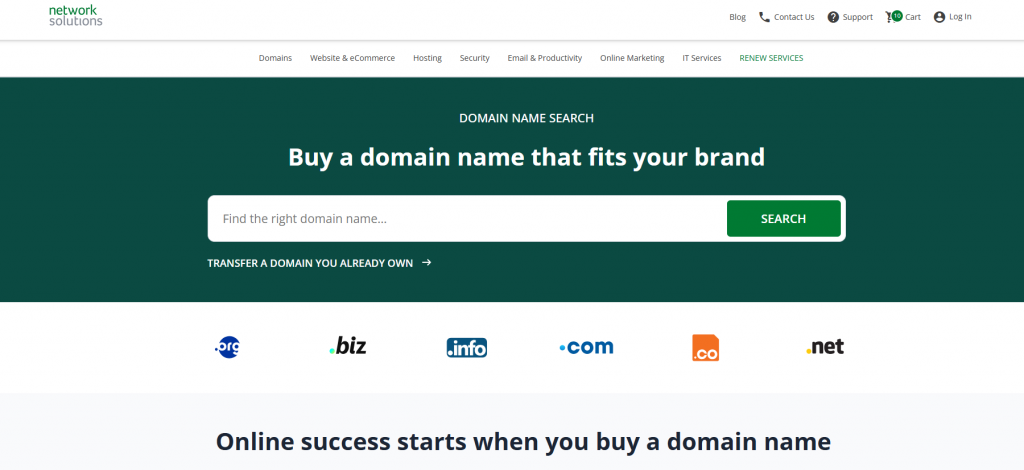
Step 2. Check availability and pricing
Confirm that your chosen domain name and extension are available. If they’re not, the tool will provide relevant alternatives you can choose from.
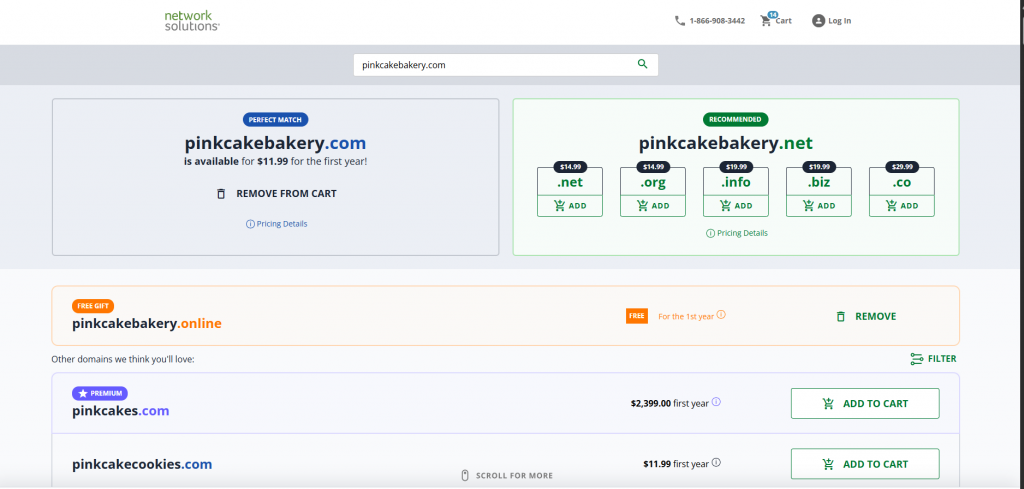
And if you’re still looking for the perfect domain name, we have the free AI domain name generator to help you find creative domain name ideas.
Once you’ve chosen, review its pricing, including initial registration costs and annual renewal fees. You can also add the Domain Privacy + Protection service in this process to ensure that your information is secure.
Step 3: Complete your registration
On the Domain Add-Ons page, you can add essential security features like SSL certificates to protect your website and establish user trust. If you missed privacy protection during checkout, you can also add it now.

There are other domain add-ons that you might find useful before billing. These include:
- Domain Security Bundle. Protect your website from malicious attacks: malware, hackers, and viruses with Site Lock and Premium DNS.
- Domain Expiration Protection. Keep your domain registered, active, and online, even if your payment method fails or expires.
- Google workspace email. Get a custom email address that matches your domain name for instant credibility.
After selecting an add-on, proceed to billing.
Step 4: Ensure renewal costs and trademark protection
Be aware of renewal fees to maintain ownership of your new domain. If applicable, secure trademark rights to prevent others from using similar domains that could confuse your audience.
Also, be aware of important dates like domain expiration. There might be unexpected or unforeseen situations where you’ll fail to renew your domain name registration before expiration. Be aware that some lurk and wait for your registration to expire and pounce once your domain name is available.
Before this happens, you might consider Domain Expiration Protection to keep your registered domains under your name for a year even when payment fails.
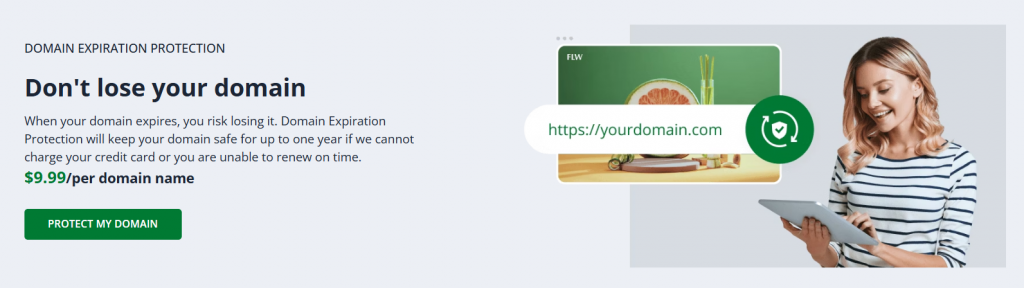
Step 5: Registration success!
Congratulations on your new registered domain name! But it does not end there. After buying a new domain name, you don’t let it simply sit there. You’ll need to work on how to build your online presence. But for now, you have secured a new domain extension that is fit for your business.
If you need assistance during registration, Network Solutions has a dedicated customer support team to guide you every step of the way. Our support team can help with domain selection, registration options, and additional services to ensure your website is ready to launch.
How to choose the right domain extensions for your brand
Choosing the right domain extension involves evaluating several key factors directly impacting your brand’s online identity and effectiveness.
- Relevance to your business or target audience
- Memorability to improve brand recognition
- Uniqueness to stand out in a competitive market
Here’s a deeper dive into the considerations:
Relevance to your business or target audience
Make sure that your new domain extension reflects the nature of your business. If you’re founding a tech or software development company, .tech might be a great choice. If you want to show off your teaching credentials and publications, consider a .prof domain, or a .edu is an option for educational institutions or websites.
Memorability to improve brand recognition
If you want to stand out, think outside the box. Top-level domains offer creative ways to create a memorable domain name that adheres to your brand.
You can pair a unique top-level domain with your brand name to strengthen recognition. You can come up with domain names like bakebetter.food or gameon.sports.
Creating unique and fresh-sounding pairing makes your domain name catchy and hard to forget. You can also use a second-level domain name if the domain extensions you’re looking for are unavailable. If bakebetter.food is not available, you can try other domains like bakebetter.food.com.
Uniqueness to stand out in a competitive market
Many businesses still rely on traditional domain extensions like .com. Stand out by choosing unique options such as .diy or .living.
You can also have a creative edge by using new TLDs to make your domain more memorable and engaging, especially in competitive industries. For industry like retail, you can use .boutique instead of .store. You can also opt for .cloud for technology instead of .tech.
What are the risks of using new TLDs?
While new TLDs offer unique branding opportunities, they come with distinct risks:
- User trust and recognition. Many internet users, especially older demographics, primarily trust and recognize traditional TLDs like .com. Unfamiliar new TLDs can lead to user skepticism, which potentially results in lower click-through rates.
- Cybersecurity threats. New TLDs have shown a higher incidence of malicious registrations, including phishing domains. Their availability and sometimes lower registration costs make them attractive to cybercriminals. For example: hackers use .zip or .mov due to their resemblance to common file extensions.
- Brand protection challenges. The expansion of the domain name space makes it more complex and costly to combat infringement effectively. It’s important to register similar domain names in new TLDs to avoid confusing customers.
Wrap up your brand with new domain extensions
New domain extensions are reshaping how businesses and organizations establish their online presence. Whether it’s a niche-focused .prof domain or a location-based .nyc, the right TLD can set you apart in a crowded digital landscape.
Explore our extensive offerings today to find the perfect domain extension for your brand. Secure your ideal domain before someone else does and take the first step toward building a memorable and impactful online presence.
Frequently asked questions
A TLD becomes premium when the registry identifies it as highly desirable or valuable due to its brevity, common keywords, or strong branding potential.
Not directly. According to Google’s statement, new TLDs do not directly improve or harm SEO rankings, and all valid TLDs are treated equally in search algorithms. However, indirect factors like user trust and recognition, which can influence click-through rates and perceived credibility, might subtly affect performance.
Choosing between a new TLD and .com depends on your goals. Consider your target audience, brand identity, and long-term marketing strategy when making your decision.
Older TLDs like .com are more established and universally recognized, which makes them a safer choice. On the other hand, new TLDs provide niche branding and greater name availability.
Yes, generally, anyone can register a domain name under an existing TLD through an accredited domain registrar.
It’s because some extensions are more keyword-rich, memorable, and highly marketable than others.
It’s possible through implementing redirects from old URLs to new corresponding URLs. Also, update internal links, sitemaps, and inform Google via Search Console about your site migration.
Remember to use strong passwords, enable two-factor authentication, and domain privacy protection. Get a registrar lock if available. Also, get domain privacy services to hide your personal information from public WHOIS databases. This helps prevent targeted attacks. Remember to enable auto-renewal to prevent accidental domain expiration.