Key takeaways:
- Selecting a website builder with integrated marketing and hosting services simplifies your online operations.
- Wix is popular for its accessible website building and hosting, but many users migrate seeking better performance, advanced functionality, and greater flexibility.
- If you want a more user-friendly interface, cost-effective pricing, and robust support, Network Solutions’ website builder stands out as an alternative.
Once a luxury, websites are now essential for showcasing your brand, building credibility, and reaching target audiences. Data shows that 27.2% of business activities are now performed online.
Choosing the right website builder is the first step to building your online presence, but it’s also important to opt for a service provider that also offers marketing and hosting services to simplify operations.
Wix is a popular choice since it makes website building and hosting accessible. However, many users decide to migrate away from the platform, seeking better performance, advanced functionality, and greater flexibility.
This comparison examines why businesses migrate platforms, helping you make an informed decision. Whether you’re currently using Wix or evaluating options, these insights will guide you toward the platform that best supports your long-term goals.
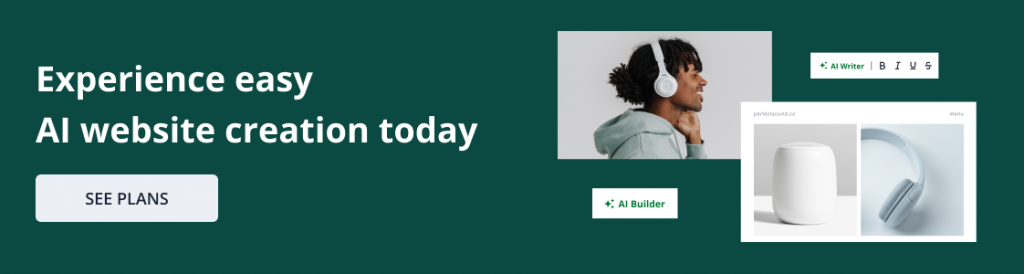
How we developed this list
This guide can help you find the right website builder for your needs, preferences, and budget. We focused on important elements like user experience and verified data and evaluated Wix alternatives based on criteria that matter to small business owners.
- User insights. We checked 78 reviews on platforms like Trustpilot, G2, Capterra, Reddit, and Quora to have an idea of what users need and want.
- Pros and cons. Our analysis focused on Wix’s strengths and limitations that prompted present users to seek more capable alternatives.
- Key evaluation criteria. We included information on modern website metrics: pricing, ease of use, design flexibility, marketing tool flexibility, and AI integration.
Disclaimer: These prices and features are accurate as of the time of writing and they can change without notice. Always double-check before you avail.
Comparison of the best Wix alternatives for small businesses
Many Wix alternatives allow small businesses to achieve a robust online presence and compete against established counterparts. Here are the brands we examine:
- Network Solutions
- WordPress
- Hostinger
- Bluehost
| Platform | Key features | Ideal for |
|---|---|---|
| Network Solutions | 99.9% uptime guarantee, SSL certificates, SEO tools, AI-powered design tools | Zero-coding users creating their first site, small business that want a website with professional emails and security features |
| WordPress.com | Global CDN, DDoS protection, and firewalls, drag-and-drop editor, expert support, themes, zero-downtime | Content creators who need a user-friendly platform, small business owners who prioritize simplicity, entrepreneurs who need a secure and scalable builder |
| Hostinger | AI-powered website creation, eCommerce focus, design and value | First-time builders, small eCommerce shops, service-based businesses, budget-conscious users |
| Bluehost | 100% uptime service level agreement (SLA), dedicated hosting, premium plugins, 24/7 support, money-back guarantee | Beginners, WordPress users, small to medium-sized enterprises (SMEs), users who require accessible support |
Network Solutions
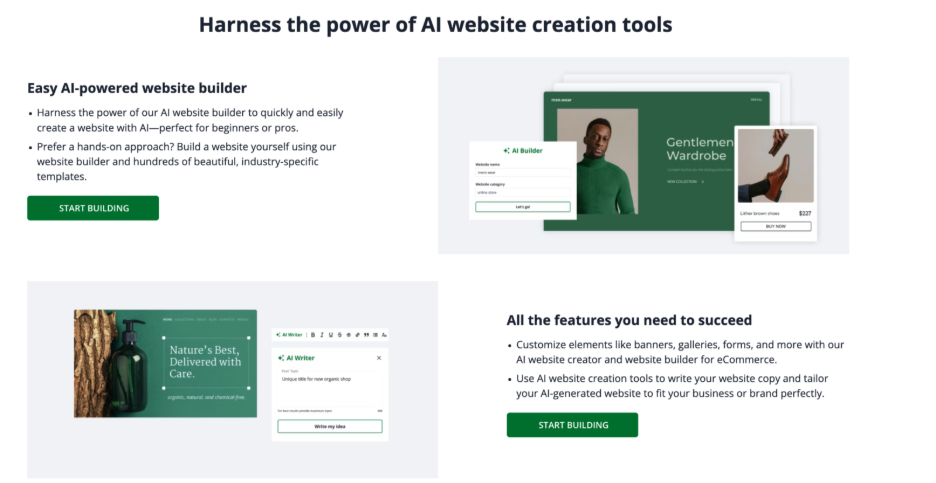
Network Solutions combines AI website building, marketing tools, and hosting in one platform. It integrates AI tools for site, domain, logo, and content creation. Every plan includes hosting, a free first-year domain, and domain privacy. Each package includes design support, and top tiers offer appointment scheduling and multi-channel selling on Amazon and eBay.
This all-in-one structure enables online presence management, allowing businesses to focus on operations and customers rather than technical management.
Key unique features
- Reliability. We ensure reliability with 99.9% uptime.
- Additional services. We offer additional services like secure sockets layer (SSL) certificates for security and search engine tools for online visibility.
- Website design. Our experts can build an entire website from scratch, offering services like custom design.
- Full digital marketing services. We offer extensive marketing services like SEO, pay-per-click (PPC), and business directories management.
- Professional email. We extend domain-matched email addresses that’s integrated with Google Workspace for enhanced credibility and efficiency.
- Trademark protection. We offer tools that allow businesses to register and protect their domain names from being copied or registered for fraudulent or deceitful purposes.
Who it’s best for
- Beginners who don’t have coding experience.
- Small businesses that need a website, professional email, and security features.
- Businesses anticipating growth.
What users are saying
According to a TechRadar review, Network Solutions’ website builder offers a competent drag-and-drop feature for web development. Many users praise its ease of use, speed, and 99.9% uptime. The review states that it’s a solid choice for users who want an all-in-one website builder that doesn’t require technical skills.
Many users are happy with Network Solutions’ professional support team.
“I am not a tech savvy person as technology often will outpace my knowledge as it changes so rapidly. However, after contacting support, I was able to setup my website pages. I ran into several problems along the way,” said one review from Sitejabber.
Others, however, are frustrated about Network Solutions’ limited features and inappropriate rates.
“Our experience with Network Solutions has been frustrating due to their outdated CMS, which seems stuck in the early 2000s with limited capabilities like responsive design, video embedding, and SEO-friendly page formatting. Adding to the frustration, Network Solutions charges a $60 fee (approximately) just to look into technical issues with our site,” said one G2 reviewer.
Pricing and plans
Website builder
Network Solutions has different plans for website builders. Here’s the pricing structure for our web hosting options:
| Plan | Cost | Inclusions |
|---|---|---|
| Website | $1.95 /mo (renews at $19.99 per month) | Al-powered website builder, 1 year free domain and domain, privacy check, 3 months free professional email,1-month free SSL certificate, 1-hour expert design support, logo builder and design studio |
| Website and Marketing | $2.95/mo (renews at $24.99 per month) | Al-powered website builder, 1 year free domain and domain privacy, 3 months free professional email, 1 month free SSL certificate check, 1-hour expert design support check, logo builder and design studio, sell services, appointment scheduling, social media and email marketing, Google Business Profile listing |
| ECommerce | $3.95 /mo (renews at $34.99 per month) | Al-powered website builder, 1 year free domain and domain privacy, 3 months free professional email, 1 month free SSL certificate, 1-hour expert design support, logo builder and design studio, sell services, appointment scheduling, social media and email marketing, Google Business Profile listing, secure checkout, sell on Facebook, Instagram, Amazon, eBay, and more |
Here’s the published price list for Network Solutions:
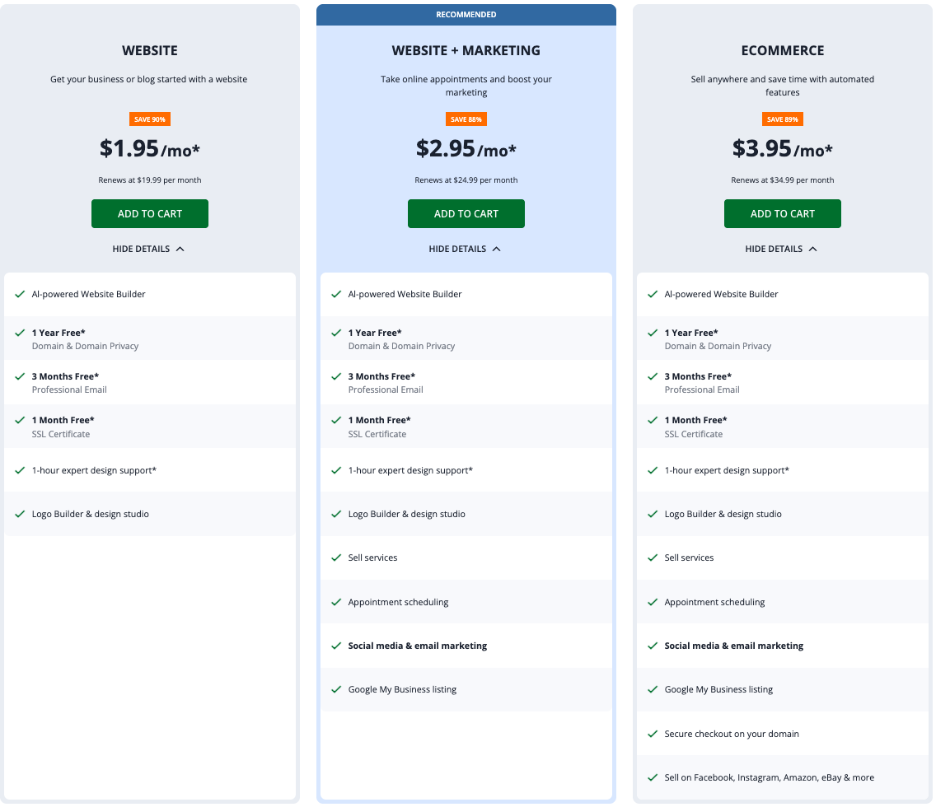
Web hosting prices
Network Solutions has different plans for hosting:
| Plan | Cost | Inclusions |
|---|---|---|
| Starter | $2.99 per month for a 1-year term; renews at $8.00 per month for a 1-year term | 10 GB disk space, 1 website, 15K visitors, 25 FTP accounts, drag-and-drop website builder, 5 email boxes, unmetered bandwidth |
| Essential | $4.99 per month for a 1-year term; renews at $13.99 per month for a 1-year term | 20 GB disk space, 3 websites, 50K visitors, 50 FTP accounts, drag-and-drop website builder, 1,000 email boxes, unmetered bandwidth, 1 year free SSL certificate |
| Premium | $6.99 per month for a 1-year term; renews at $16.99 per month for a 1-year term | 40 GB, 10 websites, 200K visitors, unlimited FTP accounts, drag-and-drop website builder, unlimited email boxes, unmetered bandwidth, 1 year free domain, 1 year free SSL certificate |
Here’s the published price list for Network Solutions:
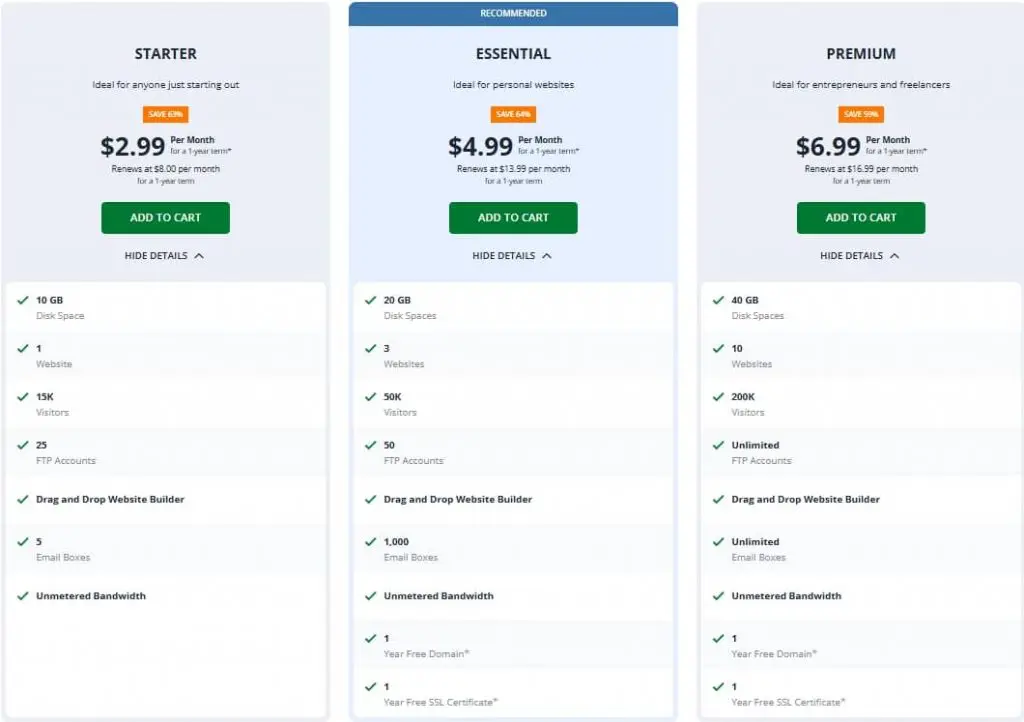
Other services and their rates:
- Simple SEO tool. $20.50/mo
- Business listing with review management. $15.99/mo
- MyTime Support. Starts at $16.99/mo
Note: Pricing is current at the time of writing but can change without prior notice. Please check with the provider directly for the most up-to-date pricing and see offer details for more information.
WordPress.com
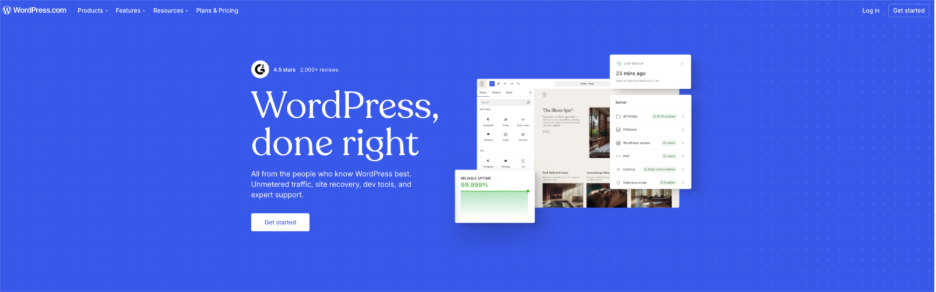
WordPress.com is one of the most popular website builders on the market; what makes it stand out is that it’s free and open source. It’s important to distinguish the WordPress.org content management system (CMS) from WordPress.com, a hosting and website builder service provider.
WordPress stands out as an ideal choice for customization and blogging, providing an all-in-one solution with managed hosting, a free domain (1 year), and solid security features.
On top of all these, WordPress also offers AI website builders, domain tools, and professional emails that are accessible from a dashboard.
Key unique features
- Managed hosting. Takes care of the technical aspects, including global CDN (faster website performance), DDoS protection, and full-stack performance.
- User-friendliness. Provides themes, patterns, and user-friendly interface, in addition to a drag-and-drop editor.
- Scalability. Offers solutions like unmetered bandwidth (all plans), zero downtime, and high-level performance. It also offers expert support to assist with the increasing demands of more complex sites.
- AI website builder. Provides an artificial intelligence-powered site builder that allows the creation of professional WordPress sites, removing the need for manual drag-and-drop editing.
- Professional email. Elevates brand credibility through domain-matched address.
- Domain and security tools. Protects domains through free domain privacy protection and free SSL certificates.
Who it’s best for
- Small business owners who need to focus on expansion.
- Businesses that prioritize reliability, scalability, and security.
- Bloggers and content creators who need an easy-to-use platform.
- Entrepreneurs who want to future-proof their company.
What users are saying
Marketing and advertising professionals enjoy WordPress for its customization capabilities and plugins as one G2 reviewer noted: “I think the best thing about it is the sheer amount of plugins available and how developers can make their own plugins to suit the needs of businesses, rather than having to wait for WordPress to build the features.”
While others say that it’s convenient but comes with limited flexibility.
“I don’t like the fact that WordPress.com has limited customization possibilities than WordPress.org. You cannot use the entire code, limiting flexibility. Additionally, you get a lot of advertisements unless you pay for a premium plan,” another G2 reviewer said.
Pricing and plans
Hosting and website builder
Here’s the pricing structure for WordPress.com’s website builder options:
| Plan | Cost | Inclusion |
|---|---|---|
| Personal | $4.00 | Free domain for one year, no WordPress.com ads, themes, access to traffic stats. |
| Premium | $8.00 | Themes, faster support, video uploads, monetization options (ads), and Google Analytics integration. |
| Business | $25.00 | Plugins and third-party themes, advanced developer tools (SFTP/SSH, Git), priority 24/7 support, and SEO tools. |
| Commerce | $45.00 | Optimized WooCommerce, priority 24/7 support, and all features of the Business Plan. |
| Enterprise | Starts at $25,000/year | Custom solutions with unmatched scalability, security, and dedicated support. |
Here’s the published price list for WordPress.
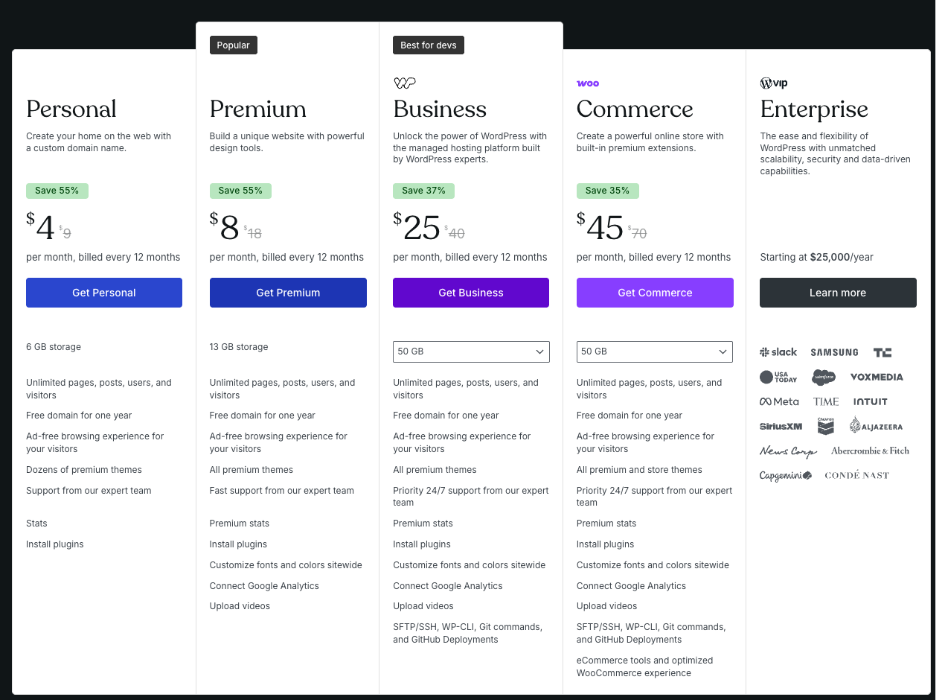
Other services and their prices:
- Professional email. Free for the first 3 months and renews at $35/year per mailbox
- Web design. Starts at $499 + $96/year Premium plan
Note: Pricing is current at the time of writing but can change without prior notice. Please check with the provider directly for the most up-to-date pricing and see offer details for more information.
Hostinger
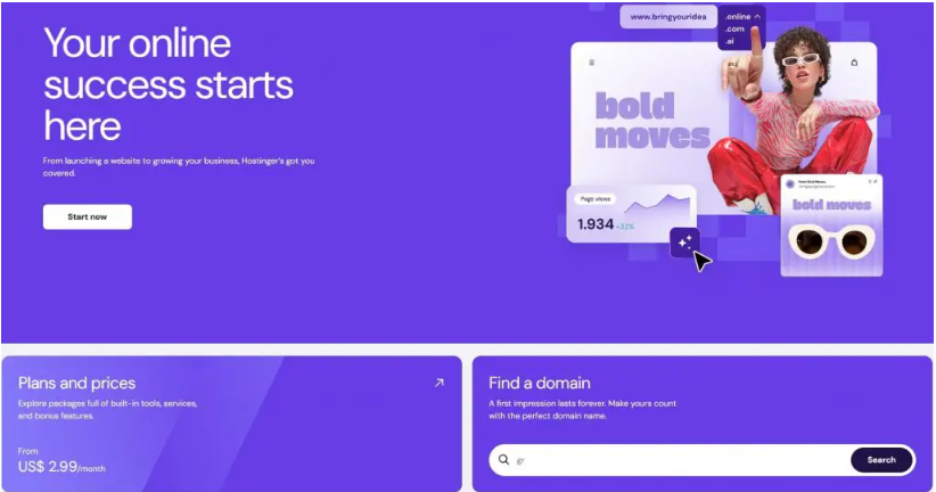
Hostinger offers domain registration and an AI-powered website builder. Domain prices are competitive for popular extensions, and WHOIS privacy protection comes free with eligible purchases. The website builder requires no coding—users can generate a site with AI in minutes or choose from professionally designed templates.
Hostinger packs AI tools that can be beneficial from site building to email marketing, allowing beginners to launch their site and allow users to scale. The platform appeals to cost-conscious users who want fast hosting, free site migrations, robust security, and an intuitive control panel.
Key unique features
- Budget-friendly pricing. Hostinger offers some of the industry’s lowest introductory rates.
- Strong performance. Fast servers deliver consistent uptime and quick response times.
- All-inclusive plans. Entry-level packages include a free domain for year one, complimentary site migration, and free SSL certificates.
- AI-powered tools. AI simplifies web development for novices, generating mobile-ready sites quickly using step-by-step prompts.
- Specialized hosting. WordPress plans feature automatic updates and daily backups, while cloud hosting provides dedicated resources for high-traffic websites.
- Built-in security. Free unlimited SSL certificates, automated backups (daily or weekly), and DDoS protection through Cloudflare nameservers.
- Business email. Custom domain email addresses with Google Workspace integration for professional communications.
Who it’s best for
- Non-technical small business owners seeking an accessible platform.
- Bloggers and personal site creators with basic security needs.
- Users wanting comprehensive features at low prices.
- Anyone preferring a single dashboard for hosting, domains, security, and email management.
- Performance-driven site owners prioritizing fast load times.
What users are saying
“If you checked your site after a week their servers get hibernated and the site load after 2 or 3 minutes or not at all. Their prices are very cheap but also resources are very limited to simple web site,” said one Sitejabber reviewer.
While others say that it deliver solid web development foundation.
“Hostinger has been my reliable hosting environment for development projects. The setup is simple, performance is consistent and high, and the control panel makes managing sites and databases simple,” said one G2 reviewer.
Pricing and plans
Here’s the pricing structure for Hostinger’s website builder options:
| Plan | Cost | Inclusions |
|---|---|---|
| Premium Website Builder | $ 2.49/mo +3 months free | 25 websites 2 mailboxes per website – free for 1 year, free domain for 1 year, AI website builder, 170 templates, email marketing, marketing integrations, built-in analytics, mobile editing |
| Business Website Builder | $ 3.29/mo +3 months free | 50 websites 5 mailboxes per website – free for 1 year, everything in Premium pacakge, plus: sell products and services, 0% transaction fees, 100+ payment methods, print on demand, AI text editor, AI image generator AI blog post generator, AI product generator, AI logo maker, AI SEO assistant, link in bio templates |
Here’s the published price list for Hostinger.
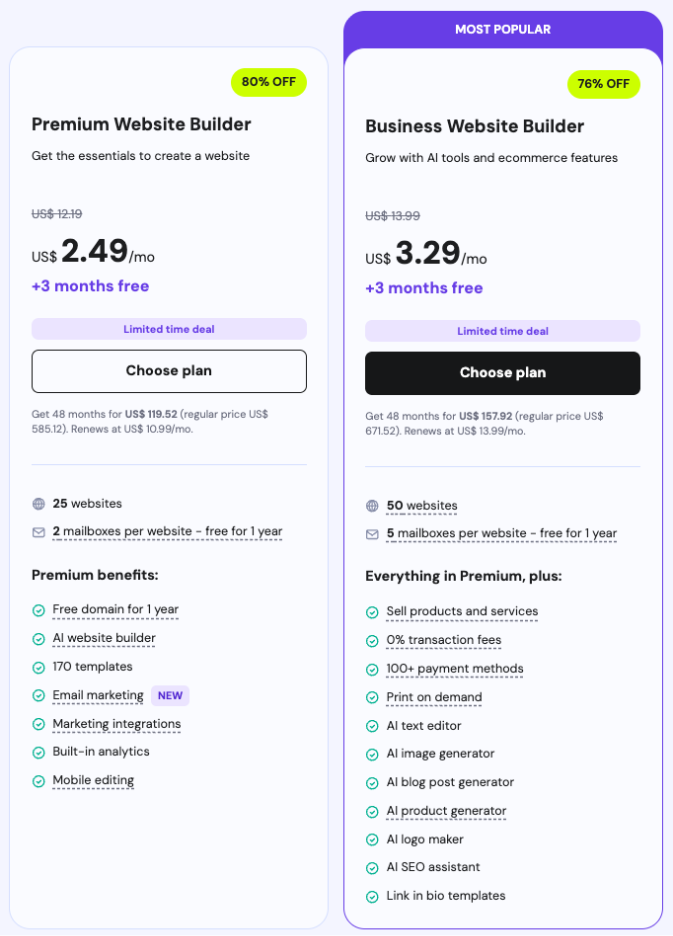
Note: Pricing is current at the time of writing but can change without prior notice. Please check with the provider directly for the most up-to-date pricing and see offer details for more information.
Bluehost
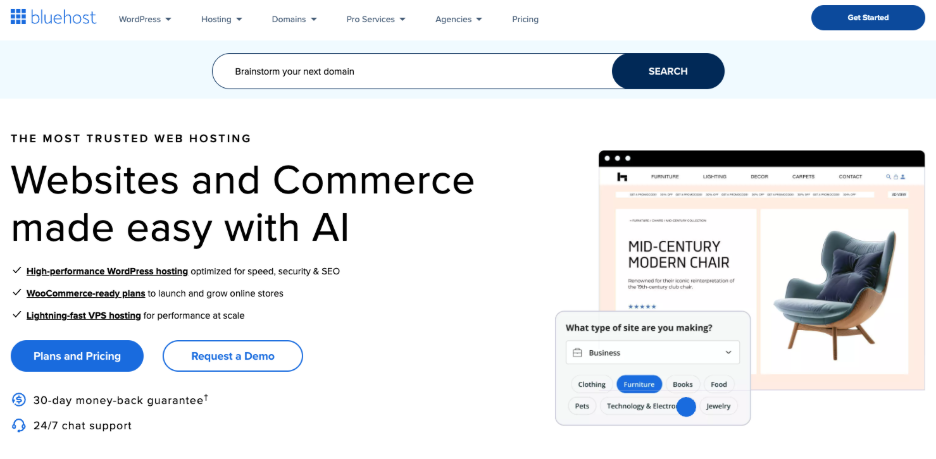
Bluehost’s Website Builder uses AI to create WordPress sites for beginners. Just describe your business, and the AI generates a complete site with design, layout, and starter content. All built on standard WordPress.
You get simple drag-and-drop editing to customize your site, with the flexibility to add advanced features as your business grows.
Plans include fast hosting, security protection like SSL and malware scanning, and 24/7 support whether you’re launching a blog or online store.
Key unique features
- AI site creation tools. Packs AI technology that helps non-technical users create professional and functional WordPress websites by using strategic prompts.
- Custom dashboard. Intuitive dashboard organizes and simplifies complex tasks like staging, installing plugins, and backing up files.
- Yoast plugin. Gives users SEO optimization tools that can help content optimization even from day one.
- Professional services. Allows hiring professionals for digital marketing services like SEO and PPC.
- Modern storage. Uses NVMe SSD storage that is newer and faster storage technology that loads quickly compared to SATA SSDs that many companies use.
- 24/7 support. Offers both live chat and phone support that allows users to enjoy verbal assistance when complex issues arise.
Who it’s best for
- WordPress beginners who need a simplified set up and an AI site builder to launch their site.
- Bloggers and content creators who need an intuitive site to stage their site, backup files, and manage plugins.
- Small business owners who need malware scanning and other advanced security features like web application firewalls for reliable uptime.
- WooCommerce stores that need secure payment processing.
What users say
Users are happy about Bluehost being an all-in-one foundation for any user building their career or business on WordPress.
“Thousands of website templates and easy customization of themes or templates to create and design the website without taking help from a developer. Also, Bluehost provides too many out of the box plugin that helps us to connect with different tools for chatbot, form and reporting,” says one G2 reviewer.
Pricing and plans
Here’s the pricing structure for Bluehost’s website builder options:
| Plan | Cost | Inclusion |
|---|---|---|
| Starter | $3.99/mo Save 60% For 36 month term Renews at $9.99/mo | 10 Websites,10 GB NVMe storage, 40K visits/mo, AI site creation tools, 30-day money-back guarantee, free domain 1st year, free site migration tool, free CDN, managed WordPress updates, global data centers, 24/7 chat support, free SSL, free malware scanning, web application firewall, DDoS protection, weekly website backups, Yoast SEO, pro email (free trial), email marketing |
| Business | $6.99/mo Save 50% For 36 month term Renews at $13.99/mo | 50 websites, 50 GB NVMe storage, 200K visits/mo, AI site creation tools, 30-day money-back guarantee, free domain 1st year, free site migration tool, free CDN, managed WordPress updates, global data centers, 24/7 chat support, phone support, free SSL, free malware scanning, malware detection/removal, web application firewall, DDoS protection, domain privacy (free 1st year), weekly website backups, Yoast SEO, pro email (free trial), email marketing, static content caching, object caching, SSH and WP-CLI, WordPress staging site |
| ECommerce Essentials | $14.99/mo Save 32% For 36 month term Renews at $21.99/mo | 100 Websites, 100 GB NVMe storage, ideal for 400K visits/mo, AI site creation tools 30-day money-back guarantee free domain 1st year free site migration tool free CDN, managed WordPress updates, global data centers, 24/7 chat support, phone support included, secure payment processing WooCommerce auto-install product subscriptions, visitor memberships, paid courses, affiliate program, custom email templates, social logins, free SSL, free malware scanning, malware detection/removal, web application firewall DDoS protection included domain privacy (free 1st year weekly website backups), static content caching object caching, SSH & WP-CLI WordPress staging site |
Here’s the published price list for Bluehost:
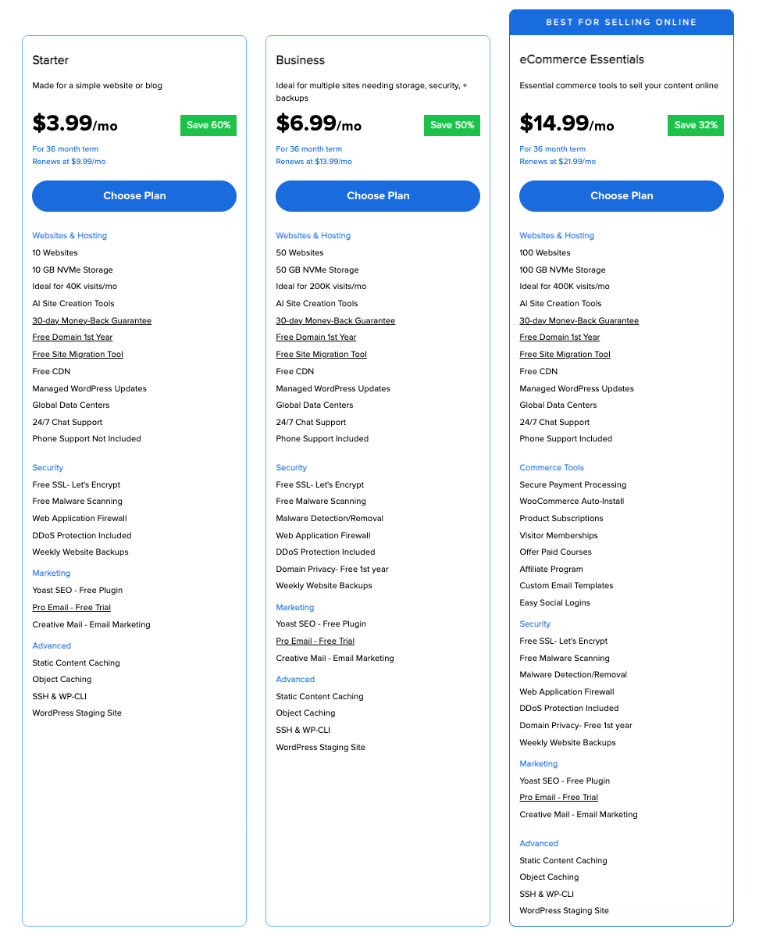
Note: Pricing is current at the time of writing but can change without prior notice. Please check with the provider directly for the most up-to-date pricing and see offer details for more information.
Frequently asked questions
Yes. There are many website builders that can outperform Wix, depending on your needs, requirements, and budget. Network Solutions AI website builder is a notable alternative for users who love simplicity and AI support.
It’s ideal for small business owners and entrepreneurs who want to focus on their business and not worry about the technicalities like coding and web design.
Wix is popular among users worldwide because of its ease of use. However, there are core limitations that turn off many customers:
– Template and data lock-in. The platform’s closed system that comes with unchangeable templates and non-exportable content requires complete site rebuilds. Additionally, migration often involves manual content transfer.
– SEO limitations. Wix lacks advanced SEO tools, hindering extensive optimization strategies and online visibility—important elements in competitive industries.
– Pricing issues. Fees increase quickly with added features, which makes it challenging for small businesses to keep up.
Network Solutions AI website builder is a practical choice for small businesses thanks to our combination of simplicity and AI integration.
– Complete package. Since Network Solutions also offers domain-related services, hosting services, and SEO, eliminating multi-vendor confusions.
– AI automation. AI-powered website builder allows small business owners to create professional branding, making it ideal for those who don’t have technical knowledge.
– Beginner-friendly. Beyond ease-of-use, the platform’s drag-and-drop editor is designed to prevent design errors, ensuring professional results, even for beginners.
How to choose the best Wix alternative for your needs
Switching to a Wix alternative becomes necessary depending on your website’s requirements and goals.
Here are some scenarios where you might consider switching to a Wix alternative:
- Cost considerations
- Support and customer service
- Specific feature requirements
Cost considerations
Depending on your budget and the features you need, Wix’s may not be the most cost-effective option. For instance, Network Solutions provides competitive pricing plans that offer more value for money, especially if you require specific features only available in higher-priced Wix plans.
Support and customer service
If you’ve experienced issues with Wix’s customer support or if you require more personalized assistance, switching to an alternative can get you what you need.
Bluehost offers 24/7 phone and chat support for complex issues, WP Engine employs round-the-clock WordPress Specialist. Also, Network Solutions offers customer support solutions that can improve website management.
Specific feature requirements
Each website builder has its own strengths and weaknesses when it comes to features. If you have specific requirements such as multilingual support, advanced blogging capabilities, membership areas, or integration with specific third-party tools and services, exploring alternatives may offer better-suited solutions for your needs.
How to transfer your Wix site to another builder
If you’ve made your decision on your next website builder, it’s time to transfer your site to another platform. Follow this guide for a successful and efficient transition, keeping in mind these are generic steps and that the actual process may vary depending on your destination platform.
Step 1: Prepare for migration
- Backup images and videos manually and save written content.
- List down URLs, meta data, and alternative text (alt text).
- Record contact forms, booking systems, and calendar.
Step 2: Build your site
- Setup hosting and install your new website builder.
- Select your web design template.
- Rebuild pages and re-upload images and videos.
Step 3: Transfer domain and content
- Get Wix authorization code and enter it to new registrar.
- Import blog posts; expect formatting and image issues that need to be fixed.
Step 4: Launch checklist
- Configure redirects.
- Perform extensive tests to verify forms, pages, and links are functioning properly.
- Cancel Wix subscription.
Note: It may take two to three days for DIY migration to complete, but for faster completion (24 hours), hire a professional.
Make the move to a more reliable website builder
While Wix has been a go-to solution for many looking to build a hassle-free website. However, its limitations and challenges can make other options more appealing.
The reviews and comparisons in this guide show a common trend: companies move away from Wix when they need more control, better customer service, or more value for their money. The alternatives we’ve covered solve these problems while staying easy to use as your business grows.
The best Wix alternative is one that directly addresses your needs, preferences, and budget. Customer reviews point to Hostinger as ideal for budget-conscious site owners. While content-centric businesses go for WordPress for its customization attributes and beginners opt for Bluehost for reliable support that’s complemented by scalable hosting.
Customer feedback suggests Network Solutions’ website builder as an option for non-technical users who want a more user-friendly interface, cost-effective pricing, and robust support.
Ready to build your website? Try Network Solutions. Beyond website building, you also get hosting, domains, email, and security in one simplified and unified platform. Start today.




