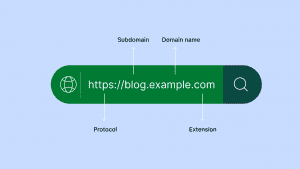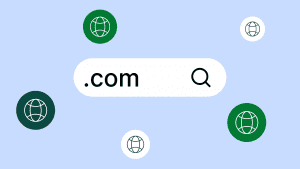Key takeaways
- IONOS is a reliable web host with strong uptime and security, but some users consider switching due to billing issues, cancellation difficulties, and limited ease of use.
- There are plenty of alternatives to pick from, so assess your needs and compare each alternative with the best features suited for your goals.
- Network Solutions is just one of the many alternatives you can choose from, but it’s a simple but reliable option you can consider for your website.
IONOS, previously known as 1&1, is well-regarded for its wide range of hosting plans and domain services. But as your needs change, you might find that IONOS can’t keep up with the shifting needs your business must address as it grows.
If you’re considering the options, you’re not alone. Whether it’s for better pricing, more user-friendly tools, or specific features that IONOS doesn’t offer, finding the right web hosting solution can make all the difference.
In this guide, we’ll walk you through great alternatives to IONOS and highlight which types of users they’re best suited for. This way, you can find the perfect fit for your website or business needs.
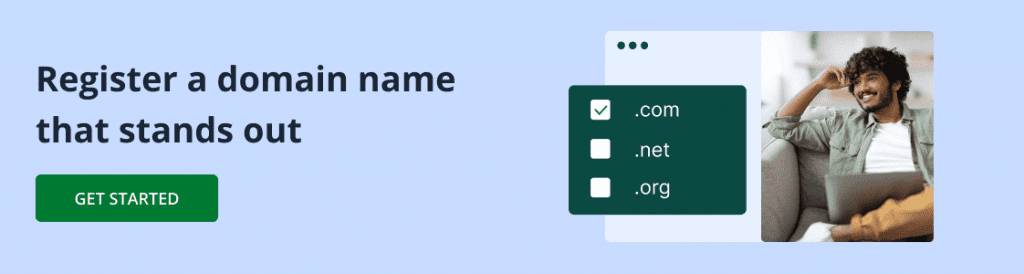
How we developed this comparison
Because IONOS is one of the most well-received hosting providers and website builders, we analyzed aggregate review sites and customer opinions from various platforms, including Trustpilot, Reddit, Quora, and G2. Our evaluation sought to identify the various features people look for when selecting a website builder platform.
Here, we noticed that most reviews care the most about the following qualities:
- Price to feature ratio: What features are available to a platform vs its cost to entry
- Ease of use: How user-friendly a website builder is and whether users need a tutorial to use it effectively
- Billing transparency: Whether the platform clearly delineates its pricing structure, and whether there are any hidden costs
- Customer support: How approachable and readily available a platform’s CS systems are
- Performance and speed: How stable the platform is, and whether it can handle high-volume traffic, and if speeds are stable during high-stress scenarios
- Cancellation process: Whether customers encounter difficulties and barriers when leaving a platform
Our approach is grounded in reviewing 80 actual user experiences to ensure we deliver accurate information straight from customers with experience with IONOS and its competitors.
Disclaimer: This article is for informational purposes only. Pricing and specifications (where indicated) are accurate as of publication but may change without prior notice. Please consult a product specialist for your specific use case.
Comparison of the best IONOS alternatives
These top IONOS alternatives give businesses reliable hosting, user-friendly tools, and scalable features without the common limitations of IONOS. We looked into some of the most popular hosting and website builders, including GoDaddy, SiteGround, and Network Solutions, to identify common limitations of IONOS. Below, we’ll walk you through a detailed comparison to help you choose the best IONOS alternative for your growing needs.
Platform | Pricing (starts at) | Key features | Best for |
Network Solutions | $2.99 / month | All-in-one provider | Small business owners |
HostGator | $2.75 / month | Guaranteed uptime | Entrepreneurs |
SiteGround | $3.99 / month | Excellent customer support | Bloggers |
GoDaddy | $6.99 / month | Beginner-friendly website builder | Small business owners |
InMotion | $4.79 / month | Extensive storage and fast performance | Growing businesses |
GreenGeeks | $2.95 / month | Eco-friendly hosting | Eco-conscious business owners |
DreamHost | $2.95 / month | Guaranteed uptime | Power users |
WP Engine | $59 / month | Comprehensive WordPress support and integration | Enterprises |
Hostinger | $2.99 / month | Affordable | First-time site owners |
Network Solutions

Network Solutions is a solid alternative for those looking for a user-friendly platform tailored to small businesses. Established in 1979, we became the first domain registrar on the internet, thereby establishing years of credibility and a solid reputation.
But we’ve long expanded from just domain registration, offering website building tools with integrated hosting and domain services so users can create and manage their site in one place. While our design options are more basic compared to some competitors, we cover the basics and provide tools to help you get your business online quickly.
We also include email services and online marketing tools. We’re a practical choice for businesses that want everything under one roof without juggling multiple providers.
Key unique features
- All-in-one provider: We provide a comprehensive solution, offering domain registration, hosting, and website building in one place.
- User-friendly website builder and management software: We combine long-standing credibility in domain services with integrated tools for building and managing a site.
- Single platform management: Small businesses can manage everything (domain, hosting, builder, and marketing) under a single provider.
- Slogan generator: Our slogan generator can inject your campaigns with a dose of creativity and personality. The AI-powered tool can generate slogans that mesh with your brand identity.
- QR code generator: We provide customers with a free QR code generator that fulfills all their sharing needs. This tool helps your customers bridge the gap between online and offline by making sharing content a breeze.
Who it’s best for
- Small business owners who want an all-in-one solution for domain, hosting, and website building without juggling multiple providers
- Community groups, charities, or local clubs that need an affordable, easy-to-manage website to share updates, accept donations, and engage their supporters without coding know-how
- Individuals who need a polished online portfolio, blog, or personal site with easy design tools to showcase work
What users are saying
Reviews indicate that Network Solutions is appreciated for its all-in-one setup, allowing businesses to manage their domain, hosting, and website builder in one place without relying on multiple providers. Many users value how the platform simplifies the process of creating professional websites, enabling them to focus on their business goals rather than technical details or complex setup.
One user noted: “While I still don’t understand what caused the original problem, I called NS and was quickly connected to a service representative with almost NO wait time, which was impressive. The rep I spoke with was so friendly and empathized with me and was determined to solve my problem. He was so patient and so friendly and I felt like he genuinely cared about ME, not like he was just “doing his job” Give that guy a raise!”
A few reviews note encountering issues with the platform. However, the reliable customer support system quickly addressed their needs.
Another customer mentioned: “My web.com account had to be moved over to Network Solutions and I needed their help to make the transition. They were able to walk me through the process and made sure for security purposes that verification codes were sent throughout the process. This extra security measure was surely appreciated and I was able to transition my account over.”
Many users note the reliable security that reassures them that their secure data and information remain safe. They also note how the transfer process is hassle-free when transferring to Network Solutions from another provider.
Pricing and plans
Network Solutions has different plans for web hosting and WordPress hosting. Here’s the pricing structure for our web hosting options:
Plan | Cost / Term | Plan inclusions |
Starter | $2.99 / month (renews at $8.99) | 10 gigs of disk space, 1 website, access to a drag-and-drop website builder, 5 email boxes, and unmetered bandwidth |
Essential | $4.99 / month (renews at $13.99) | 20 gigs of disk space, 3 websites, access to a drag-and-drop website builder, 1000 email boxes, unmetered bandwidth + 1 year free domain + 1 year free SSL certificate. |
Premium | $6.99 / month (renews at $16.99) | 40 gigs of disk space, 10 websites, access to a drag-and-drop website builder, unlimited email boxes, unmetered bandwidth + 1 year free domain + 1 year free SSL certificate. |
Then, the WordPress hosting plans are printed below. If you’re interested in just our website builder options, we have separate plans for our Website Builder that include hosting features.
Plan | Cost / Term | Plan inclusions |
Entrepreneurs | $5.99 / month (renews at $10.99) | 10 gigs of disk space, 1 WP website, on-demand backup, and an included domain name |
Growing Businesses | $8.99 / month (renews at $15.99) | 20 gigs of disk space, 3 WP websites, multisite management + Entrepreneur’s features |
Professionals | $11.99 / month (renews at $19.99) | 40 gigs of disk space, 5 WP websites, + Growing Business’s inclusions |
Here’s the published price list for Network Solutions.


*Prices subject to change without notice.
HostGator

HostGator is a well-known web hosting service, celebrated for its flexibility. Since its founding in 2002, the company has earned a strong reputation for its wide range of hosting options, such as:
- Shared hosting
- WordPress hosting
- E-commerce hosting
- Dedicated servers
- VPS hosting
- Reseller hosting
It’s particularly praised for its scalability, allowing users to easily upgrade their plans as their needs grow. The platform provides robust tools and features designed to accommodate various types of websites, and its intuitive control panel makes site management straightforward.
Key unique features
- Guaranteed uptime: Reliable availability and performance across different hosting plans
- Diverse feature list: Highly flexible hosting options, from simple website builders to advanced VPS and dedicated servers
- Accessible to any customer: Beginners and growing businesses that need room to scale without switching providers can benefit from HostGator’s services
Who it’s best for
- Small businesses and startups that need an affordable, beginner-friendly website builder with hosting included
- Freelancers, students, or hobbyists who want customizable templates and simple drag-and-drop tools to showcase their work or personal brand
- Budget-conscious entrepreneurs who prioritize cost-effective hosting with the ability to scale later
What users are saying
Reviews often point out that HostGator is appreciated for its beginner-friendly website builder, which combines drag-and-drop ease with customizable templates. What sets it apart is its balance of simplicity and affordability, making it a practical choice for small businesses or personal sites. Users especially like how it solves the problem of getting a site live quickly without needing advanced design or coding skills.
A particular review mentioned: “It made purchasing the domain really simple. I have actually purchased more than one domain from them. We purchase a couple years at a time so we save money.”
On the other hand, some reviews note that HostGator can get quite pricey when looking for advanced features, and reaching out for support concerns can be iffy depending on the time of day.
Pricing and plans
Plan | Cost / Term | Plan inclusions |
Hatchling | $2.75 / month (renews at $10.99) | Free domain, free site migration, free CDN — Cloudflare with Argo Routing, managed WordPress updates, malware scanning, SSL certificate, WordPress staging site, and 24/7 chat support |
Baby | $3.50 / month (renews at $16.49) | Everything in Hatchling + phone support |
Business | $6.25 / month (renews at $21.99) | Everything in Baby + malware detection and removal |
Pro | $13.95 / month (renews at $29.69) | Everything in Business + 100 gigs of storage and 100 websites |
Here’s what HostGator officially publishes:

*Prices subject to change without notice.
SiteGround

SiteGround is another web hosting business that offers various hosting options, including shared and cloud hosting. It’s known for fast speeds and reliable service.
Its responsive support team and performance-focused features make it a top choice for anyone who needs dependable hosting with great customer care.
However, SiteGround’s downsides include higher pricing compared to some competitors, especially on renewal rates. It also has limitations on storage and website migrations with lower-tier plans. Additionally, its performance may vary based on the specific hosting plan you choose.
Key unique features
- Excellent customer support: SiteGround’s customers praise the fast, knowledgeable, and reliable support system.
- Robust security and built-in features: The platform provides users with daily backups, free CDN, and staging environments.
- Code-free management: It addresses the problem of keeping websites secure and high-performing without requiring a complex technical setup.
Who it’s best for
- Bloggers who want speed-optimized hosting with built-in caching, advanced security, and WordPress-specific support
- Growing companies that expect traffic growth and want reliable uptime
- Professionals managing multiple client sites, as SiteGround’s collaboration tools, advanced controls, and white-label options streamline project delivery.
What users are saying
Users praise SiteGround for its fast, secure hosting and smooth WordPress integration, which make building and running a site more reliable. What sets it apart is its emphasis on performance and customer support, often cited as among the best in the industry. Users find it especially helpful for solving speed and security concerns that can be challenging with other builders.
In fact, a glowing G2 review states: “SiteGround simply performs. On the back-end, tools just work, everything just makes sense; on the front end, I never run into the resource or performance issues that I find on other hosts. And tech support? I never can’t connect with a tech rep that doesn’t know exactly what to do to help with the occasional things I run into. SiteGround offers the features and benefits of high-end,high-dollar hosting, in an approachable, affordable package. I steer all my clients to SiteGround.”
On the flip side, some users have usability issues, having difficulties leveraging all of SiteGround’s features. Others have issues with the high renewal fees.
Pricing and plans
Plan | Cost / Term | Plan inclusions |
StartUp | $3.99 / month (renews at $17.99) | Free SSL, free email, free email migration, daily backup, enhanced security, website builder, professional templates, built-in SEO, WordPress auto-migration, WP autoupdates, and WooCommerce integrations |
GrowBig | $6.69 / month (renews at $29.99) | Everything in StartUp + On-demand backups and staging environment |
GoGeek | $10.69 / month (renews at $44.99) | Everything in GrowBig + Private DNS and priority support |
SiteGround displays the following price list on their website:

*Prices are subject to change without notice
GoDaddy

As one of the largest and most well-known providers, GoDaddy offers a wide range of services, including domain registration, web hosting, site building, and online marketing tools. It provides solutions for both individuals and businesses looking to establish and grow their online presence.
Just note that GoDaddy has relatively higher renewal prices, upselling of additional services, and mixed reviews regarding customer support. Additionally, its user interface can be less intuitive for beginners, and some users might find its hosting features and performance less robust compared to specialized hosting providers.
Key unique features
- Beginner-friendly website builder: Users can publish a quick and easy website thanks to GoDaddy’s drag-and-drop tools and ready-made templates.
- All-in-one solution: GoDaddy makes it easy to set up an online presence by pairing its builder with domain registration and marketing tools.
- Robust support: Users have access to the platform’s broad support resources when compared to smaller competitors.
Who it’s best for
- Small business owners and entrepreneurs who want a simple, all-in-one solution with domain registration, website builder, and marketing tools
- Beginners who need a quick setup with easy templates
- Companies that want to secure multiple domains, manage their online identity, and integrate hosting and email under one provider
What users are saying
Reviews often praise GoDaddy for its all-in-one convenience, giving users domain registration, hosting, and a website builder in a single platform. What sets it apart is how quickly someone can go from idea to live site, thanks to its simple templates and guided setup. Users find it especially useful for solving the challenge of speed and simplicity.
A Sitejabber review highlights how effective GoDaddy works as a unified platform stating, “I inherited a GoDaddy website for a volunteer organization. GoDaddy website maintenance was easy to learn. Their training tutorials are fabulous! Best part is that there are real people who answer the phone when you need help. GoDaddy is the whole package if you need a website, a place to host it, training materials, and customer support.
Our group upgraded our website system twice and added a payment portal. Easy to figure out and run. Would wholeheartedly recommend!”
However, some reviewers cite a negative experience with GoDaddy’s customer support. They mention difficulties in contacting support agents or delays in response times.
Pricing and plans
Plan | Cost / Term | Plan inclusions |
Economy | $5.99 / month (renews at $551.63 / 3 years) | 25 gigs of storage, 1 year free SSL, free domain, free email, site security free trial |
Basic | $5.99 / month (renews at $539.64 / 3 years) | 10 gigs of storage and weekly backups |
Deluxe | $7.99 / month (renews at $611.64 / 3 years) | Everything in Basic + Daily backups, staging environment, and SEO optimizer |
Ultimate | $12.99 / month (renews at $791.64 / 3 years) | Everything in Deluxe + WordPress plugin manager, WooCommerce integrations, Git integration, and priority support |
GoDaddy officially publishes the following prices on their website:

*Prices are subject to change without notice
InMotion Hosting

InMotion Hosting is a web hosting provider known for its comprehensive range of hosting solutions and focus on performance. It offers various hosting options, including shared, VPS, and dedicated hosting, catering to different needs and budgets.
Just keep the downsides in check. These include higher prices compared to some competitors, limited storage on lower-tier plans, and potential restrictions on resource usage with certain plans. Plus, their site builder is only available if you choose their WordPress Hosting solutions for building your website.
Finally, while its support is generally strong, the setup process and account management may be less straightforward to others.
Key unique features
- Extensive storage and fast performance: InMotion Hosting includes SSD storage and optimized servers.
- Business-focused solutions: The platform provides free site migrations, developer-friendly tools, and scalable hosting plans.
- Extensive support: 24/7 U.S.-based support and lengthy money-back policies build extra trust for businesses.
Who it’s best for
- Companies that want reliable hosting with room to scale, leveraging InMotion’s VPS and dedicated server options
- Tech-savvy users and developers who want more control, with features like SSH access, staging environments, and support for multiple coding languages
- Development teams that need reseller hosting, collaboration tools, and strong customer support
What users are saying
Reviews often highlight that InMotion Hosting is appreciated for its strong performance and reliable uptime, paired with a website builder that’s straightforward for beginners. What sets it apart is the combination of business-class hosting with easy design tools, giving users both stability and flexibility. People find it most useful for addressing the need to build professional sites that can grow with their business without sacrificing speed or support.
A G2 review had glowing praises for InMotion Hosting citing, “Servers are very fast and well maintained. The 24-hour available support has been invaluable to us. As we host more than 300 websites on our dedicated servers, something is bound to go wrong. The technical support is always quick, professional and knowledgeable – helping us quickly resolve any issues that arise.
With hosting this many websites, we are using the product, both through the WHM interface and the Cpanel interfaces on a daily basis. The tools available make it very easy for us to add new accounts and websites, integrate in new features and implement website updates.”
However, reviews aren’t all positive. A couple of unhappy customers cite issues with the backup process taking too long and tanking site performance.
Pricing and plans
*InMotion hosts a variety of plans for different use cases. We’ve highlighted some of their more popular plans.
Plan | Cost / Term | Plan inclusions |
Power | $4.79 / month (renews at $18.99) | Free domain, free SSL certificate, free unlimited email addresses, 99.9% uptime guarantee, live chat and phone support, free website migration |
VPS 4 vCPU | $14.99 / month (renews at $26.99) | Everything in Power + free website transfer and cPanel management |
Aspire | $35.00 / month (renews at $49.99) | Everything in VPS 4 vCPU + Expanded security, professional email, and server setup and configuration assistance |
Here’s what InMotion Hosting officially publishes on their website:

*Prices are subject to change without notice
GreenGeeks

GreenGeeks is an eco-friendly hosting provider dedicated to sustainability. Known for its commitment to reducing environmental impact, the company offsets its carbon footprint by purchasing renewable energy credits.
It combines its dedication to the environment with reliable hosting solutions. So, it’s a great choice for users who want to support eco-friendly practices while maintaining an online presence. But while its focus on eco-friendly hosting is a strong point, it may not offer as many advanced features or customization options as some competitors.
They recently offered a website builder powered by Weebly. It’s available to all GreenGeeks Ecosite customers, but not GreenGeeks Reseller customers. Plus, you need to specifically open a ticket in your GreenGeeks account to activate it.
Key unique features
- Eco-friendly hosting: GreenGeeks promotes sustainability through offsetting energy use with renewable energy credits.
- Robust and feature-rich services: Features such as SSD storage, built-in caching, and a free CDN empower GreenGeek users.
- Enhanced scalability: It makes it easy for users to grow from small sites to larger projects without changing providers.
Who it’s best for
- Businesses and individuals who want reliable hosting while showcasing their commitment to sustainability
- Bloggers, portfolio sites, and small businesses that need straightforward hosting with good performance and security
- Professionals managing multiple sites who value GreenGeeks’ reseller hosting, scalability, and strong customer support
What users are saying
Reviews love GreenGeeks for its eco-friendly hosting paired with solid performance and reliable uptime. What makes it stand out is its commitment to sustainability, which appeals to users who want their website builder to align with environmental values. It’s especially useful for solving the concern of balancing website reliability with environmental responsibility, giving users peace of mind that their site runs efficiently while being powered by green energy.
In fact, an ecstatic G2 review praised GreenGeeks for: “I love their excellent customer support, never experienced a long wait. Their reliable uptime is also a great benefit for me. Their dashboard and other interfaces are super easy to use.”
On the other hand, negative reviews decry GreenGeeks for its difficult cancellation process. Some users report encountering roadblocks when trying to leave GreenGeeks for another provider.
Pricing and plans
Plan | Cost / Term | Plan inclusions |
Lite | $1.95 / month (renews at $13.95) | Free domain, free SSL certificate, free email, daily backup, enhanced security, 30-day money-back guarantee, 300% renewable energy match, and AI website builder |
Pro | $3.95 / month (renews at $18.95) | Everything in Lite + on-demand backups, WordPress repair tool, Priority 24/7 support |
Premium | $5.95 / month (renews at $30.95) | Everything in Premium + free dedicated IP, free AlphaSSL, Object caching |
GreenGeeks advertises these prices on its website:

*Prices are subject to change without notice
DreamHost

DreamHost is a web hosting company founded in 1996, known for its strong performance and commitment to customer satisfaction. It offers a range of hosting services including shared, VPS, and managed WordPress hosting solutions. Along with domain registration, website building, and email hosting.
It provides reliable uptime, fast speeds, and strong security features. It also values transparency and aims to make the user experience straightforward and accessible.
Just keep in mind that DreamHost has higher renewal rates compared to some competitors, a less intuitive control panel for beginners, and limited support options. Additionally, some users may find its website migration process less streamlined.
Key unique features
- Guaranteed uptime: Its reliable performance and strong uptime ensure websites stay online.
- Transparent transactions: GreenGeeks offers affordable plans without hidden fees.
- Unlimited storage and bandwidth: The platform gives users more flexibility than most competitors when designing and launching a website.
Who it’s best for
- Bloggers, content creators, and businesses that want optimized WordPress hosting with built-in tools, automatic updates, and strong performance
- Individuals or organizations that value transparency and data protection
- Developers and advanced users who want flexibility, with full shell access, robust APIs, and support for custom applications beyond standard website building
What users are saying
Reviews praise DreamHost for its user-friendly WordPress integration and transparent pricing with no hidden fees. What sets it apart is its strong focus on simplicity and reliability, making it easier for beginners to launch and manage a site confidently.
One review praises DreamHost for its intuitive interface and customer-focused approach, stating: “What’s not to like? Great price, security and performance focused, and tons of useful features such as domain management, staging environment for WordPress, unlimited traffic, and unlimited email. They also have an extensive knowledge base and great blog.”
On the other hand, some reviews cite negative experiences with the customer onboarding process. People with zero cloud-hosting experience found it difficult to get started thanks to DreamHost’s lack of a cloud-hosting setup guide.
Pricing and plans
Plan | Cost / Term | Plan inclusions |
Web Hosting Launch | $2.89 / month (renews at $10.99) | Free domain, WordPress installer, free automated WordPress migrations, AI website builder, business advisor, fast SSD storage, free SSL |
Web Hosting Growth | $3.99 / month (renews at $12.99) | Everything in Launch + more websites, storage, and traffic bandwidth |
Web Hosting Scale | $9.99 / month (renews at $25.99) | Everything in Growth + even more websites, storage, and traffic bandwidth |
DreamHost provides the following plan details:

*Prices are subject to change without notice
WP Engine

WP Engine specializes in managed WordPress hosting. Known for its high performance and robust features, WP Engine provides optimized hosting environments specifically designed for WordPress sites. With services like automatic updates, premium support, and enhanced security, it caters to users who need a reliable, high-performance platform.
However, watch out for its premium pricing since it can be significantly higher than other managed WordPress hosts. Plus, it has restrictions on storage and bandwidth with its lower-tier plans. Users may also face extra costs for advanced features.
Finally, its specialized focus on WordPress may limit flexibility for those needing support for multiple CMS platforms.
Key unique features
- Comprehensive WordPress support and integration. WP Engine offers users WordPress hosting, automatic updates, daily backups, and advanced security.
- Enhanced security and robust features. The platform offers enterprise-grade performance with built-in caching, CDN, and developer-friendly tools.
- Expert WordPress know-how. WP Engine provides premium WordPress expertise and support, giving businesses confidence that their sites are optimized and secure at scale.
Who it’s best for
- Established companies, e-commerce stores, or publishers that need premium WordPress hosting
- Professionals building and managing multiple WordPress sites, taking advantage of staging, collaboration tools, and workflow optimization
- Organizations that need enterprise-level performance, dedicated environments, and strict compliance standards
What users are saying
Reviews highlight WP Engine for its premium managed WordPress hosting, delivering exceptional speed, security, and expert support. What sets it apart is its focus on optimizing WordPress performance at scale, making it a top choice for professional or high-traffic sites. Users find it most useful for solving challenges around site speed, uptime, and technical management, letting them focus on content and growth instead of backend upkeep.
One satisfied customer states: “Customer Support and ease of use are key components of a great business tool. Since the website is used every day – making sure that the hosting is both reliable and secure is critical. It easily integrates with our other tools and provides the best number of standard features of any host we have used.”
However, some reviewers have issues with WP Engine’s pricing structure. Several reviews note that WP Engine can be too costly for the number of features it offers.
Pricing and plans
Plan | Cost / Term | Plan inclusions |
Professional | $50 / month (renews at $50) | Auto-renewing SSL and SSH access, security patching and plugin risk scans, DDoS protection, automated WordPress updates, global CDN, automatic and on-demand backups, staging and development environments, and transferable sites |
Growth | $96 / month (renews at $96) | Everything in Professional + added storage and bandwidth, and multisite for WordPress |
Scale | $242 / month (renews at $242) | Everything in Growth + even more storage and bandwidth |
WP Engine suggests these plans for small and growing businesses:

*Prices are subject to change without notice
Hostinger

Hostinger offers professional hosting services across the globe. Established in 2004, Hostinger is known for offering affordable and flexible hosting solutions. The company provides a range of services, including shared, cloud, and VPS hosting, with a focus on cost-effectiveness and scalability.
It’s recognized for its user-friendly interface, competitive pricing, and strong performance metrics, such as fast load times and high uptime. It also offers 24/7 customer support and various features like free website builders and SSL certificates with its plans.
Just note Hostinger’s downsides, including limited customer support options, which can be basic unless you opt for higher-tier plans, and potential performance issues on lower-tier packages. Its low pricing is attractive, but it may come with restrictions on advanced features and resources. Lastly, some users might find its interface less user-friendly compared to other providers.
Key unique features
- Affordable: Hostinger caters to a wide audience by providing budget-friendly plans without compromising on performance.
- Easy to use: It features a custom control panel (hPanel) that’s simpler and more user-friendly than traditional cPanel.
- International reach: Hostinger stands out for its global reach, with data centers across multiple regions.
Who it’s best for
- Individuals or small businesses looking for affordable hosting with solid performance
- First-time site creators who want a simple setup process, AI tools, and drag-and-drop design
- Users targeting international audiences, leveraging Hostinger’s worldwide data centers, multilingual support, and CDN integration
What users are saying
Reviews praise Hostinger for its affordability without compromising on speed and reliability. What makes it stand out is its balance of low pricing with features like an intuitive builder, solid performance, and 24/7 support. Users find it most useful for solving the challenge of starting a professional-looking site on a budget.
A SiteJabber review states: “I have sensitive info on my site so security is my number one priority. I was looking for hosting provider who has all the security measures… I contacted many hosting companies, but choose hostinger. They tell me they have SLL certificate, servers are protected against DDoS, also do frequent network monitoring, do weekly backups, and have ssh. More info I cant remember, but. I trust hostinger with security… no problems so far!”
Despite the praise, some users have issues with its support system. Many negative reviews cite the lack of human support as reasons a slight against Hostinger.
Pricing and plans
Plan | Cost / Term | Plan inclusions |
Premium | $1.99 / month (renews at $10.99) | Free domain, Vibe Code websites, customizable websites, free email, weekly auto backups, 24/7 chat support |
Business | $2.99 / month (renews at $16.99) | Everything in Premium + basic e-commerce integration, access to AI tools, daily and on-demand backups, priority support, shared websites, and access to an analytics dashboard |
Cloud Startup | $6.99 / month (renews at $25.99) | Everything in Business + faster and bigger storage and advanced e-commerce features |
Hostinger shares this pricing table on its website:

*Prices are subject to change without notice
Frequently asked questions
Considering alternatives to IONOS might be beneficial if you’re looking for better pricing, more flexible features, superior customer support, or improved performance. Alternatives may offer cost-effective plans, advanced customization options, or specialized features that better suit your needs.
Look for providers that offer competitive pricing, reliable uptime, user-friendly interfaces, and strong customer support. Check if they provide the specific features you need, such as easy scalability, site migration support, and comprehensive security measures.
Customer support is crucial, especially if you encounter technical issues or need assistance with your hosting service. Look for providers with strong customer support reputations that offer 24/7 availability across multiple channels, such as live chat, phone, and email.
Most hosting providers offer tools and support to assist with website migration. Check if the alternative provider offers free or paid migration services and ensure they provide clear instructions or assistance for transferring your site from IONOS.
How to choose the right IONOS alternatives
When considering alternatives to IONOS, it’s important to evaluate various factors to ensure you select a provider that best fits your needs. Below is a quick cheat sheet on each alternative’s stats for easier evaluation.
Brand | Transparency | Price and billing | Cancellation process | Customer support | Ease of use | Performance and speed |
Network Solutions | Good | Affordable but more expensive with add-ons | Average | Chat and phone support | Beginner-friendly | Basic but reliable |
HostGator | Moderate | Affordable intro, high renewal | Confusing for some | Chat, phone, and email support (24/7) | Easy (cPanel) | Variable on shared plans |
SiteGround | Excellent | Expensive renewal | Smooth | Chat and phone support (24/7) | Clean UI | Excellent |
GoDaddy | Poor | Aggressive upsells, high renewal | Confusing | Chat and phone support (24/7) | Decent but cluttered UI | Inconsistent |
InMotion Hosting | Good | High but inclusive | Fair | Chat, phone, and email support (24/7) | Moderate | Strong |
GreenGeeks | Good | Green value, high renewal | Standard | Chat, phone, and email support (24/7) | Fair for beginners | Fast (LiteSpeed) |
DreamHost | Excellent | Affordable, high renewal | Easy, long refund window | Chat (limited hours) and email | Simple but uses custom panel | Fast and stable |
WP Engine | Excellent | Premium pricing | Clear but strict | Chat support (24/7, WordPress-focused) | Not ideal for beginners | Top-tier |
Hostinger | Moderate | Low intro, limited features | Easy | Chat support (24/7) | User-friendly (hPanel) | Fast on higher tiers |
But if you’re still undecided, here’s a more detailed guide to help you choose the right alternative:
1. Assess your needs
Start by determining what you need from a hosting provider. Consider factors like the type of website you’re building, whether it’s a personal blog or an e-commerce site. Then, think about the expected traffic volume, required features, and budget.
Understanding your needs helps you select a provider that offers the right combination of services and features. For example, if you need extensive e-commerce functionalities, look for providers with strong e-commerce features.
2. Compare pricing and value
Evaluate the potential alternatives’ pricing plans and compare them to what you’re currently paying with IONOS. Look for transparent pricing with no hidden fees and assess what features are included at different price points. Finding a cost-effective solution that offers good value for money is crucial, especially if you’re on a tight budget. Some providers may offer more competitive pricing or better features for the same cost.
3. Evaluate performance and speed
Research the performance metrics of potential alternatives, including uptime guarantees and speed. Check user reviews and independent performance tests to gauge how well the provider handles website traffic. Good performance and fast loading speeds are important for user experience and SEO. Providers with strong performance metrics ensure your website runs smoothly and efficiently.
4. Check ease of use and interface
Consider the usability of the provider’s interface and tools. Look for user-friendly features like intuitive website builders, easy-to-navigate control panels, and straightforward setup processes. A user-friendly interface can significantly impact your website’s maintenance and management. The better hosting services will also provide migration services. These can make transferring hosting duties a hassle-free experience, as your new provider will handle all the details.
5. Review customer support options
Assess the quality and availability offered by potential alternatives’ customer support. Look for 24/7 support, multiple contact methods (live chat, phone, email), and user reviews regarding support experiences. Reliable customer support resolves your issues promptly and minimizes downtime. Choose providers with high-rated support to ensure you get timely assistance when needed.
6. Consider scalability and growth
As your website or business grows, you’ll need a hosting solution that can accommodate increased traffic and resource demands. Scalable providers help you expand without having to switch services. Consider the scalability options offered by each provider. Ensure they offer plans and resources that can grow with your website’s needs, such as additional bandwidth, storage, or higher-tier plans.
7. Check for specific features and integrations
Tailoring your hosting solution to your specific requirements ensures you get the most out of your provider. Identify any specific features or integrations you require, such as advanced e-commerce tools, content management systems, or third-party integrations. Ensure the alternative offers these functionalities. Also consider the security features offered. Providing free SSL certificates can help visitors trust your site more easily. Additionally, advanced security functionality will make your site more secure against malicious acts such as phishing attempts, account hijacking, and data breaches.
Choose the best IONOS alternative
The best IONOS alternative depends on your priorities. Reviews suggest that small business owners prefer Hostinger for its flexible pricing options. Alternatively, a growing business might prefer HostGator due to its wide range of features and scalable options.
On the other hand, customer reviews point to Network Solutions as the go-to IONOS alternative for DIY website building. Customers cite our reliable uptime and all-in-one, integrated services — including web hosting, domain registration, and security — as key selling points.
Ready to establish your online presence? Launch your website in minutes, not hours, with built-in security and all-in-one business email solutions.