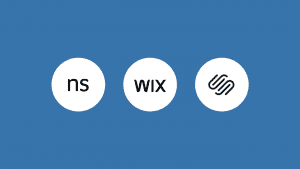Key takeaways:
- Many users are looking for Squarespace alternatives to solve their problems that the platform couldn’t provide.
- The available Squarespace replacements cater to different priorities and offer various features depending on their target audience’s needs.
- When transitioning from Squarespace to another platform, there are a lot of factors to consider beyond pricing.
Squarespace is one of the most popular web hosting and building platforms. As of September 2025, its usage percentage was around 2.4%. Despite their popularity, many e-commerce entrepreneurs seek the best Squarespace alternatives for their websites.
Whether you’re frustrated by limited customization, rising costs, or missing e-commerce features, there’s a wide range of website builders available in the market.
Understanding your options ensures you choose a platform that aligns with your goals. In this guide, we’ll explore the best alternatives that suit your website builder or web hosting needs.
How we developed this list
We identified the best alternatives to Squarespace currently on the market. Our focus was ensuring they offer all the features entrepreneurs need for building professional websites. The list is based on the platforms’ e-commerce options, customer service quality, app integrations, and overall value as a website builder.
Our evaluation process includes:
- Reviewing various user feedback and comments on platforms such as G2, TrustPilot, and Reddit
- Comparing all the feedback across multiple platforms to come up with similar themes among comments
- Evaluating each platform’s offerings, customer service, and pricing based on comments from long-time users
This approach ensures that the list below reflects the experiences of those who have used the platform longer than most beginners, so that those planning to create their first website know what to expect.
Disclaimer: This article is for informational purposes only. Pricing and specifications (where indicated) are current as of publication but may change over time. Please consult a product specialist for your specific use case.
Best Squarespace alternatives for e-commerce entrepreneurs
These are the top alternatives to Squarespace that offer entrepreneurs all the basic tools for creating an online e-commerce store, from hosting to web design tools.
Platform | Pricing (starts at) | Key features | Best for |
|---|---|---|---|
Network Solutions | $4.99/month |
| Entrepreneurs who are making their first e-commerce websites and are looking for a platform with all the necessary tools and helpful customer service |
Wix | $17/month |
| Small business owners and entrepreneurs who want an all-in-one marketing suite |
Shopify | $29/month |
| Serious and experienced e-commerce sellers who need advanced inventory and sales channel integration |
Square Online | $0/month |
| Entrepreneurs who are just starting out with website creation and want a permanent free plan to test out the basic features e-commerce store owners who want a cost-effective platform with multiple tools for online shops |
WebFlow | $14/month | E-commerce elements and pages | E-commerce store owners who have prior experience in website design and have more advanced technical skills, or those collaborating with a professional web designer |
GoDaddy | $9.99/month | Site builder tool Web hosting | E-commerce site owners who are looking for integrated marketing services and tools from the same provider |
HostGator | $3.75/month |
| E-commerce shop owners who prioritize a stable hosting first, as well as having multiple hosting options First-time e-commerce site owners looking for easy installations |
Hostinger | $1.99/month |
| Budget-conscious e-commerce site owners who want affordable hosting with AI-powered tools |
Jimdo | $28/month |
| -commerce site owners who want a free, AI-powered website builder packed with AI features |
Bluehost | $14.99/month |
| Entrepreneurs who want a high-performance, secure, and full WordPress control |
Network Solutions

Network Solutions is an alternative to Squarespace for those looking for a straightforward and efficient website-building experience. As a long-time domain registrar, the platform is most recognized for offering a simple, no-fuss way to get a site online.
It differentiates itself from Squarespace by prioritizing simplicity over complexity. While Squarespace excels at deep customization and robust design controls, Network Solutions prioritizes speed and quick launches for businesses that need to get online fast.
Key unique features
Here are some of Network Solutions’ best features:
- User-friendly website builder to easily customize and build your online store
- Store templates that are visually appealing and made for selling products online
- Built-in SEO tools and online marketing features to optimize websites for search engines
- Custom marketing and web design services, such as custom services, create a more personalized website
- Free marketing apps with every domain purchase
- Free domain name for the first year when getting the specific website hosting or builder plans
- Stock image library for stock photos and images to help make your online store
- Personalized email addresses to match your domain and keep your branding consistent
- Security tools and services like SiteLock and SSL certificates to keep online transactions and customer information safe from cybersecurity threats
Who it’s best for
Entrepreneurs looking for a platform with all the necessary e-commerce tools and helpful customer service
What users are saying
Network Solutions’ lifelong users are generally satisfied with the platform’s all-in-one approach. They also applauded the platform’s fast and helpful customer service, which most first-time domain owners appreciate. A Trust Pilot review says, “We are very pleased with our website as built and maintained through Network Solutions. The artists and IT people are wonderful. Thank you, Network Solutions!”
However, some users think Network Solutions offers too many upsells, which can be annoying at times.
Pricing and plans
Network Solutions offers three paid plans to meet every need. Each plan includes access to essential features, the AI website builder, and expert support. The complete tiers for their web hosting plans are as follows:

Note: Pricing is accurate as of writing but may change over time. Please visit our website for the most up-to-date information.
Wix

Wix is a popular all-in-one website builder with extensive design and customization options. It features a free-form drag-and-drop editor and a massive library of over 900 customizable templates that allow users to create a unique and professional e-commerce website that stands out.
Compared to Squarespace, Wix takes a different approach to usability and design flexibility. The Wix editor allows users to move any element with precision, while Squarespace’s editor uses a grid-based system. With this feature, Wix is a good choice for those who want more flexibility and freedom to design their site.
Key unique features
Take a look at Wix’s best built-in features:
- E-commerce tools that simplify selling products and services, such as product listing, order management, and secure payment processing
- Design and customization options, including a wide range of online store design templates and an intuitive drag-and-drop editor
- Third-party integrations and an in-site app market where users can find apps and integrations that enhance e-commerce store functions
- Website builder that makes the site creation process easier for small businesses and entrepreneurs with the help of artificial design intelligence (ADI)
- Mobile site editor that helps optimize the website’s presentation and functionality for customers using mobile devices
- Customizable 404 error pages that allow users to design their own 404 “page not found” pages to improve user experience and maintain brand consistency
- Accessibility Wizard helps identify and address potential accessibility barriers or usability issues for visitors and customers with disabilities
- AI image editor that improves your product’s image quality by removing unwanted background objects
- AI product descriptions to help e-commerce sites create unique product descriptions that convert visitors to customers
- AI product recommendations that suggest additional or related products to customers upon checkout
- Wix multilingual to help take your e-commerce store closer to international markets with language translations and a currency converter
- Wix Retail POS helps you run and grow your business by keeping track of both in-person and online transactions using the mobile app
Who it’s best for
Small business owners and entrepreneurs who want an all-in-one marketing suite
What users are saying
Wix users praise the platform’s straightforward design and publishing processes, especially the dedication to constantly improving its products. However, most users worry about their constant price increases and the auto-renewal feature.
Pricing and plans
In addition to their free plan, Wix’s pricing plans have four tiers: Light, Core, Business, and Business Elite. All plans include a custom domain, reliable web hosting, AI-powered web creation tools, and 24/7 customer support. Their paid tiers include:

Shopify

Shopify is an e-commerce powerhouse and one of the best Squarespace alternatives for online store owners. It is best known as a dedicated e-commerce platform that provides a complete set of tools for selling products, managing inventory, and handling multiple sales channels from a single dashboard. Meanwhile, Squarespace is known for its general-purpose website designs
Key unique features
Here are a few basic Shopify’s standout products and services:
- Online Store Editor that includes features and tools for managing and customizing online stores
- Shopify Checkout offers a secure and streamlined checkout process to optimize conversions and provide customers with a smooth purchasing experience
- Shopify Shipping includes tools that can simplify merchants’ shipping processes, such as options for printing labels and shipping rates
- Shopify Point-of-Sale (POS) allows merchants to manage sales in physical locations, which improves customer management and establishes a unified inventory
- Shopify Fulfillment Network offers warehousing and shipping services to help merchants streamline order fulfillment with their customers
- Product Analytics uses product performance data to provide insight into sales trends, customer behavior, and inventory management
Who it’s best for
Serious and experienced e-commerce sellers who need advanced inventory and sales channel integration
What users are saying
Shopify users praise the platform’s e-commerce-centric features, particularly the customizable templates and built-in tools for payments, inventory, and shipping.
A G2 review says: “Shopify has all the features you need to get started building a brand and selling a product or service. Shopify also has a huge selection of additional apps to customize your website and workflow, as well as hundreds of Experts who can help custom-code your store to meet your needs.”
On the other hand, many users also think the platform’s pricing is a bit expensive for small to medium-sized businesses. They mentioned that the platform has limited customization, and the limited customization relies on third-party apps.
Pricing and plans
Shopify offers $1 monthly for Basic, Grow, Advanced plans for the first three months. They also have a free trial available. The complete price list and their respective inclusions are the following:
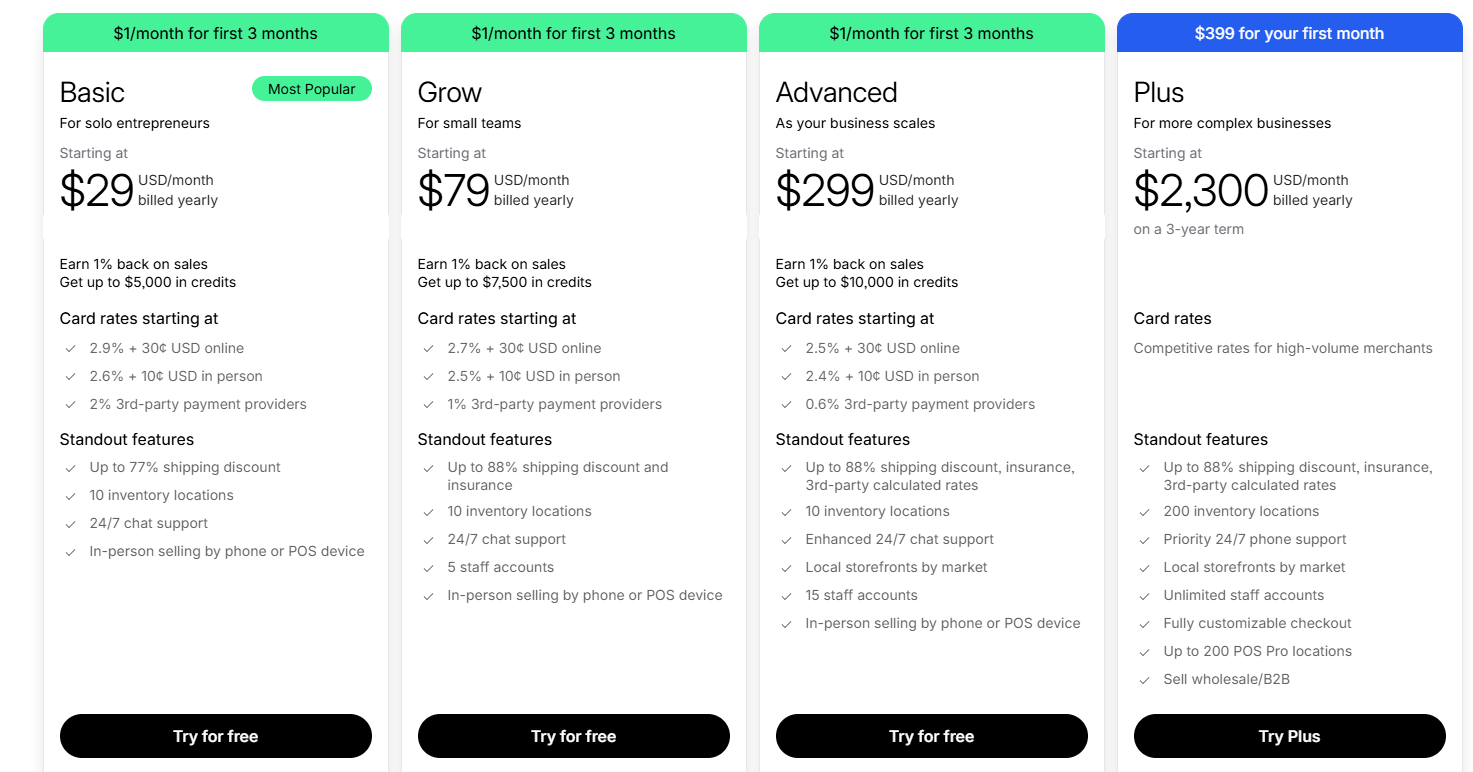
Note: Pricing is accurate as of writing but may change over time. Please visit Shopify’s website for the most up-to-date information.
Square Online

Square Online is known for its user-friendly interface and ease of use, which makes it a great alternative for those new to building e-commerce-focused websites. The platform offers a drag-and-drop editor that simplifies the process of creating a professional-looking site without needing any coding or technical skills.
Compared to Squarespace, Square Online’s drag-and-drop editor is more basic and easier for a new user to navigate, while Squarespace’s Fluid Engine technology provides sophisticated design control. Square Online also offers a forever-free plan, which is not available on Squarespace.
Key unique features
Here are a few of Square Online’s main offerings:
- Drag-and-drop website builder simplifies website creation by allowing users to visually arrange text, images, and other elements
- E-commerce features help users sell their products online, including product catalogs, inventory tracking, secure payment processing, and order management capabilities
- Square Point of Sale that helps you connect in-person and online sales
- Photo Studio allows users to edit, crop, and enhance product images for their website without needing separate software
- Themes offer a selection of professionally designed online store templates that provide a starting point for a website’s design
- Website statistics include built-in analytics to track key website metrics like page views, visitor behavior, sales history, loyalty points, and other customer dataSquare Stories allows users to easily create, format, and publish blog posts to share information and engage with their audience
- Built-in SEO tools with Google and Meta integrations to make your e-commerce site more visible in search results and attract more customers
- Multiple payment options, including Cash App, Apple Pay, Google Pay, and Afterpay, so customers can pay with their preferred method
Who it’s best for
- Entrepreneurs who are just starting with website creation and want a permanent free plan to test out the basic features
- E-commerce store owners who want a cost-effective platform with multiple tools for online shops
What users are saying
Long-time Square Online users praise the platform’s ease of use and amateur-friendly interface. They also praised the responsive and helpful customer support, which overall makes the platform efficient for beginners.
However, users also think that Square Online’s customization is a bit limited and restrictive for those who want to achieve a unique look. They also think it lacks advanced features that larger businesses might need.
A G2 review says: “While Square Online is easy to use, its customization options are somewhat limited, which can be restrictive for those wanting a unique look. Also, the platform occasionally lacks advanced features that larger businesses might need. Lastly, the design flexibility isn’t as robust compared to some competitors, making it challenging to achieve a truly customized layout without workarounds.”
Pricing and plans
Square Online’s pricing plans are generally affordable for beginners. They come with a free plan too, and a 30-day free trial for their paid plans. Here’s the complete list of pricing plans and their inclusions:

Note: Pricing is accurate as of writing but may change over time. Please visit Square Online’s website for the most up-to-date information.
WebFlow

Webflow is known for its high degree of design control and flexibility, which makes it a good choice for designers and developers seeking Squarespace alternatives that offer greater creative freedom.
While Squarespace offers polished templates and an intuitive website builder, WebFlow’s visual design tools go beyond static media. They allow you to create more intricate custom animations and interactions without writing code.
Keep in mind that these advanced capabilities come with a more difficult learning curve, which makes it a more suitable option for those with intermediate web design knowledge.
Key unique features
Let’s look into Webflow’s notable features:
- E-commerce elements and pages that help you create custom pages for your products
- Dynamic ads that let you run targeted marketing campaigns on Facebook, Instagram, and Google
- Webflow forms that you can use to collect emails for email marketing or product waitlist
- E-commerce templates to help you build an online store from scratch or update an existing one
- E-commerce collections where online stores can start adding products and organizing them in categories
- Hosting solutions offers its own scalable hosting infrastructure optimized for websites built on its platform
- CMS allows users to easily create, manage, and update dynamic content such as blog posts, product listings, and portfolios
- Components allow users to create and save reusable UI elements built using HTML and CSS, as these elements can include interactive elements like dropdown menus, buttons, and forms.
- Custom branding includes CMS whitelabeling or replacing the Webflow logo with your business logo
- Marketing and SEO tools include built-in tools and settings to optimize websites for search engines and support integrations with various marketing platforms
Who it’s best for
E-commerce store owners who have prior experience in website design and have more advanced technical skills, or those collaborating with a professional web designer
What users are saying
WebFlow users praised the platform’s beginner-friendly nature thanks to its interface and extensive catalogue of tutorials via WebFlow University. They also think that the platform has a highly customizable CMS that doesn’t rely on plugins.
A Capterra review says: “What I love about Webflow the most is its CMS functionality. I can style one page, and the rest of the other pages take the same layout. It speeds up my work.”
On the other hand, some users experienced slow and unreliable performance with the platform. They also think that the platform’s lack of a support number or live chat is a big turn-off.
Pricing and plans
The platform offers a free plan with limited features. WebFlow’s pricing plans are categorized into two: general and e-commerce. The pricing tier per category includes the following:

Note: Pricing is accurate as of writing but may change over time. Please visit Webflow’s website for the most up-to-date information.
GoDaddy
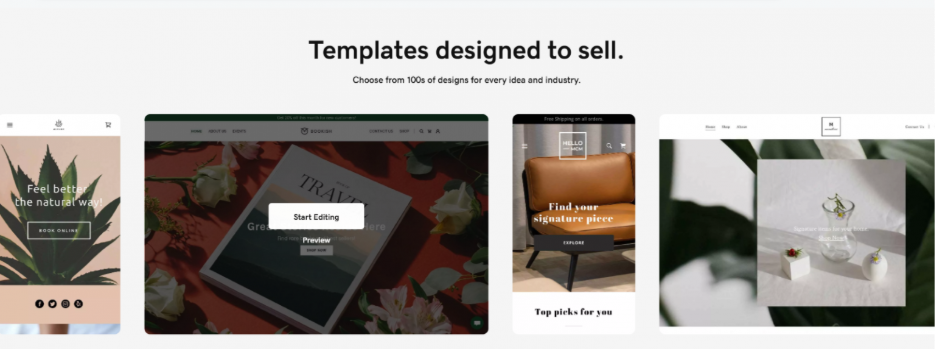
GoDaddy is known for its domain registration services and also offers a simple and effective website builder. While it is popular for domain registration and hosting, its website builder uses its own AI tools to help users create a professional-looking e-commerce site in minutes.
While Squarespace leans toward professional design, GoDaddy focuses on speed and simplicity. Also, GoDaddy’s platform leans towards helping beginners create professional websites quickly and easily.
Key unique features
Here are some GoDaddy’s key features:
- Site builder tool features pre-designed templates and a visual editor that eases the web design process
- Web hosting provides the necessary server resources for e-commerce websites to be live online in one platform
- SEO tools help improve your business’ ranking on Google, Yahoo, and Bing
- AI-generated product descriptions help craft accurate and detailed descriptions
- ShipEngine integration helps US-based online stores create shipping labels for packages under 4lbs to Canada
- GoDaddy Payments makes Apple Pay and Google Pay available as payment methods for your customers
- Storage and bandwidth limits come with defined allowances for data that can be stored and transferred monthly
- E-commerce packages include plans and tools for creating and operating online stores, such as product management and payment options
- Marketing services provide various marketing services to help users promote their websites and businesses
Who it’s best for
E-commerce site owners who are looking for integrated marketing services and tools from the same provider
What users are saying
Longtime GoDaddy users praised the platform’s excellent customer service, features, and deals. They also think the plans are suitable for beginners and professionals of any company size.
One G2 review says: “I have been using GoDaddy services since 2011. I have also recommended GoDaddy to many customers. I have experienced that it’s very easy to onboard on the GoDaddy platform. You get the best deals, like a free domain for a year, when you sign up first time. They have the best website support among all the website hosting providers. They have the best control panel with plenty of features.”
Conversely, some users, particularly those with e-commerce sites, think the platform is too expensive because e-commerce features require additional payments.
A TrustPilot review says, “GoDaddy is way too expensive and not suitable for hosting a website. Their website builder is limited, and they require you to pay extra just to connect to Google Analytics.”
Pricing and plans
GoDaddy doesn’t offer a free plan, but they have a free trial. As for their paid options, GoDaddy offers various plans for different products and services, but to give an overview, here’s what their bundle plans include:

Note: Pricing is accurate as of writing but may change over time. Please visit GoDaddy’s website for the most up-to-date information.
HostGator

HostGator distinguishes itself from Squarespace primarily through its versatile hosting plans and website-building tools. Although Squarespace also offers hosting as part of its platform, HostGator provides a broader range of hosting options, which include shared, VPS, and dedicated hosting, making it suitable for e-commerce websites of all sizes.
While HostGator’s strength lies in its hosting infrastructure, it also offers website-building tools and e-commerce features. This makes it a great alternative to online stores expecting significant growth or requiring more focus on hosting, which is typically lacking in Squarespace.
Key unique features
- Shared, VPS, and dedicated hosting offer users a different range of hosting environments: virtual private servers (VPS) for more control, and dedicated servers for maximum performance and resources
- Drag-and-drop editor helps users build their e-commerce websites visually with HostGator’s drag-and-drop editor
- Automatic Yoast SEO that helps business owners see how well their site is ranking on search engines
- Customer wishlists that allow customers to create a list of products they want
- Purchasable gift cards that customers can get from your online store
- One-click installs simplify the setup of popular applications like WordPress and Joomla through convenient one-click installation scripts.
- Constant Contact, a free email marketing software, helps entrepreneurs write newsletters and set automated email campaigns that can boost sales.
Who it’s best for
- E-commerce shop owners who prioritize a stable hosting first, as well as having multiple hosting options
- First-time e-commerce site owners looking for easy installations
What users are saying
HostGator users are highly satisfied with the platform’s easy setup. Many praised the platform’s straightforward process.
A G2 review says: “Its user-friendly interface and accessibility make it an excellent choice for individuals and small businesses looking for easy website hosting solutions. HostGator offers a straightforward setup process, a range of hosting options, and reliable customer support with many features.”
On the other hand, some users think that customer support chat can be hard to reach sometimes and not consistent in terms of quality.
A TrustPilot review says: “I’ve mostly been pleased with Hostgator. The customer service can be hit or miss (hence the docked star), but for the most part, it’s been satisfactory. Every agent I speak to is very nice. However, some agents easily grasp the issue, whereas others don’t. “
Pricing and plans
HostGator’s pricing plans are categorized into two: Standard and Advanced. Each category has its own price tiers. Go to HostGator’s website to check the complete tiers of the category you’re interested in. Here’s what the Standard plans include:

Note: Pricing is accurate as of writing but may change over time. Please visit HostGator’s website for the most up-to-date information.
Hostinger

Hostinger is known for its hosting services that are all integrated with an easy-to-use website builder. While Squarespace offers a streamlined, all-in-one platform, Hostinger provides an affordable entry point for hosting and website-building choices.
Hostinger offers budget-friendly hosting plans and flexible website creation features. This versatility makes it a strong choice for e-commerce store owners with limited budgets at any stage of their online journey.
Key unique features
Hostinger offers a range of key features and products, including:
- AI website builder that allows users to construct their e-commerce sites efficiently using a drag-and-drop editor.
- Store manager that lets store owners sell and manage up to 500 products with no additional transaction fees
- Product search element that helps customers quickly find what they’re looking for
- AI writer to help write captivating headings, copies, and product descriptions that convert visitors to customers
- AI SEO assistant to help business owners optimize their content and pages for search engines by providing AI-generated meta titles, meta descriptions, and keywords
- Marketing integrations include Google Analytics for tracking site performance, WhatsApp for chatting with customers, and Facebook Pixel and Google AdSense for optimizing ad campaigns
- Security features that protect hosted websites and their data from vulnerabilities and cyberthreats.
Who it’s best for
Budget-conscious e-commerce site owners who want affordable hosting with AI-powered tools
What users are saying
Hostinger users praise the platform’s ease of use, from setting up to implementing features. A few customers also positively highlight the WordPress plugins and AI integrations.
A G2 review mentions: “Hostinger also offers amazing WordPress plugins and AI integration to make everything so easy. Plus, it also generates automatic back-ups that I personally find more helpful when customizing my blog and themes.”
On the other hand, some users think that chat support’s performance and service quality are inconsistent. Hence, their AI chat support was a disadvantage because users prefer live calls or chatting with real people.
Pricing and plans
Although Hostinger doesn’t offer a free plan, they have some of the most affordable options among Squarespace alternatives in this list.

Note: Pricing is accurate as of writing but may change over time. Please visit Hostinger’s website for the most up-to-date information.
Jimdo

Jimdo is a user-friendly website builder powered by AI that makes it easy for anyone to create a website quickly. While Squarespace also offers an AI-powered website builder, Jimdo’s differs in the level of automation it provides.
Jimdo’s AI aims to streamline the initial website creation even further, often generating a more complete first draft based on minimal user input compared to Squarespace’s AI, which might offer more iterative suggestions.
Key unique features
Here are some of this platform’s notable features:
- AI-driven website builder uses artificial intelligence to streamline the website creation process, which generates an initial design based on user input and preferences for a quick start
- Social media integration allows e-commerce stores to connect their social media accounts to their website to increase online presence across different platforms
- Legal text generator that ensures your legal texts are GDPR-compliant
- Copyright-free photos provide access to a library of royalty-free images that entrepreneurs can readily use on their e-commerce websites without worrying about licensing issues.
- Flexible Smart Forms offers customizable form builders that allow e-commerce stores to easily create various forms (e.g., contact, registration) to collect information from their website visitors and customers
- Flexible payment methods to accommodate different customer preferences
- Mobile optimization so that your online store looks good across all devices and lets you manage orders on the go
- Custom domains enable users to connect their own unique domain name to their website, which helps enhance professionalism and brand recognition
Who it’s best for
E-commerce site owners who want a free, AI-powered website builder packed with AI features
What users are saying
Many Jimdo users positively highlight the platform’s free plan and intuitive tools and interface. They praised the drag-and-drop elements, which simplify the web design process. Some users also liked the integrations and easy e-commerce setup.
A TrustPilot review mentions: “Jimdo has been an absolute game-changer for managing my websites. Their platform is intuitive, even for someone who isn’t a tech expert. I appreciate how easy it is to customize the layout, add content, and maintain a professional look without spending hours on it.”
On the contrary, some users think the number of available templates is limited and basic, which makes it harder for businesses to stand out or establish a unique brand. A few also noted negative experiences with the quality of customer service.
Pricing and plans
Like the other Squarespace alternatives in this list, Jimdo’s pricing plans are also categorized. In their case, it’s categorized under Website and Online Store. They also offer a free plan. Here are the tiers for online stores:
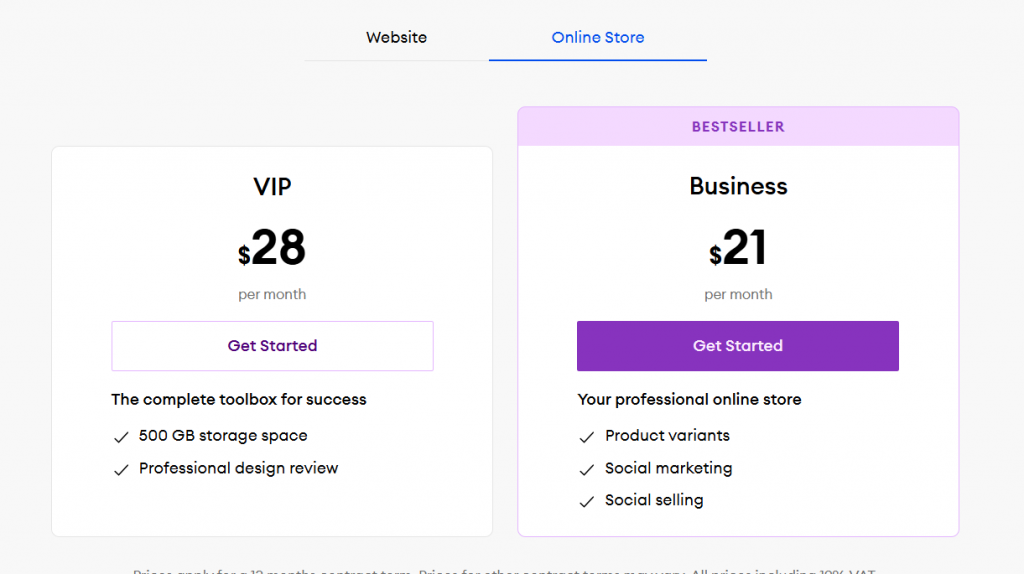
Note: Pricing is accurate as of writing but may change over time. Please visit Jimdo’s website for the most up-to-date information.
Bluehost

Bluehost is a good choice for those looking to integrate WordPress into their website. Unlike Squarespace, which offers its own all-in-one website building platform, Bluehost’s primary strength lies in its comprehensive managed WordPress hosting.
While Squarespace excels in ease of use with its intuitive drag-and-drop builder, Bluehost caters to users who desire the power and open-source nature of WordPress, even if it comes with a slightly steeper learning curve.
Key unique features
Here’s what Bluehost is mostly known for:
- Drag-and-drop WordPress integration simplifies website creation and customization for users with zero coding knowledge
- Product comparison to give customers a detailed, side-by-side product comparison
- Advanced reviews to help your store build credibility with genuine feedback and testimonials
- CreativeMail that uses advanced tools for automating email marketing
- Email templates to help e-commerce sites create consistently professional email that matches their branding
- Storage and bandwidth limits indicate maximum storage space for website data and the monthly data transfer allowance for website visitors, which is helpful for high-traffic e-commerce sites
- User dashboard or cPanel provides a centralized control panel for easily managing hosting services, website files, databases, and email accounts
- SiteLock scans for and helps protect websites against malware and potential security vulnerabilities, so each transaction is secured
Who it’s best for
Entrepreneurs who want a high-performance, secure, and full WordPress control
What users are saying
Bluehost is praised for its affordable pricing plans and cost-effectiveness as a web hosting provider. Many also positively highlighted the customer support and the smooth user interface that makes website creation effortless.
A Capterra review says: “I have been using Bluehost for the last 11 months. Its user dashboard is very user-friendly and ways to use. Every feature is easy to access and use. Overall, it’s user-friendly and budget hosting.”
Some users experienced persistent poor email deliverability, which is important for e-commerce sites. In addition, other users experienced chat issues with the support team regarding response time.
Pricing and plans
Bluehost does not offer a free plan. Its pricing plan tiers are straightforward and cater to specific hosting types. They have separate tiers called Standard, High-Performance, Commerce, VPS, Dedicated and Cloud, each serving businesses of different needs and scale.
Here are the pricing tiers for Commerce sites:

Frequently asked questions
Some people find Squarespace expensive because its pricing covers its selection of templates, drag-and-drop builder, website hosting, and built-in security measures. This all-in-one package aims to provide a streamlined experience, and the price results from managing these key elements within a single platform.
No. Squarespace offers a free trial, but a paid subscription is required to publish a live website with any domain name.
Many Squarespace alternatives have a free plan, particularly Wix, Square Online, WebFlow, and Jimdo. Take note that these free plans often include platform branding and limited features. They are best for personal sites or testing a platform before buying paid plans.
What are factors to consider for choosing the best Squarespace alternative?
There isn’t a single best Squarespace alternative for every website. The right platform depends on your goals, how you plan to sell online, and how much flexibility you need as your site grows. When comparing options, these factors can help guide your decision.
- E-commerce capabilities: If selling products or services is your priority, look for platforms that offer strong e-commerce features beyond basic storefront tools. This includes flexible checkout options, inventory management, payment processing, and support for growing product catalogs.
- User experience and site creation: Squarespace is known for its streamlined, design-forward builder. If ease of use matters, consider alternatives that offer intuitive editors and guided setup without requiring technical expertise.
- Design control and flexibility: Some platforms provide more granular control over layouts, styling, and functionality than Squarespace. If customization is important, explore builders that allow direct design adjustments or advanced configuration options.
- Pricing and long-term value: Beyond the starting price, review what’s included at each plan level. Transaction fees, feature access, and upgrade costs can affect the overall value as your e-commerce site grows.
- Support and reliability: Access to responsive technical support and dependable hosting can make a meaningful difference, especially as your site becomes more complex.
- Scalability: If you expect your business to expand, choose a platform that can scale with you—whether that means handling more traffic, supporting additional products, or offering advanced tools over time.
- Integrations and extensions: For sellers who rely on external tools, it’s important to choose a platform that supports third-party integrations, apps, or plugins that connect with shipping, marketing, and accounting services.
What is the best alternative to Squarespace?
The right Squarespace competitor depends on your site’s purpose, how much flexibility you need, and whether e-commerce is a priority. Below are common use cases and the platforms from this list that tend to fit them best.
- For online stores: Shopify is well-suited for businesses focused on scaling e-commerce operations, while Wix works well for smaller stores that want more design flexibility. Network Solutions is a solid option for small to mid-size online stores that prefer an all-in-one setup with domain, hosting, and essential e-commerce tools included.
- For blogs and content-first sites: Webflow is a strong choice for visually driven sites that rely on a robust CMS.
- For larger or fast-scaling sites: Shopify supports high-volume e-commerce growth, while Webflow provides advanced design control and scalability for more complex websites.
- For ease of use: Wix is known for its intuitive drag-and-drop editor. Network Solutions, GoDaddy, and Jimdo are also suitable for users who want a simpler setup without managing multiple platforms.
- For AI-assisted website builds: Wix and Hostinger Website Builder offer AI-powered tools that help speed up site creation and reduce manual setup.
- For budget-friendly, basic sites: Hostinger, GoDaddy, and Network Solutions work well for small, straightforward websites that don’t require advanced customization.
- For WordPress-based e-commerce sites: Bluehost and HostGator are commonly used hosting options for running WordPress and WooCommerce-powered stores.
- For full control and customization: Webflow offers the most flexibility through plugins, custom code, and advanced configuration options.
Switch to a better web design and hosting platform
Choosing a website builder is rarely final. As your business grows, it’s normal to reassess what tools make the most sense—whether that’s for selling online, improving performance, or gaining more flexibility.
Before any site comes together, there’s one constant: choosing a domain name that gives your brand a clear place online. From there, reliable hosting and adaptable tools make it easier to build, adjust, and grow over time. Different platforms serve different goals, and the right choice depends on where your site is headed next.
There’s no single “correct” path. What matters is having a setup that supports your progress, and Network Solutions can help provide that foundation as your website continues to evolve.
Find the perfect domain
Ready to register a domain name? Check domain availability and get started with Network Solutions today.