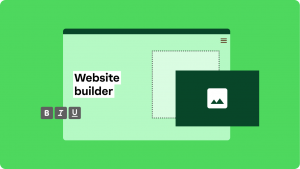Key takeaways:
- Many website builders offer affordable plans with competitive features to build a fully functional site.
- Look for website builders with drag-and-drop editors, AI assistance, and customizable templates to make website creation easy.
- Some inexpensive website builders let you build diverse websites, such as creative portfolios, online stores, or one-page websites.
Why spend thousands on web development when you can build a professional website affordably? Sometimes, the cheapest website builder offers the best features and excellent results you could ever hope for, regardless of your niche (e.g., auto repair, music, restaurant, etc., or even when you’re marketing to dads or teens).
Read on and discover 10 affordable website builders that can maximize your ROI, plus factors to consider when choosing the right one for your business.
Find the perfect domain
Ready to register a domain name? Check domain availability and get started with Network Solutions today.
How we developed this list
We started developing this list by researching the cheapest website builders users commonly mention on forums like Reddit and Quora. Then, instead of extensive hands-on product testing, we gathered 129 actual customer insights from reputable review platforms, such as:
- Capterra
- G2
- Sitejabber
We used this approach to provide authentic user experiences from people who have used these platforms extensively in business use cases.
Beyond that, we set three requirements to guide our list. We made sure the website builders we included have the following qualities:
- Cost-effective
- User-friendly
- Offers practical core features
Cost-effective
Each website builder’s introductory and basic renewal rates should be under $30 per month (the standard price for budget-friendly builders). This keeps options affordable for beginners and small businesses.
User-friendly
The website builders should be easy to use, especially for those without technical skills. This guarantees the choices can help users set up a site without feeling overwhelmed.
Offers practical core features
The builders should provide basic tools and functions to build a fully functional website, even in the cheapest plans. This ensures the list satisfies readers’ search intent for finding the most affordable website builder.
Comparison of the 10 best cheap website builders
26.5% of U.S. shoppers research brands online after learning about them in physical stores, according to a survey from eMarketer. This data shows how important it is for any company to set up a dedicated website.
If you’re looking for a cost-effective way to make a business website, below is a list of the top affordable website builders in 2026:
- Network Solutions
- Hostinger
- IONOS
- SITE123
- GoDaddy
- Weebly
- Pixpa
- Squarespace
- Wix
- Webador
Best for beginners | Starting price | Key features |
|---|---|---|
Network Solutions | $4.99/month for a 1-year term, renews at $15.99/month |
|
Hostinger | $3.49/month for a 12-month term, renews at $10.99/month |
|
IONOS | $6/month for a 1-year term, renews at $14/month |
|
SITE123 | $0/month |
|
GoDaddy | $11.19/month for a 1-year term |
|
Weebly | $0/month |
|
Webador | $0/month |
|
Best for creatives | Pricing | Key features |
|---|---|---|
Pixpa | $5.40/month for a 1-year term |
|
Squarespace | $10/month when billed annually |
|
Wix | $17/month |
|
1. Network Solutions
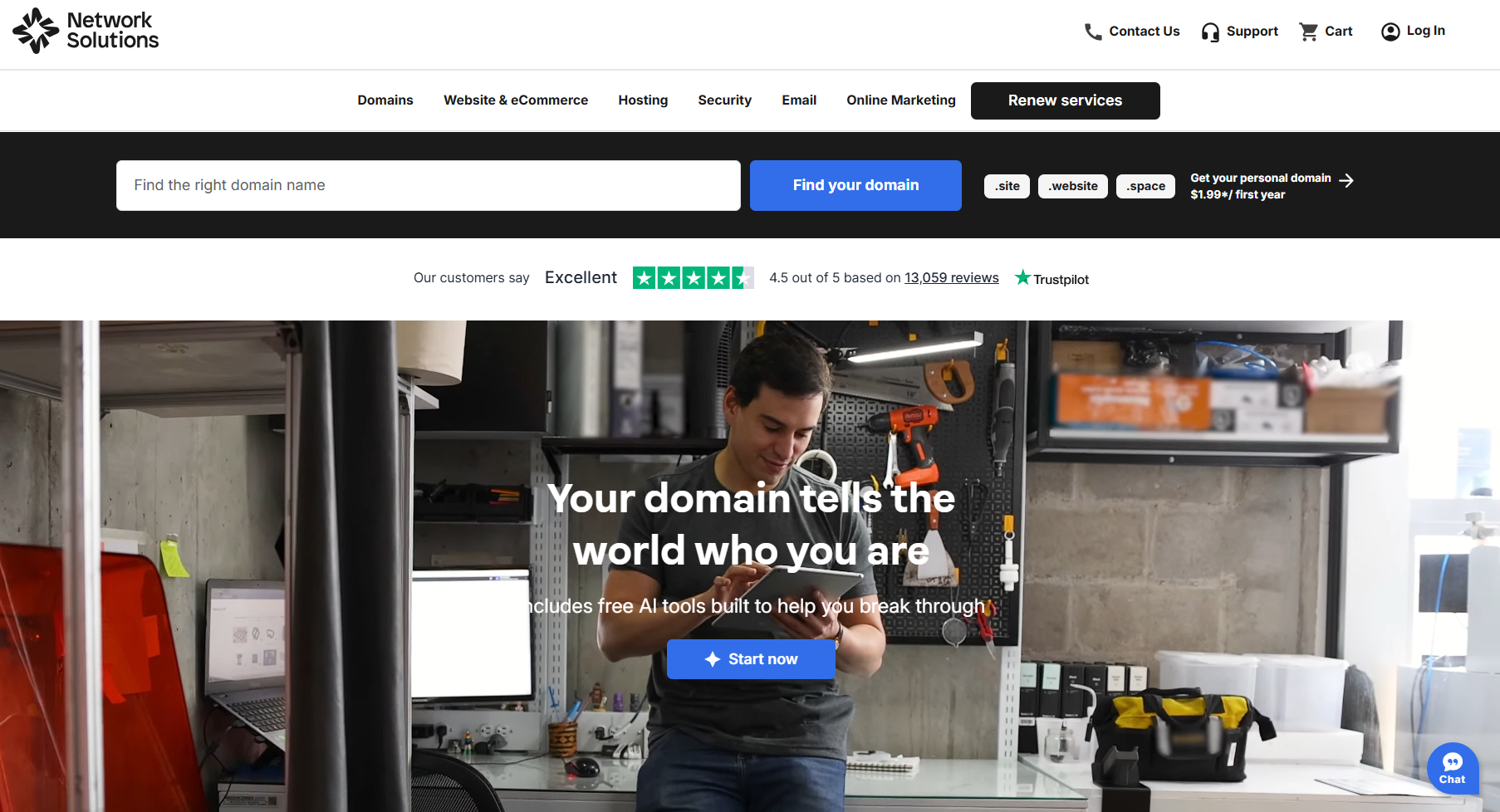
Network Solutions’ Website Builder is designed for small business owners looking for a beginner-friendly tool. Thanks to its drag-and-drop editor, users can create a professional website with minimal coding knowledge. Personalization is even easier with the builder’s 100+ industry-specific templates.
Network Solutions also offers an all-in-one solution, with domain registration, built-in hosting, and SSL certificates included in its packages.
Key unique features
- One-stop shop: Access the AI Website Builder, domain management portal, and hosting panel in one place–no need for multiple providers.
- Professional email hosting: Reinforce your credibility and professionalism with an email address that matches your domain name.
- Built-in security: Safeguard sensitive data with plenty of SSL certificate types to choose from.
- Freemium AI-powered tools: Save time without sacrificing quality with AI tools like Logo Maker, AI Domain Name Generator, Business Name Generator, Slogan Generator, and QR Code Generator.
Who it’s best for
- Small businesses that prioritize user-friendly tools
- Users who need a quick setup for a simple website
- Business owners who are new to the world of digital marketing
What users are saying
Users generally appreciate how user-friendly Network Solutions’ Website Builder is. One customer said, “It’s very easy to get a website up and going. You don’t need much technical understanding.”
However, some reviews noted limited functionality, with one customer saying the builder’s “customizations are limited.” Overall, Network Solutions seems best suited for customers who prioritize simplicity and are launching basic websites.
It might not be an ideal choice for growing businesses or those needing advanced customization.
Pricing and plans
All plans include the AI Website Builder, plus the following offers:
- Free Domain (one year): This offer applies to only one domain name with select domain extensions and is not valid for renewals.
- Free Domain Privacy & Protection (one year): This offer is valid for only one annual term when purchased with an annual website plan. For monthly packages, you’ll need to buy a domain to receive the offer.
- Free professional email: This offer applies for 3 months when purchasing a website plan.
- Free SSL certificate: This offer is valid for 1 year when purchasing a website plan.
- Free one-hour expert design support: This offer is applicable for 14 days from the date of purchase. Extra fees may apply for additional services requested beyond the one-hour support.
Plan | Cost/Term | Plan inclusions |
|---|---|---|
Website | $4.99/month for a 1-year term, renews at $15.99/month |
|
Website + Marketing | $7.99/month for a 1-year term, renews at $20.99/month | Everything in the Website plan +
|
E-commerce | $13.99/month for a 1-year term, renews at $28.99/month | Everything in the Website + Marketing plan
|
Note: Pricing is current at the time of writing, but can change without prior notice. Please check with the provider directly for the most up-to-date pricing.
2. Hostinger
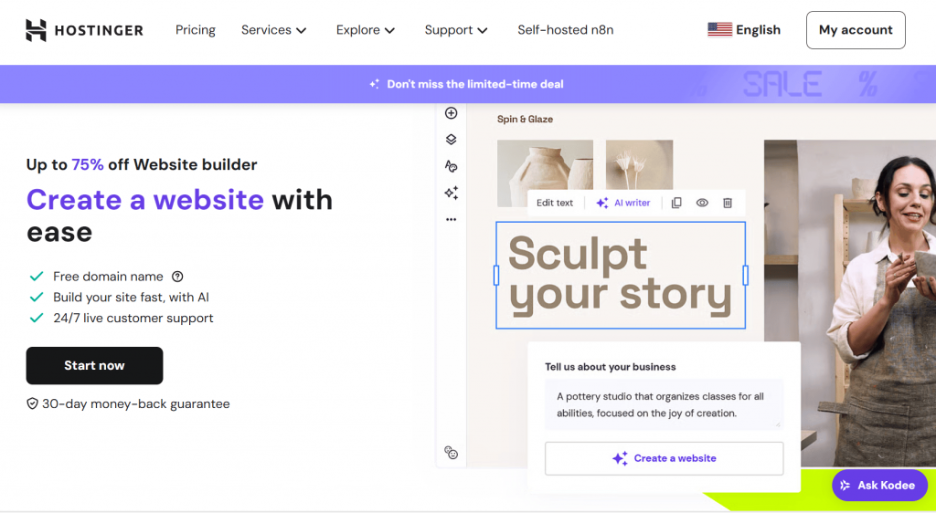
Like Network Solutions, Hostinger also offers an AI Website Builder with a drag-and-drop interface to make website building quick and easy.
Beyond that, the platform provides built-in SEO tools and email marketing functionalities to attract customers and gain conversions. And with its e-commerce capabilities, users get to sell up to 600 physical, digital, or print-on-demand products.
Key unique features
- E-commerce features: Sell products and services with 100+ payment methods and no hidden fees.
- Smart grid: Keep website elements perfectly aligned as you customize your site.
- Desktop and mobile editing: Build, fine-tune, and publish your own website on any device.
Who it’s best for
- Beginners who want a solution that doesn’t require coding skills
- Small business owners looking for low-cost paid plans
- Freelancers or agencies managing multiple sites
What users are saying
Based on reviews, Hostinger’s Website Builder is commonly well-received for its intuitive interface, AI features, and affordable pricing. Comments noted that the builder is simple to use and speeds up website setup.
Some users expressed that its customer support needs improvement, while another commented that “load times stay fast and uptime is steady.”
Pricing and plans
Hostinger offers a 30-day money-back guarantee, and you can cancel your subscription at any time. Both plans also include 3 months of free subscription.
Plan | Cost/Term | Plan inclusions |
|---|---|---|
Premium Website Builder | $3.49/month for a 12-month term, renews at $10.99/month |
|
Business Website Builder | $4.49/month for a 12-month term, renews at $16.99/month | Everything in the Premium plan +
|
Note: Pricing is current at the time of writing, but can change without prior notice. Please check with the provider directly for the most up-to-date pricing.
3. IONOS
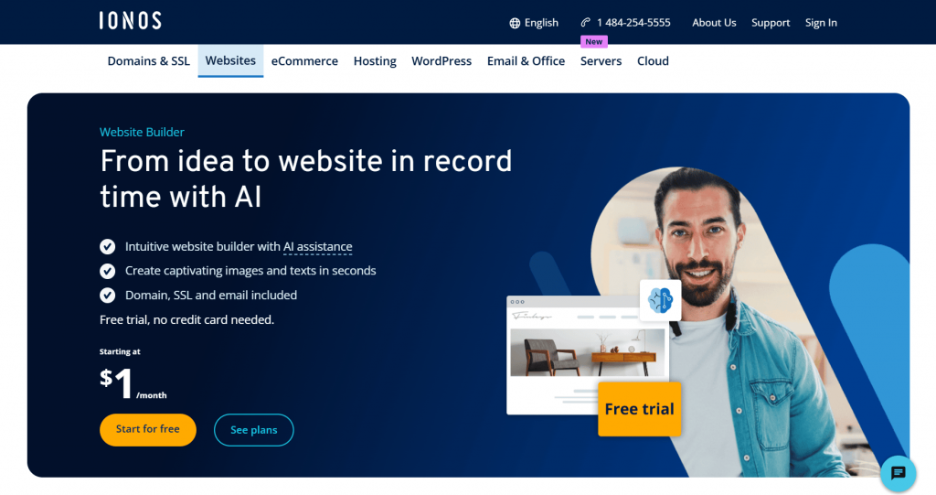
With IONOS’ AI Website Builder, users can create a customizable, SEO-ready website complete with text and images. It includes AI tools, such as an AI Page Generator that generates publish-ready, customizable pages.
Its design features are also flexible and user-friendly, so you can effortlessly personalize website templates the way you want. For example, the AI builder has an easy grouping functionality that lets users group content blocks for more efficient editing.
Key unique features
- Website translator: Make your website available in multiple languages to reach a global audience.
- Advanced customization: Include third-party content or add custom HTML to further personalize your website.
- Plugin recommendations: Get valuable plugin suggestions from The Presence Suite.
Who it’s best for
- Users who prefer ease of use and a quick website setup
- Those who value excellent phone-based customer service
- Individuals or startups with limited budgets
What users are saying
Customers are commending how simple it is to use the IONOS Website Builder. One reviewer commented, “I like the dashboard on the website and that I can easily see my website traffic when logging in.”
Despite some people pointing out that the AI builder “has limited features with the basic plan,” its customer support is generally praised. People described the platform’s customer support team as professional and helpful.
Pricing and plans
Their website shows they offer a free trial for all plans, but there’s no specified trial period. It’s best to contact them directly for more information.
Plan | Cost/Term | Plan inclusions |
|---|---|---|
Starter | $6/month for a 1-year term, renews at $12/month |
|
Plus | $1/month for a 1-year term, renews at $18/month | Everything in the Starter plan +
|
Pro | $17/month for a 1-year term | Everything in the Plus plan +
|
Note: Pricing is current at the time of writing, but can change without prior notice. Please check with the provider directly for the most up-to-date pricing.
4. SITE123

SITE123 offers a free website builder plan, packed with basic features to build a simple yet functional site. You can easily create your website, thanks to its intuitive editor. Plus, its design templates are mobile-friendly, helping you create a great user experience (UX).
If you decide to upgrade, their premium plan includes advanced features that allow you to set up your own online store and increase your website’s bandwidth.
Key unique features
- Free hosting: Host your site on safe and secure web servers.
- Free domain registration: Strengthen your brand persona with a custom domain.
- SEO tools: Use effective SEO tools to rank high in search results.
Who it’s best for
- Small business owners who need a quick and functional website to showcase products or services
- Individuals starting their first website without needing to code
- People who value a smooth setup experience and responsive customer service
What users are saying
Customers are happy with how beginner-friendly SITE123’s website builder is. One review read, “Creating my website was easy, fun, and overall, a good experience.” Another commenter included “mobile responsive website” among the builder’s pros.
However, some shared that SITE123 could be more transparent about its auto-renewal policy, as several comments noted they were unaware of the terms.
Pricing and plans
SITE123 offers a 14-day money-back guarantee on its premium plan.
Plan | Cost/Term | Plan inclusions |
|---|---|---|
Free | $0 |
|
Premium | $5.80/month |
|
Note: Pricing is current at the time of writing, but can change without prior notice. Please check with the provider directly for the most up-to-date pricing.
5. GoDaddy

GoDaddy is as competitive as other website builders in the market. It offers a free plan with access to hundreds of stunning templates and built-in marketing tools. You also get AI-powered advice from GoDaddy InSight to help you build and grow your site.
Key unique features
- Streamlined social media management: Publish content across your social media accounts and track their performance all in one dashboard.
- SEO Wizard: Get a step-by-step guide on optimizing your website pages.
- Online appointment system: Make it easy for customers to book an appointment with online scheduling and payment processing.
Who it’s best for
- People who are looking to build basic sites
- Users who prioritize low-cost options that still deliver great results
- Entrepreneurs who prefer ease of use
What users are saying
The most common positive review is that GoDaddy’s Website Builder makes it easy for first-timers to set up a beautiful and functional website.
Some customers appreciate GoDaddy’s affordability, but even more so its product quality. A user said, “The websites look amazing when finished. I get a lot of compliments!”
Though there were comments mentioning that customization with the website builder is limited. One customer would have preferred it if the builder “allowed more creativity from the user.”
Pricing and plans
Users get a 7-day free trial to access premium features. Afterwards, they can either choose to upgrade or stay on the free plan. If they choose the second option, they’ll be moved to GoDaddy’s free version of Websites + Marketing.
Plan | Cost/Term | Plan inclusions |
|---|---|---|
Basic | $11.19/month for a 1-year term |
|
Commerce | $23.51/month for a 1-year term | Everything in the Basic plan +
|
Note: Pricing is current at the time of writing, but can change without prior notice. Please check with the provider directly for the most up-to-date pricing.
6. Weebly

Weebly is a free website builder perfect for individuals or entities looking to create simple websites, online stores, or portfolios. Although the platform offers a free plan, it has limitations that aren’t ideal for some online businesses.
Two of the five features that Weebly’s free plan doesn’t offer are connecting a custom domain name and selling digital goods. It’s best to upgrade to their premium plans, especially if you want to take advantage of features such as advanced e-commerce insights and abandoned-cart emails.
Key unique features
- Exclusive blogging functionality: Have a dedicated blog section for subscriber-only articles.
- Online store capabilities: Sell online efficiently with e-commerce tools like secure payment gateways, inventory management, and more.
- Mobile-friendliness: Make your site mobile-friendly using Weebly’s responsive designs to attract more website traffic.
Who it’s best for
- Businesses with small online stores
- Entrepreneurs who need a fast and easy setup
- Creatives looking for beautiful and responsive templates
What users are saying
Users describe Weebly’s Website Builder as a perfect choice for beginners, with visually appealing templates. One customer commented that they were able to create “an excellent website with little past experience.“
Meanwhile, another review read, “Weebly has a variety of well-crafted templates that are beautiful, customizable, and responsive.”
While most people are satisfied with its simplicity, some users have noted the website builder’s limitations. A customer said, “The design flexibility can feel restricted if you want something really unique.”
Pricing and plans
Plan | Cost/Term | Plan inclusions |
|---|---|---|
Free | $0 |
|
Personal | $10/month when billed annually | Everything in the Free plan +
|
Professional | $12/month when billed annually | Everything in the Personal plan +
|
Performance | $26/month when billed annually | Everything in the Professional plan +
|
Note: Pricing is current at the time of writing, but can change without prior notice. Please check with the provider directly for the most up-to-date pricing.
7. Pixpa

Pixpa is ideal for creatives who are starting out. It’s a budget-friendly website builder primarily for photographers, designers, and artists. And two of its most notable features are its client galleries and e-commerce capabilities.
Key unique features
- Dedicated client galleries: Create private, password-protected online spaces for clients to preview and purchase your digital products.
- No commissions on sales: Keep 100% of your earnings (minus transaction fees from your payment processor).
Who it’s best for
- Creative professionals looking to build a central hub for showcasing and selling their work
- Customers who value excellent customer service
- Individuals who like to work with aesthetically pleasing templates
What users are saying
The reviews show that Pixpa’s Website Builder is well-received by its target market. Creatives appreciate the platform for offering the client gallery feature, e-commerce store, and website builder all in one place.
Additionally, a customer listed “beautiful template options for each content block and the ability to customize each for your brand” as advantages of using the website builder.
Although there are concerns about glitches and confusing interfaces, Pixpa makes up for the issues with responsive customer support and helpful resources.
Pricing and plans
Pixpa offers a 15-day free trial without requiring a credit card. During this period, you’re free to use all website builder features.
If you decide to subscribe to their paid plans, you get a 30-day money-back guarantee. However, if you choose not to subscribe, your account will expire and become inactive.
Plan | Cost/Term | Plan inclusions |
|---|---|---|
Basic | $9/month for a 1-year term |
|
Creator | $15/month for a 1-year term | Everything in the Basic plan +
|
Professional | $20/month for a 1-year term | Everything in the Creator plan +
|
Advanced | $25/month for a 1-year term | Everything in the Professional plan +
|
Note: Pricing is current at the time of writing, but can change without prior notice. Please check with the provider directly for the most up-to-date pricing.
8. Squarespace

Squarespace is another website builder widely known to be ideal for creatives. Squarespace’s Blueprint AI crafts personalized designs based on the information you provide, including:
- Your business type
- Your business plan/goals
- Your preferred style
The AI builder also comes with pre-designed but customizable professional layouts. Like the other AI website builders on this list, the platform offers a drag-and-drop interface and mobile-responsive templates.
Key unique features
- Centralized system: Manage SEO, analytics, and e-commerce all within one platform to streamline your workflow.
- Instant visual feedback: See design changes in real time for a smoother editing experience.
- E-commerce functionality: Sell digital content and memberships.
Who it’s best for
- Small business owners who value helpful website-building resources
- Individuals who are looking for a user-friendly option
- People who appreciate excellent customer service
What users are saying
The reviews are a mixed bag, but most emphasize how easy Squarespace’s Website Builder is to use. One user said, “Squarespace has beautiful templates with different features, making it easy for a young adult with no website/design/coding experience to create a website for a small business.”
A website designer also commented that the builder is simple to manage for “non-technical people, while website designers can enhance the platform’s native capabilities by adding custom code.”
In contrast, some users expressed frustration with glitches, limited features, and unsatisfactory customer support.
However, some customers shared opposite experiences, with one saying, “Since 2018, when I started using Squarespace, I have never encountered an issue or bug that lasted for more than 24 hours without being resolved.”
Pricing and plans
Squarespace offers a 14-day free trial that gives you access to nearly all features and all custom code. However, your site stays private during this time.
Once the trial period ends and you decide not to upgrade to a paid plan, you’ll lose access to the website you built.
Plan | Cost/Term | Plan inclusions |
|---|---|---|
Basic | $16/month when billed annually |
|
Core | $23/month when billed annually | Everything in the Basic plan +
|
Plus | $39/month when billed annually | Everything in the Core plan +
|
Advanced | $99/month when billed annually | Everything in the Plus plan +
|
Note: Pricing is current at the time of writing, but can change without prior notice. Please check with the provider directly for the most up-to-date pricing.
9. Wix

Wix’s AI Website Builder is built for users who want creative control over their site’s design. Wix caters to their target audience by offering over 900 customizable templates.
Apart from that, Wix uses AI to simplify the website-building process. You can expect their AI website builder to generate visually appealing color palettes, drawing inspiration either from your uploaded logo or a simple description you provide.
Key unique features
- Personalized SEO roadmap: Let the platform analyze your site to generate step-by-step instructions for improving your page’s SEO.
- Built-in email marketing: Design and launch campaigns effortlessly and automate email sequences to strengthen customer relationships.
- Automatic website translation: Support your business’s growth by tapping into a global market.
Who it’s best for
- Creatives who prefer to have a wide variety of features to build a website that feels uniquely theirs
- Users who value ease of use
- Entrepreneurs who are looking for integrations that support their online business
What users are saying
Users commend Wix for being ideal for beginners and for those looking for more advanced customization.
Some customers also noted how well the platform supports their business, with one review saying, “I liked that it integrated with Google Workspace and allowed me to create my first business email account and link it with the site.”
The common downside mentioned in other comments was technical issues with tools, such as the website editor. However, customer support mostly handled issues well.
Pricing and plans
Wix offers a free plan that allows you to use the Wix Editor, all customizable templates, and basic features to publish a site. However, you’ll have to launch your website with Wix branding and a “wixsite.com” domain.
Plan | Cost/Term | Plan inclusions |
|---|---|---|
Light | $17/month |
|
Core | $29/month |
|
Business | $39/month |
|
Business Elite | $159/month |
|
Note: Pricing is current at the time of writing, but can change without prior notice. Please check with the provider directly for the most up-to-date pricing.
10. Webador

Beginners appreciate Webador’s AI website builder because it offers a no-fuss solution with its straightforward platform.
Webador uses AI technology to simplify website creation. Describe the kind of website you need, explain what your business is about, and it will automatically generate an initial design and content for you.
Key unique features
- Blogging capability: Integrate a blog section on your site to engage visitors and improve your search engine visibility.
- E-commerce functionality: Set up an online store that lets you add product descriptions and images, manage inventory, and more.
Who it’s best for
- Users who want to create personal websites, blogs, or small projects
- Entrepreneurs who are just starting out with their online business
What users are saying
Customer reviews of Webador’s Website Builder are a mix of sentiments, mostly based on user expectations and needs.
Many users praise its ease of use, with one reviewer commenting, “It’s very easy to use and already has preloaded graphics that you can use. It also helps with wording and design. I loved it!”
Meanwhile, others appreciate its combination of structure and freedom, which allows a flexible, drag-and-drop layout. However, users frequently mentioned limited customization options, which they see as a good opportunity for improvement.
Pricing and plans
Plan | Cost/Term | Plan inclusions |
|---|---|---|
Free | $0 |
|
Lite | $3 for the first 12 months, then $6/month | Everything in the Free plan +
|
Pro | $5.25 for the first 12 months, then | Everything in the Lite plan +
|
Business | $10.50 for the first 12 months, then | Everything in the Pro plan +
|
Note: Pricing is current at the time of writing, but can change without prior notice. Please check with the provider directly for the most up-to-date pricing.
Frequently asked questions
Network Solutions offers the cheapest introductory pricing at $4.99/month for a 1-year term. On the other hand, if you’re looking for the cheapest renewal rate, Webador offers a Lite plan at $6/month.
SITE123, Weebly, and Webador have free plans. SITE123’s free plan includes 250 MB storage, 250 MB bandwidth, and a subdomain. Meanwhile, Weebly’s free plan provides SSL security, shopping cart functionality, and the ability to sell unlimited items.
Lastly, Webador’s free plan offers unlimited pages, unlimited storage, unlimited data traffic, and over 50 responsive templates.
The cheapest price for a website is $0. Some platforms allow users to create and publish functional websites without any cost. However, free plans have limitations, such as platform branding, subdomains instead of custom domains, and restricted storage or bandwidth.
Factors to consider when choosing the best cheap website builder
When picking an affordable website builder, it’s important to evaluate more than just the price. You need to find a site builder with features that meet your specific needs. Consider the following factors to help you select the best website builder for you:
- Free trial or plan
- Ease of use
- SEO features
- E-commerce capabilities
- Custom domain and marketing tools
Free trial or plan
It’s best to look for a website builder that offers a free trial. This enables you to explore the platform’s features before fully committing.
On the other hand, a free plan is especially valuable for users who need a basic website requiring zero upfront costs. However, note that free plans often come with limitations.
Scalable pricing
Ideally, your website builder should offer flexible plans that support different growth stages, from basic websites to business and e-commerce upgrades. By flexibility, the platform should let you add features like marketing tools, analytics, or online selling without switching platforms later. Scalable pricing helps ensure your website remains affordable and sustainable as your traffic and goals expand.
Ease of use and customization options
Find a user-friendly website builder that provides a variety of pre-designed templates. Typically, these layouts are customizable and designed for specific industries.
In addition, a drag-and-drop builder is also ideal for beginners. It lets you select elements, such as images or text blocks, and conveniently position them on your page.
SEO features
SEO helps your webpage rank well on search engines like Google. Look for a website builder that offers integrated SEO tools. These will help you optimize your site with valuable keywords, meta descriptions, and alt tags.
These also aid search engines in understanding what your site is about, which increases your chances of appearing in relevant search results.
Many platforms offer a range of SEO features. For instance, Network Solutions provides SEO pro services that can help you use these two SEO techniques: on-page and off-page SEO.

On-page SEO
This approach involves processes like mobile optimization, internal linking, and header tag usage. On-page SEO displays your site’s authority, reliability, and expertise, which enhances your overall search ranking.
Off-page SEO
Off-page SEO’s purpose is similar to on-page SEO. However, it focuses on activities you do outside your website. This technique includes building high-quality backlinks from reputable sources. It also involves guest blogging and updating your business directory listings.
Help and support
Most website builders offer help resources like knowledge bases, tutorials, and community forums. However, if you prefer live support options such as phone, chat, or priority assistance, you’ll find that these are often reserved for advanced plans.
If you’re planning to use a free or low-cost plan, research what level of support is included with it. Limited access to direct help can slow down setup or troubleshooting; knowing your support options informs you if upgrading for better assistance is worth the added cost.
E-commerce and online store capabilities
If you’re considering joining the e-commerce industry, now is a good time to do so. eMarketer predicts that the worldwide e-commerce market will reach over $7.9 trillion by 2027, according to their 2024 forecast.
To support your digital retail venture, find website builders that provide basic e-commerce features. Make sure they offer tools for setting up product listings, managing inventory, and others to help you maximize your online store’s benefits.
Additionally, choose a platform that integrates payment gateways such as PayPal or Stripe. Lastly, select a site builder that supports shipping management and tax settings.
Custom domain and marketing tools
When creating a professional website, you’ll want to build credibility and grow your online audience. These will guarantee that your brand thrives in the crowded digital market.
A custom domain name is an important factor in showing that your page is trustworthy. It reinforces your brand identity and makes your website look professional. These foster trust with your audience, attracting and retaining potential customers.
Find a website builder that lets you connect your custom domain to your site. There are also site builders offering paid plans that include free domains for the first year. This is a great way to save money while still securing a domain name that fits your business.
In addition, to grow your online presence, you’ll need a strong set of marketing tools. For instance, find a builder with built-in email marketing tools that let you send newsletters, product updates, or promotions to your customers.
Another example is social media integration. By connecting your website to social platforms, you can encourage visitors to share your content, products, or services. This organic sharing can boost your brand’s visibility and draw in new visitors to your site.
Turn your website into a reality with Network Solutions
There’s no need to spend thousands of your hard-earned money to create a professional website. Numerous website builders offer budget-friendly plans with a range of impressive features.
Now that we’ve explored the 10 cheapest website builders in the market and highlighted each one of their unique strengths and benefits, it’s time to make the best decision for your business.
We believe providing the best support for our customers is a priority. Our AI Website Builder offers high-end features for an affordable price. It includes AI-driven content creation tools, competitive marketing integrations, and an extensive library of beautiful templates.
If you’re ready to build your own website, partner with us today and experience the benefits of AI-powered website building.