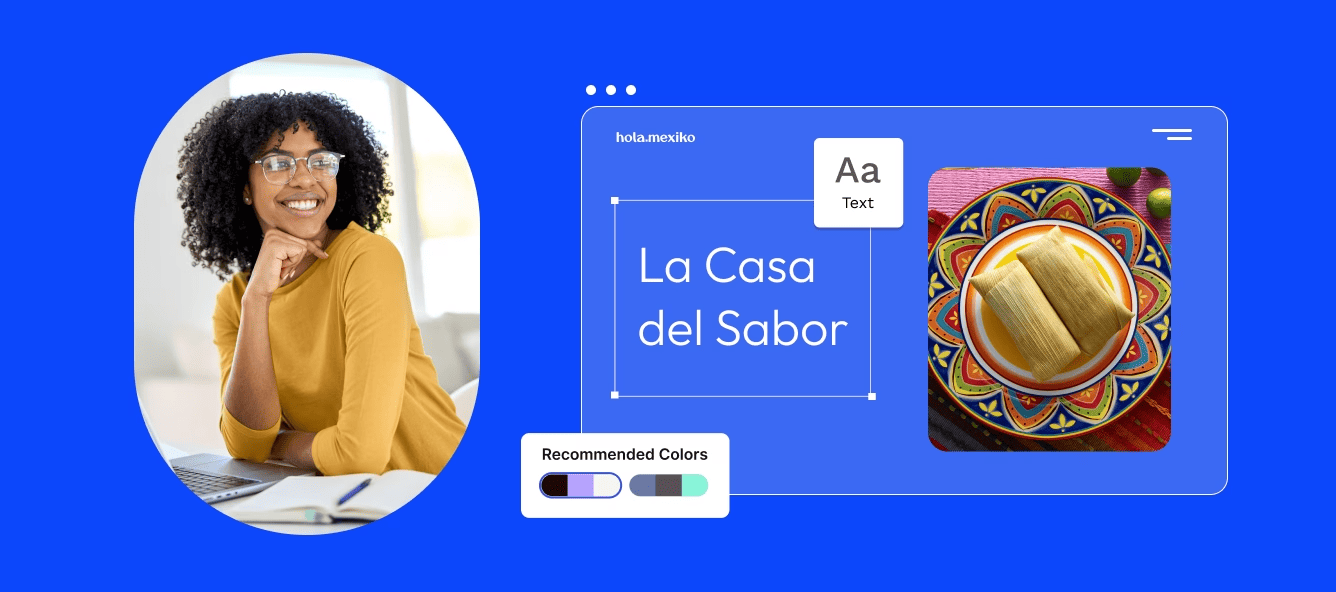Key takeaways:
- Every site builder has their own unique value propositions; choose one that helps you build websites that match your goals.
- The best site builders now come with integrated marketing tools for more comprehensive site management.
- Free plans exist, but they often come with trade-offs and limitations.
Running a business means playing many roles, and building a polished website feels like another role in itself. But you can’t certainly leave it out; you’ll be invisible to your potential customers, since 47% of online shoppers research a business by looking at its website.
Creating a website used to take a long time, but modern website builders make it faster and more efficient with features like AI design assistants or drag-and-drop editors. The challenge right now is choosing the most fitting website builder for your needs and goals.
But with this guide, we’ll walk you comprehensively through the top website builders for small businesses in 2026, so you’ll know exactly which option fits your business and your budget.
How we developed this list
Small business owners, like you, don’t have all the time to sift through flashy marketing claims. So, we examined claims and reviewed real experiences to provide you with well-grounded information about website builders. Here’s how we built this list:
- Customer reviews first: We reviewed 80 actual customer reviews on platforms like Capterra, G2, Trustpilot, Reddit, and Quora
- Patterns matter: Complaints about slow customer support or commendations for an intuitive dashboard were taken into account
- Evaluation criteria: Includes pricing, ease of use, customization, e-commerce features, search engine optimization (SEO) tools, scalability, and support.
Disclaimer: The prices and features listed are accurate as of Q4 2025; they are subject to change without prior notice. Always double-check before you avail.
Comparison of the best website builders for SMBs in 2026
These no-code platforms let small businesses compete online without hiring expensive web development teams. Here are some of the best website builders available now:
- Network Solutions
- Wix
- Squarespace
- Shopify
- WordPress.com
Platform | Starting price | Key features | Best for |
|---|---|---|---|
Network Solutions | $4.99/month on a 1-year term, renews at $15.99/month | All-in-one solution: Website Builder, web hosting, domain search, Professional Email, SSL certificate options | Small businesses (SMBs) needing speed and simplicity |
Wix | $17/month (billed monthly) | Drag-and-drop, 800+ templates, AI builder, app marketplace | Versatile all-around use |
Squarespace | $10/month on a 1-year term | Award-winning designs, blogging tools | Creatives and design-focused SMBs |
Shopify | $19/month on a 1-year term | E-commerce-first, 100+ payment options, inventory tools, abandoned cart recovery | Online stores |
WordPress.com | $0/month | Content-focused platform with blogs, themes, basic customization | Blogs and resource-heavy websites (plugins available on higher tiers) |
Let’s explore each web builder, starting with Network Solutions.
Network Solutions
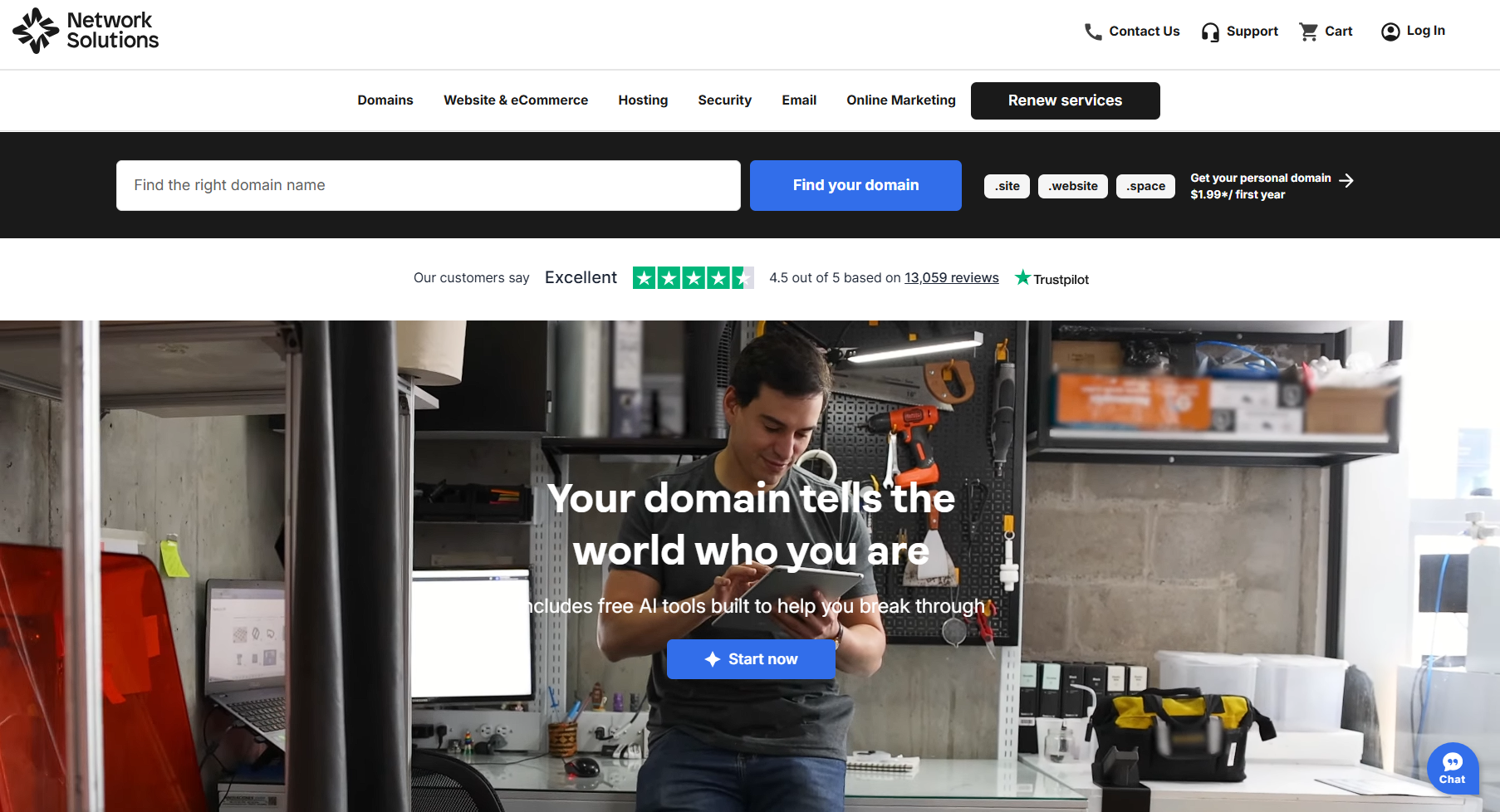
Network Solutions has been online since its early days and continues to evolve to meet the needs of small businesses. In 2025, it launched AI-powered website building tools to help entrepreneurs set up professional sites faster. Unlike builders that emphasize flashy design extras, Network Solutions leans more into practicality and reliability.
Key unique features
- All-in-one platform with domain registration, hosting, email, and website builder features
- AI website builder for creating a custom website in minutes; no tech knowledge required
- Built-in security with SSL certificates, daily backups, and reliable uptime supported by service-level guarantees
- Business-ready templates designed for service providers and small retailers
- Professional online marketing services, including SEO, pay-per-click (PPC), and business directories
Who it’s best for
- Small businesses that want one provider for domain, hosting, and site builder features
- Owners who prioritize uptime, security, and professional credibility
- Non-technical entrepreneurs who want to launch a site fast
What users are saying
Users often highlight Network Solutions’ dependability, especially small business owners seeking simplicity. Some note for more modern templates, but most value reliability and support over flashy design.
Other users also commented on Network Solutions’ comprehensive and prompt response to website issues, like errors or site setup. According to one customer, the platform was “very helpful” and had “fast response times.”
Pricing and plans
Plan | Price (billed monthly on a 1-year term) | Features |
|---|---|---|
Website | $4.99/month, renews at $15.99/month | • AI-powered website builder |
Website + Marketing | $7.99/month, renews at $20.99/month | Everything in the Website plan plus: |
E-commerce | $13.99/month, renews at $28.99/month | Includes everything in Website + Marketing plus: |
For many small businesses, the Website plan offers a practical balance of cost and core features, including a website builder, hosting, and SSL security. Network Solutions’ website builder plans are typically priced at introductory rates for the first term, with regular renewal pricing once the initial period ends.
Wix
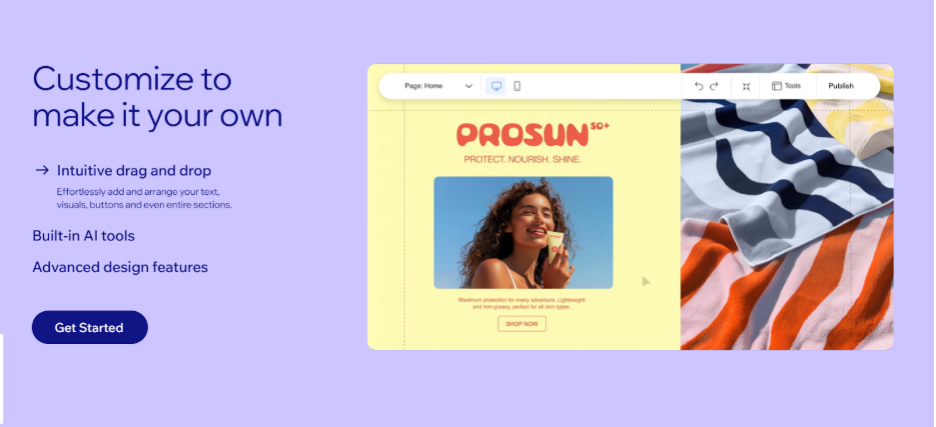
Wix is designed for an easy, customizable website creation experience. Its drag-and-drop editor makes designing approachable, letting you arrange on-page elements without code. For those who want to get started even quicker, Wix’s Artificial Design Intelligence (ADI) can generate a basic site in minutes by answering a few business-related questions.
Key unique features
- 800+ templates for industries like salons, cafés, and consultancy
- Built-in booking systems for service-based businesses
- E-commerce tools with inventory management and product galleries
- App Market with hundreds of add-ons for marketing, SEO, and social media
Who it’s best for
- Service businesses that need booking and scheduling
- Local shops that need a professional, mobile-friendly presence
- Entrepreneurs who want freedom to customize without coding
What users are saying
Small business owners praise Wix for its versatility, especially their intuitive drag-and-drop editor and broad template selection. One customer said, “The drag-and-drop editor is intuitive, and the template selection gave me a strong starting point.
Users also note that the platform “can be overwhelming at first,” yet they appreciate its scalability. However, many users report its high scaling cost, which can be expensive for small businesses. Some also noticed that when they choose a template, they can’t easily switch to another without starting from scratch.
Pricing and plans
Plan | Price (billed monthly) | Features |
|---|---|---|
Free | $0 | • Access to 800+ templates |
Light | $17/month | • 2 collaborators |
Core | $29/month | • Basic e-commerce features (invoicing and order management) |
Business | $39/month | • 100 GB storage |
Business Elite | $159/month | • Unlimited storage/storage not capped in practice |
Enterprise | Custom pricing | • Tailored features |
For small businesses looking for an easy DIY setup, Wix offers a free plan and four paid tiers ranging from $17/month (Light) to $159/month (Business Elite). Higher tiers are geared toward selling online and scaling operations, while the Core or Business plans offer the right balance of price and features.
Squarespace
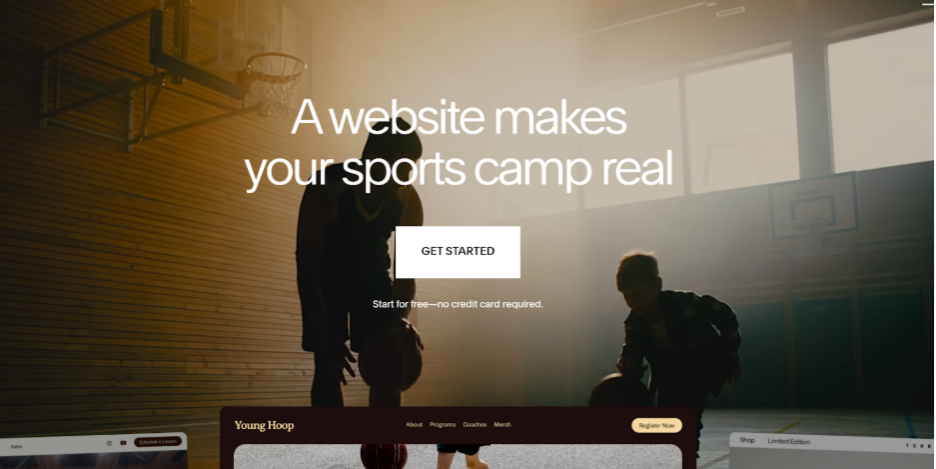
Squarespace is a good fit for small businesses that want a clean, professional website without complicated setups. The platform is known for its design-forward templates, built-in tools for content, basic SEO, and e-commerce, and an editor that standardizes layouts across pages. It’s appealing to service-based businesses, creatives, and brands that want a polished online presence with minimal setup.
Key unique features
- Polished, mobile-responsive templates designed for visual storytelling
- Built-in blogging and content management
- E-commerce options with product galleries and checkout flows
- Integrations with marketing tools, such as email campaigns
Who it’s best for
- Creative professionals like photographers, designers, and architects
- Lifestyle brands that want a high-end visual identity
- Service providers who value branding as much as functionality
What users are saying
Users consistently commend how Squarespace helps them create beautiful sites right from the start. However, some users complain about its limited customization features; one user on Capterra noted that it’s “good depending on your budget”.
Some users also point out missing features in the web builder, specifically the ability to add forms to file or table blocks. One creative director even said, “…it’s not terribly intuitive and getting the right result can often be a little hard to do.”
Pricing and plans
Plan | Price (on a 1-year term) | Features |
|---|---|---|
Basic | $16/month on a 1-year term | • Drag-and-drop editor; stylish website templates |
Core | $23/month on a 1-year term | • All Basic features |
Plus | $39/month on a 1-year term | • Enhanced e-commerce features: better store tools; lower payment processing fees; features for membership/digital content |
Advanced | $99/month on a 1-year term | • Full e-commerce toolkit: lowest transaction fees; no digital product fees in some cases |
Squarespace offers four main paid plans, including entry-level tiers to more advanced options with stronger e-commerce tools and analytics. When billed annually, typical pricing ranges from $16 per month for basic sites to $99 per month for more advanced sites.
Shopify
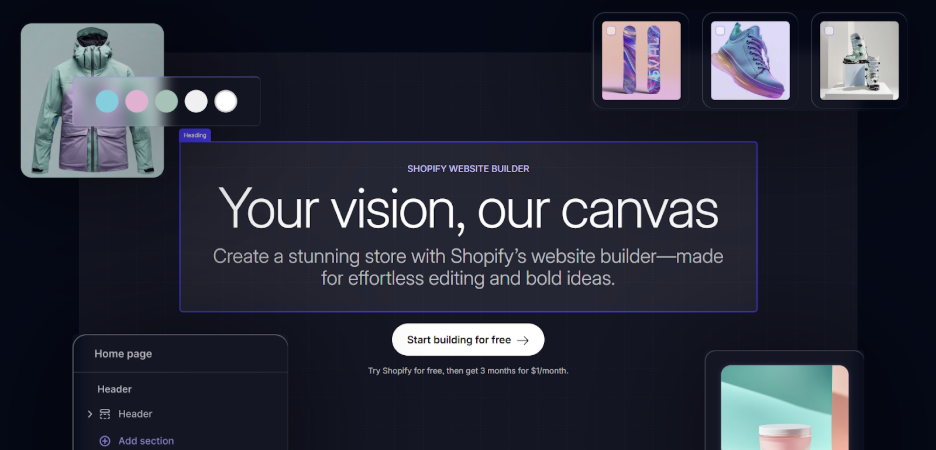
Shopify is a website builder built for small businesses that sell products online. It combines website creation with built-in e-commerce tools, including product listings, checkout, payments, and shipping, for a unified sales management solution. The builder is best suited for businesses that rely on online sales for revenue and want room for more features.
Key unique features
- Support for physical and digital products
- Inventory management with stock alerts
- 100+ payment gateways, including Apple Pay, PayPal, and BNPL, depending on location
- Abandoned cart recovery to boost sales
- App ecosystem with tools for dropshipping, loyalty programs, and marketing
Who it’s best for
- SMBs that sell products online, from handmade goods to full retail shops
- Entrepreneurs scaling up from platforms like Etsy or farmers’ markets
- Businesses planning to expand into international or multi-channel sales
What users are saying
Shopify users like its reliability and e-commerce-specific tools; one customer said it has “the highest conversion rate of any e-commerce checkout”. Many small retailers note that moving from other online selling platforms (ex., Etsy) to Shopify gave them greater control and higher margins.
However, some users also note that costs can pile up quickly when adding apps within the platform. There are also reports of security issues and poor customer service within the web builder, as observed in several negative reviews.
Pricing and plans
Plan | Price (on a 1-year term) | Features |
|---|---|---|
Basic | $19/month | • Full online storefront |
Grow | $49/month | • More staff accounts (≈5) |
Advanced | $299/month | • More staff accounts (≈15) |
Plus (Enterprise tier) | Starts at $2,300/month | • Unlimited staff & advanced checkout customization |
Shopify uses a monthly subscription model, with plans starting at around $29 per month for a full online store and scaling up to higher tiers with advanced features. A lower-cost Starter plan is available for selling through social channels, while larger businesses can opt for enterprise-level plans. Additional costs may apply for transaction fees, apps, and premium themes.
WordPress.com
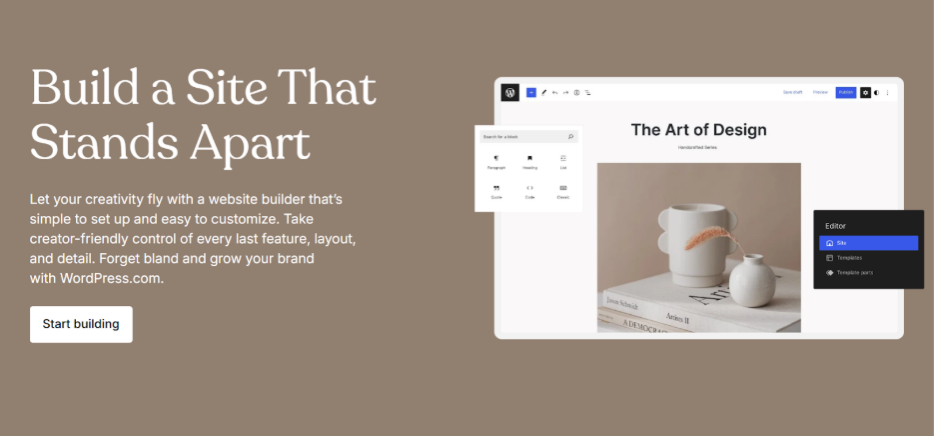
WordPress.com is a hosted website builder that offers more flexibility and additional site features than most drag-and-drop platforms. It’s built on WordPress software and supports blogging, content-heavy websites, and basic e-commerce through paid plans. It works well for small businesses that want stronger content and SEO, regardless of the learning curve.
Key unique features
- Numerous plugins for SEO, marketing, and customization (available on Business plan and higher)
- Flexible blogging and content management
- Built-in social sharing and RSS feeds for audience engagement
- Scalable hosting for easier startup and growth without migrating
Who it’s best for
- SMBs using content marketing to drive leads (ex., consultants, educators, coaches)
- Businesses running resource hubs, FAQs, or tutorials
- Owners comfortable to learn the basics of a more advanced platform
What users are saying
Many SMBs admire how WordPress “grows with them”; most start with a simple blog and expand to a full site. The trade-off is a learning curve, which is why beginners find the dashboard intimidating at first.
Many users also describe it as versatile and flexible; a user-friendly way to manage all aspects of a website. One even noted that it “opened up a lot of possibilities” for them to quickly ramp up new publications.
Pricing and plans
Plan | Price (on a 1-year term) | Features |
|---|---|---|
Free | $0 | • WordPress hosting included • Unlimited pages, posts, users, and visitors • Free themes and patterns • 1 GB storage for media files • WordPress ads shown; no custom domain • Basic support via community/forums |
Personal | $4/month | Everything in Free and: • Custom domain name + free domain for one year • Removal of WordPress.com ads • SSL certificate included • 6 GB storage • Upload audio files • Extra themes beyond free selection |
Premium | $8/month | All Personal features and: • More design tools: Styles, custom fonts/colors/themes beyond free set • Upload video content • Google Analytics integration • More storage (≈ 13 GB) • Monetization options, ads, etc. via WordAds, etc |
Business | $25/month | All Premium features and: • Ability to install plugins and third-party themes • Custom code access (CSS/JS) • Advanced SEO tools • More storage (≈ 50 GB) • More advanced performance/security features • Enhanced support options |
Commerce | $45/month | Everything in Business Unlimited and: • Product listings, digital and physical, coupons • Abandoned cart recovery, shipping integrations • Store-oriented themes/merchandising tools • Advanced analytics for stores |
Enterprise/WordPress VIP | Starts at $25,000/year | Standard: • Urgent ticket response time – SLA 60 minutes • Non-urgent ticket response time – SLA 24 hours Enhanced: All Standard features and • Urgent ticket response time – SLA 30 minutes • Non-urgent ticket response time – SLA 12 hours • Uptime = SLA 99.99% • Engagement Boost (AI optimization for SEO) • APM Browser Monitoring • APM Synthetics Monitoring • Debugging • Database Backup Shipping • GitHub Codespaces • Failover for Disaster Recovery • Application Downtime Monitoring Signature: All Standard features + • Urgent ticket response time – SLA 15 minutes • Non-urgent ticket response time SLA – 4 hours • Uptime SLA – 99.99% • Engagement Boost (AI optimization for SEO) • APM Browser Monitoring • APM Synthetics Monitoring • Debugging • Database Backup Shipping • GitHub Codespaces • Failover for Disaster Recovery • Application Downtime Monitoring • Technical Account Management • Specialized, Proactive Support Resources • Additional Communication via Slack and P2 |
WordPress.com offers a range of plans, starting with a free option with basic web hosting and branding, then moving to paid plans that unlock design, SEO, and e-commerce functionality. Pricing increases as businesses add storage, plugins, and selling capabilities, fitting for small businesses looking to scale their websites.
Best free website builders for small businesses
For small businesses, there are various site builders available to try and explore. Here are some platforms that offer free plans for website building:
- Wix website builder: Offers great templates but shows ads and a Wix-branded domain
- Weebly website builder: Solid for testing, but storage is limited
- GoDaddy website builder: Beginner-friendly, but includes GoDaddy branding and a subdomain on the free plan
These free options can be convincing for small businesses, but they come with cons, especially with credibility and branding. For example, handing a client a business card with “yourname.weebly.com” on it can be off-putting. But they make sense if you’re managing a personal or business site that doesn’t require a polished domain.
What to consider before choosing a website builder
Your choice of site builder shapes how easily your business grows online. Aside from key features, you should also consider AI tools, developer alternatives, and scalability before you commit.
How AI is reshaping website builders in 2026
AI is reshaping the way small businesses get online; top website builders will set themselves apart with specialized AI tools and design flexibility in 2026. Wix and Network Solutions, for example, now use it to suggest layouts and fine-tune SEO for faster site launching with less trial and error. When you’re weighing your options, it’s worth giving extra consideration to site builders that offer AI-powered tools.
Website builder vs. web designer/developer
Hiring a developer gives you full customization, but it can cost thousands. For most SMBs, a website builder will be enough at a fraction of the cost of a developer. It’ll mean less customization, but still enough control for SMB owners.
Future-proofing your website choice
Prioritize your website needs today, but also consider your potential to scale online. Choose a platform that lets you upgrade, so you’re not forced to build from scratch later on. For example, if you plan to start with a portfolio site and then expand to e-commerce, consider site builders that can handle both setups.
How to choose the best site builder for your needs
To choose the right site builder, compare the factors that affect management, costs, and scalability. Start by listing your must-haves, then use this checklist to narrow your options.
- User experience: Confirm the editor feels intuitive, the mobile view is easy to adjust, and basic updates don’t require extra steps
- AI support: Look for AI tools that help with practical work like draft page copy, product descriptions, and page layouts
- Templates: Prioritize templates that match your industry, and consider whether switching templates later forces a redesign
- E-commerce features: If you build your own online store, confirm the basic features first: product variants, taxes, shipping, coupons, and inventory
- Pricing: Compare the real monthly cost including extras, not just the entry price; custom domain, email, paid apps, premium themes, and selling fees
- SEO: At a minimum, you should be able to edit page titles and meta descriptions, add alt text, create clean URLs, and generate a sitemap
- Customer support: Check how support works in practice: live chat vs. tickets, hours of availability, and help articles
- Scalability: Choose a builder that can grow with your business and lets you export your content if you ever switch platforms
Frequently asked questions
WordPress.com’s paid plans start at $9/month, while Weebly and GoDaddy also offer low-cost tiers.
Network Solutions includes strong built-in SEO tools, while WordPress.com excels with SEO plugins.
The best website builder company depends on your goals, budget, and site development ability. Some platforms focus on ease of use, while others offer more flexibility or stronger e-commerce tools.
Most SMBs do fine with a site builder; developers are best for custom, complex websites.
Yes, but it usually means rebuilding your site from scratch again.
Wix remains a popular website builder because of its ease of use and wide range of features. However, there are other website builders that fit you better, depending on your priorities.
Final thoughts
The best site builder for your small business website depends on your priorities. Each builder has its own strengths, so weigh them carefully before choosing one for your own website.
- Network Solutions: Suitable for small businesses that want a reliable all-in-one solution
- Wix: A versatile all-rounder with flexibility for different industries
- Squarespace: Ideal if design and visual branding are top priorities
- Shopify: Purpose-built for e-commerce, from small shops to scaling retailers
- WordPress.com: Strongest option for content-heavy sites and blogs
But if you’re looking for a reliable and business-first solution, our Website Builder is your go-to. It brings your domain, hosting, security, and email together in one package, ideal for small businesses with less time for technical details.
Don’t wait. Start building your site today and give your business the professional presence it deserves.