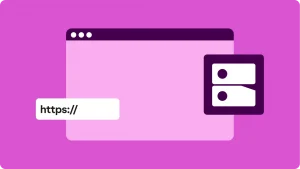- Dynamic DNS automatically updates your DNS records when an IP address changes, ensuring your domain name always points to the correct location.
- It’s useful for reliably connecting to devices on a network with a dynamic IP address, such as home security cameras, personal servers, or remote desktops.
- DDNS provides a practical, often free alternative to purchasing a more expensive static IP address from an internet service provider (ISP).
Ever wanted to connect to your home computer, security camera, or personal game server from anywhere in the world, only to find you can’t? The problem is almost always a dynamic IP address, which most internet providers assign and periodically change.
That’s where a Dynamic Domain Name System (DDNS) comes into play. A dynamic domain name system automatically updates your DNS records when your IP address changes. It creates a stable domain name that connects to dynamic IP addresses, allowing access to servers and devices even when the IP address changes.
Think of it this way: a standard IP address is like a specific GPS coordinate, while a domain name (yourname.com) is a simple street address. While a business’s address is usually permanent (static), your home address might change if you move (dynamic). DDNS (Dynamic DNS) instantly tells the post office your new coordinates every time you move, so important connections always find you.
For short, DDNS updates your digital address automatically—making remote access and network accessibility more reliable.
This guide breaks down what DDNS is, how it works, its benefits and risks, and how to set it up across different environments.
What is DDNS?
Dynamic Domain Name System (DDNS) works by automatically updating DNS records, so your domain name always points to the correct IP address, even when your network’s public IP changes.
Normally, when you type a website name into your browser, DNS translates that name into the device’s IP address so you can reach it. But if that IP address changes, which often happens with home or small business internet, the connection breaks unless you update it manually.
DDNS solves this by automatically updating the records, so your domain always knows where to find your device, no matter how often the IP changes.
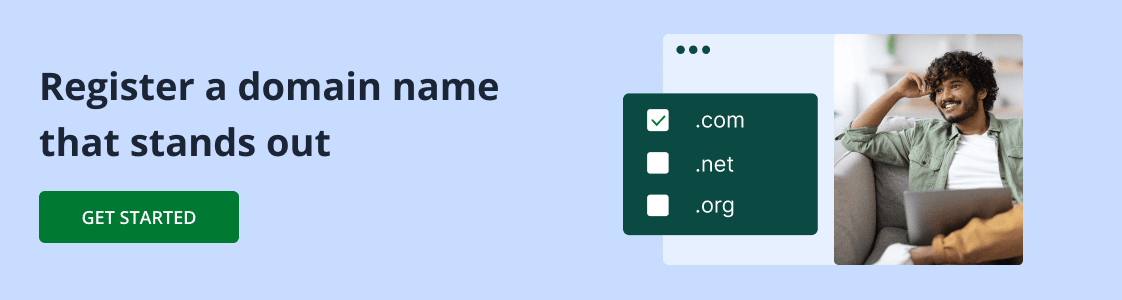
What’s the difference between dynamic DNS vs. static DNS?
The core difference between standard DNS and DDNS lies in how they handle IP addresses:
- Static DNS. ISPs assign these for the vast majority of the internet, where servers use a permanent, unchanging IP address. The DNS record is set once and rarely changes.
- Dynamic DNS. Dynamic Domain Name System service providers design them for fluctuating IP addresses. It uses an automated client to monitor the IP address and update the DNS record in real-time whenever a change is detected.
The table below offers a quick comparison:
| Feature | Dynamic domain name system (DDNS) | Static DNS |
|---|---|---|
| IP Address | Changes dynamically | Fixed and permanent |
| Record Updates | Automated via a client | Manual or not needed |
| Primary Cost | Low or free service fee | Higher fee for a static IP |
| Common Use Case | Home networks, small businesses, development environments | Enterprise sites, critical public services |
How can my network benefit from a dynamic domain name system?
Most residential and small business internet plans use dynamic IP addresses because they are more cost-effective for ISPs to manage. For regular browsing and streaming, this works perfectly.
But the moment you need to host something yourself—like a personal website, a private cloud, or a Minecraft server for friends—a changing IP becomes a real problem.
Without DDNS, you’d have to manually check your home network’s IP address every time it changes and then inform anyone or any service that needs to connect to it. This process is both impractical and frustrating.
DDNS solves this by:
- Providing a static hostname. It links your changing IP address to a static (unchanging) hostname, such as myhomeserver.ddns.net.
- Automating updates. A small client on your router or computer automatically notifies the DDNS provider whenever your IP address changes.
- Ensuring reliability. Your services remain accessible 24/7 without manual intervention.
Domain security can also help keep your site consistently online. Follow domain privacy protection best practices like signing up for WHOIS privacy to take your domain security to the next level.
Why does my IP address change, and what does it mean?
IP addresses change because many internet providers don’t give each customer a fixed, permanent address. Instead, they assign one from a shared pool each time your modem reconnects, like when there’s a power outage, the router restarts, or your lease with the provider expires.
For most everyday internet use, like watching videos or checking email, these changes go unnoticed. But if you’re hosting something others need to reach, a changing IP can cause unexpected connection issues.
For business owners, this can be a bigger problem. If customers, employees, or partners rely on accessing a service hosted on your network, an IP change can result in downtime, missed connections, and frustration. It could interrupt things like remote work, client access, or even point-of-sale systems in some cases. Keeping the connection stable and reliable becomes critical.
Having a dedicated IP for your business domains can bring your professionalism to another level. Dedicated IPs provide enhanced security, better email deliverability, and increased remote access reliability.
How does dynamic DNS work?
Three players collaborate to make DDNS possible: your network device (like a router), the DDNS provider, and the global DNS system. Here’s how the dynamic domain name system works:
- Sign-up and hostname selection. First, you sign up with a DDNS provider (like DuckDNS, No-IP, or Dynu) and choose a memorable hostname (e.g., my-awesome-site.ddns.net).
- Client configuration. You then configure a DDNS client. Most modern routers have this functionality built in. You simply log into your router’s settings, find the DDNS section, and enter your provider credentials. If your router lacks this feature, you can install a small software client on a computer that is always connected to your network.
- IP address monitoring. The client on your router or PC constantly monitors your network’s public IP address for any changes.
- Automatic update request. When the client detects a new IP address, it immediately sends a secure update request (often via an HTTPS API) to your DDNS provider containing the new IP address.
- Real-time DNS record update. The DDNS provider instantly updates its DNS records, pointing your chosen hostname to the new IP address.
In short, dynamic DNS service providers work in tandem with your network devices to establish DDNS in a four-step process:
- Your device detects IP changes.
- It sends the new IP to your DDNS provider.
- The provider updates DNS records instantly.
- Users can always reach your device via hostname.
The result? When you type your hostname into a browser or application, it always directs you to the correct, current IP address of your home network, no matter how many times it has changed. The entire process is seamless and happens in the background within seconds.
Most modern DDNS systems use secure protocols like HTTPS APIs or RFC 2136 for DNS updates.
What are the benefits of DDNS?
Given what we know now, you might ask: “What are the benefits of using a dynamic domain name system for home and small business networks?”
By automatically linking a static hostname to your changing IP address, Dynamic DNS offers several benefits that make managing your home network more convenient, cost-effective, and reliable.
From easy remote access to stable server hosting, here’s why you should consider using DDNS:
- Reliable remote access. Easily and consistently connect to devices like security cameras, NAS drives, or file servers from anywhere.
- Cost-effective. Avoid paying your ISP an extra monthly fee for a business-grade static IP address.
- Automated convenience. Once configured, DDNS runs in the background, so you don’t have to manually track or update your IP address.
What are the drawbacks of a dynamic domain name system?
While Dynamic DNS is a powerful and often useful tool, it’s not without its drawbacks. Before exposing your home network to the internet, it’s important to be aware of security considerations and reliability issues that can arise.
- Third-party dependency. Your service reliability depends on the uptime and performance of your chosen DDNS provider.
- DNS propagation delay. While usually minimal, there can be a short delay (from seconds to a few minutes) before the updated IP address propagates across the internet.
- Security risks. An improperly secured DDNS setup can expose your network to potential security risks. Unauthorized access to your DDNS account could allow an attacker to redirect your traffic.
Mitigating these drawbacks usually involves choosing a reputable provider and setting up secure authentication tokens or certificates.
What are the use cases for DDNS?
While the technology sounds technical, its applications are incredibly practical for anyone managing a home network. Here are some common ways you can use DDNS:
- Home users. Connect to home automation systems, personal media servers (like Plex), NAS devices, and remote desktops.
- Small businesses. Provide reliable remote access for employees or on-site equipment without the cost of a static IP.
- Gamers. Host dedicated game servers (e.g., Minecraft, Valheim) so friends can connect reliably.
- Cloud & DevOps. Automate DNS updates for cloud-hosted applications with dynamic resources, especially in development and testing environments.
Now that you understand the importance, benefits, and disadvantages of dynamic domain name systems, let’s teach you how to get started with a dynamic DNS at home and at your business.
How to set up dynamic DNS?
Setting up DDNS can be straightforward, but the approach you take depends on your specific environment.
For home and small business users
This method is the most common and relies on a consumer-grade router or a software client:
- Choose a DDNS provider. Select a popular service like No-IP, Dynu, or DuckDNS. Many offer robust free tiers.
- Create an account and hostname. Sign up on the provider’s website and register your desired hostname.
- Configure your router (recommended):
- Log in to your router’s administration panel (e.g., 192.168.1.1).
- Navigate to the Dynamic DNS section, often under Advanced or WAN settings.
- Select your provider and enter the hostname, username, and password from step 2.
- Save and apply the settings. The router will now automatically handle all updates.
- Use a software client (alternative). If your router isn’t supported, download your provider’s software client onto a computer that is always on, then install it, and log in.
For cloud environments (example: AWS)
In the cloud, you can use scripts to automate DDNS for virtual machines. For example, with AWS Route 53:
- Set up a hosted zone. Create a DNS zone for your domain in Route 53.
- Automate updates. Use a script (e.g., a Python script running on an EC2 instance or as a Lambda function) that detects the instance’s public IP address.
- Call the API. The script then makes an API call to Route 53 to update the DNS record set with the new IP.
| Section | Details |
|---|---|
| Language | Python |
| Library used | Boto3 (AWS SDK for Python) |
| Purpose | Fetch the current IP of an instance and update the DNS record in Route 53 |
| Code functionality | 1. Fetch current IP of an instance 2. Use boto3 client to update DNS record |
| AWS service | Route 53 |
| Client initialization | client = boto3.client(‘route53’) |
For enterprise networks (example: FortiGate)
Enterprise-grade firewalls often have built-in DDNS clients for more advanced scenarios.
- Log in to the firewall. Access your FortiGate admin panel.
- Navigate to DNS settings. Find the Dynamic DNS settings, usually under Network > DNS.
- Add credentials. Configure a new DDNS entry using your provider credentials and specify which network interface to monitor.
- Apply and monitor. Save the configuration and check logs to ensure updates are occurring correctly.
What are the best practices for DDNS security?
While Dynamic DNS provides convenient remote access, it also opens a potential gateway into your private network. Because you’re making a service publicly accessible on the internet, it’s important to secure it properly.
Follow these security best practices to protect your data and devices from unauthorized access:
- Use strong authentication. Protect your DDNS account with a strong, unique password and two-factor authentication (2FA). Use authentication tokens or API keys instead of passwords in scripts.
- Secure your services. The main risk is not DDNS itself, but the services you expose (like Remote Desktop). Ensure that these services are password-protected, regularly updated, and secure.
- Use DNSSEC. If your provider supports it, enable DNSSEC (Domain Name System Security Extensions). This adds a layer of cryptographic verification to ensure visitors are connecting to your actual IP address and not a spoofed one.
- Understand Time to Live (TTL). TTL determines how long DNS resolvers cache your record. A short TTL (e.g., 60-300 seconds) means faster updates when your IP changes, but can increase the query load on your provider.
Professional websites shouldn’t neglect site security. A shoddy network can leave your site vulnerable to data breaches, hacking attempts, and potential scammers. Our coverage of SSL certificates can provide you with the basic tools to enhance your security. Additionally, our guide on establishing a secure website can help spruce up your network.

Frequently asked questions
Yes. Most modern routers have built-in DDNS support. You simply enter your DDNS provider credentials in the router settings to automate updates.
DNS maps domain names to IP addresses. Dynamic DNS automatically updates those mappings when your IP changes, ensuring your hostname always points to the correct device.
Yes, the technology itself is safe. The security risk comes from the services you expose on your network. Always secure any device or service made accessible via your DDNS hostname.
Many providers offer excellent free services for personal use, which may require periodic account confirmation. Paid plans offer more features, like using your own custom domain name and no required check-ins.
No. If you pay your ISP for a static IP address, it will not change, and you do not need DDNS.
Yes, most modern DDNS providers fully support IPv6 (often referred to as AAAA records), but it’s always best to verify with your specific provider.
TTL (Time To Live) determines how long a DNS record is cached. Lower TTL means faster updates but higher DNS traffic.
Power your project with a professional domain
Dynamic DNS is a powerful solution for overcoming the challenge of changing IP addresses, ensuring you always have a reliable connection to your home network or small business server. It’s a great first step in making your digital resources accessible.
When you’re ready to take the next step, a generic hostname just won’t do. A custom domain name from Network Solutions gives you a more professional, memorable, and fully branded online presence. Instead of a temporary address, you get a digital identity that’s truly your own.
Whether you’re hosting a website, managing a remote office, or launching a new idea, securing the right domain is critical. Pair it with a trusted SSL certificate to encrypt your connections, ensuring your data remains safe and your project appears credible.
Take control of your online presence today. Find the perfect domain name for your needs with Network Solutions.