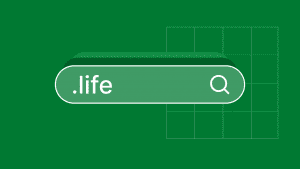Key takeaways:
- VPS hosting offers more control, speed, and security than shared hosting, making it ideal for growing websites that need dedicated resources.
- Unlike shared hosting, VPS ensures consistent performance by allocating specific CPU, RAM, and storage to your website, preventing slowdowns.
- If managing a VPS feels too technical, consider managed hosting for a secure, hassle-free solution with expert support.
So, your website is growing. Maybe your traffic is picking up, or you’re running an online store that needs more power. But shared hosting is starting to feel cramped. Your site slows down when traffic spikes, and you don’t have much control over your server settings.
At the same time, dedicated hosting feels like overkill. It’s powerful, sure, but also expensive and probably more than you need right now.
This is where Virtual Private Server (VPS) hosting comes in. It’s the perfect middle ground—more power and flexibility than shared hosting, but without the hefty price tag of a dedicated server.
In this guide, we’ll break it all down:
- What VPS hosting actually is
- How it works
- How to set up a VPS host
- Common challenges with VPS hosting
By the end, you’ll have a solid understanding of VPS hosting and whether it’s the right fit for your website. Let’s get started.
What is VPS hosting?
VPS is a type of web hosting that gives you more power, control, and security than shared hosting—without the high cost of a dedicated server.
Think of it like renting your own apartment instead of sharing a single room with other people. You still share the building with others, but you get your own space and resources.
It’s a middle ground between shared hosting and dedicated hosting. With VPS, you get your own section of a powerful server, with dedicated resources and more control. All without having to pay for an entire physical server.
Types of VPS hosting
Depending on how much tech work you want to do, you can choose between:
- Unmanaged VPS. You have full control over server setup, security, and maintenance, but you handle everything yourself. Requires technical expertise. Best for developers or advanced users.
- Semi-Managed VPS. A balance between control and support. You manage most tasks, but the hosting provider helps with security updates, performance monitoring, and basic troubleshooting. Ideal for users who want flexibility with some assistance.
- Managed VPS. The hosting provider handles setup, security, updates, and performance optimization, so you can focus on your website. Perfect for businesses, eCommerce sites, or anyone who wants a hassle-free experience.
How VPS hosting works
Hosting companies take one powerful physical server and use virtualization technology to split it into several smaller, independent servers. Each VPS acts like its own mini server, with dedicated resources (e.g.,CPU, RAM, storage) that no one else can touch.
So even though you’re still technically sharing a physical machine with others, your VPS is completely separated. This means:
- More reliability. No other websites will be eating up your resources.
- More control. You can install software, tweak settings, and customize as you like.
- Better security. Your data is isolated from other users on the same server.
- More operating system freedom. You can run your own OS (Linux, Windows, etc.), install software, and configure settings however you like.
How resources are allocated
In shared hosting, all websites pull from the same pool of CPU, RAM, and bandwidth. If one site gets a sudden traffic spike, it can slow everyone else down.
With VPS hosting, resources are split and allocated in advance. That means your website gets its own guaranteed slice of:
- CPU power. Handles processing and tasks. More CPU means faster performance.
- RAM (Memory). Stores temporary data for quick access. More RAM means better multitasking and smoother performance.
- Storage (SSD or HDD). Holds your website files, databases, and emails. Solid state drives (SSDs) are much faster than traditional HDDs.
Since your resources are reserved just for you, your website won’t slow down just because another site on the server is getting more traffic.
Operating systems supported
VPS hosting supports different operating systems (OS), giving you the flexibility to choose what works best for your website. Here are a few options:
- Linux VPS. The most common option. It’s lightweight, secure, and works well for most websites. Popular choices include Ubuntu, CentOS, and Debian.
- Windows VPS. Ideal for businesses using Windows-based applications. Requires a license, so it’s usually a bit more expensive than Linux.
VPS hosting vs other hosting types
Choosing the right hosting depends on your website’s needs. Here’s a simple comparison to help you decide:
| Hosting Type | How It Works | Pros | Cons | Best For |
|---|---|---|---|---|
| Shared hosting | Multiple websites share the same server and resources. | Cheapest option Easy to use, great for beginners | Slower performance if other sites use too many resources Limited control and customizatio | Small websites, blogs, or personal projects |
| VPS hosting | A physical server is split into multiple virtual servers, each with its own dedicated resources. | More reliable and faster than shared hosting More control and customization Better security and isolation | Costs more than shared hosting Requires some technical knowledge | Growing websites and online stores |
| Dedicated hosting | A single website gets an entire physical server to itself. | Full control over the server Maximum performance and security | Expensive Requires advanced technical skills | Large businesses, high-traffic websites, and enterprise applications |
| Cloud Hosting | Websites are hosted on multiple interconnected servers (the cloud). | Add resources as needed No downtime if one server fails | Costs vary based on usage Can be more complex to set up | Websites with unpredictable traffic, SaaS applications, and startups |
VPS hosting vs shared hosting
Shared hosting is great when you’re starting out since it’s cheap and easy. But as your site grows, it can slow down and limit what you can do.
VPS hosting solves these issues by giving you dedicated resources, better security, and more control. If your website is lagging, outgrowing shared hosting, or needs flexibility, it’s time to upgrade.
VPS hosting vs dedicated hosting
Dedicated hosting is the powerhouse of web hosting. You get an entire physical server to yourself, meaning maximum performance, control, and security. But there’s a catch: it’s expensive and requires technical expertise to manage.
For businesses that need more speed, security, and control without breaking the bank, VPS is the smarter choice.
VPS hosting vs cloud hosting
Cloud hosting spreads your website across multiple connected servers. This makes it super scalable and more reliable since downtime is rare. If your site gets unpredictable traffic spikes or needs high availability, cloud hosting is the way to go. But if you want predictable costs and dedicated resources, VPS is a solid choice.
VPS hosting and its benefits
If your website is starting to grow, switching to VPS hosting can make a huge difference. It gives you more power, speed, and security than shared hosting. Let’s break down why these benefits matter, especially if you’re just starting to explore VPS hosting.
Better performance & reliability
VPS offers the stability and reliability for those who want a consistently top-performing website. It’s perfect for:
- Small businesses that need better performance and security. If your business website is experiencing slow load times or security concerns on shared hosting, VPS hosting provides dedicated resources and enhanced protection to keep your site running smoothly.
- Growing websites that get more traffic and need reliable uptime. As your website gains more visitors, you need a hosting solution that can handle sudden traffic spikes without crashing or slowing down. VPS ensures stable performance, so your site remains fast and accessible.
- Online stores that can’t afford slow load times or security risks. eCommerce websites require fast page speeds and strong security to protect payment information. With VPS hosting, you get a secure and high-performance environment for smooth transactions.
- Developers who want full control over their hosting environment. Unlike shared hosting, a VPS allows developers to install custom software and configure server settings without restrictions. Good for those who need flexibility and full administrative access.
Performance matters for a growing website. A slow website can frustrate users, hurt your search engine rankings, and even lead to lost sales for an online business.
More cost-effective than a dedicated server
A dedicated server gives you complete control and power, but it comes at a premium price—often hundreds of dollars per month.
VPS hosting gives you a similar level of performance but at a much lower cost. You still get dedicated resources, but instead of paying for an entire physical server, you’re only paying for the portion you need.
For beginners, this means you get better performance without overspending. If your site grows and you need more resources, you can easily upgrade without having to jump straight into expensive dedicated hosting.
More control & customization
One of the biggest downsides of shared hosting is that you have very little control over how your server runs. You’re limited to what your hosting provider allows. You might not be able to install certain software, change configurations, or adjust security settings.
With VPS hosting, you get:
- The ability to install custom software and applications.
- Full control over server settings and configurations.
- The choice between different operating systems (Linux, Windows, etc.).
- The freedom to optimize security settings based on your needs.
This is great if you want to customize your site’s performance or improve security beyond what’s possible in shared hosting. And if managing a server sounds intimidating, managed VPS hosting takes care of the technical side for you.
Scalability for growth
Let’s say your website is doing well, and traffic is increasing. That’s great. But if you’re on shared hosting, you might start running into limitations—your site could slow down, crash, or even get suspended if you exceed resource limits.
With VPS hosting, you can scale up as needed. If you need more CPU, RAM, or storage, you can increase your resources without switching to an entirely new hosting provider. This is especially useful for:
- Growing websites that need more power over time.
- eCommerce stores that see seasonal traffic spikes.
- Businesses that need reliable uptime and fast load times.
Instead of worrying about your site outgrowing your hosting plan, VPS makes it easy to expand at your own pace.
Stronger security & isolation
Security is one of the biggest concerns for website owners. In shared hosting, if another website on the same server gets hacked, your site could be at risk too.
With VPS hosting, your website is completely isolated from others on the server. This means:
- Your data is more secure. Other websites can’t interfere with yours.
- Better protection against malware and cyberattacks. You have control over security settings.
- Stronger firewall and backup options. You can customize security measures.
For businesses handling customer data, online transactions, or sensitive information, VPS hosting offers a much safer environment than shared hosting.
How to set up VPS hosting
If you’re using a managed VPS, your hosting provider will handle most of the setup for you. But if you’re on an unmanaged VPS, you’ll need to do a few things manually. Let’s go through the process so you understand how everything works.
Step 1. Choose a VPS hosting provider
Before setting up a VPS, you need to pick a hosting provider. Your provider is responsible for maintaining the physical hardware while you manage your virtual server.
What to look for in a good VPS provider
- Performance. Look for SSD storage and fast CPUs to ensure your website loads quickly.
- Scalability. Can you upgrade your resources easily as your website grows?
- Security features. Does the provider offer built-in security like firewalls, DDoS protection, and automated backups?
- Customer support. In case you run into issues, do they offer 24/7 support via chat, email, or phone?
- Ease of use. Some providers offer managed VPS, meaning they handle most of the technical setup for you.
Recommended VPS hosting providers
- Hostinger. Budget-friendly, beginner-friendly dashboard
- Bluehost. Great customer support, simple VPS setup
- Liquid Web. High-performance VPS with management options
- AWS / Google Cloud. Scalable but requires more technical knowledge
If you’re not comfortable managing everything yourself, choose a managed VPS plan. The hosting provider will handle software updates, security patches, and maintenance.
Step 2. Pick the right VPS plan
VPS hosting plans come with different levels of CPU, RAM, and storage. Choosing the right one depends on what kind of website you’re running.
| Website Type | Recommended VPS Plan |
|---|---|
| Small business website, blog | 1-2 CPU cores, 2-4GB RAM, 50GB SSD |
| eCommerce store, medium traffic site | 2-4 CPU cores, 4-8GB RAM, 100GB+ SSD |
| High-traffic website, app hosting | 4+ CPU cores, 8GB+ RAM, 150GB+ SSD |
If you pick a plan that’s too small, your website may run slowly or crash under heavy traffic. If you choose too large, you’ll be paying for resources you don’t need. Most VPS providers let you upgrade later, so it’s usually best to start small and scale up as your site grows.
Step 3. Set up your VPS server
Once you’ve signed up for a VPS plan, your hosting provider will give you access credentials. These include:
- Your VPS IP address
- Username (usually ‘root’)
- Password or SSH key
Choose your OS
Your VPS provider will ask if you want Linux or Windows as your server’s OS.
- Linux (Ubuntu, CentOS, Debian, etc.). Best for most websites; lightweight, secure, and free.
- Windows Server. Needed if you run Windows-based apps, but it requires a paid license.
If you don’t know which to pick, go with Linux (Ubuntu)—it’s widely supported, secure, and works well for WordPress, eCommerce, and general websites.
Step 4. Connect to your VPS
To configure your VPS, you need to log in remotely. How you do this depends on your operating system.
For Linux & Mac Users
You’ll use a tool called Secure Shell (SSH) to access your server from the terminal.
- Open the Terminal on your computer.
- Type the following command:
ssh root@your-vps-ip-address(Replace your-vps-ip-address with the IP your hosting provider gave you.) - Enter your password when prompted.
For Windows users
Windows users need a free program called PuTTY:
- Download and open PuTTY.
- Enter your VPS IP address in the “Host Name” field.
- Click “Open” and log in with your username and password.
Step 5. Secure your VPS
A fresh VPS installation is like a house with unlocked doors. Before doing anything else, secure your server.
1. Update your server software
Just like updating your phone or laptop, you should update your VPS to get the latest security patches.
For Ubuntu/Debian, type:
sudo apt update && sudo apt upgrade –y
For CentOS, type:
sudo yum update -y
2. Set up a firewall
A firewall blocks unauthorized access to your server.
Enable the firewall with:
sudo ufw enable
Allow essential services:
sudo ufw allow ssh
sudo ufw allow http
sudo ufw allow https
3. Disable root login & use SSH keys
Instead of logging in with a password, SSH keys make your server much more secure.
1. Generate an SSH key on your local computer:
ssh-keygen -t rsa
2. Copy the key to your VPS:
ssh-copy-id root@your-vps-ip-address
Now, you can log in without a password while blocking hackers from trying to guess it.
Step 6. Install a web server & software
To run a website, you need a web server (the software that delivers your website to visitors).
Option 1. Use a hosting control panel (easiest)
If you don’t want to install everything manually, use a control panel like:
- cPanel. Easiest way to manage VPS (but requires a paid license).
- Plesk. User-friendly and supports Windows & Linux.
- Webmin. Free and open-sourced.
Most providers offer one-click installation for these tools.
Option 2. Manual setup
If you prefer, you can install software yourself:
Install Apache (Web Server)
sudo apt install apache2 –y
Install MySQL (Database)
sudo apt install mysql-server –y
Install PHP (For WordPress & Dynamic Sites)
sudo apt install php libapache2-mod-php php-mysql -y
Step 7. Connect your domain to your VPS
If you already own a domain (like networksolutions.com), you need to point it to your VPS.
1. Find your VPS IP address
Run this command on your VPS:
hostname –I
Copy the IP address.
2. Update your domain’s DNS settings
Go to your domain registrar (GoDaddy, Namecheap, etc.), find “DNS Settings,” and:
- Set an A Record to your VPS IP.
- Save and wait for changes to update (can take a few hours).
Now, when someone types your domain in a browser, it will load your VPS website.
Step 8. Monitor & maintain your VPS
Your VPS is now up and running, but regular maintenance is important. You will need to:
- Keep software updated (
sudo apt update && sudo apt upgrade -y) - Check disk space (
df -h) - Monitor performance (
htop) - Set up automatic backups (your hosting provider may offer this)
Common challenges and how to overcome them
Switching to VPS hosting has a learning curve especially if you’re used to shared hosting. Most of these challenges have simple solutions, and once you get past them, managing a VPS becomes much easier. Let’s check out how to manage these challenges properly.
Managing server resources
Unlike shared hosting, where the hosting provider manages everything, VPS hosting requires you to monitor CPU, RAM, and storage usage. If your site suddenly gets a lot of traffic and you haven’t optimized your resources, it may slow down or crash.
Here’s how to check your resources:
- Monitor resource usage. Use built-in tools like htop (Linux) or your hosting provider’s dashboard to track CPU and memory usage.
- Optimize your website. Reduce server load by compressing images, enabling caching, and using a CDN like Cloudflare.
- Upgrade when needed. If your website is consistently running at full capacity, consider upgrading your VPS plan to get more resources.
Keeping an eye on resource usage helps prevent downtime and ensures your site runs smoothly.
Security risks
VPS hosting offers better security than shared hosting, but it also means you’re responsible for setting up firewalls, updates, and backups. Without proper security measures, your VPS could be vulnerable to attacks.
Keep your security strong by:
- Keeping your server updated. Regularly install security updates for your operating system and software to protect against vulnerabilities.
- Setting up a firewall. A firewall blocks unauthorized access and helps prevent cyberattacks. Most VPS providers allow you to enable a firewall with a few clicks.
- Using strong passwords and SSH keys. Change default passwords and enable SSH key authentication for better security.
- Installing security software. Use tools like Fail2Ban to block malicious login attempts and Let’s Encrypt for free SSL certificates.
Taking these basic security steps can protect your website from common threats.
Setting up and connecting a domain
Unlike shared hosting, where your provider usually handles domain setup, VPS hosting requires you to manually configure your domain’s DNS settings to point to your server.
You can set manually set up by:
- Finding your VPS IP address. Your hosting provider will give you an IP address for your VPS.
- Updating your domain’s DNS records. Log in to your domain registrar and update the A record to point to your VPS’s IP.
- Waiting for propagation. DNS changes can take a few hours to update worldwide.
If your domain isn’t working right away, give it time. Most DNS updates happen within a few hours, but some can take up to 48 hours.
Migrating a website to VPS
Moving an existing website from shared hosting to VPS can be tricky, especially if you’re not familiar with databases, file transfers, and server configurations.
Migrate safely with these tips:
- Use a migration tool. Many VPS providers offer migration tools or services to help transfer your site automatically.
- Manually transfer files. You can move your site by downloading your files via FTP and uploading them to your VPS.
- Migrate your database. If your website uses a database (like WordPress), export it from your old hosting provider and import it to your VPS using phpMyAdmin or MySQL commands.
If you’re unsure how to migrate your site, many hosting providers offer free migration services or step-by-step guides to walk you through the process.
Regular maintenance
Unlike shared hosting, where your provider handles most maintenance tasks, VPS hosting requires you to update software and manage backups.
Stay up to date with maintenance by:
- Scheduling regular updates. Keeping your server updated prevents security vulnerabilities and improves performance.
- Setting up automated backups. Many VPS providers offer automatic backup options. If not, use a tool like rsync or a third-party backup service.
- Monitoring server health. Check CPU, RAM, and disk space regularly to avoid unexpected slowdowns or crashes.
Regular maintenance keeps your VPS running smoothly and helps prevent issues before they become major problems.
Get the best out of VPS hosting
If your website is outgrowing shared hosting, VPS is the next logical step. It gives you more power, better security, and the flexibility to customize your hosting environment—all without the high cost of a dedicated server. Plus, you get consistent performance since your resources aren’t shared with other websites.
And if you’re looking for a reliable hosting, check out our hosting plans. We also have a powerful website builder to help your business grow online. We’ll handle the technical details while you focus on running your business.
VPS hosting FAQ
Is VPS hosting good for eCommerce sites?
Yes. VPS hosting offers faster load times, better security, and dedicated resources, which are essential for online stores. It keeps your site running smoothly during traffic spikes and gives you more control over security and payment processing.
How long does it take to migrate to VPS?
If your hosting provider offers migration services, it can take just a few hours. If you move everything manually, expect a day or two. Back up your site and test your virtual dedicated server before switching to avoid downtime.
What are the benefits of managed VPS hosting?
Managed VPS hosting services care of setup, security, updates, and maintenance, so you don’t have to. It’s ideal if you need better performance without handling technical tasks on a shared hosting environment or the same physical server.
Can I install custom software on VPS?
Yes. Unlike shared and dedicated hosting, VPS lets you install any software, configure settings, and run custom applications. If you’re using a managed VPS, check with your web hosting provider for any restrictions on the entire server.