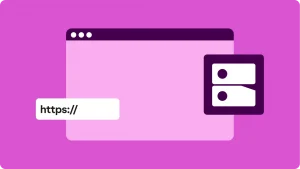Key takeaways:
- A quick WHOIS lookup is one of the simplest ways to show who’s behind a domain, its registrar, registration dates, and nameserver information.
- If the owner keeps their contact details private, the lookup results usually list a proxy email or contact form, so you can still get in touch.
- If a domain isn’t available, you can monitor its availability or explore other names using Network Solutions’ domain tools.
You’ve probably searched for a domain name before and realized it’s already taken. Figuring out who owns it can be easy sometimes and trickier at other times. It often takes research and the right questions to uncover the details you need, and each step brings you closer to the answer.
If you’re here to find out who owns a domain or simply find a domain owner, it’s safe to say you’re either:
- Buying and selling a domain
- Finding a way to resolve a domain-related dispute
- Simply curious about who owns a website
Regardless of your reason, there are several reliable ways to identify a domain owner, and Network Solutions’ WHOIS domain lookup tool is one of the easiest places to start.
Find the perfect domain
Ready to register a domain name? Check domain availability and get started with Network Solutions today.
How to find a domain owner
If the domain name you want is already registered, here are a few things to remember before you move on to the steps for finding the domain owner.
- Privacy is a shield. Not all owners choose to make their names public. Many use privacy protection or WHOIS privacy services, which can make your WHOIS lookup a little more challenging.
- Registrars have a huge role to play. Domain registration usually happens through registrars like Network Solutions. These providers hold the records while the domain remains registered with them.
- Time is important. A domain name can stay registered for as long as 10 years. If it’s been owned for a while, you might have to wait for it to expire or reach out to the current owner through their registrar.
If you’re new to WHOIS or want to understand how it works, check out our guide on what WHOIS is and how it helps identify domain owners.
Now, we’re all set to get started!
How to find who the domain name owner is
You have a few ways to find out who owns a domain name, and using a WHOIS lookup tool is one of the most effective. Here’s how you can check domain ownership and see what you can do when the details aren’t public.
- Research using a WHOIS domain lookup tool
- Contact the domain registrar
Step 1. Research using a WHOIS domain lookup tool
The WHOIS database is a repository of domain ownership information. It stores domain name details such as its registrant’s name, address, and contact information. To perform a WHOIS lookup, simply type the domain name into its search bar and wait for the information to show.

Note: Domain owners can keep their information private with Domain Privacy to avoid getting spam calls and emails.
When encountering this roadblock, there are still ways to utilize the information in WhoIs to find out who owns the domain name. How? Use the email address showing in the private registration, oftentimes, forwards to the domain owner, depending on their email settings.
Additionally, WHOIS reveals the registrar—the company that helped register the domain name, the date it was first registered, when it expires, and its status. This helps you assess when the domain becomes available.

Inactive domains or domains close to their expiration date have a higher likelihood of becoming available. For such cases, a domain backorder to secure the domain once it is available.
Note: Domain backorder still follows the first come, first served practice. So, placing a backorder won’t guarantee its registration under your name.
Step 2. Contact the domain registrar
If Step 1 fails, contact the domain name’s registrar directly. As mentioned earlier, WHOIS provides information about the domain registrar. You can find their contact information on their website or through a simple Google search.
If privacy settings are on, check the public directory for any details that are still visible or visit the registrar’s website to find their contact page. They may not share all the information because of privacy rules, but registrars still have obligations to address activities associated with the domain.
Visit the website (optional step)
Try visiting the website that uses the domain name. Some sites list contact details or include an “About Us” page that mentions who runs it. Just keep in mind this doesn’t always work, especially if the site hides its owner’s details.
If the website offers no direct contact information, try The Wayback Machine to browse archived versions of a website. Past snapshots sometimes reveal contact details that are no longer listed on the current site.
Why some ownership details are hidden
Even after running a WHOIS domain lookup, you may notice that certain fields in the WHOIS database look blank or redacted. This doesn’t mean the information is missing. It’s just protected, and usually for one of these reasons:
- Privacy and proxy services. Many domain owners use proxy or forwarding emails to protect their identity. Instead of personal contact details, the record lists a secure relay address.
- Privacy laws. Regulations like the GDPR prevent personal data from being shared publicly in domain records.
- Country code rules. Some country-code top-level domains (ccTLDs) follow their own data privacy policies that limit what ownership details appear.
So, if WHOIS data looks limited, check for a proxy email or registrar contact in the record. These are safe, verified channels that allow communication without exposing personal information.
Can’t find the domain owner? You can still check who hosts the website. Learn how in our guide on how to find a website hosting provider.
Next steps if the domain you want is taken
Once you’ve done a WHOIS search and confirmed the domain is already owned, you have a few options moving forward.
- Buying a registered domain name
- Exploring domain alternatives
Buying a registered domain name
Some domain owners are open to selling. Before contacting the owner, research the domain’s value and check its online reputation. An established domain can inflate the domain price, potentially skyrocketing the price from a couple dollars to tens or hundreds of thousands. Here’s what you have to consider before making the decision.
- Research ahead of time. Before reaching out to the owner, find out what the domain might be worth. Length, keywords, and history all play a part. Domain appraisal services or experienced brokers can offer valuable insights, too.
- Make the first move. Reach out with courtesy. Express your interest and gauge their openness to selling. Avoid mentioning prices at this stage.
- Be respectful. Remember, this domain might hold sentimental value or strategic importance to the owner. Keep their point of view in mind and stay flexible while talking things through.
- Find a sweet spot. Make an offer that matches your research and be ready to adjust if the owner counters. Highlight the mutual benefits a sale could bring.
- Keep the transaction safe. Secure the transaction with an escrow service. They’ll hold the funds until both parties fulfill the end of the bargain, giving everyone peace of mind.
- Formalize the deal. When it’s official, put the terms, transfer process, and any conditions in writing. A legal contract protects both sides, so consider involving a lawyer if needed.
- Complete the domain transfer. As the payment goes through, initiate the domain transfer and change of domain ownership through the registrar. Double-check every step to ensure a smooth handover.
You can also use Network Solutions’ domain backorder service to track unavailable domains and get alerts when they’re released for sale. That way, you’re always in the loop and can move quickly when the right domain opens up.
If the domain you want stays off the market, take this other route.
Exploring domain alternatives
There are still plenty of options to explore online. Be open to alternatives and let creativity guide you toward the perfect domain. Here’s how you can open up more choices.
- Domain name variations. Try slight tweaks to your desired domain name, like adding a word, removing a hyphen, or testing another spelling. This can help you find an available option that still fits your brand.
- New domain extensions. Explore newer domain extensions, such as .co, .tech, .io, or .app, which can offer a fresh and distinctive identity for your brand and have a greater likelihood of being available.
- Branded keywords. Incorporate relevant keywords into your domain name to make it more searchable and memorable.
- Creative branding. Embrace creativity in your branding strategy to differentiate your business, even if your domain name isn’t your ideal choice. With new tools such as our AI Domain Name Generator, finding the perfect domain just got a lot easier.
Securing your ideal domain is stepping the right foot forward to a successful online venture. What happens after buying your domain? The next step is where you plan the website and its content, design, and user experience—all of these play important roles in establishing a strong brand and attracting visitors.
FAQs about finding a domain owner
Go to a WHOIS website like Network Solutions’ free WHOIS lookup and type the domain name you want to research. The tool will access the WHOIS database and display public registration information, including the owner’s contact details, IP address, registrar, and expiration date if privacy protection is not enabled.
Yes. You can use a WHOIS lookup service to see public registration data and nameserver information for the domain. If privacy protection is active, the owner’s personal contact details stay hidden. Still, the WHOIS database usually lists a proxy email or contact form so you can reach the domain owner through the registrar or privacy service.
Directly “unmasking” a domain owner whose information is hidden isn’t usually possible for the public due to privacy rules.
However, you can try:
• Using the WHOIS proxy email or contact form provided in the lookup results.
• Checking the website’s “Contact Us” page.
• For legal reasons, authorities can get hidden owner details through a court order.
Yes, you can. You can use an online “Who is Hosting This?” tool by entering the domain name. Alternatively, a WHOIS lookup tool will show the domain’s nameservers, which usually point directly to the hosting provider.
Network Solutions: Your partner for online success
As one of the world’s first domain providers, we’ve seen the internet grow from its early days to what it is today. With decades of experience, we offer the tools and support you need to take your ideas online.
Working with Network Solutions gives you an easy way to find domain owners, reach out, and move ahead with your chosen name. You can check market trends to get a sense of fair pricing, and when you’re ready to claim your domain, we’ll guide you through the registration process with simple steps and ongoing support.