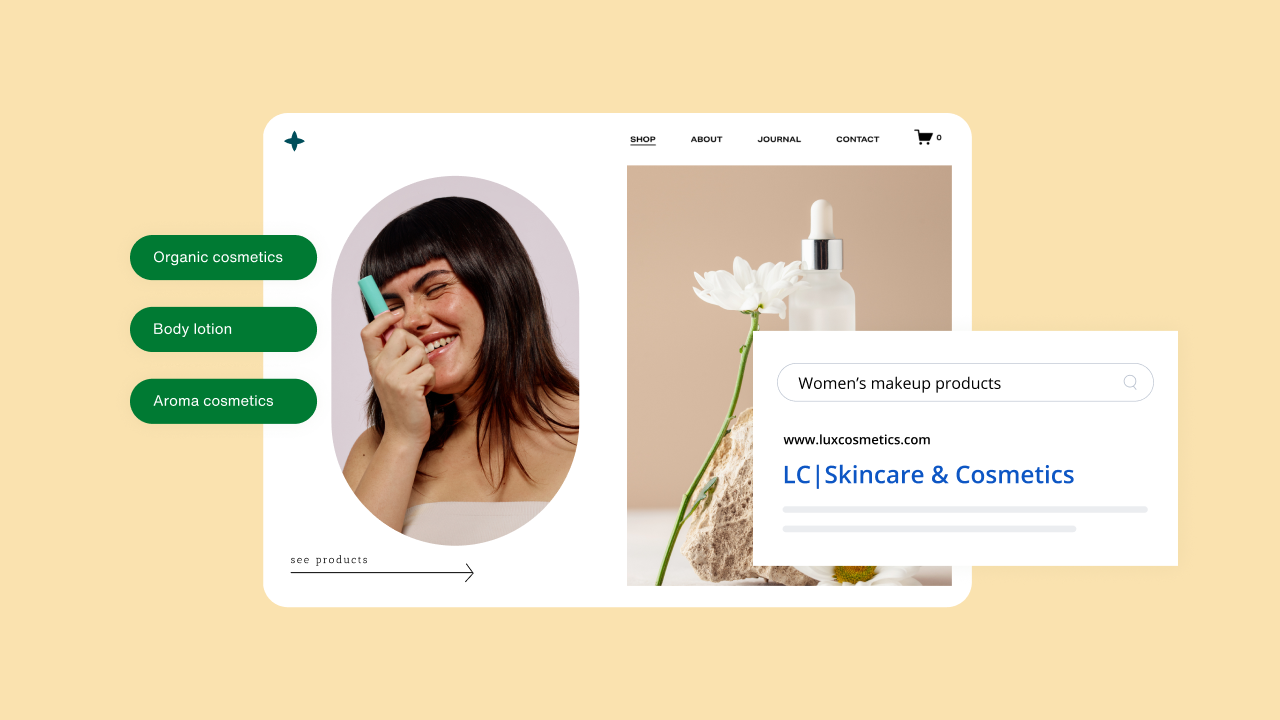Key takeaways:
- Free SEO tools like Google Analytics and Search Console give small businesses valuable insights without added cost.
- Different tools specialize in keyword research, site audits, content ideas, and local visibility.
- Free plans provide a strong start, but growing businesses may eventually need premium features or professional SEO support.
Running a business online often means dealing with search engine optimization (SEO) whether you want to or not. SEO actually matters because it’s how customers find you online. Yet 21% of small businesses say website traffic is one of their biggest struggles.
That’s where free SEO tools come in. They make it easier to see how your site is performing, spot what needs fixing, and find the right keywords to attract customers.
But which ones are actually worth using? Let’s look at the best free SEO tools small businesses can start with today.
What are SEO tools?
Just like the tools you use to fix things in your shop or organize your workspace, SEO tools help you keep your website running smoothly.
They show what people search for, point out issues like broken links or slow pages, and track how your site ranks on Google. Some tools focus on keywords, others on fixes, and some do both.
Are they free to use?
Yes. Many SEO tools are completely free, which makes them beginner-friendly and low-cost for small businesses.
Free versions don’t offer the same depth or advanced features as paid tools, but they’re enough to get started and see improvements like higher keyword rankings, better on-page optimization, or more traffic without spending money.
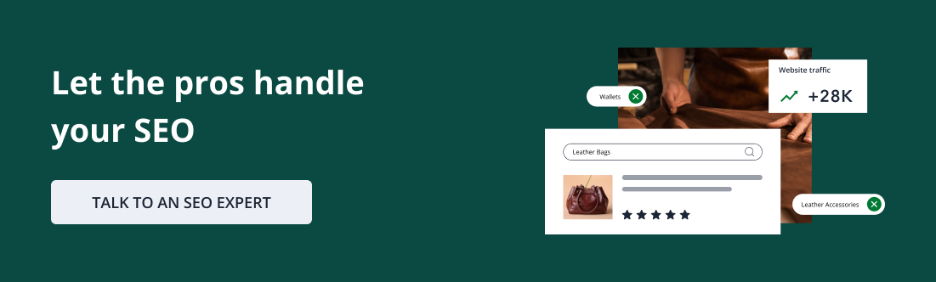
How we developed this list
We created this list by focusing on three factors that matter most when choosing free SEO tools:
- Key features. What the tool offers for free and how those features actually help improve your SEO.
- Who it’s best for. The type of user who benefits most, such as beginners, small business owners, or marketers managing multiple sites.
- What users are saying. One positive and one negative feedback from customer reviews and online communities to show what people like and where they run into challenges.
Disclaimer: Features and availability were accurate at the time of writing but may change. Always check directly with the tool provider before making your decision.
Top free SEO tools
There are many free tools that make SEO easier to manage. Below are some of the top options to help you track performance, find keywords, improve your site’s visibility, and more. Keep in mind that some free plans have limits, such as how many keywords you can look up or how many pages you can crawl:
Keyword research tools
- Moz Keyword Explorer
- Google Keyword Planner
- Ahrefs Keyword Generator
- Ubersuggest
- KeywordTool.io
- Keyword Surfer
Site audit tools
- SEOptimer
- Ahrefs Webmaster Tools (AWT)
- SEMrush Site Audit Tool
- Sitebulb
- Varvy SEO Tool
- Google PageSpeed Insights
Backlink analysis tools
- Ahrefs Backlink Checker
- Moz Link Explorer
- SEMrush Backlink Analytics
- Monitor Backlinks
- Backlink Watch
- LinkMiner
On-page SEO tools
- Yoast SEO
- SEO Minion
- SEMrush On-Page SEO Checker
- Rank Math
- SEOquake
- Meta Tag Analyzer
Content optimization tools
- Grammarly
- Hemingway Editor
- Surfer SEO Content Editor
- AnswerThePublic
- ProWritingAid
| Tool | What it does | Best for |
| Moz Keyword Explorer | Suggests keywords, shows difficulty scores, and click-through data | Small businesses comparing keyword difficulty before creating content |
| Google Keyword Planner | Shows keyword ideas, search volume, and trend data | Owners planning content or ads based on real search activity |
| Ahrefs Keyword Generator | Finds keyword ideas with difficulty and volume estimates | Marketers researching keywords for Google, YouTube, or Amazon |
| Ubersuggest | Gives keyword ideas with difficulty scores and trends | Beginners testing ideas and sizing up competition quickly |
| KeywordTool.io | Surfaces long-tail ideas from Google, YouTube, Bing, Amazon, and more | Businesses targeting niche, specific searches |
| Keyword Surfer | Shows basic keyword data directly in Google results | Quick checks while you’re searching on Google |
| SEOptimer | Scans websites for SEO, usability, and performance issues | Owners who want a quick snapshot of site health |
| Ahrefs Webmaster Tools | Runs audits and shows backlink data for verified sites | Businesses monitoring site health and backlinks |
| SEMrush Site Audit Tool | Flags 100+ technical SEO issues with step-by-step advice | Marketers who need detailed technical checks |
| Sitebulb | Turns audits into charts and visual reports | Teams that prefer visuals when explaining issues |
| Varvy SEO Tool | Checks mobile readiness, speed, and technical basics | Quick checks for small sites |
| Google PageSpeed Insights | Analyzes load speed on desktop and mobile with fixes | Owners who want to improve site speed and experience |
| Ahrefs Backlink Checker | Shows top backlinks, referring domains, and anchor text for any site | Quick link checks and competitor comparisons |
| Moz Link Explorer | Analyzes backlinks, linking domains, anchor text, and spam indicators | Reviewing link quality and spotting risky links |
| SEMrush Backlink Analytics | Breaks down backlinks and referring domains and compares multiple sites | Benchmarking against competitors and finding outreach targets |
| Monitor Backlinks | Tracks new and lost links and sends alerts over time | Ongoing link monitoring for small teams |
| Backlink Watch | Lists inbound links and anchor text with very basic metrics | Simple, one‑off scans when you need a quick look |
| LinkMiner | Finds and evaluates backlinks with filters and link previews | Bloggers and small teams qualifying link prospects faster |
| Yoast SEO | WordPress plugin that guides titles, meta descriptions, headings, and readability | WordPress sites improving on‑page SEO while writing |
| SEO Minion | Browser extension that checks on‑page elements and finds broken links. | Quick page‑level checks without leaving your browser |
| SEMrush On‑Page SEO Checker | Suggests improvements based on top results and target keywords | Teams that want tailored recommendations for key pages |
| Rank Math (Free) | WordPress plugin with on‑page guidance and schema basics | WordPress site owners who like checklist‑style SEO |
| SEOquake | Browser extension with an on‑page audit and quick metrics | Fast comparisons and surface‑level audits |
| Meta Tag Analyzer | Simple checker for titles, descriptions, and other meta tags | Checking key tags exist and fit recommended lengths |
| Grammarly | Checks grammar, clarity, and tone as you write | Polishing content so it’s easy to read |
| Hemingway Editor | Highlights dense sentences and readability issues | Simplifying content for busy readers |
| Surfer SEO Content Editor | Suggests terms and structure based on current top results | Optimizing key pages against what’s ranking now |
| AnswerThePublic | Turns a topic into real questions people ask | Turning questions into posts and FAQs |
| Google Docs add‑ons | Adds grammar and collaboration tools inside Docs | Teams drafting and editing together |
| ProWritingAid | Improves grammar, style, and consistency with detailed checks | Long‑form editing and style clean‑up |
Let’s go through each tool by category to see how they can help.
Moz Keyword Research Explorer
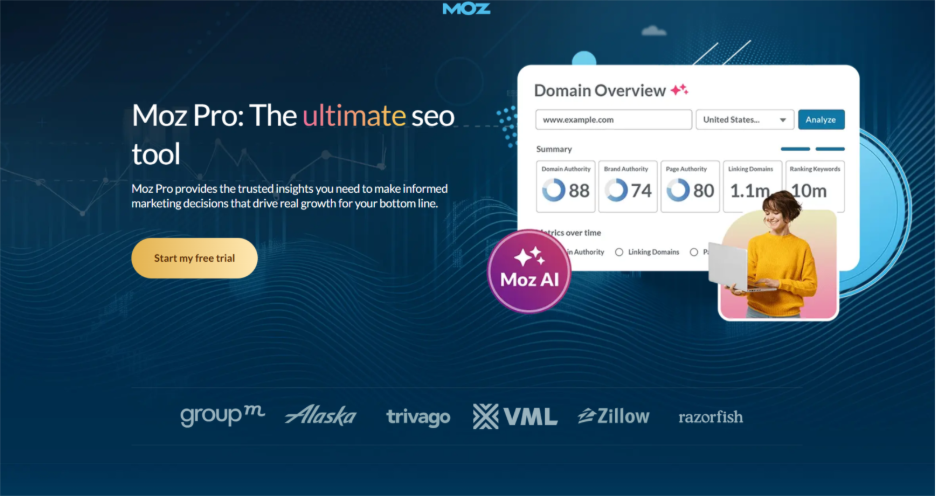
Moz Keyword Explorer is a trusted tool for keyword research that balances simplicity with reliable data. It helps you discover new keyword opportunities and understand which ones are worth your time.
Key features
The tool provides keyword metrics like search volume, difficulty, and click-through rate estimates to help you evaluate keyword value.
Its Priority Score combines these numbers into a single rating so you can sort targets by overall potential. Search engine result page (SERP) analysis shows the current top-ranking pages, their authority, and which SERP features appear, giving you a clear picture of the competition.
You can also explore keyword suggestions and related questions to build clusters around a topic, then save and export lists to keep your planning organized.
Who it’s best for
Moz keyword research tool is ideal for small businesses and content creators who want to focus on realistic keyword targets instead of chasing terms that are too competitive.
What users are saying
Many like its clean layout and easy-to-read data, which makes keyword research less intimidating. Some mention that the free version limits the number of searches per month, so it works best for smaller projects.
According to user reviews, experiences with Moz vary:
“I like Moz for keyword research and their Chrome extension. I prefer SEMrush for competitive info. It depends on what you’re using it for. Moz is less complex and easier for beginners. You didn’t make a bad choice. Learn the tool, build your understanding, and re-evaluate your needs in the future.”
Another reviewer points out its limitations: “The problem with Moz is that, histrionicly, their index is small and updated less frequently than SEMRush or AHERFs. That’s probably fine if you are a small or medium sized business or regional or local. Doesn’t really work great if you are at mush beyond that.”
Google Keyword Planner
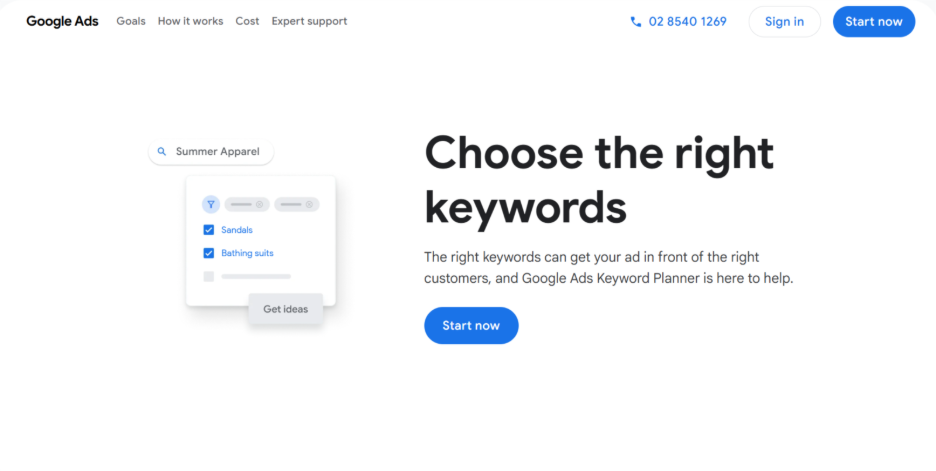
Originally built for Google Ads, Google Keyword Planner is also a reliable source of keyword data for SEO planning. Since the data comes directly from Google, it’s considered one of the most accurate free tools for search volume and trend insights.
Key features
The tool generates keyword ideas from seed terms, URLs, or categories, and breaks results down by search volume, trends, and cost-per-click estimates.
You can filter by location, device, and language to get data specific to your audience. Competitor URL input lets you see what terms others are targeting, while keyword organization tools make it easy to group terms for campaigns or content planning. It also offers forecasts to estimate how keywords might perform over time.
Who it’s best for
It’s ideal for business owners who want dependable keyword data for both content and ads, especially if they need insights tailored to specific regions or demographics.
What users are saying
Users trust the accuracy since it’s powered by Google. Some say it leans more toward advertising than SEO research, which means it can take extra effort to adapt the data for content purposes.
According to user reviews, experiences with Google Keyword Planner vary:
“Google Keyword Planner is a good starting point, but paid tools often dive deeper. They provide SERP analyses, competitor insights, and more robust data.”
“Google Keyword Planner is only going to give you the keyword data for keywords where people are actively bidding on PPC for those keywords. So, there could be a ton of traffic/searches for certain keywords without a lot of competition and Keyword Planner won’t show you that data: because it’s only showing you PPC data.”
Ahrefs Keyword Generator

Ahrefs Keyword Generator is a free tool that pulls data from Google, YouTube, Bing, and Amazon to give you keyword ideas across multiple platforms. It’s simple to use but still powerful enough to uncover search intent and competition levels.
Key features
The tool offers three main suggestion modes: Matching Terms, Phrase Match, and Questions. These modes let you find exact matches, broader ideas, and question-based keywords that are great for blog posts or FAQs.
Each keyword comes with a difficulty score that estimates ranking challenge, along with search volume data.
You can also filter results by country to localize your research. The tool supports keyword lists and CSV exports, which makes it easier to manage and analyze your findings.
Who it’s best for
Ahrefs keyword generator is ideal for marketers and writers who want quick keyword ideas across different platforms without committing to a fully paid tool.
What users are saying
People value the speed and breadth of suggestions, especially question-based terms that spark content ideas. Some note the free plan caps results at the top 150, which makes it less useful for deeper research.
According to a user review:
“Ahrefs is simply the best all-in-one SEO tool on the market. It’s impossible to be a top tier SEO without it. At the rate they keep releasing new powerful features, no one else can catch up.”
Another user review points out:
“No, you’re not the only one. I am subscribed to both and almost always tend to use Ahrefs for competitor analysis and SEMRush for keyword analysis. Keep in mind that it’s only a matter of interface preference. Ahrefs can fetch and display the same keyword data as SEMRush (if not better).”
Ubersuggest
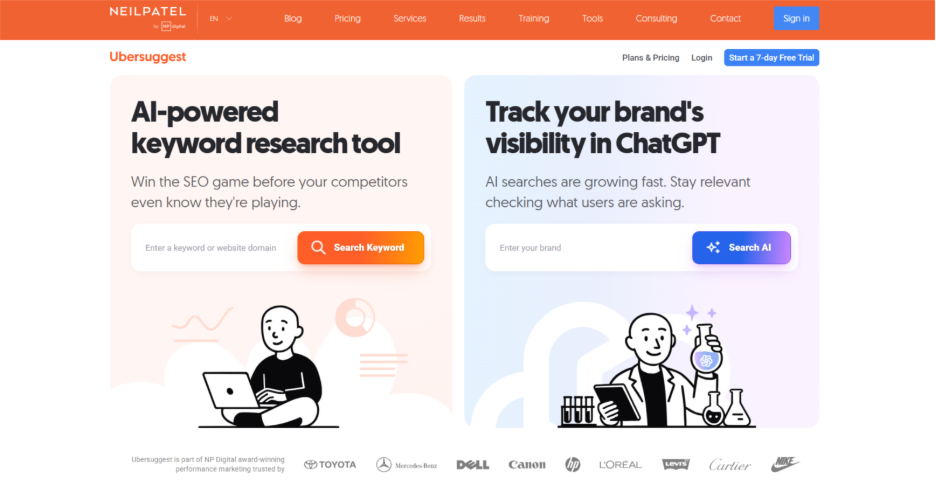
Ubersuggest is a user-friendly keyword and SEO platform designed for beginners who want a broad view of how their site and content perform.
It combines keyword research with competitor analysis and site audits and gives you more than just search terms to work with.
Key features
For keyword research, it provides volume, difficulty, and trend data along with related phrases and questions. Its competitor analysis feature shows what keywords rival sites rank for and which of their pages perform best, helping you spot gaps.
Ubersuggest also includes a site audit that checks for technical SEO issues, as well as backlink monitoring to track new and lost links.
Rank tracking lets you monitor keyword positions over time, and its Chrome extension shows search data directly in Google results.
Who it’s best for
It’s best for beginners and small businesses that want an all-in-one tool to explore keywords, analyze competitors, and get a quick health check of their site.
What users are saying
Users appreciate its simplicity and beginner-friendly design, which makes it less intimidating than bigger platforms. Some point out that the free plan only allows a few daily searches, which can feel limiting.
According to user reviews, experiences with Ubersuggest vary:
“Ubersuggest is affordable but its keyword difficulty may not always be accurate. And already you mentioned the keyword difficulty jump from 20 to 60 in three months is quite surprising. I would say try to cross-checking with another tools like Ahrefs or SEMrush for better accuracy.”
KeywordTool.io
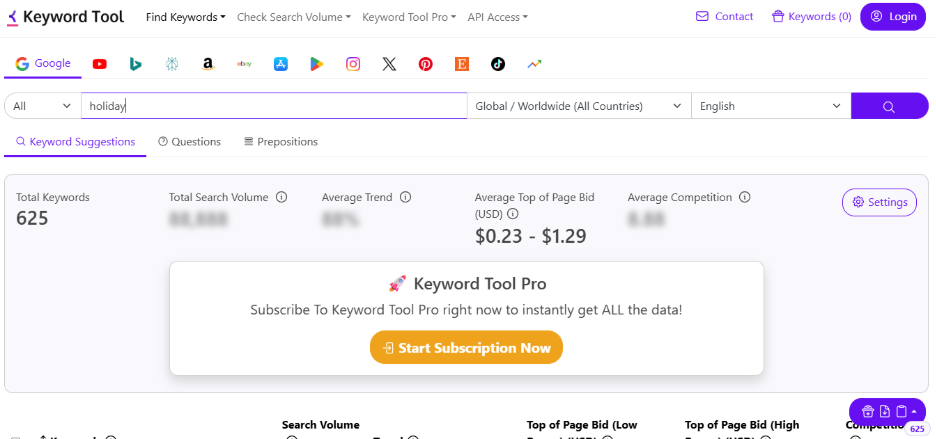
KeywordTool.io is designed to generate a high volume of long-tail keywords using autocomplete data from multiple platforms. It’s widely used by marketers who want keyword ideas beyond Google, especially for niche audiences.
Key features
The tool can expand a single seed keyword into hundreds of variations across Google, YouTube, Amazon, Bing, and more. Filters for language and location make it easy to adapt results to your market.
While the free version doesn’t show search volume or competition, paid plans add these insights along with cost-per-click estimates. It’s strong for uncovering specific phrases and questions you might not think of on your own, and all results can be exported for later use.
Who it’s best for
It’s good for businesses that depend on niche or multi-platform search traffic, such as ecommerce stores targeting product queries on Amazon.
What users are saying
Many like its ability to surface long-tail keywords that traditional tools miss. Some note that the free plan hides the exact metrics, so you only see the keyword suggestions.
According to user reviews, experiences with KeywordTool.io vary:
“Keyword Tool is my No. 1 research instrument. Of course you can do it with Google Keyword Planner, but this backward step is hard. The Keyword Tool has a great handling, is clearly designed and saves me a lot of time in my daily work. In short, I don’t want to miss it.”
“Only in part. You can see which additional keywords are related the keyword you chose to write into the tool, but you don’t see the number of Search Volume, Trend, CPC (USD), and Competition for that particular keywords. You will have to pay to get a full keyword tool.”
Keyword Surfer
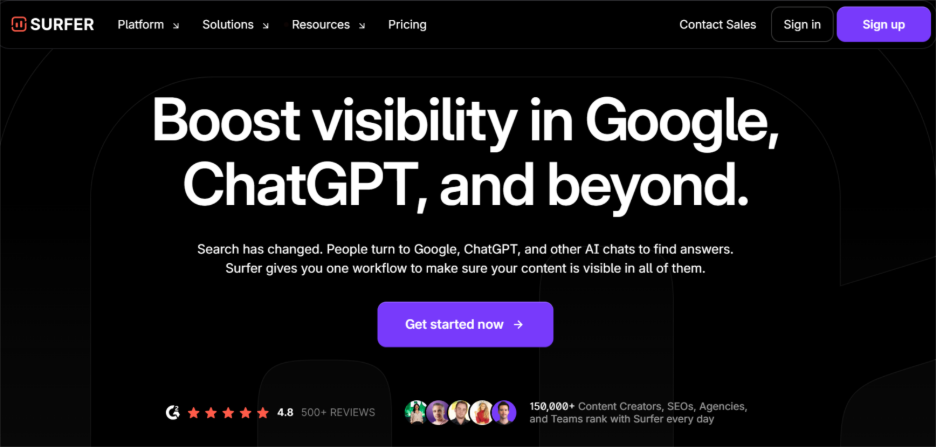
Keyword Surfer is a free Chrome extension that brings keyword data straight into your Google search results. It’s built for quick checks and fast comparisons without leaving the search page.
Key features
Keyword Surfer shows estimated search volume, cost-per-click, and keyword suggestions right in the SERP. Alongside results, it provides word count and keyword density for top-ranking pages, which helps you spot what’s working for competitors.
You can also add terms to keyword collections for easy tracking and export data to a CSV file. Since it runs inside Chrome, it integrates seamlessly with your browsing.
Who it’s best for
It’s best for business owners and marketers who want quick keyword insights without needing to open a separate dashboard.
What users are saying
People like the convenience and speed of having keyword data inside Google search. Some note that it lacks depth and only works in Chrome, so it’s best for quick checks rather than full research projects.
According to a user review:
“Surfer really shines with its content audit and editor tools. I regularly use its editor tool with my writers, and its a game changer.”
Another user review points out, “I’ve noticed their data to be pretty old and unreliable. They might have purchased a keyword database a while back and have not updated it since.”
SEOptimer

SEOptimer is a straightforward audit tool that checks your site for common SEO issues and presents results in an easy-to-read report. It’s designed for small businesses that want clear answers without getting lost in technical details.
Key features
SEOptimer scans titles, descriptions, speed, and mobile friendliness, then summarizes the results in a downloadable report. It also includes keyword tracking, backlink analysis, and competitor comparisons for those who want a bit more depth.
Agencies like it for their white-label reports, which can be customized with branding, and the embeddable audit tool, which is useful for lead generation.
Who it’s best for
It’s ideal for small business owners who want quick site checkups and agencies that need simple, branded reports for clients.
What users are saying
Users say it’s quick and beginner-friendly, so it’s great for smaller websites. Some note it doesn’t dig deep enough for large or complex sites.
According to user reviews, experiences with SEOptimer vary:
“At first, I misunderstood a few of the diagnostics, like why it couldn’t detect my Google Business Profile. But once I reached out, their support team explained exactly what was happening and how to fix it. The tool is powerful, sometimes it just takes a moment to understand what it’s showing you.”
“Keyword consistency, some keywords are extremely useful with others are not, eg: Price, save, original.”
Ahrefs Webmaster Tools (AWT)
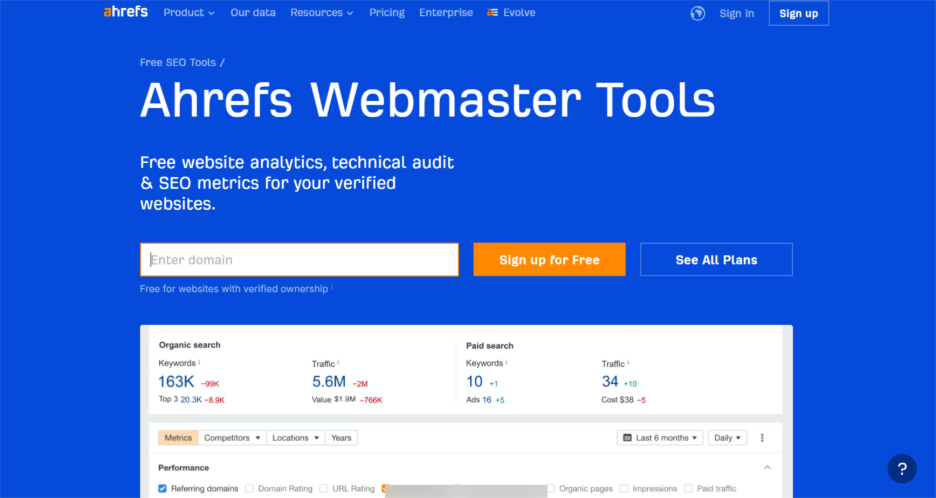
AWT is the free version of Ahrefs that lets you audit your site and monitor backlinks without paying for the full platform. It’s widely used because it combines technical audits with backlink insights, two of the most important areas for SEO.
Key features
AWT crawls your site to flag over 100 common issues like broken links, duplicate content, and missing tags. It also shows which keywords your pages rank for, how much organic traffic they get, and which sites link back to you.
A health score makes it easy to track overall site progress, and scheduled audits keep reports up to date. You can also connect Google Search Console for a more complete view of performance.
Who it’s best for
AWT is good for businesses that want a reliable, free tool for site audits and backlink checks without needing to invest in the full Ahrefs suite.
What users are saying:
Many find the data thorough and accurate for a free tool. Others note that advanced features, like deeper competitor research, are still locked behind the paid version.
According to user reviews, experiences with Ahrefs Webmaster Tools (AWT) vary:
“I would like to suggest you Ahrefs webmaster tool is good for the website and we can use it the Advantages of this tools is we can check”
“You give them your website’s data, so your keywords and backlinks, and etc, will appear in their tool for their premium customers. So it has a big cost i would say. Depends how much you value that data.”
SEMrush Site Audit Tool
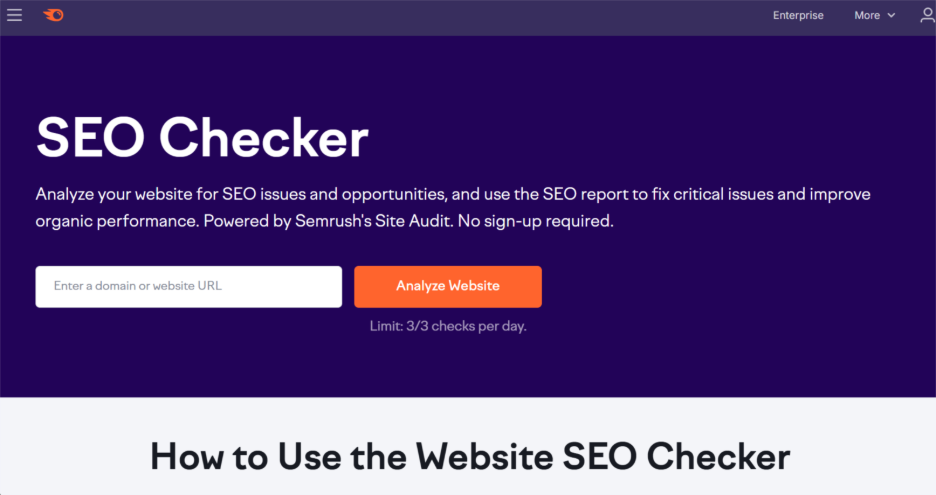
The SEMrush Site Audit Tool is one of the most detailed auditing platforms, designed to scan your site for errors that can hurt rankings. It’s often used by agencies and businesses that want both technical depth and practical recommendations.
However, keep in mind that the free plan has limits on the number of pages you can crawl. To unlock its full auditing capabilities, you’ll need a paid upgrade.
Key features
The tool checks for crawl errors, duplicate content, HTTPS issues, broken links, and slow-loading pages. Each issue is grouped into errors, warnings, or notices so you can prioritize fixes.
What makes it stand out is the way it explains why a problem matters and gives step-by-step guidance for fixing it. Progress tracking and re-crawls let you measure improvements over time, and custom crawls allow you to focus on specific site sections.
Who it’s best for
It’s best for gencies, SEO professionals, and larger businesses that need detailed, actionable audits.
What users are saying
People like the depth of reports and the clear explanations that make fixes easier to understand. Some beginners say the dashboard feels overwhelming at first.
According to user reviews, experiences with the SEMrush Site Audit Tool vary:
“Semrush does a good job. I like to combine it with ContentKing and Screaming Frog for audits.”
“I have always used Semrush, but some of the data has been incorrect or they have missed legitimate errors.”
Sitebulb
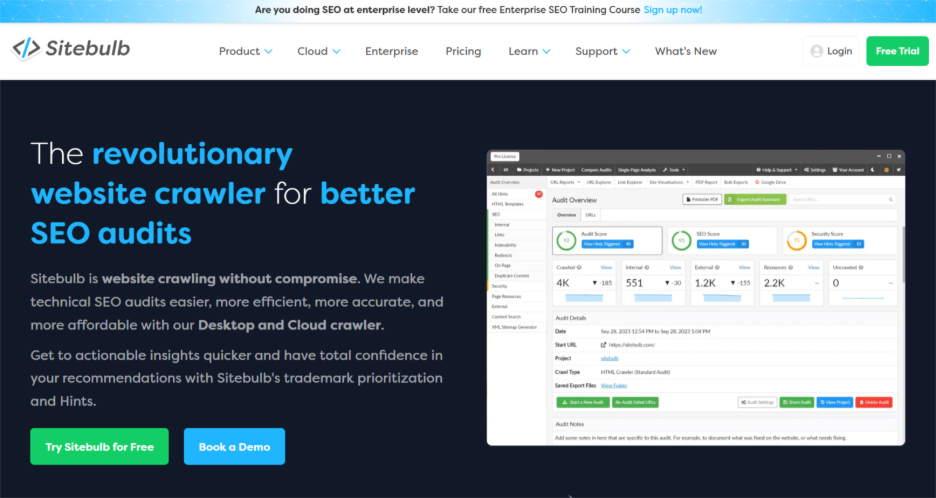
Sitebulb is a desktop crawler known for turning audit data into clear visuals. Instead of long lists of issues, it generates charts, site maps, and diagrams to show how your site is structured and where problems sit.
Key features
Sitebulb can crawl millions of URLs, including JavaScript-heavy sites, and presents results as “Hints” with explanations and fixes. Data visualization tools like crawl maps and graphs make it easy to spot bottlenecks or duplicate content.
Reports can be customized and exported, which is helpful for agencies. Other features include scheduled audits, integration with Google Analytics and Search Console, and hreflang validation for international sites.
Who it’s best for
It’s good for agencies, consultants, or teams that need to explain SEO findings to clients in a visual and easy-to-understand way.
What users are saying
Many like the visuals for communicating with non-technical clients. Some point out that advanced features require a paid upgrade.
According to user reviews, experiences with Sitebulb vary:
“It is goooooood. Better than screaming frog. But only for small to medium sized website”
“Sitebulb is okay if the sites you are working on are under 1000 pages or so. Over that, it gets cumbersome. They do have a cloud option now, but not everyone is going to be excited about the pricing.“
Varvy SEO Tool
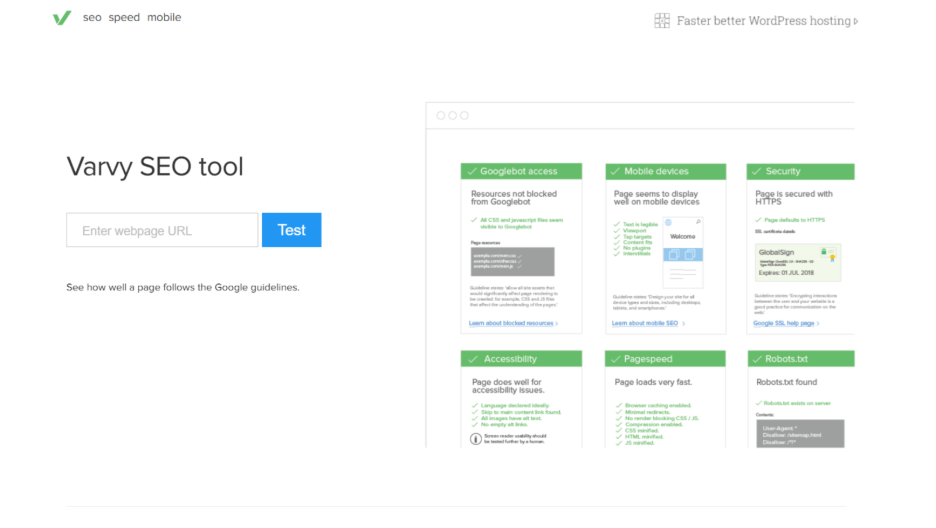
Varvy SEO Tool is a lightweight option for checking whether a site meets basic SEO requirements. It’s not packed with advanced features, but it gives fast, useful insights into the essentials.
Key features
The tool reviews your site for mobile-friendliness, HTTPS setup, page speed, and core on-page elements like titles and alt attributes. It also flags technical SEO issues that could affect performance. While it doesn’t provide in-depth reports, it’s handy for quick checks and smaller audits.
Who it’s best for
It’s ideal for small sites or business owners who just want to confirm that their website meets basic SEO standards.
What users are saying
Users find it fast and simple to use, with results that are easy to understand. Some say it lacks the detail needed for larger websites.
Google PageSpeed Insights
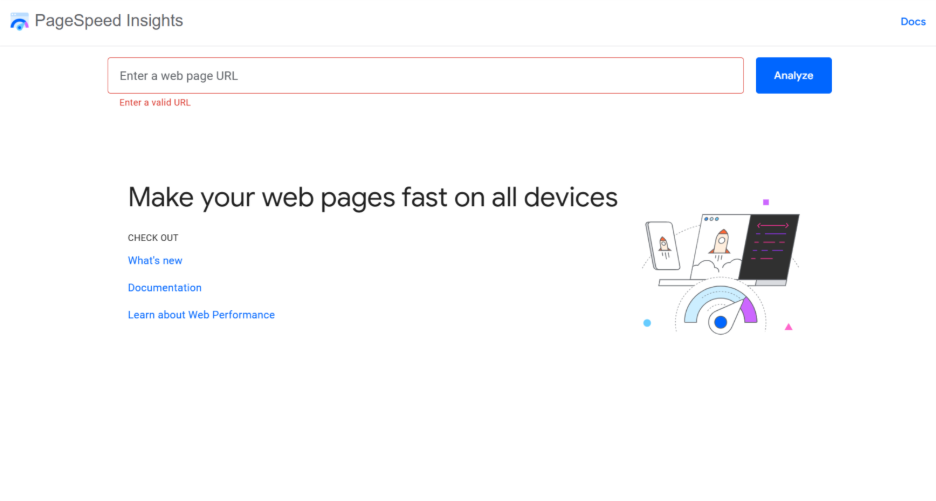
Google PageSpeed Insights (PSI) measures how fast your site loads on mobile and desktop, then gives suggestions to improve performance. Since speed is tied to both user experience and rankings, this tool is widely used.
Key features
PSI scores your site from 0 to 100 based on speed and Core Web Vitals like Largest Contentful Paint (LCP) and Cumulative Layout Shift (CLS). It shows both real-world performance data from Chrome users and lab data from simulated tests.
Suggestions often include image compression, removing unused code, and improving server response times. Reports are color-coded to make priorities clear, and it gives separate results for desktop and mobile.
Who it’s best for
It suits anyone who wants to improve site speed and make sure visitors don’t leave due to slow loading.
What users are saying
Users appreciate that the data comes straight from Google and that the recommendations are practical. Some say the fixes can be technical and may require developer help.
According to user reviews, experiences with Google PageSpeed Insights vary:
“I find Accessibility to be mostly pretty accurate, though I have had some minor issues that I think ultimately stem from a bug. I think it has something to do with content-visibility: auto and how that interacts with the AOM.”
“The accessibility scan is useful, but don’t be under the illusion it means your site actually is accessible. Download a screen reader and have at it.”
Ahrefs Backlink Checker
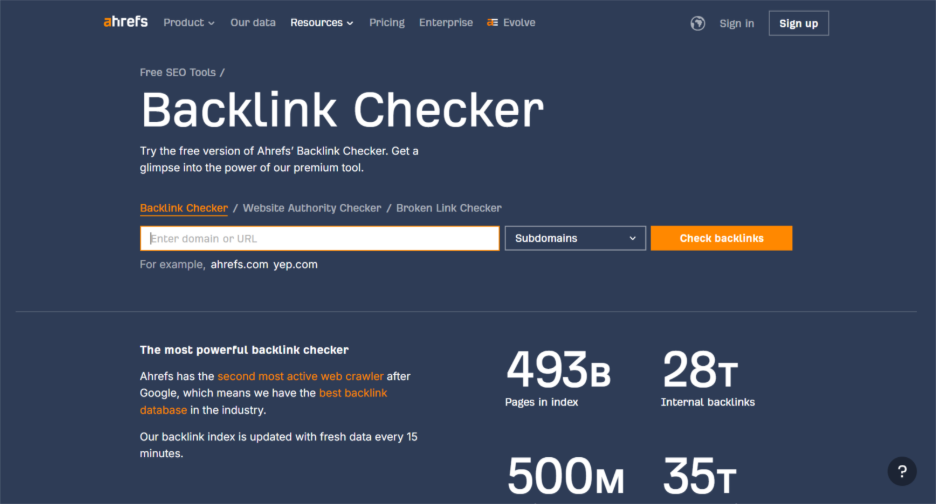
Ahrefs Backlink Checker is one of the most popular free tools for looking at a website’s backlink profile. It gives you a quick snapshot of which sites link to you and how strong those links are.
Key features
The tool pulls from Ahrefs’ massive backlink database and shows the top 100 backlinks to any site or page.
You’ll see metrics like Domain Rating and URL Rating, which help you judge the strength of each link. It also lists anchor text, top linked pages, and the number of referring domains.
Historical data shows if a site’s backlinks are growing or declining, and competitor checks reveal opportunities for outreach.
Who it’s best for
It’s ideal for site owners who want a fast way to check backlinks and see how they compare with competitors.
What users are saying
Many like the size of Ahrefs’ database and the accuracy of its link data. Some note that the free version feels limited since exporting and deeper filters require a paid plan.
According to a user review:
“Ahrefs Webmasters Tool is completely free for all the backlinks and other data for websites you own. Its like Google Search console”
Another user review points out:
“If you can afford expensive tools, then maybe go for Ahrefs. But if you’re a beginner and don’t want to spend that much, it’s not really worth it. So, you’re better off continuing with free options.”
Moz Link Explorer
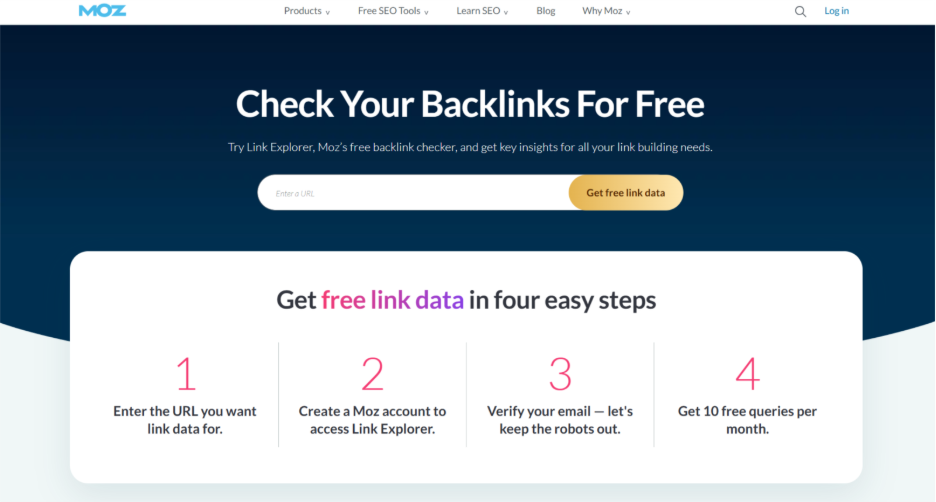
Moz Link Explorer helps you understand the quality and strength of your backlinks. It also makes it easy to compare your site’s profile against competitors.
Key features
It shows key metrics like Domain Authority and Page Authority, along with the number of inbound links and referring domains. The Link Intersect feature highlights sites linking to your competitors but not to you, giving you fresh ideas for outreach.
A Spam Score flags potentially harmful links, while anchor text analysis shows how other sites reference your brand. Reports can be saved and organized for tracking your link-building efforts.
Who it’s best for
It’s good for marketers and SEO teams that want to measure backlink quality and discover new opportunities to strengthen their profiles.
What users are saying
Some users find it accurate and helpful for spotting gaps between their sites and competitors’. Some mention the link index feels longer compared to other platforms.
According to a user review:
“Moz offer a wide range of capabilities, which makes them both suitable for different types of businesses. Moz is ideal for SEO and online marketing”
Another user review pointed out:
“The problem with Moz is that, histrionicly, their index is small and updated less frequently than SEMRush or AHERFs.”
SEMrush Backlink Analytics
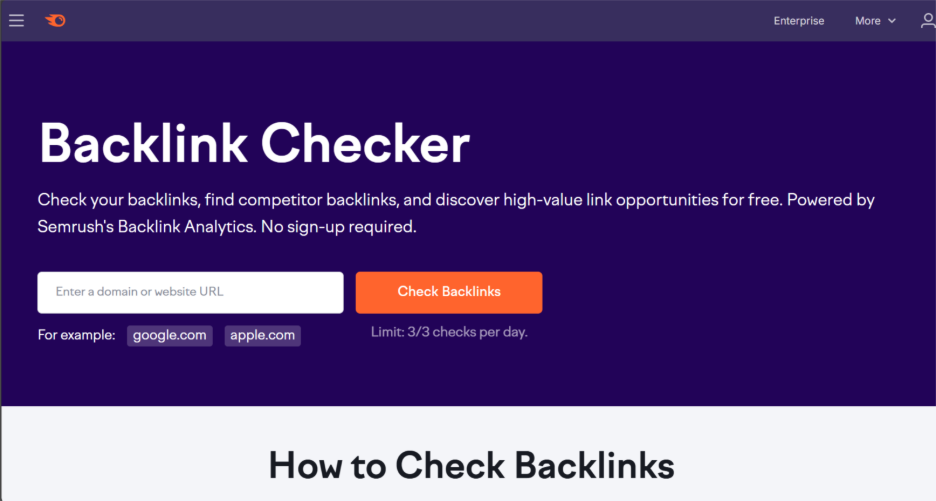
SEMrush Backlink Analytics offers a detailed look at your link profile and lets you compare it directly with competitors. It’s designed for businesses that want to track growth and find new outreach opportunities.
Key features
The tool analyzes anchor text, referring domains, and link types to give a full picture of your backlinks. The Backlink Gap analysis compares your site with competitors and shows where they’ve earned links you haven’t.
Historical reports track new and lost links over time, while the Authority Score rates link quality at a glance. A network graph visualizes link connections to help spot patterns or risks.
Who it’s best for
It’s best for businesses and agencies that want both a competitive view and detailed link-tracking over time.
What users are saying
Many appreciate the competitive comparisons and the range of filtering options. Some say the interface feels heavy until you get used to it.
According to a user review:
“Yes, SEMrush is a good link checker. It saves time by quickly providing a large list of backlinks. I use it to find my competitors’ backlinks and then build similar ones in their niche, which helps me rank higher in the SERPs.”
Another user review pointed out:
“Feels like the tool could be really useful, but annoying to have 1000+ results and most aren’t relevant”
Monitor Backlinks
Monitor Backlinks is designed to keep track of changes in your backlink profile automatically. Instead of checking manually, you get updates when something changes, such as when new links are gained or existing ones are lost.
Key features
The tool sends daily email reports highlighting new and lost backlinks, as well as any changes in link status. A clean dashboard lets you track backlinks and keyword rankings together.
It also allows competitor monitoring, so you can see where rivals are earning links. Labels and filters help you organize backlinks, while whitelists and blacklists make link management easier.
Who it’s best for
This tool is ideal for small teams or solo business owners who want hands-off backlink monitoring with simple alerts.
What users are saying
Users value the automatic notifications and easy-to-read reports. Some note that it’s better for tracking changes than for doing deep backlink research.
Backlink Watch

Backlink Watch is a very basic backlink checker. It gives you a quick list of links pointing to your site but doesn’t go much deeper.
Key features
The tool shows the anchor text, link type (dofollow or nofollow), and the referring page. It’s helpful for quick checks when you just need a rough view of your backlinks.
Filtering options are minimal, and the data isn’t as fresh as premium tools, but it does cover the essentials.
Who it’s best for
This is ideal for website owners who need a one-off snapshot of their backlink profile without advanced reporting.
What users are saying
Some appreciate its simplicity and free access. Others say the data feels outdated compared to modern tools.
According to a user review:
“This is a fantastic tool for increasing your website’s overall SEO. I liked Keyword Magic and the ability to auto generate assessment reports of current SEO health, and we were able to improve our overall position in a short period of time.”
LinkMiner
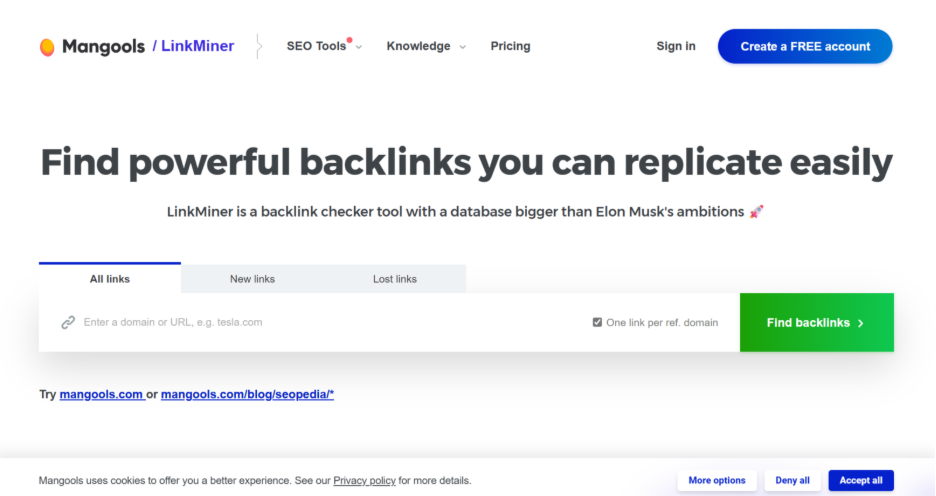
LinkMiner is part of the Mangools suite and focuses on helping you evaluate backlinks with more context. It makes it easier to decide which links are worth chasing.
Key features
The tool shows key metrics like Citation Flow and Trust Flow to judge link strength. It also highlights anchor text and shows a live preview of the linking page so you can see the context without opening a new tab.
You can save strong backlinks to a Favorites list, filter by categories like blogs or forums, and run competitor checks to spot link-building opportunities.
Who it’s best for
This tool is ideal for bloggers and small teams who want to build targeted outreach lists with quality in mind.
What users are saying
Users like the clean interface and live previews, which make link evaluation faster. Some point out that the most advanced features are only available with the paid plan.
According to a user review, experiences with LinkMiner vary:
“LinkMiner by Mangools is great, you can get access to backlinks from any website/page without difficulty. On top of that, the interface will allow you to get the hang of the tool in a matter of minutes. Although it isn’t free forever, you can get it for 10-days by registering for an account (which really takes seconds).”
Yoast SEO
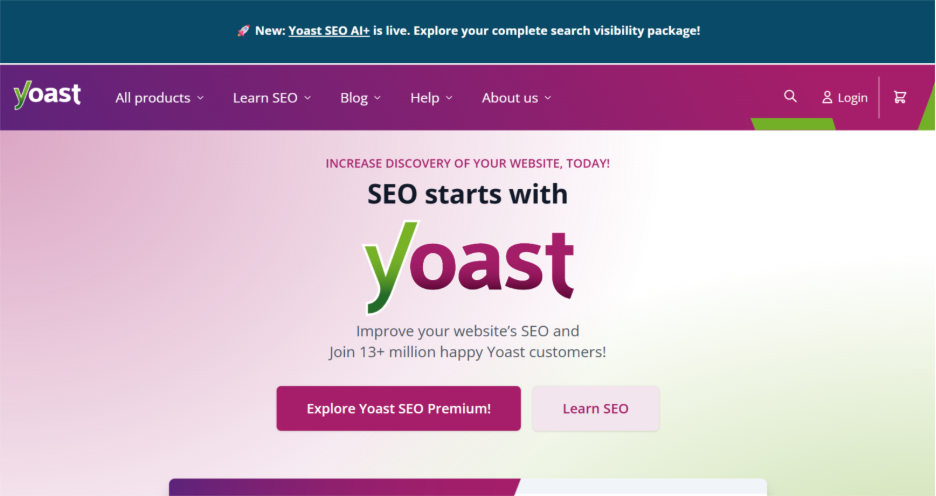
Yoast SEO is one of the most widely used WordPress plugins for on-page optimization. It works directly inside the WordPress editor, giving real-time guidance as you create content.
Key features
The plugin analyzes your content for a chosen keyword and checks things like title tags, meta descriptions, headings, and keyword placement. It also includes readability analysis to help you write clear, user-friendly text.
Yoast automatically generates XML sitemaps and breadcrumbs to improve site navigation and indexing. Premium features add extras like internal linking suggestions, a redirect manager, and support for multiple keywords.
Who it’s best for
It’s best for wordPress site owners who want straightforward SEO guidance while they write and edit content.
What users are saying
Many appreciate its in-editor feedback and ease of use for beginners. Some mention that the free version covers the basics, while advanced features require the paid plan.
According to user reviews, experiences with Yoast SEO vary:
“I use the free version just because it’s handy to have the checklist of reminders, did I do this or that thing. Also great for clients whom I’ve given a very rudimentary SEO consultation to. It also does a lot of little things, like generating a sitemap.”
“The free version of Yoast, yes, it is worth it (though the new design is hard on the eyes and they try and shove useless junk into it like ‘inclusive language analysis.”
SEO Minion
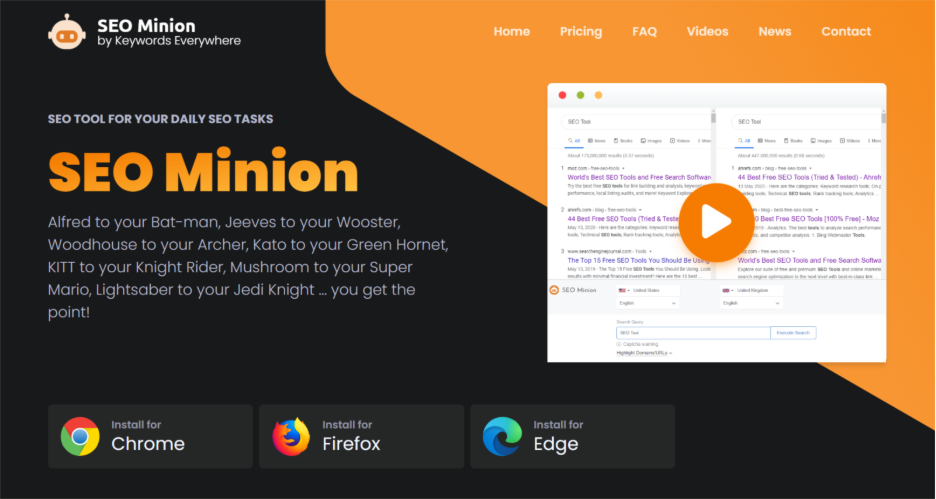
SEO Minion is a lightweight browser extension that helps with on-page checks and SERP research. It’s popular among marketers who want quick insights without loading a full SEO platform.
Key features
The extension reviews titles, descriptions, and headings, and it highlights broken links on any page. A SERP preview tool shows how your page will look in Google search results.
Other features include simulating search results from different countries and scraping “People Also Ask” questions to fuel content ideas. It also checks for hreflang tags on multilingual sites.
Who it’s best for
This tool is ideal for business owners and marketers who need quick, everyday SEO checks without complicated dashboards.
What users are saying
Users like its convenience for spot-checking pages during updates. Some say it lacks depth compared to larger SEO platforms.
According to user reviews, experiences with SEO Minion vary:
“SEO Minion lives up to the hype because it does what it does so well. By being an all-in-one extension, you no longer have to use separate tools like Check My Links and MozBar. Because it’s entirely free, SEO Minion isn’t cluttered by grayed-out features you have to pay to use.”
One user gave a review:
“Though SEO Minion transitioning from a free to a paid model might seem like a setback, it’s actually a testament to the value and quality of the tool. This change likely means more resources for development and support.”
SEMrush On-Page SEO Checker
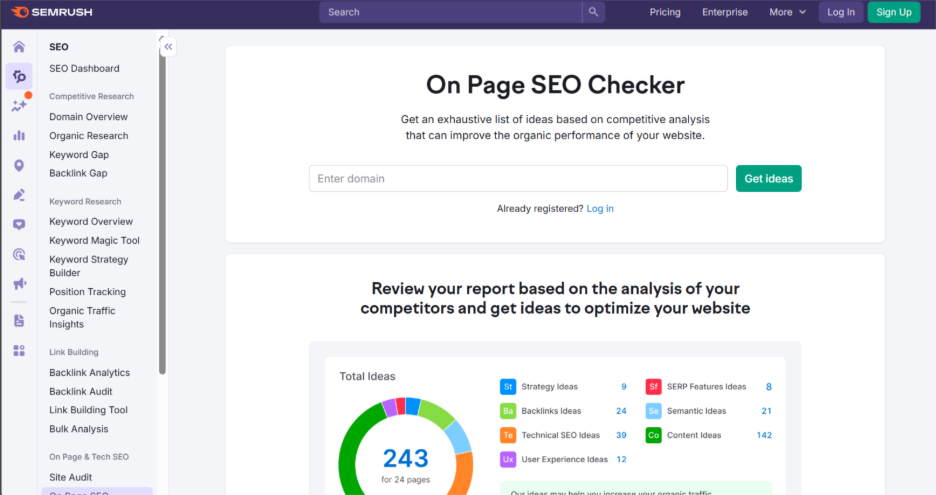
The SEMrush On-Page SEO Checker provides detailed suggestions for improving individual web pages. It pulls data from top-ranking competitors to give practical, prioritized recommendations.
Key features
The tool reviews elements like titles, headings, internal links, and keyword usage. It also suggests semantic keywords that competitors use to help you close content gaps. Recommendations are organized into a to-do list so you can see what to fix first. It even suggests ways to target special SERP features, like featured snippets. Integration with Google Analytics allows it to add user experience insights to its reports.
Who it’s best for
Perfect for teams and businesses that want actionable, step-by-step guidance for optimizing important pages.
What users are saying
Users like how specific the suggestions are and how they’re prioritized for impact. Some beginners find the setup process a little advanced.
According to a user review, experiences with the SEMrush On-Page SEO Checker vary:
“SEMrush try to find similar patterns in pages – but these are signals not factors. So the more keywords you add, if you’re already first, the broader the visibility
But SEMrush can’t take into account your authority and the relevance of it – so you might also just start stretching yourself between those.
It also has to pretend to be blind to actual weighted factors – like how your slug and title determine your root keyword and how you get stuck there.”
Rank Math

Rank Math is another popular WordPress plugin that competes directly with Yoast. It’s known for offering many features for free that other plugins keep behind a paywall.
Key features
It helps optimize content for up to five keywords per post, provides schema markup for rich results, and automatically generates XML sitemaps. Rank Math also includes a 404 monitor, a redirect manager, and built-in support for local SEO.
The plugin’s modular design lets you enable only the features you need, and it integrates smoothly with Google Search Console for performance insights.
Who it’s best for
It’s best for WordPress users who want a feature-rich SEO plugin with flexibility and strong free options.
What users are saying
Many say it’s intuitive and appreciate the variety of features included at no cost. Some mention that advanced integrations require upgrading to a paid plan.
According to user reviews, experiences with Rank Math vary:
“Yeah i think it’s worth it! Honestly they are a good company trial the free version realise it’s good buy the premium get a tiny bit more. The free and paid version are both great.”
“Tracking keyword ranking is time-consuming and often not useful because results vary due to personalization and reliable averages require software to check the same keyword repeatedly.”
SEOquake
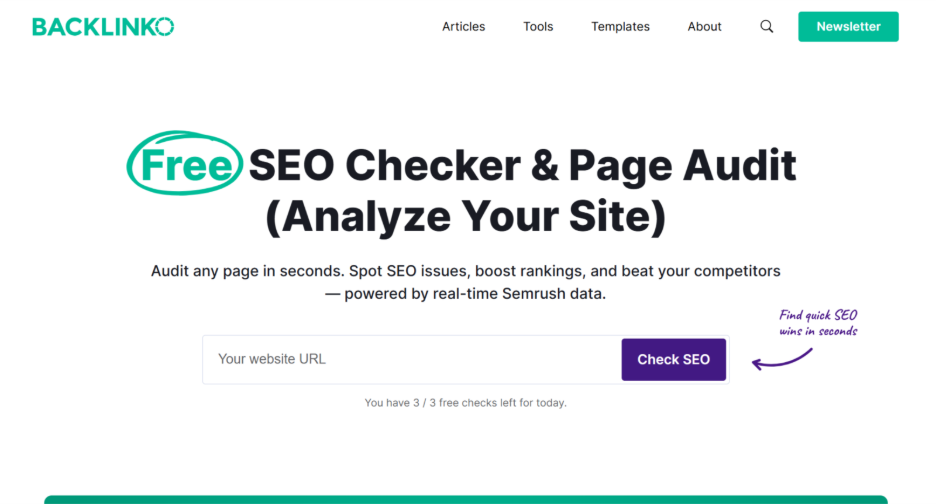
SEOquake is a free browser extension from SEMrush that provides quick on-page SEO data for any site you visit. It’s handy for instant audits and competitor reviews.
Key features
The extension adds a toolbar showing metrics like page titles, meta descriptions, and keyword density. It also creates a SERP overlay that displays basic data under each result in Google search.
You can run audits to check for issues like missing tags, slow speed, or poor mobile compatibility. Full reports include internal and external link breakdowns, which help map site structure.
Who it’s best for
It’s best for Marketers and SEOs who want fast insights while browsing or comparing competitor pages.
What users are saying
Users like the speed and convenience of seeing SEO data without switching tools. Some say it assumes you already understand SEO terms, which can be overwhelming for beginners.
According to user reviews, experiences with SEOquake vary:
“SEO Quake is one of the best Chrome extension I had ever used for SEO. For on-page SEO, SEO Quake is a popular choice among our contributors. To refresh your memory, on-page SEO entails making changes to your website in order to improve its rating. For example, adding the appropriate keywords and providing meta descriptions.”
“However, this technology isn’t confined to search results. You can activate SEOquake at any time while viewing a webpage and study a series of reports about the page’s SEO value.”
Meta Tag Analyzer
A Meta Tag Analyzer is a simple tool that checks whether your site’s meta tags are set up correctly. It’s often used before publishing a page to make sure titles and descriptions are optimized.
Key features
The tool reviews titles, descriptions, and other tags to make sure they exist, fit within recommended lengths, and use relevant keywords.
It also previews how tags will look in search results, so you can catch problems before going live. Some analyzers add competitive checks to show how rivals are writing their metadata.
Who it’s best for
It’s ideal for business owners or marketers doing final SEO checks on key pages before publishing.
What users are saying
Users find it straightforward and useful for quick checks. Some say it’s too basic for large-scale projects or ongoing optimization.
Grammarly
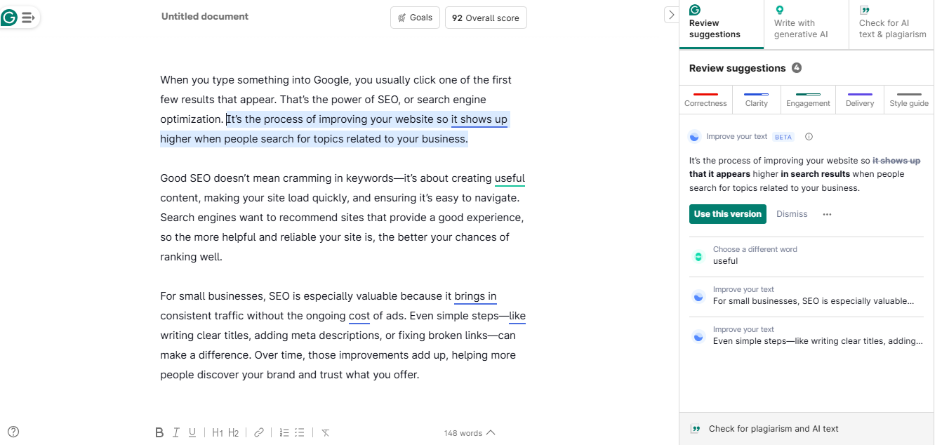
Grammarly is one of the most popular writing assistants, built to catch grammar mistakes and improve clarity while you write. It works across browsers, apps, and editors, so it’s easy to use anywhere.
Key features
Grammarly corrects grammar, spelling, and punctuation errors in real time. This helps your content look readable and professional.
It also offers suggestions for clarity and tone so your writing matches your brand voice and remains engaging for readers.
Its plagiarism checker helps keep your work original and transparent, which is important for both credibility and search performance.
Grammarly also integrates smoothly with browsers, Google Docs, and content management systems, and gives you real-time feedback as you write.
Who it’s best for
Grammarly is best for writers, marketers, and business owners who want to create high-quality, readable content that supports their SEO efforts.
What users are saying
Users like instant corrections and tone suggestions. Some say the free plan is enough for everyday writing, while bigger teams often upgrade for advanced features.
According to user reviews, experiences with Grammarly vary:
“Grammarly you help you to avoid grammar mistake and there will be less probability of bounce rate due to poor grammar. In this sense, you can say Grammarly will increase your content ranking.”
Another review points out:
“It will help you prevent any spelling or grammar issues that could hurt your page’s chances of rankings, and it’s recommendations about concise statements will generally help your readability (which could definitely impact rankings). Grammarly is not a game changer though, and if the substance of your content is bad – it won’t fix that.”
Hemingway Editor
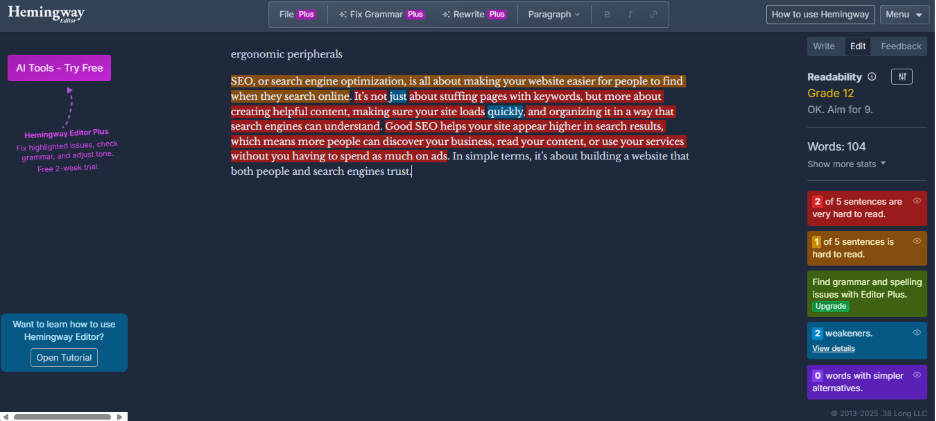
Just like Grammarly, Hemingway Editor helps strengthen your SEO by improving how readable and clear your content is. It focuses on simplifying language, which keeps readers engaged and helps search engines better understand your pages.
Key features
Hemingway grades the readability of your writing and highlights sentences that are too long or complicated. It flags passive voice, extra adverbs, and dense phrasing, suggesting simpler alternatives to make your content easier to read. This helps maintain clarity and flow for both user experience and SEO.
The tool also provides a readability score so you can keep your content within an accessible range, typically between grades 6 and 8, which performs well online. Its editor supports focused writing, while the paid version offers export options and direct publishing integrations for smoother workflows.
Who it’s best for
It’s common for bloggers, marketers, and business owners who want their content to be direct, clear, and easy for readers to digest.
What users are saying
People like its simplicity and how quickly it helps shorten dense text. Some note that it doesn’t check grammar, so they often pair it with another tool.
According to a user review:
“Hemingway Editor is helpful when reviewing articles for SEO optimization. Hemingway Editor analyses your articles to find and highlight any sentences that are difficult or “very difficult,” to read. It also highlights instances of passive voice. Articles that are highly readable are more frequently shared, and articles that are shared the most get the best SEO rating”
Another user review points out:
“Sadly, it’s useless if you want to write anything of substance. So great for short pieces of copy, but content writers should be pulling their hair out for anything on a niche topic.”
Surfer SEO Content Editor
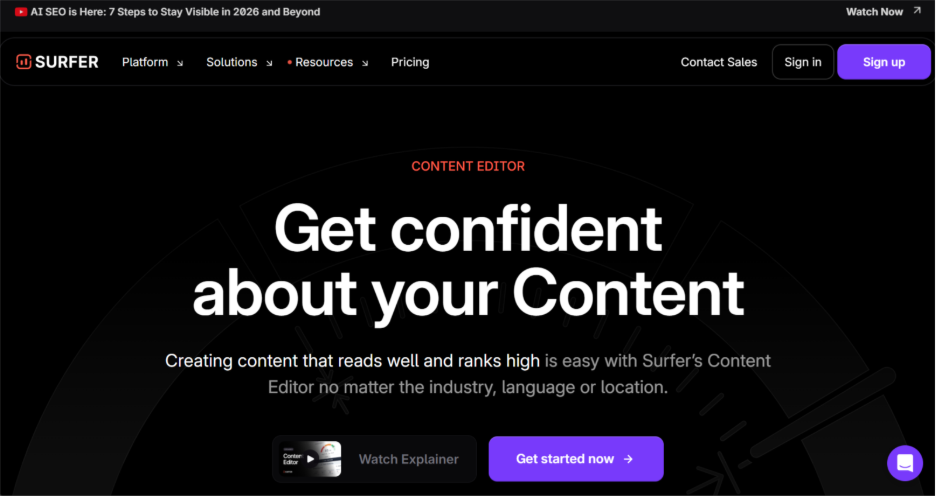
Surfer SEO Content Editor is built for writers and SEO teams who want to optimize content while drafting. It pulls data from top-ranking pages to provide tailored suggestions.
Key features
The editor scores your content and recommends ideal word counts, headings, and keyword usage. It suggests semantic terms (NLP keywords) to make your copy more relevant and competitive.
Surfer also integrates with Google Docs and WordPress, so you can work in your usual setup. Extra features include content outlines, plagiarism checks, and weekly SEO tasks through its Grow Flow tool.
Who it’s best for
It’s ideal for teams and businesses optimizing key pages that need to rank well in competitive niches.
What users are saying
Users value the data-driven guidance and real-time scoring. Some note that it works best for high-priority content since casual blogs may not need this level of detail.
According to user reviews, experiences with Surfer SEO Content Editor vary:
“I used SurferSEO before the update and saw significant improvements in my site’s ranking. Their keyword optimization tools are on point! Post-update, I’ve noticed a few bugs, but their support team is super responsive. Overall, it’s been a game-changer for my content strategy.”
“Everything is great and all but it’s really NOT worth the price. might wanna check out other alternatives like surgegraph, neuron, agility.”
AnswerThePublic
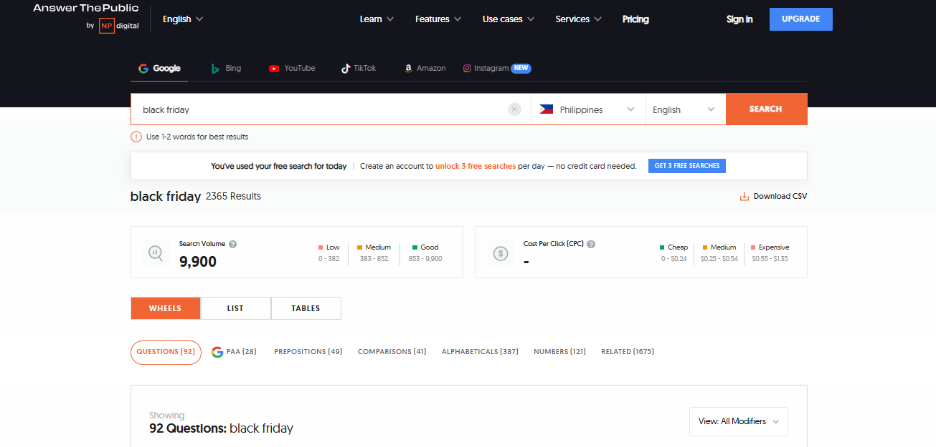
AnswerThePublic is a keyword and content idea tool that turns search queries into questions, comparisons, and phrases people actually type into Google.
Key features
It collects autocomplete data from search engines and organizes it into visual maps and alphabetical lists. You’ll see questions like “what,” “why,” or “how,” along with comparisons like “vs.” or “best.” This makes it easy to brainstorm blog posts, FAQs, and video ideas. Paid plans add tracking features and allow more daily searches.
Who it’s best for
It’s good for marketers and writers looking for fresh content ideas grounded in real user searches.
What users are saying
Users like the visual “search wheel” and how it sparks ideas quickly. Some point out the free version has daily limits, which can be restrictive.
According to user reviews, experiences with AnswerThePublic vary:
“AnswerthePublic can provide valuable keyword insights, but be sure to also consider your specific research needs. Perhaps try their free trial first to determine if the tool is the right fit before making an investment. Wishing you the best as you grow your business!”
“I never found it to be terribly useful. The features are there, but the data felt super thin compared to other tools. You could always sign up for a month, see how it goes and throw more money at it if you end up using it and get results.”
ProWritingAid
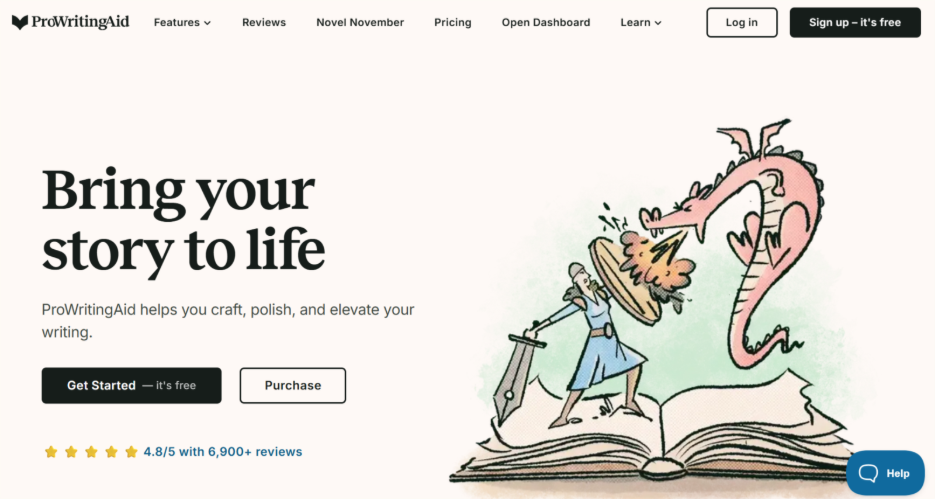
ProWritingAid is a writing and editing tool that goes beyond grammar to provide detailed feedback on style, readability, and structure.
Key features
It generates reports on grammar, overused words, sentence length, and pacing. A built-in thesaurus offers context-based word suggestions, and a rephrase tool helps rewrite awkward sentences.
ProWritingAid also includes a plagiarism checker and offers genre-specific feedback for fiction, business, or academic writing. It integrates with Google Docs, Word, and Scrivener, making it flexible for different workflows.
Who it’s best for
It’s ideal for writers who want deeper analysis than Grammarly or Hemingway provide, especially for long-form content.
What users are saying
Users value its detailed reports and tailored feedback. Some say the interface can feel heavy at first, but the depth of insights makes it worthwhile.
According to user reviews, experiences with ProWritingAid vary:
“PWA is a pretty good tool, but it’s just a tool. There’s definitely some things it does that are questionable. So long as you have your own grasp of grammar and style, it’s great for helping you out.”
“I use the free version to find typos and I’ve tried the rewrites out of curiosity. It makes my writing much more clichéd and removes any unique voice. I’m not necessarily against all AI tools, but if anyone is finding their writing greatly improved by AI, I hope they take that as a cue to actually work on learning to write better. AI writing is still pretty mediocre.”
Note: If you want deeper insights, unlimited searches, or advanced tracking, many of them also offer paid versions. Upgrading is optional and depends on how much you want to scale your SEO efforts.
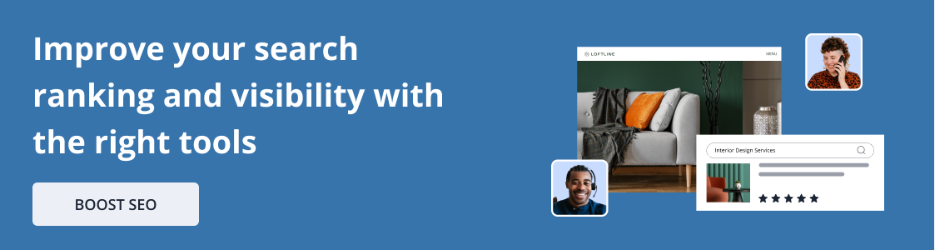
Frequently asked questions
Free SEO tools help you check keywords, see how your site is performing, and catch small issues without spending money. Paid tools take things further with more detailed data, competitor analysis, and advanced tracking.
For many small businesses, free tools are enough at first, and paid options become helpful once you’re ready to grow.
ChatGPT can help with certain parts of SEO. It’s handy for coming up with keyword ideas, drafting blog posts, or writing meta descriptions.
What it can’t do is replace a full SEO strategy or give you live search data. The best way to use it is as a helper alongside your main SEO tools.
If you want to learn SEO without paying, there are some great options. HubSpot’s SEO Certification, SEMrush’s crash course with Brian Dean, and Google’s SEO Fundamentals on Coursera are all solid choices.
For something shorter, Ahrefs and Yoast both offer beginner-friendly courses that you can finish quickly and put into practice right away.
How to use free SEO tools effectively
Free SEO tools are powerful, but like any tool, they work best when you know how to use them. Here’s a simple approach to get the most out of them without feeling overwhelmed:
- Start with a clear goal
- Use one tool per job
- Combine tools for better results
- Focus on quick wins first
- Keep checking in
Start with a clear goal
Know what you’re trying to fix before opening ten different tabs or testing multiple tools. If you want more visitors, start with keyword research tools.
If your site feels clunky, run a site audit. If you need credibility, check your backlinks. And for local visibility, set up or update your Google Business Profile.
Use one tool per job
Each tool is built for a purpose so don’t try to make one do everything. Research keywords with Keyword Planner or Ahrefs’ generator, polish your posts with a content optimizer, and double-check titles and tags with an on-page checker.
Think of it as building your own little toolkit, piece by piece.
Combine tools for better results
Everything works smoothly when tools work together. Find search terms with a keyword tool, add them into your content, check your pages with an on-page tool, then finish with a quick audit to make sure nothing’s broken. That way, your efforts stack up instead of sitting in silos.
Focus on quick wins first
Not every SEO fix takes months. Start with the easy stuff—clean up meta descriptions, fix broken links, and target low-competition keywords.
These small wins add up fast and give you momentum to tackle bigger projects later.
Keep checking in
SEO isn’t one-and-done. Use your free tools regularly to spot trends, track progress, and catch issues before they snowball. A quick monthly checkup is often enough for most small businesses.
Kickstart your SEO strategy with the right tools
The free tools we’ve covered give you more than enough to track progress, find opportunities, and make real improvements. Paid tools do offer extra perks like deeper research and advanced tracking, but there’s no rush. Start free, learn what works, and build from there.
And when you’re ready for more, Network Solutions has you covered. Our simple SEO tool and SEO expert support make it easy to grow your traffic and stay ahead without the headache.