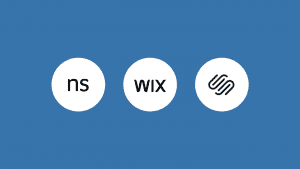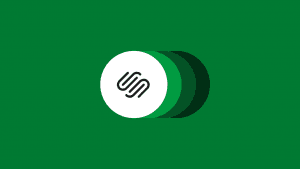Key takeaways:
- Shopify offers affordable pricing, modern templates, and responsive support that are ideal for small businesses.
- Hidden fees and limited scalability are common user complaints, especially for growing brands.
- While Shopify offers numerous advantages, businesses should carefully consider its pricing structure, content management constraints, and the complexities of platform migration before making a decision.
Thinking of launching your online store but unsure if Shopify is best the eCommerce platform for you?
With dozens of platforms promising sleek designs and easy setup, choosing the best one for your business can feel overwhelming—especially when hidden fees and scalability issues lurk beneath the surface.
This review cuts through the noise. We’ve analyzed real user feedback and tested key features to help you make a confident, informed decision. Whether you’re a solopreneur starting fresh or a small business ready to grow, this article offers a clear and deep look at how Shopify truly delivers, according to feedback from real users.

How we developed this review
We chose to review Shopify in detail because it’s one of the most widely used eCommerce platforms among small businesses and solopreneurs. It’s often the first choice for entrepreneurs looking to launch an online business—but popularity doesn’t always mean it’s the best fit.
To evaluate Shopify fairly, we focused on five key criteria:
- Core features. What tools are available for building and managing an online store?
- Pricing. Are there hidden fees or upgrade costs that affect long-term value?
- Ease of use. Can non-technical users build and manage their site easily?
- Flexibility. How well does Shopify adapt to growing business needs?
- Customer support. Is help readily available when users need it?
Our analysis is based primarily on 100 customer reviews from trusted third-party platforms including G2, Reddit, BBB, Capterra, and Trustpilot. These sources helped us identify consistent patterns in user satisfaction and common pain points.
We also conducted hands-on testing using Shopify’s free trial to validate user claims about setup, design customization, and store management. This allowed us to experience the platform from a small business owner’s perspective and assess how well it delivers its promises.
Disclaimer: This article is for informational purposes only. Pricing and specifications are current as of publication but may change. Please consult Shopify’s official page to confirm pricing and specifications.
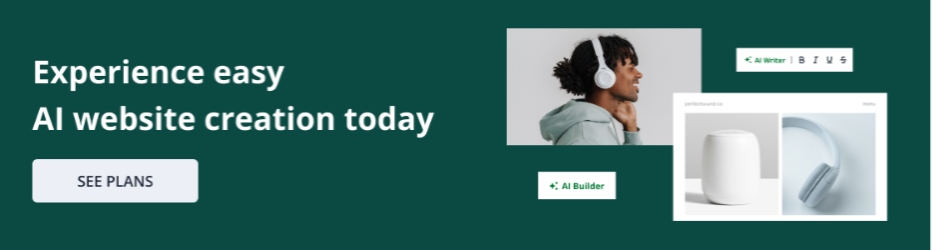
Overview of Shopify
Shopify is a subscription-based software as a service (SaaS) sales platform that helps businesses set up and sell their products online. It provides a streamlined dashboard that users can use to manage their sales, market products, and accept payments. The platform offers four standard subscription plans: Basic, Grow, Advanced, and Plus.
Shopify works by allowing business owners to sell their products in multiple locations. Apart from their Shopify store, online sellers can list their products on marketplaces like Amazon and social media platforms like Facebook. Merchants can also use the Shopify POS app to sell anywhere including physical stores, pop-up shops and markets.
Shopify at a Glance
Best feature: Modern templates and responsive support
Biggest drawback: Hidden fees and limited scalability
Best for: Small businesses and solopreneurs
Starting price: $39/month for solopreneurs
Free trial: 3 days
Shopify’s key features and functionalities
Now that we’ve outlined how this review was developed, let’s take a closer look at Shopify’s core features—what it does well, where it falls short, and how it performs in real-world use.
Website builder interface
Shopify’s website builder is designed to help users launch a store quickly even without technical experience. During setup, you’re guided through a clean dashboard where you can choose a theme, add products, and configure basic settings. The editor is drag-and-drop using section-based layout where you can add and rearrange content blocks.
For example, when we tested the builder, adding an image banner and tagline was simple. However, adding products and images took a bit of time to navigate. Customizing the layout—like moving the “Add to Cart” button or changing font styles—required editing Liquid code or installing a third-party app. This makes the builder beginner-friendly at first, but less flexible for users who want granular control.
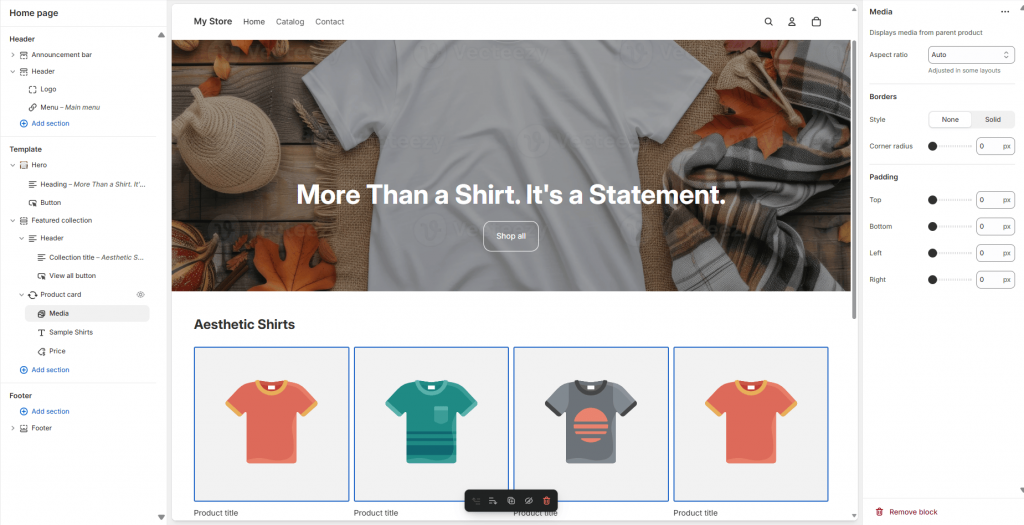
Themes and mobile responsiveness
Shopify offers a library of free and paid themes, all optimized for mobile. We tested how the “Craft” theme performed on mobile devices and found that it automatically stacked content and resized images for smaller screens. This is a major plus for solopreneurs who don’t want to worry about mobile optimization.
Advanced users can dive into theme customization using Liquid, Shopify’s proprietary coding language (that may require some coding knowledge). But for most small businesses, the built-in editor and theme settings are sufficient for launching a professional-looking site.
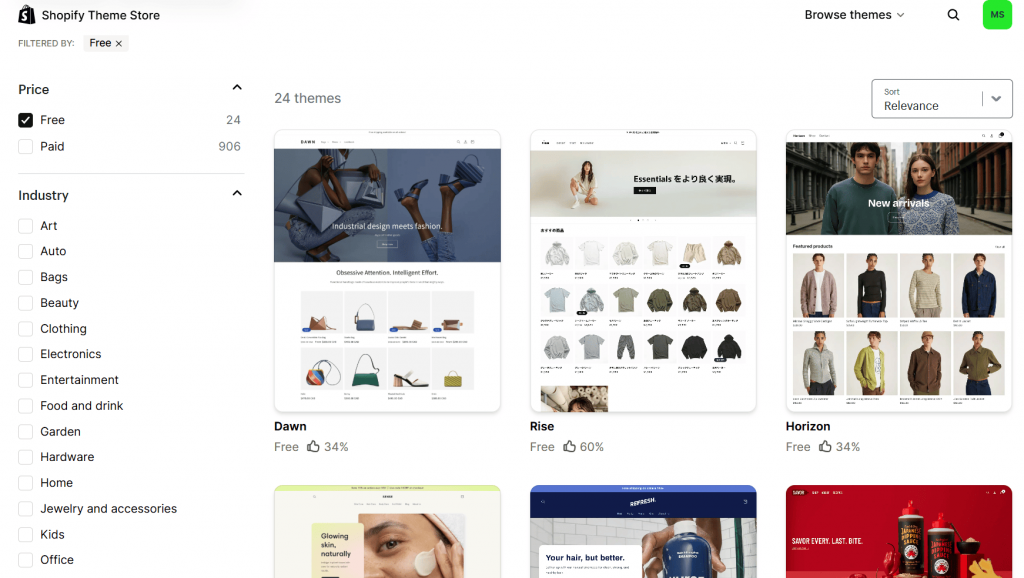
Products and inventory
Shopify allows unlimited product listings, making it ideal for stores with large catalogs. You can add product variants like size and color, as well as track inventory in real time. This helps prevent overselling and keeps stock levels accurate.
Advanced users benefit from features like automated inventory forecasting, which predicts stock needs based on sales trends, and bulk import/export tools for managing large inventories efficiently. Advanced SKU management also helps businesses organize products across multiple warehouses or suppliers.
Payments and checkout
Shopify Payments simplifies payment processing and eliminates third-party transaction fees. Users can integrate multiple gateways like PayPal, Stripe, and Apple Pay. The Shop Pay feature even offers a fast, secure checkout experience that boosts conversion rates.
Multi-currency checkout
For international sellers, Shopify enables multi-currency checkout through Shopify Payments and Shopify Markets. Customers can pay in their local currency, but on entry-level plans, merchants still receive payouts in their domestic currency. This setup works well for businesses targeting global audiences, though it may limit financial flexibility for those managing international operations.
Built-in fraud analysis
Shopify also includes built-in fraud analysis, which flags orders as low, medium, or high risk based on factors like IP address and billing details. This helps merchants make informed decisions before fulfilling orders. More advanced fraud automation tools are available through apps or higher-tier plans.
While the checkout process is secure and optimized for conversions, customization options are limited on standard plans. Businesses can use apps to add functionality, but full control over the checkout flow, such as adding branded elements or custom fields, is reserved for enterprise-level users using Shopify Plus (and generally requires coding for custom logic).
Shipping and fulfillment
Shopify’s basic plans include the ability to print shipping labels directly from the dashboard and offer pre-negotiated, discounted rates with major carriers like USPS. You can also easily integrate with dropshipping platforms such as DSers or Oberlo.
Carrier-calculated shipping is a key feature of Shopify which provides real-time rates from carriers at checkout. However, it’s not standard on the lowest-tier plans and typically requires an upgrade or a small monthly fee.
More advanced features like the Shopify Fulfillment Network, which handles storage, packing, and delivery, and advanced fulfillment automation for streamlining logistics, are services reserved for high-volume merchants and businesses on premium plans.
Marketing and sales
Shopify provides a strong set of built-in tools for discounts and coupons, SEO optimization, and abandoned cart recovery to help businesses attract and convert customers. You can also easily sell across multiple channels, including Facebook, Instagram, and TikTok, by syncing products and managing all orders from one central dashboard.
The downside of Shopify’s marketing is that more advanced marketing features such as loyalty and referral programs, subscription models, and AI-powered upsells are typically not native to the platform. These tools, which are designed to increase repeat purchases and average order value, are widely available through a vast selection of third-party apps in the Shopify App Store.
Analytics and reporting
Shopify dashboard gives all users a quick overview of sales, traffic, and customer behavior. It provides basic insights into order summaries, product performance, and customer data. All plans also support integration with Google Analytics, which allows for deeper tracking of user journeys and conversion funnels.
But advanced reports on trends and forecasting revenue are only available on higher-tier plans. Similarly, while you can connect to third-party business intelligence, their full functionality is best utilized with the more comprehensive data sets provided by a premium Shopify plan.
Security and hosting
Every Shopify store comes with an SSL certificate to ensure secure data transmission and is hosted on a platform optimized for speed and uptime. All payments are Level 1 PCI DSS compliant, meaning your store automatically meets the highest industry standards for protecting sensitive financial information.
While basic plans are highly secure, advanced compliance tools like GDPR apps and monitoring solutions for regulated industries are not built-in. Businesses that need to meet these specific requirements typically need to use third-party apps from the Shopify App Store or rely on features exclusive to a Shopify Plus plan.
Pricing and plan inclusions
Shopify offers a tiered pricing structure designed to accommodate businesses of all sizes starting from solopreneurs to enterprise-level operations. Here’s a breakdown of the main plans, pricing if billed monthly, their inclusions, and what to watch out for:
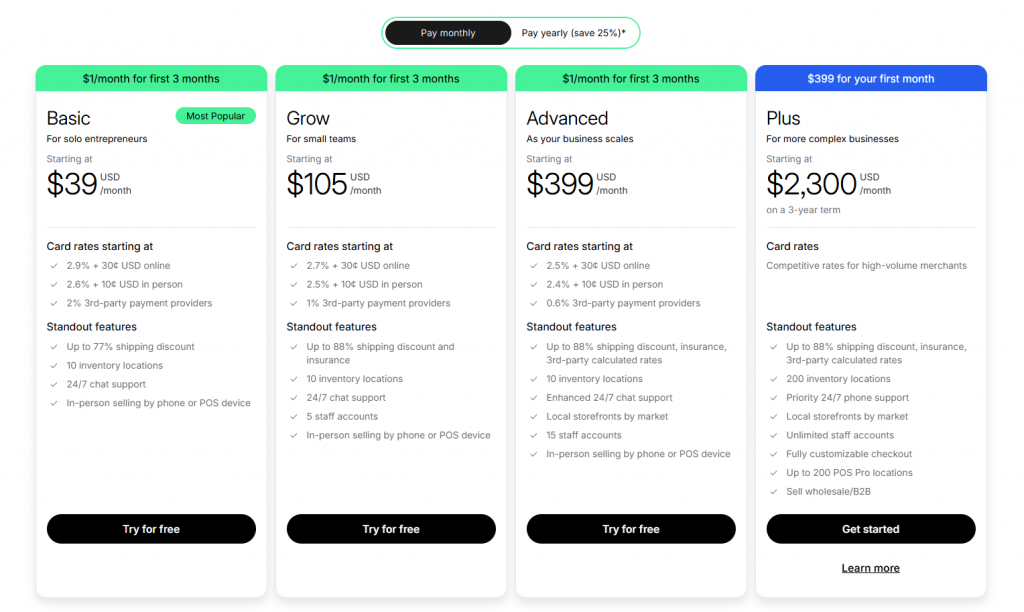
Shopify offers a 3-day free trial with no credit card required. After the trial, users can pay $1/month for the first 3 months for Starter, Basic, Grow, Advanced, and Retail plans. This is a monthly promotional rate for new users and valid for a limited time only.
Hidden costs to watch for:
- Apps and themes. Advanced features require paid apps or premium themes. Expenses pile up fast for third-party apps (e.g., SEO tools and loyalty programs) that usually cost $10-50 per app per month.
- POS hardware. Devices for in-person selling range from $49 to $459.
- Currency conversion fees. May apply when selling in multiple currencies.
Basic Plan ($39/month)
This plan is the most popular and suitable for solo entrepreneurs starting out.
- Online store builder with product collections, informational pages, and blogs.
- Unlimited web hosting
- Free SSL certificate
- Streamlined checkout
- Collaborator accounts for third-party designers (developers, and marketing experts) with limited access
- Templates and themes
- Sell across multiple platforms including social media, online marketplaces, and customer chat apps
- Find products to sell or partner with other brands through Shopify’s dropshipping network
- View over 60 reports or create custom ones to track how your store is doing
- Access lessons and courses at Shopify Academy
- Fraud analysis
- In-person selling via phone
- Get up to 77% shipping discount from carriers like DHL, UPS, and USPS
- Up to 10 inventory locations
- 24/7 live chat support
Grow Plan ($105/month)
Very well-suited for small teams looking to expand.
- Includes all Basic Plan features
- Get up to 88% shipping discount from carriers like DHL, UPS, and USPS
- Up to 5 additional staff accounts
- Same inventory and chat support
Advanced Plan ($399/month)
Designed for businesses expanding into multiple markets
- Includes all Grow Plan features
- Up to 15 staff accounts
- Same inventory and shipping discount
- Local storefronts by market
- Enhanced 24/7 live chat support
Shopify Plus Plan ($2,300/month)
Enterprise-grade solution for high-volume businesses
- Includes all Advanced Plan features
- Unlimited staff accounts
- 200 inventory locations
- Customizable checkout
- Up to 100 POS Pro locations
- Wholesale/B2B selling capabilities
- Priority 24/7 support by phone or live chat
Disclaimer: The pricing, features, and specifications mentioned in this article were gathered at the time of writing. These details are subject to change. For the most current and official information, please refer to Shopify’s website or contact their support team directly.
How Shopify performs from actual user experience
For this section, we’ve gathered hands-on experience with Shopify and insights from real users across user forums, YouTube tutorials, and expert reviews.
Setup and learning curve
Setting up a Shopify store is relatively straightforward. Once you’ve logged in, you’ll see the Shopify dashboard and easily explore all the functionalities and features. The interface is clean and intuitive, especially for beginners.
However, there’s a bit of a setback in creating your eCommerce. There weren’t prompts and tooltips to get started without technical knowledge. You need to figure out how to add the images, products, and desired layout for your online store.
Once you move beyond the basics, the learning curve begins to show. Some users often describe the setup as “easy to start but hard to customize.” Switching themes, for example, can be frustrating. Some formatting doesn’t carry over cleanly and requires manual rework. YouTube tutorials echo this sentiment, noting that while Shopify’s section-based editor is user-friendly, pixel-level design control or advanced layout tweaks often require HTML/CSS or paid apps.
For new users, the platform feels empowering at first, but deeper customization and optimization can quickly become time-consuming without guidance or external help.
Website performance and reliability
Shopify is praised for its fast load speeds and stable uptime. An article from a Cybernews tester reported that their Shopify store was live within 30 minutes and ran smoothly across devices. The platform automatically optimizes storefronts for mobile, and basic SEO settings are pre-configured, which helps with visibility.
That said, some users noted that image-heavy pages can slow down performance, especially if not optimized properly. Theme switching also introduces quirks—certain design elements may not transfer cleanly, requiring manual adjustments.
Overall, Shopify delivers reliable performance for most use cases, but businesses with complex design needs or large catalogs may need to invest in optimization tools or developer support.
Customer support responsiveness
Shopify offers 24/7 live chat support across all plans, but the experience varies. Wait times can take longer than expected, about 14 minutes despite a 5-minute estimate. Once connected, the support agent was helpful and responsive, but the answers felt scripted and limited to basic troubleshooting.
Some forums frequently mention inconsistent support quality, especially for technical issues. Users report being passed between agents or receiving vague responses. There are also complaints on how phone and email support are reserved for Shopify Plus users, which many feel is a drawback given the platform’s pricing.
The Help Center is well-organized and genuinely useful, with detailed articles and a chatbot that can escalate queries. But for urgent or complex problems, support may not be as fast or personalized as users expect.
What customers are saying: Shopify pros and cons
Shopify’s reputation among small business owners and solopreneurs is a mixed bag. It is praised for its ease of use and flexibility but criticized for its pricing structure and support experience.
Here’s a summary of what real users are saying across multiple review platforms.
Pros
Many users, especially those with limited technical experience, find Shopify empowering. It simplifies the process of launching and managing an online store, and its ecosystem offers tools that help businesses grow without needing a developer on standby.
- Intuitive store builder. A YouTube user called Dropship Dreams consistently highlight Shopify’s drag-and-drop editor as a major win. It allows non-technical users to build and customize their online stores without needing to write a single line of code.
- Ease of use. Shopify makes it easy to set up and run an online store with user-friendly tools for design, payments, inventory, and shipping. Here’s a review posted by a Shopify user at G2: “What I like best about Shopify is how easy it makes setting up and managing an online store. Its user-friendly interface, customizable templates, and built-in tools for payments, inventory, and shipping make it simple to run an e-commerce business without needing advanced technical skills.”
- App ecosystem and customization. Many reviews state satisfaction with the wide range of apps available to extend functionality, from marketing automation to inventory management.
- Scalability for growing brands. Shopify is often praised for its ability to grow with your business, supporting multiple sales channels and integrations.
Cons
Despite its strengths, Shopify isn’t without its drawbacks. Many users express frustration over hidden costs, inconsistent support, and unexpected platform limitations.
- Support can be frustrating. A recurring complaint is the lack of responsive customer service. Many users report long wait times and limited resolution options.
- Hidden costs through apps. While the base plan is affordable, many essential features require third-party apps, which can quickly increase monthly expenses. One user posted their dissatisfaction at Capterra: “I fell for the promise that Shopify “is an all-in-one commerce platform” whereas, really, it’s a clunky app store with a hefty monthly fee just for the platform (that has very little functionality), and extra monthly fees for the add-on apps you have to buy just to get anything done.”
- Limited transparency and risk of store suspension. Some users have reported sudden store closures or restrictions without clear communication.
Frequently asked questions
Shopify has several drawbacks, especially for small business owners and solopreneurs:
–Recurring costs. Shopify requires a monthly subscription (starting at $39/month), and many essential features are locked behind paid apps, which can quickly add up.
–Transaction fees, If you don’t use Shopify Payments, you’ll pay extra transaction fees on top of your payment processor’s fees.
–Limited customization. The platform restricts checkout customization and URL structures, which can affect branding and SEO.
–SEO limitations. Shopify’s SEO capabilities are basic, and issues like duplicate content and limited control over meta tags can hinder search rankings.
–Platform dependency. You’re locked into Shopify’s ecosystem, making it harder to migrate or scale with full control.
Shopify has several drawbacks, especially for small business owners and solopreneurs:
–Recurring costs. Shopify requires a monthly subscription (starting at $39/month), and many essential features are locked behind paid apps, which can quickly add up.
–Transaction fees, If you don’t use Shopify Payments, you’ll pay extra transaction fees on top of your payment processor’s fees.
–Limited customization. The platform restricts checkout customization and URL structures, which can affect branding and SEO.
–SEO limitations. Shopify’s SEO capabilities are basic, and issues like duplicate content and limited control over meta tags can hinder search rankings.
–Platform dependency. You’re locked into Shopify’s ecosystem, making it harder to migrate or scale with full control.
It depends on your plan and payment method:
Using Shopify Payments:
-Basic Plan: 2.9% + $0.30 = $3.20
-Shopify Plan: 2.6% + $0.30 = $2.90
-Advanced Plan: 2.4% + $0.30 = $2.70
Using third-party payment providers:
-Basic Plan: Additional 2% = $5.20 total
-Shopify Plan: Additional 1% = $3.90 total
-Advanced Plan: Additional 0.6% = $3.30 total
So, on a $100 sale, Shopify could take anywhere from $2.70 to $5.20, depending on your setup.
Disclaimer: The following figures are estimates based on publicly available pricing and may vary depending on your region, payment provider, and Shopify plan. Always consult Shopify’s official documentation or support for the most accurate and up-to-date information.
The most commonly cited issue is hidden costs and reliance on third-party apps. While Shopify offers a solid foundation, many advanced features require paid apps, which can inflate your monthly expenses unexpectedly.
Other major concerns include:
-Limited SEO control
-Restricted checkout customization
-Inconsistent customer support on lower-tier plans
Yes. Shopify is generally worth it for beginners, especially those without technical skills. However, beginners should be mindful of transaction fees and app costs, which can add up as their store grows.
Is Shopify the right website builder for you?
Shopify has its own pros and cons. That is why choosing the right eCommerce platform depends entirely on your business needs, technical comfort level, and growth goals. Shopify stands out for its intuitive design, robust app ecosystem, and scalability—making it a favorite among small business owners and solopreneurs who want to launch quickly without hiring developers. However, it’s not without its drawbacks. Hidden costs, limited customization, and inconsistent support can be frustrating, especially as your business grows and your needs become more complex.
If you’re looking for a platform that’s easy to use, offers built-in tools for selling online, and can grow with your brand, Shopify is a strong contender.
Choose Shopify if…
- You want to launch an online store quickly without technical expertise.
- You prefer a drag-and-drop builder with modern templates.
- You’re comfortable using third-party apps to expand functionality.
- You plan to scale and sell across multiple channels like Instagram, Amazon, or TikTok.
A flexible and reliable alternative: Network Solutions
While Shopify is powerful, it may not be the best fit for every business, especially for entrepreneurs starting out or looking for a simpler, more budget-friendly solution. That’s where Network Solutions comes in.
Check out our eCommerce website builder if you’re in the market for a straightforward, cost-effective way to build your online store. It’s a great place to start and grow your eCommerce website!