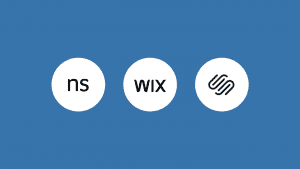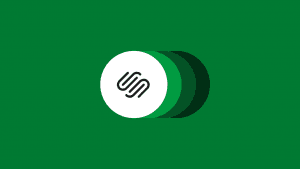Key takeaways:
- Squarespace offers beautiful, professional templates that are easy to customize for small businesses and creatives.
- Its ease of use makes it beginner-friendly, but customization and scalability can be limiting compared to other platforms.
- Costs and lack of certain advanced features may make it less appealing for fast-growing businesses.
When you’re ready to put your work online, design matters as much as functionality. Squarespace has built its reputation on offering people both, with polished templates and an interface that doesn’t feel intimidating.
But just like any platform, some find Squarespace limiting as their needs grow. Let’s look at what Squarespace offers in 2026, where it falls short, and whether it’s the right fit for your website.
How we developed this review
We took a closer look at Squarespace because of its strong presence in the website builder market and its popularity among small businesses and creatives.
To make this review meaningful, we analyzed verified customer reviews from trusted platforms like G2, Capterra, Trustpilot, and TrustRadius. We focused on understanding real user experiences rather than relying on promotional claims.
Our evaluation considered the most important factors for small business users, from design flexibility and pricing to usability, performance, and support. We cross-checked feedback across multiple platforms to identify consistent themes, both positive and negative.
This approach allowed us to form a balanced view of how Squarespace performs in practice, highlighting its key strengths and limitations based on what users experience day to day.
Disclaimer: This article is for informational purposes only. Features and pricing are accurate at the time of writing but may change. Always check Squarespace’s official website for the latest details.
What is Squarespace?
Squarespace was originally founded as a blog hosting service in 2003 and has evolved into a powerful website building platform known for its broad selection of design templates and ease of use.
You might choose Squarespace for its extensive array of customizable templates and features. It’s one of the many “no-code” drag-and-drop website builders that lets beginners with limited coding and design knowledge create a visually stunning website.
Aside from its design capabilities, Squarespace also includes hosting and website management tools. You can register and manage your domain, run email marketing campaigns, and set up an online store with built-in eCommerce features.
These extras make it easier to keep everything in one place instead of juggling multiple services.
Because of these features, Squarespace has steadily grown into one of the most recognized website builders.
Its emphasis on clean design and ease of use continues to draw in creatives, entrepreneurs, and small businesses that want a professional site without dealing with technical complexity.
Squarespace at a Glance
| Aspect | Details |
| Best feature | Professionally designed, mobile-responsive templates that make any site look polished without needing design skills |
| Biggest drawback | Limited flexibility for advanced customization and scalability compared to competitors |
| Best for | Small business owners, freelancers, and creatives who want a visually impressive, easy-to-manage website without touching code |
| Starting price | $16 per month (annual billing) |
| Free trial | 14 days |
Key features and functionalities
Whether you’re a novice or a seasoned professional, Squarespace has features that streamline the design process and make website management easier. Here’s how it can support your website:
- Design and templates
- eCommerce and marketing tools
- Analytics and insights
- Ease of use
- Website extensions
- Customer support
- Web hosting and security
Design and templates
Squarespace is also known for its visually appealing designs. Their templates allow anyone to create an attractive website. Here are a few more benefits of Squarespace’s design capabilities:
- Wide variety of beautiful templates. Squarespace offers numerous professionally designed templates to suit various industries and styles without sacrificing functionality.
- Customizability and flexibility. Squarespace’s templates allow users to modify layouts to match their unique content and branding needs.
- Mobile optimization. Squarespace’s templates are fully optimized for mobile devices, which ensures websites look great and work well on all screen sizes.
eCommerce and marketing tools
Beyond aesthetics, Squarespace also offers an array of eCommerce features that is a popular choice for business owners that want to build an online store.
Squarespace integrates with various payment and shipping services and allows businesses to easily connect their ordering and fulfillment operations to their website.
Here are some ways Squarespace streamlines operations for business owners:
- Seamless payment integration. The platform supports major payment gateways like PayPal, Stripe, and Apple Pay.
- Shipping solutions. Easy integration with shipping providers to streamline order fulfillment.
- Advanced eCommerce features. Squarespace has tools for managing products, inventory, discounts, and more.
With these features, Squarespace sites are easy for business owners to run their online stores efficiently and effectively.
Along with its eCommerce sales capabilities, Squarespace also provides tools to improve online marketing. These include:
- Email marketing tools. Squarespace’s email campaigns feature helps businesses automate workflows, engage with subscribers, and analyze email performance.
- Search engine optimization (SEO) tools. Squarespace’s SEO features improve online visibility and search results page rankings in Google and other search engines.
- Social media integration. Squarespace also includes various social media tools to help users promote their products and services across platforms like Facebook, Instagram, Pinterest, LinkedIn, and X (formerly known as Twitter).
- Banners and promotions. Squarespace incorporates promotional features like pop-ups and announcement bars to help highlight seasonal or holiday sales for eCommerce platforms.
Squarespace also offers sales features, such as unlimited product listings and advanced tools for managing sales, that enhance the eCommerce experience.
Analytics and insights
Like most website builders, Squarespace also features an analytics dashboard where users can track site traffic and visitor activity to help manage their website.
Reviewing website analytics helps you understand who’s visiting your Squarespace site, when they visit, and what content drives the most engagement. Squarespace provides data on website usage, including:
- Information on visitors
- Sales data
- Purchase funnels
- Search keywords
- Visitor activity logs
This data helps track visitor stats and behavior, which helps you understand what works and what doesn’t on your Squarespace websites.
Squarespace also provides a Purchase Funnel tool within the analytics dashboard to allow you to track customer behavior throughout the buying process.
Additionally, Squarespace’s analytics can track conversion metrics like sign-ups, form submissions, and even offer insights into eCommerce metrics such as sales and revenue.
Ease of use
Squarespace’s intuitive interface and “no-code” functionality let users focus on creating the experience they want without having to deal with the technical complexities of web development. This ease of use is evident in several key features:
- Drag-and-drop builder. Squarespace’s website editor simplifies the website creation process and allows users to drag and drop page elements like images and text onto their own website, which makes it easy and convenient for users with no technical background.
- User-friendly interface. Squarespace’s clean and straightforward interface enhances the user experience by providing easy navigation.
- Comprehensive tutorials. The platform also offers numerous tutorials and guides to help website owners navigate the platform effectively.
Website extensions
Squarespace extensions further enhance website functionality by integrating various tools and services. Users have the option to add extra features to streamline workflows, increase efficiency, and connect with their audience. These Squarespace extensions fall into several categories:
- Sales and marketing. This includes email marketing tools, affiliate marketing, translation, SMS and email campaigns, SEO, and website optimization.
- Inventory and products. This includes tools for managing inventory, printing services, dropshipping, and inventory syncing.
- Finance. This includes tools for sales tax calculations.
- Shipping and fulfillment. This includes tools for easy shipping automation, shipment tracking, and courier services.
Customer support
Squarespace also offers available 24/7 support, so you can get answers and assistance whenever needed to keep your website running smoothly. Squarespace provides the following self-service and on-demand support options for users:
- Extensive help center. Squarespace users have access to a rich library of articles, videos, and community forums to help them navigate and learn all the tools and features.
- Expert assistance. Squarespace provides support through live chat and email. This helps users with technical or account-related concerns. For users who need more specialized assistance, such as design, setup, or customization, the platform also has certified professionals available.
Web hosting and security
Squarespace provides fast and reliable hosting infrastructure to make sure your website delivers a seamless experience to visitors globally. This integrated hosting eliminates the need for a separate service, simplifying your setup.
Key benefits include:
- Fast hosting. Squarespace’s infrastructure delivers fast loading times and consistent accessibility for website visitors, regardless of their geographic location.
- 24/7 monitoring. Squarespace’s platform monitors sites 24/7 to maximize uptime and guarantee your website is always available.
- Automatic backups. This safeguards your Squarespace site against security breaches or accidental errors, so you can recover critical information in case of data loss.
- Free SSL certificates. These automatically protect sensitive data exchanged between websites and visitors.
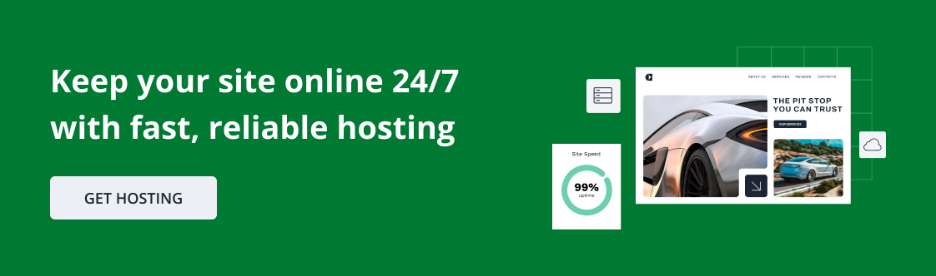
Disclaimer: Features listed are accurate at the time of publication. Squarespace may update or change them, so always check the official site for the most current details.
Pricing and plan inclusions
Squarespace offers four plans. Here’s a quick look at the costs depending on whether you pay annually or monthly:
| Plan | Annual (per month) | Best for | Inclusions overview |
| Basic | $16 | Personal websites, portfolios, or small projects | Custom templates, free domain for one year, SSL security, and basic site analytics |
| Core | $23 | Small businesses needing more contributors and analytics | Everything in Basic plus advanced analytics, no Squarespace transaction fees, and integrations like email campaigns |
| Plus | $39 | Growing businesses that want lower transaction fees and advanced sales tools | Adds abandoned cart recovery, discounts, and more eCommerce management tools |
| Advanced | $99 | High-volume stores with advanced commerce needs | Includes all Plus features plus enterprise-level eCommerce tools and priority performance |
Note: Pricing is accurate at the time of publication and may change. For more updated pricing, please visit Squarespace’s website.
How Squarespace performs from actual user experience
Squarespace is simple to set up. Everything from hosting to SSL is already built in, so you can pick a template, edit it, and publish your site without extra steps. It may take a bit of time to get comfortable with layout adjustments, but most people can create a professional site without technical help.
Performance is consistent. Pages load quickly, and the platform handles updates and security automatically. For small businesses or personal websites, it runs smoothly with minimal maintenance.
Support is dependable but not always fast. Live chat works for quick questions, while the Help Center has clear guides for solving common issues on your own.
Overall, Squarespace offers a reliable experience. It’s straightforward to build on, performs well, and provides enough support to keep your website running without hassle.
What customers are saying
Here’s how Squarespace is being rated in 2025:
- G2: 4.4 out of 5 from 1,094 reviews — praised for ease of use and polished design. One user stated “I love the easy drag and drop features and also the clean and high-quality pictures. Ease of Use, Ease of Integration and Ease of Implementation.”
- Capterra: 4.6 out of 5 from 3,338 verified reviews — strengths include templates and mobile responsiveness. One user stated “Squarespace has beautiful templates with different features, making it easy for a young adult with no website/design/coding experience to create a website for a small business.”
- TrustRadius: 8.5 out of 10 — solid satisfaction among small business and creative users. One user stated “I use Squarespace as my website platform to direct people to my business. I host my blog, book club and information about my career mentoring services on my website. My website gives my business credibility and allows people to find out more about out my services.”
- Trustpilot: 1.2 out of 5 from over 1,500 reviews — common complaints about customer support and editor glitches. One user stated “Not very helpful figuring out why their application will not allow me access to either of my accounts. So I have a domain and website account that are totally useless. I wish I could get a refund and find a company that cares about its users. Would not recommend this company.”
Pros of using Squarespace
Squarespace is a go-to website builder that helps businesses achieve reliable website performance. Here are the main advantages that make it a strong choice for small business owners:
- Clean, professional templates
- Streamlined setup and management
- Reliable performance and hosting
- Built-in tools for business growth
- Automatic maintenance and updates
- Consistent user experience across devices
Clean, professional templates
Squarespace’s templates follow modern design principles, with balanced spacing, strong typography, and layouts that draw focus to content. This gives websites a polished look even before any customization.
Each template can be adjusted through Squarespace’s Fluid Engine editor, which allows flexible placement of images, text, and media.
While it’s not as open as a full custom-coded site, the design options are intuitive enough to satisfy most users who want visual control without complexity.
This has made Squarespace a go-to for creative industries such as photography, consulting, interior design, and personal branding.
Many users choose it specifically because it delivers a professional-looking site that doesn’t appear “templated.”
Streamlined setup and management
Squarespace keeps everything you need in one place. You don’t have to buy hosting, connect a domain, or set up SSL separately—it’s all handled within the same dashboard. The setup feels straightforward, especially for first-time users.
This all-in-one system also covers billing, updates, and storage. Squarespace takes care of security patches, SSL renewals, and hosting automatically, so you can focus on running your business instead of managing technical tasks.
For small business owners, this simplicity is a big plus. It helps avoid common setup mistakes and makes it easy to get a website online quickly, even without prior experience.
Reliable performance and hosting
Squarespace’s hosting is included in all plans, which ensures consistent speed and uptime across its network.
During high traffic, sites remain stable because of its built-in content delivery system that distributes load across multiple servers.
This also means users don’t have to research for third-party hosting providers or worry about performance optimization.
Built-in tools for business growth
Squarespace also includes essential tools for marketing, selling, and analytics. Users can run email campaigns directly from their dashboard, track conversions, and connect to social media platforms for consistent branding.
Its eCommerce tools let you list unlimited products, manage inventory, offer discounts, and accept payments through Stripe, PayPal, or Apple Pay. While it’s not built for large enterprises, it’s well-suited for small and mid-sized businesses that want to start or grow online sales.
Squarespace Analytics also gives you a clear view of how visitors interact with your site, including sales and traffic trends. These insights help you adjust your content, pricing, and marketing without relying on extra tools.
Automatic maintenance and updates
Squarespace handles most of the technical maintenance on its own. Updates, backups, and security are managed automatically, so users don’t have to step in for routine tasks.
This setup removes the need for manual upkeep often required on self-hosted platforms. It keeps the site running smoothly and reduces the chances of technical issues interfering with everyday use.
Consistent user experience across devices
Every Squarespace template is responsive by default, which means your site automatically adjusts to fit desktops, tablets, and smartphones.
Visitors tend to stay longer on sites that look and function well on mobile, and Google prioritizes mobile-friendly pages in search rankings.
Squarespace’s design system ensures this consistency without needing a separate mobile editor, saving users time while maintaining a professional presentation across platforms.
Cons of using Squarespace
Although there are several pros to using Squarespace, no platform is perfect. Here are some limitations you should consider before choosing Squarespace below:
- Customization constraints
- Cost considerations
- SEO limitations
- eCommerce limitations
- Customer support issues
Customization constraints
Squarespace’s templates may work well for beginners and less tech-savvy users, but they can be too restrictive if you have a specific design vision for your site.
The trade-off of using templates designed to be as simple as possible is that their flexibility only goes so far. You may have to sacrifice creativity and adapt your website design to fit the templates instead of vice versa.
Though Squarespace supports CSS, HTML, and JavaScript editing, it still presents limitations for advanced development. This could be challenging for those seeking customizable options.
Additionally, Squarespace has limitations in supporting multiple languages for website creation as it requires manual translations and lacks solid multilingual features.
Even though the latest version of Squarespace enhances the Site Styles editing option by offering some global design customization, it doesn’t allow users to switch to completely different templates on the same site.
Cost considerations
Squarespace offers plans that range from $16 to $99 per month when paying annually ($25 at a minimum for a month-to-month payment).
While these prices might seem reasonable considering the platform’s features, they might deter users who are conscious of their budget and prefer similar features at a lower price.
Compared to the cheapest website builder options available on the market, Squarespace’s pricing can be higher. This can be less appealing for cost-conscious consumers. Aside from the pricing plans, other fees and expenses include:
- Additional feature costs. Some advanced features and integrations come with additional costs, which can add up, especially for a small business.
- eCommerce transaction fees. If you use Squarespace’s eCommerce capabilities, be prepared for transaction fees, which can diminish your profits.
SEO limitations
Squarespace has been designed to simplify web design and management, which means its SEO tools are simplified, too. These tools are user-friendly, making basic SEO practices accessible even to those with no web development expertise.
However, users with advanced SEO needs—like custom meta tags, extended indexing controls, and in-depth site performance analytics—Squarespace may not provide the right options to maximize their online visibility.
This can limit the platform’s appeal, especially for SEO professionals or businesses aiming to aggressively target algorithms or ad networks and optimize their search engine rankings.
Unlike WordPress, Squarespace websites don’t support a wide range of advanced SEO tools, plugins or extensions, which means users must rely solely on the built-in tools that may not cover all advanced SEO needs.
Some users also mentioned that Squarespace websites sometimes experience slower load times due to template limitations and integrated features, which can negatively impact SEO rankings.
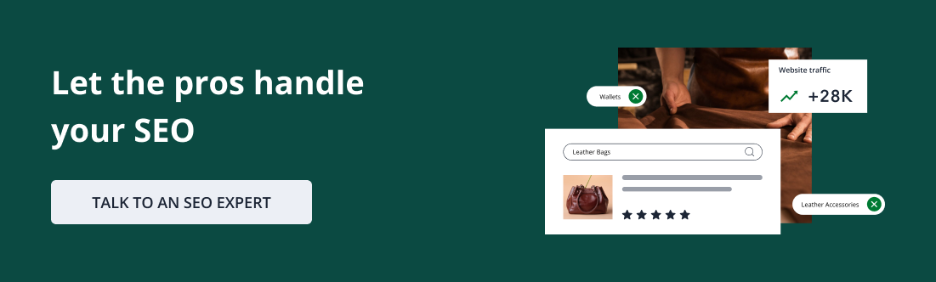
eCommerce limitations
Although Squarespace provides several built-in tools to support small to medium-sized eCommerce businesses, these tools are only good for basic online storefront functionality such as inventory management and simple analytics.
This can be insufficient for larger businesses or those looking to significantly scale up their operations online.
Additionally, Squarespace’s number of available integrations is currently limited compared to competing platforms.
If your store needs advanced features like selling products with lots of variations, using several payment gateways, or offering complex shipping options, Squarespace may feel restrictive.
It’s built for simpler setups, so businesses with more complicated needs might run into limits. Here are a few other things to keep in mind:
- Limited payment gateways. Squarespace supports only a few major payment gateways, which can restrict sellers in countries where these options are not preferred or widely used.
- Product variation constraints. There is a cap on the number of product variants and options, making it difficult for stores with a wide range of products or complex inventory.
- Lack of advanced eCommerce analytics. Squarespace’s analytics are straightforward and helpful for beginners but lack the depth required by larger businesses that need detailed reporting and custom analysis.
Customer support issues
While Squarespace is known for its user-friendly interface and design tools, some users have reported challenges with the platform’s customer support.
Although Squarespace offers multiple support options, including live chat and extensive “how-to” guides, the lack of immediate phone support can be a con for users who want to talk to someone for quick resolutions or complex issues.
Email responses from the Squarespace customer support team can also be delayed depending on the volume of requests they receive. During peak times, the response times can be slow, which can lead to delays that affect business operations.
Some users also report receiving generic responses to queries, which do not directly address specific or technical issues they face.
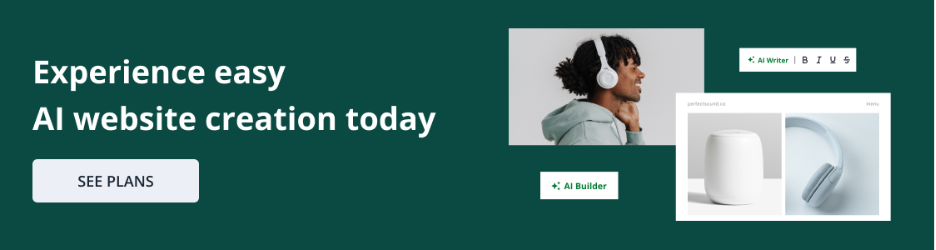
Frequently asked questions
Squarespace can get expensive once you need advanced features, and transaction fees still apply on some plans.
Its templates are polished but not very flexible, and the app ecosystem is smaller than competitors like WordPress or Wix. There’s no free plan, no version history, and support doesn’t include phone assistance.
Yes. Squarespace is beginner-friendly with clean templates and a section-based editor that makes site building straightforward. You don’t need coding skills, but you may encounter limits if you want deep customization.
Yes. Squarespace continues to be a strong option for creatives and small businesses in 2025. Its templates, Fluid Engine editor, and built-in eCommerce tools make it attractive, though it still trails some competitors on price and advanced integrations.
Yes. Squarespace remains popular among small businesses, entrepreneurs, and creatives who want an all-in-one platform for websites, stores, and marketing.
It isn’t the best fit for complex global eCommerce, but for most design-focused users it’s still a go-to choice.
Consider Squarespace alternatives
When considering website builders, it’s also important to look at Squarespace alternatives to find options that best suit your current and future needs.
If you’re looking for more features that give you complete control, explore all the website builders available in the market.
For example, Network Solutions offers an easy-to-use website builder that covers the basics and helps you get online quickly. Depending on what you’re looking for, it could be the right solution for your website.
You can check our blog about Squarespace alternatives for a more in-depth look into each option and see which one aligns best with your website goals.
Find the best website builder for you
Squarespace is an excellent platform but the right choice for you ultimately depends on your specific level of experience, creative needs, SEO priorities, and budget. Remember, the right website builder goes beyond the features it offers and helps your website grow as efficiently as possible.
At Network Solutions, we provide all-around website building services online, from owning a domain name to getting professional digital marketing services. We also have a team of professional web designers to help you create the website you need. Enhance your website with us today!