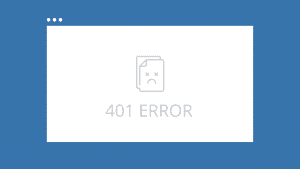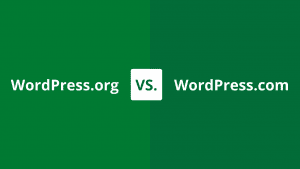Key takeaways:
- A URL blacklist is a security measure used by search engines and antivirus tools to block access to websites that are compromised or considered unsafe.
- Common causes of blacklisting include malware infections, phishing content, SEO spam, and outdated or vulnerable plugins.
- You can recover from blacklisting by cleaning your site, submitting it for review, and taking proactive steps to prevent future security threats.
When your website suddenly disappears from Google search results or visitors see a security warning before they can access your site, chances are your URL has been blacklisted.
A URL blacklist is a list maintained by search engines and security providers that blocks websites flagged as malicious, compromised, or unsafe. Getting blacklisted can hurt your search visibility, drive away visitors, and damage your reputation.
In this article, we’ll break down how URL blacklisting works, how websites end up on those lists, and what you can do to remove your site and prevent future issues. Whether you run an online store or manage a business website, understanding blacklisting can help you protect your online presence and keep traffic flowing.
How does a URL get blacklisted?
Search engines like Google, antivirus providers, and browser companies maintain blacklists to protect users from malware, phishing, and other threats. If your site exhibits suspicious behavior—whether intentional or not—it may be added to a blacklist. Here’s how it can happen:
Phishing schemes and malicious content
Hackers often insert fake login forms or clone entire websites to steal user data. If your site is compromised and used in a phishing scheme, it could get flagged and blacklisted quickly by Google Safe Browsing or antivirus engines like McAfee or Norton.
SEO spam or injected links
Some attacks focus on inserting spammy content into your site—think casino links, adult content, or cloaked pages designed to trick search engines. These tactics degrade user trust and search engine rankings.
Unsafe or outdated plugins and themes
Using free plugins from unverified sources or failing to update your CMS (like WordPress or Joomla) can open security holes. Vulnerable plugins are a common entry point for malicious actors. For tips on safer website maintenance, see our guide on securing your website.
How to prevent your website from getting blacklisted
While it’s possible to recover from a blacklist, prevention is far easier and less damaging to your traffic and reputation. Here’s how to reduce your risk of ever ending up on one.
Keep everything updated
Outdated software is one of the most common causes of website hacks. Regularly update your content management system (CMS), plugins, themes, and server software. Vulnerabilities in older versions are often well-known and easily exploited by attackers.
For example, if you’re running WordPress, make sure that automatic updates are enabled. The same goes for Joomla, Drupal, or any other platform you’re using.
Only use trusted software and plugins
Avoid installing plugins or extensions from unofficial or unverified sources. Poorly coded tools can introduce backdoors, create security vulnerabilities, or compromise your entire site.
To minimize risk, always use plugins from your CMS’s official directory or those recommended by reliable developers. Check for recent updates, user reviews, and support activities to ensure continued safety.
Better yet, start with a strong foundation. Consider using a secure website hosting solution from Network Solutions. Our hosting plans include built-in malware scanning and supports best practices for plugin safety and platform security.
Use strong passwords and two-factor authentication
A weak admin password is an open invitation for attackers. Use unique, complex passwords for your CMS, hosting control panel, and FTP accounts. Better yet, implement two-factor authentication (2FA) wherever possible. This extra step adds a second layer of protection, even if someone gets your password.
Monitor your site with Google Web Risk API
Google’s Web Risk API allows developers and security teams to monitor whether URLs are included in unsafe lists. You don’t need to be a developer to benefit. Many site security services integrate with this feature to alert you early when threats arise.
Even if you’re not a developer, many security services use the Web Risk API to automatically alert you if your site is flagged.
Perform regular website security scans
Many business owners don’t realize that proactive scanning is available and easy. Use tools like Network Solution’s SiteLock, or your hosting provider’s built-in scanner to check for malware, blacklisted URLs, or suspicious files.
Regular scanning can help you catch infections early and fix issues before your site ends up on a blacklist.
How to check if your website is blacklisted using Google Search Console
If your website has been blacklisted, you may not know right away. Visitors might see a warning message, or your organic traffic may suddenly drop. The fastest and most reliable way to find out is through Google Search Console.
Step-by-step: Check your site’s status
- Log in to Google Search Console using your Google account.
- Choose the property (website) you want to check.
- In the left-hand menu, click on Security Issues.
- If Google has detected any unsafe content or malicious behavior, it will be displayed here along with a warning.
- If your site has been blacklisted, you may see alerts like:
- “Deceptive content detected”
- “Malware detected”
- “Hacked content found”
Note: While “blacklisted” is a commonly used term, Google Search Console itself will use more specific terms like “Hacked content,” “Malware,” “Social engineering content,” etc., as listed under the “Security Issues” report. The outcome is effectively the same – your site is flagged as harmful, leading to warnings for users and potential removal from search results.
Useful tools to confirm if your URL is blacklisted
Aside from Google, several security tools allow you to check if your site appears on blacklists maintained by antivirus companies or cybersecurity organizations:
How to remove your URL from a blacklist
If your website has been blacklisted, don’t panic. Most blacklists provide a path to get your site reviewed and cleared once you resolve the issue. Follow these steps to clean up your site and restore your online reputation.
Step 1. Remove infections or malicious content
Start by identifying and removing the root cause of the issue. This could be malware, phishing content, spammy redirects, or other suspicious code.
You can:
- Scan your website using tools like Sucuri, MalCare, or your hosting provider’s malware scanner.
- Restore a clean backup if you need one.
- Remove suspicious plugins, files, or user accounts manually.
- Use a professional malware removal service if you’re not confident doing it yourself.
Step 2. Submit your site for review
Once your site is clean and secure, it’s time to ask for a reconsideration. Reconsideration requests typically take a few days, but timelines vary depending on the provider. Google’s reviews are usually completed within 1–3 days.
If the blacklist notice came from Google:
- Return to Google Search Console
- Go to the Security Issues tab
- Click Request Review
- Provide a clear explanation of what actions you took and confirm that your site is now clean
For other blacklisting services (like Norton, McAfee, or Yandex), search for their respective URL removal or review request pages and follow the instructions.
Proactive tips for keeping your website safe long term
Once you’ve recovered from URL blacklisting, the best thing you can do is make sure it never happens again. Here are a few proactive steps to build a long-term security strategy that keeps your website trusted and visible.
Set up uptime and integrity monitoring
Use tools or services that monitor your site’s uptime and notify you if something changes, whether it’s a drop in availability or the sudden presence of suspicious content. Early alerts can help you fix problems before they escalate.
Use a web application firewall (WAF)
A web application firewall (WAF) acts as a barrier between your website and malicious traffic. It filters out known threats like SQL injections, brute-force attempts, and DDoS attacks. Many hosting providers and third-party security services offer built-in WAF protection.
Partner with a website security provider
If managing website security feels overwhelming or time-consuming, you’re not alone. Many small business owners choose to work with a trusted partner who can monitor, detect, and respond to threats in real time.
Network Solutions offers website security services that include daily malware scans, automatic alerts, and expert support to help you prevent blacklisting and stay protected 24/7. It’s a simple way to safeguard your site without having to do it all yourself.
Prevent URL blacklisting before it hurts your business
URL blacklisting can severely impact your website—from lost traffic and revenue to damaged credibility. But with the right tools and preventative steps, recovery is possible, and protection is well within reach.
Network Solutions’ website security solutions, powered by SiteLock, provides daily malware scans, automatic threat removal, and a web application firewall to shield your site from cyber threats. These features help ensure your website remains secure and maintains its reputation.
Don’t wait for an issue to strike. Explore our website security solutions that can help protect your site, your visitors, and your reputation—every day, around the clock.
Frequently asked questions
A blacklisted URL means that a website has been flagged by search engines, browsers, or security tools as potentially harmful. This could be due to malware, phishing attempts, or other suspicious content. Visitors may see a warning message, and the site may be removed from search results.
The easiest way is to check your website in Google Search Console under the “Security Issues” tab. You can also use third-party tools like Sucuri SiteCheck, VirusTotal, or Norton Safe Web to scan your site for blacklisting across different platforms.
Yes. Once you remove the malicious content and submit your site for review, search engines can remove the warning and reinstate your site in search results. However, the longer your site remains blacklisted, the more traffic and trust you may lose — so it’s important to act quickly.