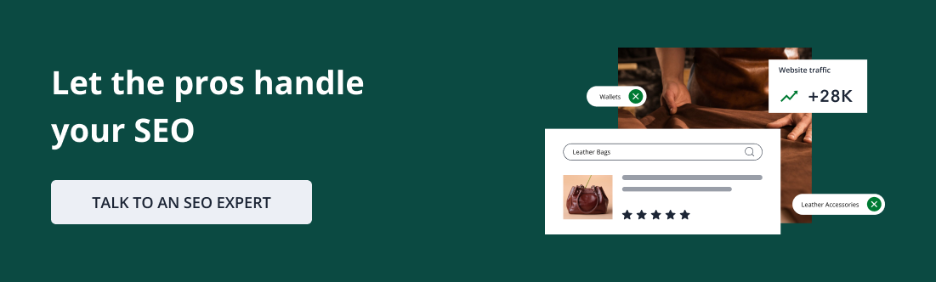Key takeaways:
- SEO tools help analyze keywords, track performance, and optimize websites for visibility.
- Without SEO, your website won’t show up on top of the search engine results page (SERPs).
- No single platform does everything, but the right mix of SEO tools can help you build a robust SEO strategy.
Most online journeys start with a search on the internet, with 34% of US adults preferring to use traditional search engines. Businesses that fail to optimize for search risk losing customers to competitors. With all the people Googling online, search engine optimization (SEO) became important more than ever for analyzing data, tracking performance, and driving results.
Without SEO, your website won’t show up on top of the search engine results page (SERPs). Let’s be honest, who actually goes to the second page of Google? In comparison, the top result in Google’s organic search has an average click-through-rates (CTR) of 27.6%. You need to rank your site higher, and you need the right tools to do it.
This guide reviews the 12 best SEO tools in 2025, balancing free and paid options, so you can choose the platform that fits your goals and budget.
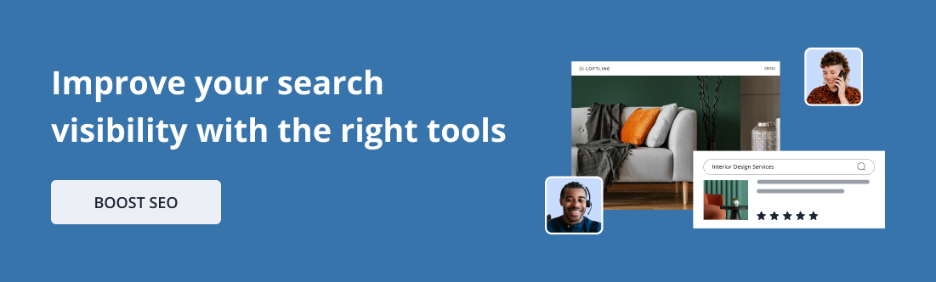
How we developed this list
We based our evaluation on a combination of customer insights and light testing to ensure balanced, real-world recommendations:
- User feedback analysis. We reviewed experiences shared on platforms like Capterra, Trustradius, G2, Reddit, Quora, and Trustpilot to understand satisfaction levels and common frustrations.
- Cross-platform comparisons. We gathered numerous feedback across multiple review sources, identifying consistent strengths and issues.
- Feature and pricing assessment. We evaluated functionality, usability, flexibility, and cost based on what users actually reported in day-to-day use.
- Limited hands-on testing. Where possible, we tested free trials and entry-level plans to validate user feedback, though our insights primarily reflect the experiences of long-term users.
Our criteria boil down to the tools’ ease of use, unique features, pricing, and customer support. This approach ensures that the tools highlighted here are judged not just by marketing promises but also by their performance for real businesses.
Disclaimer: This article is for informational purposes only. Pricing and specifications are accurate as of publication but may change. Please check directly with each provider for the latest details.
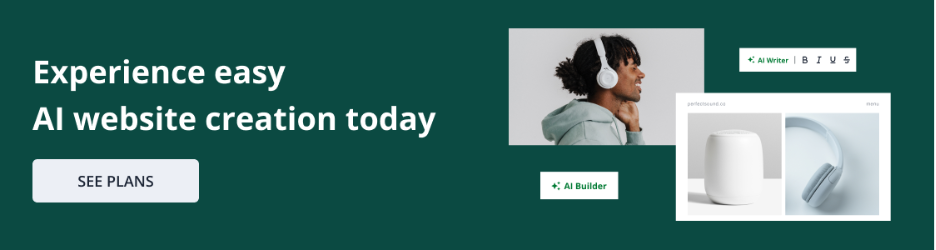
Comparison of the best SEO tools for your business
SEO tools help improve how well a website shows up on search engines like Google. They analyze keywords, links, and site performance to boost traffic and visibility.
Out of all the SEO analysis tools we’ve checked, these 12 tools stand out the most. These tools range between beginner-friendly to advanced, perfect for small businesses, SEO beginners, and business start-ups with the option to scale up in the future.
- Network Solutions SEO tools
- SEMrush
- Ahrefs
- Moz Pro
- Google Search Console
- Google Keyword Planner
- Screaming Frog
- Surfer SEO
- Ubersuggest
- AnswerThePublic
- Majestic
- SERPstat
| Platform | Pricing (starts at) | Key Features | Best for |
|---|---|---|---|
| Network Solutions SEO Tools | $20.50/mo | Automated SEO audits, keyword tracking, search engine submission, local SEO | Small businesses, business owners wanting integrated solutions |
| SEMrush | $139.95/mo | Keyword research, site audits, PPC data, competitor insights | Agencies, enterprises |
| Ahrefs | $129/mo | Backlink analysis, site explorer, rank tracking, content explorer | Link builders, pros |
| Moz | $49/mo | Domain Authority, site audits, keyword research | Beginners, SMBs |
| Google Search Console | Free | Performance reports, indexing insights, technical alerts | All site owners |
| Google Keyword Planner | Free | Keyword volume, CPC data, keyword suggestions | Keyword & PPC planning |
| Screaming Frog | Free | Website crawling, broken link detection | Technical SEO |
| Surfer SEO | $79/mo | Content optimization, SERP similarity, NLP tools | Content marketers |
| Ubersuggest | $12/mo or Lifetime $120 | Affordable keyword and backlink analysis | Budget-conscious marketers |
| AnswerThePublic | $5/month or $50 Lifetime | Content ideation, search query visualization | Bloggers & content creators |
| Majestic | $49.99/mo | Link intelligence, Trust Flow, Citation Flow | Backlink specialists |
| SERPstat | $50/month | All-in-one SEO + PPC toolkit | SMBs, freelancers |
Network Solutions SEO tools
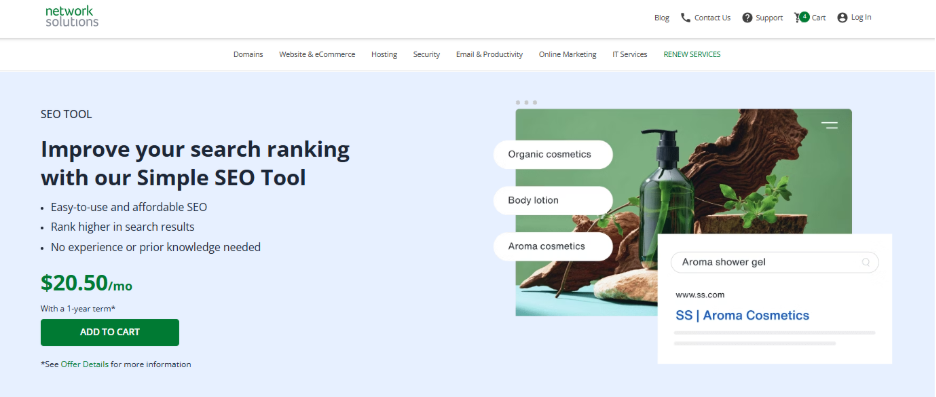
Network Solutions offers a business-focused suite of SEO tools designed to help small and medium-sized companies improve visibility without needing advanced technical knowledge. Unlike platforms that focus on depth for professional digital marketers, Network Solutions emphasizes accessibility, integrating SEO features directly into its website services. This makes it a practical choice for business owners who want SEO support bundled with their domains, hosting, and website builder.
The platform combines automated SEO audits, keyword tracking, and optimization recommendations. It provides step-by-step guidance on improving on-page elements, monitoring rankings, and submitting sites to search engines. Since it’s integrated with other Network Solutions services, users can manage their SEO in the same dashboard.
Key unique features
- Easy setup. Choose one or more keywords to optimize for search engines and start improving your visibility right away. The setup process includes helpful tips, trend insights, and how-to guides to strengthen your keyword strategy.
- Automated SEO audit. Multiple algorithms evaluate your website based on your selected keywords and generate a personalized list of optimization tasks to help improve rankings.
- Website health check. Receive a full website analysis that highlights key issues affecting performance, including page speed, broken links, duplicate meta tags, and other SEO errors that need attention.
- Keyword ranking reports. Tracks your site’s visibility for chosen keywords over time.
- Submission to search engines. Ensures your website is indexed quickly on major search engines.
- Local SEO support. Optimizes business listings to improve visibility in local searches.
- Advanced filters. Use category, keyword, page URL, or task time filters in the SEO dashboard to organize and prioritize actions according to your goals and schedule.
- Updated reports. Track your progress with detailed SEO performance reports that show how your efforts impact rankings and visibility over time. Gain valuable insights to refine your ongoing strategy.
- Integrated with web services. Manages SEO alongside domains, hosting, and website builder tools.
Who it’s best for
- Small business owners who want an easy, bundled SEO solution with their website, domain and hosting.
- Companies already using Network Solutions for hosting or domains.
- Entrepreneurs looking for a simplified entry point into SEO.
- New website owners who are planning to scale towards SEO but don’t want to invest on complex SEO tools yet.
What users are saying
Customers appreciate Network Solutions SEO tools for their simplicity and integration with other website services. Many highlight the convenience of managing domains, hosting, and SEO in one place. Many also commended their customer support team, with one user saying, “As always – every time I need help, I get it quickly. They are very helpful. I love the help they give!”
However, some also note that while the tools are straightforward, they lack the depth and data scale of platforms like SEMrush or Ahrefs, making them best suited for small businesses rather than advanced SEO professionals.
Pricing and plans
Network Solutions have different pricing for each of its services; however, you can find some services bundled together for a more affordable deal. Here is their SEO tool’s standalone pricing.
| Plan | Cost / Term | Inclusions |
|---|---|---|
| Network Solutions Simple SEO Tool | $20.50/month | Includes keyword optimization, website health checks, custom SEO actions, and a step-by-step SEO guide. Features advanced filters for task management and reporting tools to track ranking improvements and site performance. |
SEMrush
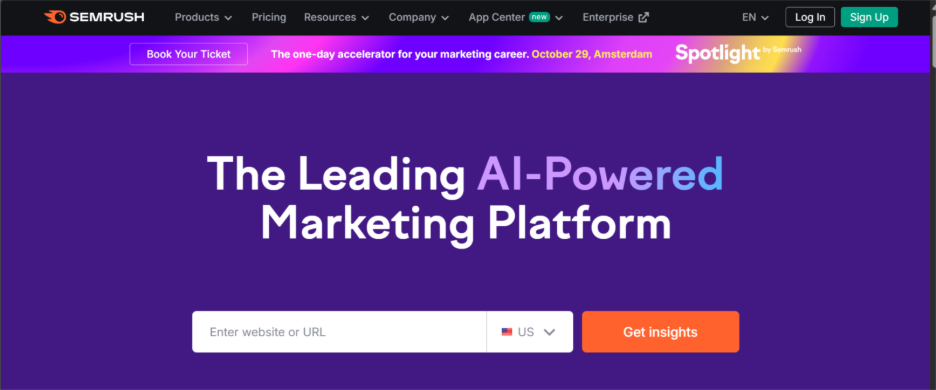
SEMrush is one of the most widely used SaaS platforms for SEO, known for its all-in-one approach. Unlike competitors that focus on one area, SEMrush combines SEO, PPC, and content marketing in a single tool, making it popular with agencies and enterprises. It works by gathering data from search engines and websites, then turning that information into reports you can use to research keywords, audit your site, track backlinks, and monitor competitors—all from one dashboard.
Key unique features
- Keyword magic tool. It offers access to over 25 billion keywords, helping you uncover high-traffic and long-tail opportunities for content planning. It also identifies negative keywords to avoid in your campaigns, ensuring more targeted results.
- Domain overview and advertising research. Provides competitive insights by showing rival keywords, traffic estimates, and ad copy, helping you benchmark performance and identify strategic gaps.
- Backlink analytics and link building tool. Tracks referring domains, anchor text, and link authority, while suggesting outreach opportunities to strengthen your backlink profile and domain reputation.
- Site audit tool. Scans your website for broken links, duplicate content, and performance issues, then provides prioritized recommendations to enhance technical health and on-page SEO.
- Traffic analytics. Estimates competitor traffic sources, audience demographics, and referral data, giving you a clearer understanding of where your target audiences spend time online.
- Advertising research tools. Reveal competitor ad keywords, historical ad copy, and CPC trends, allowing you to refine and optimize your paid search campaigns.
- Social media toolkit. Enables you to schedule posts, track engagement, and analyze competitor performance, helping you connect your social media efforts to overall SEO performance.
- Content marketing platform and SEO writing assistant. Generate optimized content briefs and score your writing for readability, tone, and keyword usage, ensuring your content is structured to rank well in search results.
Who it’s best for
- Agencies managing multiple client accounts.
- Enterprises that need both SEO and paid advertising insights.
- Teams that prefer one integrated platform.
- Established business with a sustainable budget
What users are saying
Users appreciate SEMrush’s depth of features and robust competitor data. Many highlight how convenient it was to have all tools integrated in one software. One customer in G2 said “I am a one woman show, and SEMrush saved my business. It was able to show me where my site was “unhealthy”, which was a big cause of the low ranking I was experiencing. In addition, I am able to follow my competitors closely”.
Another customer review detailed how they use the tool, “The platform allows me to compare keyword trends across multiple countries, assess the competition level, and identify potential growth-driver keywords for content marketing campaigns. In client projects, I combine this keyword data with SEMrush’s Position Tracking and Backlink Analytics to fine-tune SEO strategies and monitor results.”
Plenty of users also noted that it provides a one-week free trial for anyone who’s still on the fence about paying for its pricey subscription.
However, the biggest complaints involve difficult cancellations, unexpected charges, misleading terms of conditions. and refund issues. Customers say the cancellation process is confusing and often leads to being billed even after requests are made. One reviewer from TrustPilot warned “Be careful with the so-called “free trial.” They promise a refund if you cancel within 7 days after payment, but you need to read the fine print: this only applies to the annual plan, not the monthly one. I got caught in this trap — I submitted a cancellation request barely 30 seconds after the first payment, and they still charged me $165 when all I wanted was to test the service”
Many also describe poor customer service, noting slow responses and unhelpful staff. Finally, it’s not very beginner-friendly, since it integrates plenty of tools in one platform.
Pricing and plans
SEMrush offers a 7-day free trial, but it offers several pricing tiers for its services:
| Plan | Cost / Term | Inclusions |
|---|---|---|
| Pro | $139.95/mo | Core SEO toolkit, keyword research, site audits, rank tracking, basic reporting |
| Guru | $249.95/mo | Everything in Pro + content marketing toolkit, historical data, branded reports, expanded limits |
| Business | $499.95/mo | Everything in Guru + API access, extended limits, Share of Voice reporting, white-label reporting, enterprise features |
Ahrefs
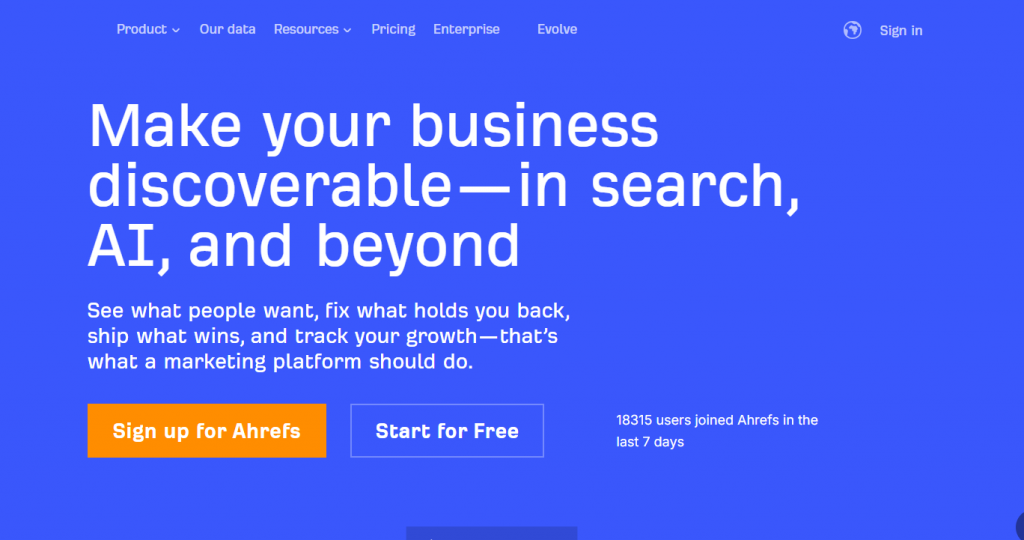
Ahrefs is known for its powerful backlink index and easy-to-use Site Explorer. Unlike SEMrush, it focuses more on organic SEO and is especially strong in link analysis. Many SEO professionals use it to research competitors, find link opportunities, and track keyword rankings.
It crawls the web at scale, building one of the largest databases of backlinks and keywords. This data powers tools like Site Explorer for domain and backlink analysis, Keywords Explorer for keyword research, and Content Explorer for finding popular content ideas.
Key unique features
- Comprehensive site explorer. It lets you analyze any website’s backlinks, organic traffic, and top-ranking pages. This helps you understand what drives a competitor’s visibility and identify strategies you can replicate.
- Powerful keyword explorer. It provides keyword ideas with search volume, keyword difficulty, and click metrics. It helps you find terms that balance ranking potential with traffic opportunities.
- In-depth site audit. This crawls your website to detect SEO issues like broken links, slow load times, or missing tags. It gives you a health score and actionable fixes to improve technical performance.
- Rank tracker. This feature monitors your keyword positions across different countries and devices, so you can measure progress and adjust strategies when rankings change.
- Content explorer. You can search billions of web pages to see which content performs best for any topic. It highlights pages with the most traffic and backlinks, helping you generate ideas that attract attention.
Who it’s best for
- SEO professionals focused on link-building.
- Agencies in competitive industries.
- Content marketers analyzing top-performing pages.
What users are saying
Customers often highlight Ahrefs’ detailed insights on both their own websites and competitor performance. It’s useful for identifying valuable keywords, uncovering backlink opportunities, and generating content ideas. The Site Explorer is frequently praised for showing which pages attract the most traffic and links, while the Keyword Explorer is noted as a reliable tool for planning content strategies.
A user said “Ahrefs gives really detailed information about what’s working for your website and your competitors. It’s great for finding good keywords, seeing who is linking to your site, and getting ideas for content. I really like the Site Explorer, which shows you what pages are getting the most traffic and links. The keyword tool is also super helpful for planning what to write about.”
The consensus is divided regarding their dashboard, with some users describing it as fast and easy to navigate, but some also thinking the interface looks outdated. It helps that Ahrefs has educational videos and blog resources to help with the learning curve.
However, there were complaints about the recent changes Ahrefs had undergone. Users also spoke about issues on its free trial and its credit system. One reviewer wrote “Every single action/click costs you a credit on an already expensive plan, you can’t do anything without draining your account in a couple of days.” Finally, there were several negative reviews on their customer service as well.
Pricing and plans
Ahrefs provides some free tools, but they don’t offer an official free trial on their paid plans. Here are its pricing tiers:
| Plan | Cost / Term | Inclusions |
|---|---|---|
| Lite | $129/mo | Basic access to core features, limited projects and keyword tracking |
| Standard | $249/mo | Everything in Lite + expanded keyword tracking, larger backlink data, more reports |
| Advanced | $449/mo | Everything in Standard + advanced tools, higher limits, additional user seats |
| Enterprise | $1,499/mo | Full platform access, API integration, highest limits, priority support |
Moz
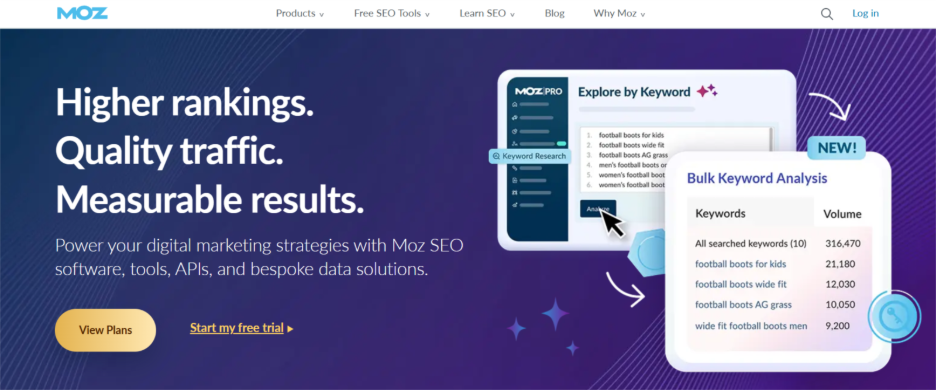
Moz Pro is best known for its beginner-friendly design and its industry-standard domain authority (DA) metric, which helps predict how likely a site is to rank in search results. Compared to SEMrush or Ahrefs, Moz Pro is less overwhelming, making it a popular entry-level choice for small businesses, freelancers, and marketers who want accessible SEO insights without a steep learning curve.
The platform works by combining its own link index with keyword, site audit, and on-page analysis tools. When you enter a keyword, domain, or page into Moz Pro, it pulls data from its index and Google’s APIs to show you keyword difficulty, ranking opportunities, and backlink strength. Its suite of tools guides users step by step, from keyword research to tracking rankings and improving site health.
Key unique features
- Keyword explorer. This generates keyword ideas, shows difficulty scores, and estimates click-through rates, helping you find terms that balance ranking potential with traffic opportunities.
- Domain authority and page authority metrics. They’re proprietary scores created by Moz that measure the relative ranking strength of websites and individual pages, making them useful for competitor benchmarking.
- On-page optimization tool. It evaluates your content against SEO best practices, such as keyword placement, title tags, and meta descriptions, and provides actionable suggestions for improvement.
- Link explorer. This allows you to analyze your site’s backlink profile as well as those of competitors, showing anchor text, referring domains, and domain strength to guide link-building strategies.
- Site crawl. It scans your website for technical SEO issues like broken links, missing tags, duplicate content, and crawl errors, ensuring search engines can properly index your pages.
Who it’s best for
- Beginners learning SEO basics.
- Small businesses that need affordable and easy-to-use tools.
- Marketers who rely on Domain Authority as a quick competitive metric.
What users are saying
Customers value Moz Pro for its simple interface and educational resources, noting that it’s easier to get started with compared to SEMrush or Ahrefs. Many highlight the usefulness of the Domain Authority metric for benchmarking competitors, and the Keyword Explorer for building strategies, with one user saying “Moz Pro offers one of the most intuitive interfaces in the SEO space, making it easy to navigate even for beginners.
The keyword difficulty score is accurate and extremely helpful for prioritizing targets. Rank tracking and site audit reports are clear and actionable, and the link explorer is a great resource for backlink analysis. The real standout is the wealth of educational resources through Moz Blog and Moz Academy, which make it easy to stay updated on SEO best practices.”
However, some advanced users mention that Moz’s link index is smaller than Ahrefs or SEMrush, making it less suitable for in-depth backlink research. One user also mentioned, “These [Moz] are tools that seem to be made for IT/web developers more than marketing directors. It’s hard to get a CMO-level report out of either of them. That said, I would definitely say Moz is more “client-friendly.” Honestly, SEM Rush and Moz excel at different things, and they’re both expensive. If push comes to shove, you may choose SEM Rush for its breadth of data, but then berate yourself for losing the user-friendliness of Moz.
Some users note that Moz, once a pioneer in the SEO industry, has lost ground to competitors offering more advanced features. Pricing is another common concern, with many feeling it could be more affordable. Still, others affirm that Moz remains a solid investment for serious SEO professionals and agencies that have the budget. Ultimately, its value depends on how well it aligns with your company’s specific needs.
Pricing and plans
Moz has a 7-day free trial option, but it has several tiers included in its pricing options:
| Plan | Cost / Term | Inclusions |
|---|---|---|
| Starter | $49/mo | Basic access to Keyword Explorer, Link Explorer, and Site Crawl for small projects |
| Standard | $99/mo | Everything in Standard + expanded keyword tracking, more reports, and higher limits |
| Medium | $179/mo | Everything in Medium + advanced tools, larger campaigns, and additional user seats |
| Large | $499/mo | Full platform access, priority support, enterprise-level limits, and custom solutions |
Google Search Console
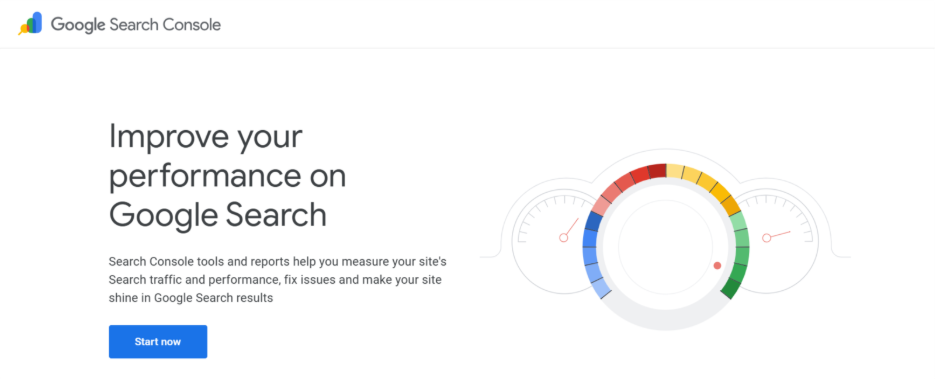
Google Search Console (GSC) is a free web service from Google that helps website owners, marketers, and SEO professionals monitor and maintain their site’s presence in search results. It provides direct data from Google about how your site is crawled, indexed, and displayed in search, which makes it an essential tool for understanding visibility and fixing technical issues.
The platform collects data every time Google crawls your site. It tracks queries that trigger your pages, impressions, clicks, and average position. It also alerts you to indexing problems, mobile usability issues, and security concerns. By submitting sitemaps and checking coverage reports, you can guide Google in understanding your content better.
In short, GSC acts as a communication channel between your website and Google Search, showing both opportunities and errors that impact performance.
Key unique features
- Performance reports. This shows detailed data on clicks, impressions, click-through rates (CTR), and average keyword rankings. These insights help you understand which pages drive the most traffic and how users interact with your site in search results.
- Index coverage. It alerts you to which pages have been successfully crawled and indexed by Google, as well as any that are blocked or have errors preventing them from appearing in search results.
- Sitemaps. This feature allows you to submit XML sitemaps directly to Google, helping search engines discover and index your important pages more efficiently.
- Core web vitals. It measures user experience factors such as loading speed, interactivity, and visual stability, with a focus on how your site performs on mobile devices.
- Security and manual actions. This will notify you if Google detects issues such as spam, malware, or manual penalties, allowing you to resolve them quickly and protect your site’s credibility
Who it’s best for
- All website owners.
- Beginners monitoring performance.
- Technical teams troubleshooting indexing issues.
What users are saying
Users often describe Google Search Console as an indispensable tool for website owners because it provides direct data from Google at no cost. Many highlight its ability to reveal which search queries bring traffic, how pages are performing in rankings, and where technical issues are holding a site back. Beginners appreciate its straightforward reports and clear alerts, while advanced users value its integration with other tools like Google Analytics and Data Studio.
A user from G2 commented that “Google Search Console gives us direct insights into how our website is performing in Google Search and it’s easy to use and implementation. We use it regularly to monitor keyword rankings, identify indexing issues, track impressions and clicks, and submit new content. It’s super easy to set up, and the performance report is especially useful for spotting underperforming pages or rising queries. Also, getting alerts about technical issues like mobile usability or core web vitals helps us stay proactive.”
Some note that GSC can be limited in scope compared to paid SEO suites—it doesn’t provide competitor data or advanced keyword analysis, plus there’s a one or two-day delay in its data, which is frustrating if you want real-time updates—but most agree it’s a must-have starting point for any SEO strategy. As one reviewer in Capterra stated, “One negative function of the Google Search Console is the occasional delay in data reporting and indexing updates. While Google strives to provide real-time data, there can be delays in reporting changes to website performance metrics, such as clicks, impressions, and rankings.”
Pricing and plans
- Free with your Gmail account
Google Keyword Planner
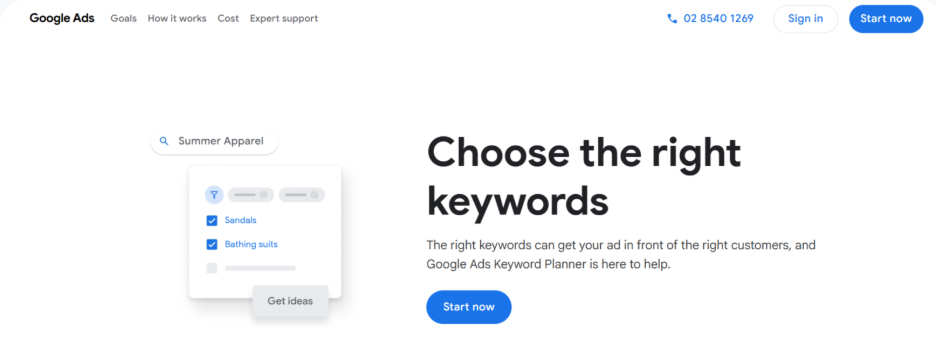
Google Keyword Planner was originally built for PPC advertising, but it has also become one of the most widely used free keyword research tools for SEO. While it lacks some advanced features of paid platforms, it remains a go-to resource for understanding search volumes, keyword trends, and cost-per-click data—all directly from Google.
The platform works by pulling keyword data from Google Ads and organizing it into reports. Users can see search volume, competition levels, and CPC estimates, which makes it useful for both organic SEO planning and paid campaign budgeting. It also groups related keywords together, helping marketers target themes rather than just individual terms.
Key unique features
- Keyword volume and trend data. Get the average number of monthly searches for each keyword, plus a view of historical and seasonal trends. This helps you spot constant terms and time-sensitive opportunities—so your content aligns with when people are actively searching.
- CPC estimates for paid campaigns. See a range of possible high and low bid prices for how much you pay per click.
- Keyword grouping for better targeting. See how competitive a keyword is in paid search by checking its estimated cost-per-click (CPC). Use this to plan your Google Ads budget or identify high-intent keywords that may be worth targeting with paid or organic strategies.
Who it’s best for
- Marketers planning both SEO and PPC campaigns.
- Beginners researching keyword opportunities without paying for premium tools.
What users are saying
Users appreciate Keyword Planner for its reliable Google-sourced data and accessibility at no cost, since the data comes directly from Google. Many note that it’s an essential starting point for keyword research, especially for small businesses and beginners who want trustworthy insights without paying for expensive SEO software. Reviewers highlight how easy it is to identify keyword trends and compare search volumes across different time periods, which helps with both SEO and PPC planning.
One Reddit user said, “For basic keyword research, yes, keyword planner is absolutely enough, coupled with just googling the keywords you’re targeting to ensure the intent is correct and the SERP isn’t too competitive. All agencies I’ve ever worked for have used this tool, as well as a variety of others.”
However, some also noted that the data is often aggregated and less precise than what paid SEO tools provide, making it best for broad research rather than detailed analysis. It’s not very in-depth, with another reddit user explaining, “Assuming you are trying to find organic keywords, I’ve found Google Keyword Planner to be useful for generating the ideas, but that’s it.
The keyword volume and competition metrics the tool provides only applies to advertisers bidding on keywords. While the volume might be an indicator of a similar level of organic traffic volume, it is not necessarily so. I always test keywords I generate from GKP by entering them in a search engine to ensure I am getting relevant results.”
Pricing and plans
- Free with Google Ads account
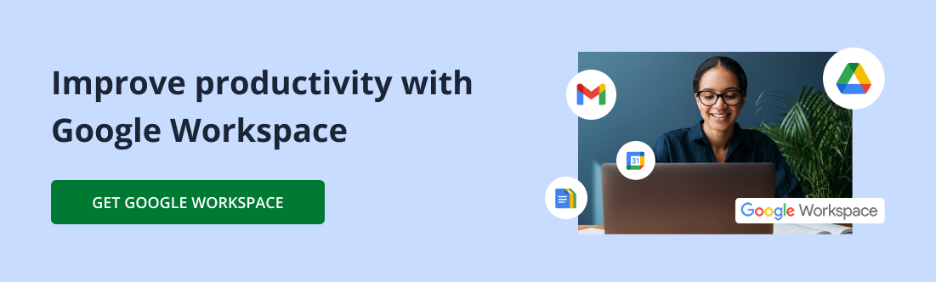
Screaming Frog
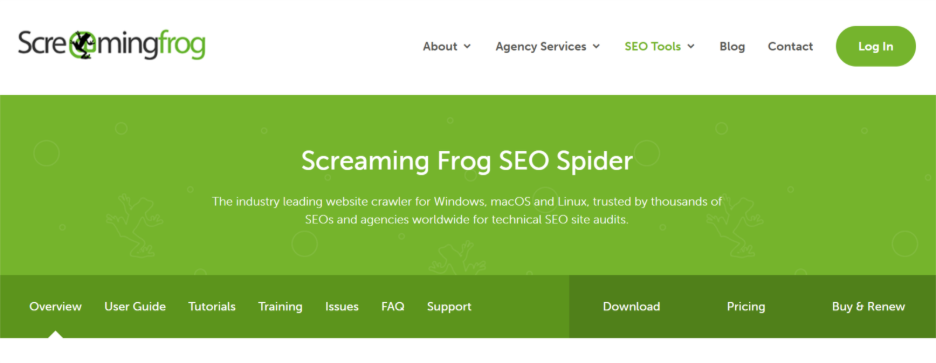
Screaming Frog SEO Spider is a desktop-based website crawler built for detailed SEO audits. Unlike cloud tools that give high-level summaries, it scans every page of a site to uncover technical issues that can affect search rankings.
It works by crawling your site like a search engine bot, collecting data on links, images, scripts, and metadata. The tool then organizes this into reports that highlight problems such as broken links, redirect chains, duplicate content, and missing tags. Advanced users can also connect it with Google Analytics or Google Search Console for added insights.
Key unique features
- Crawls websites up to hundreds of thousands of URLs for technical insights. Screaming Frog simulates a search engine crawl, scanning massive sites quickly and surfacing technical issues at scale. This makes it especially valuable for large eCommerce stores and enterprise websites.
- Finds broken links, redirects, and duplicate content that impact SEO health. The tool automatically flags dead links, long redirect chains, and content repetition, helping you fix errors that confuse search engines and harm user experience.
- Analyzes metadata and structured data to ensure proper optimization. Screaming Frog reviews page titles, meta descriptions, header tags, and schema markup so you can spot missing or poorly optimized elements that affect rankings.
- Generates XML sitemaps to improve crawlability and indexing. You can create custom XML sitemaps directly from your crawl data, ensuring that search engines can easily find and index important pages.
- Integrates with GA and GSC to overlay performance data onto technical reports. By connecting with Google Analytics and Search Console, the tool combines technical crawl data with engagement and traffic metrics, giving a more complete picture of site performance.
Who it’s best for
- Technical SEO professionals.
- Developers auditing site health.
What users are saying
Customers value Screaming Frog for its thorough crawl capabilities and detailed reporting, often calling it the go-to tool for technical SEO. Many appreciate its accuracy in uncovering issues that other tools miss, such as complex redirect chains or crawl-depth problems. One user from Capterra said “What I enjoyed best about Screaming Frog SEO Spider was its function as a trustworthy tool in conducting SEO audits for our company’s website. The tool’s efficiency in identifying critical insights, addressing issues quickly, and producing actionable results in a timely manner was helpful. It was critical in improving our website’s performance by revealing areas for development and ensuring that we stayed on top of SEO best practices.”
However, some beginners find the interface intimidating, since it feels more like a technical utility than a polished SaaS dashboard. Someone also commented about needing to start from scratch every single time since there’s no way to save your progress in the free version.
Despite this, advanced users agree it’s one of the most reliable tools for diagnosing technical SEO issues.
Pricing and plans
Screaming Frog’s free trial already includes plenty of tools, but others recommend acquiring a license. Since one user needs one license, you can purchase multiple licenses for your team with their bulk purchase deals.
| Plan | Cost / Term | Inclusions |
|---|---|---|
| Free | Up to 500 URLs | Basic site crawling with limited features. Detects broken links, analyzes page titles and metadata, and provides simple export options. Ideal for small websites or quick audits. |
| 1–4 licenses | $279 per license / year | Unlimited crawling, advanced configuration options, JavaScript rendering, custom extraction, scheduling, and integrations with Google Analytics, Google Search Console, and PageSpeed Insights. Includes priority support and regular software updates. |
| 5–9 licenses | $265 per license / year | Same features as above, offered at a discounted rate for small teams managing multiple projects. |
| 10–19 Licenses | $249 per license / year | Full functionality with additional volume pricing for agencies or organizations with larger SEO teams. |
| 20+ Licenses | $235 per license / year | Enterprise-level access with the lowest per-license rate. Includes all premium features, updates, and support for large-scale operations. |
Surfer SEO
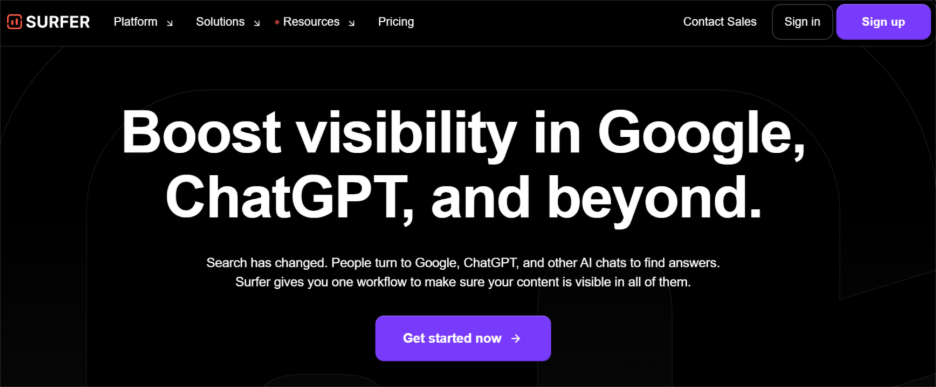
Surfer SEO specializes in content optimization, helping writers and marketers create pages designed to rank higher in search results. Unlike broader SEO platforms, Surfer focuses specifically on improving on-page elements and content relevance. It’s widely used by bloggers, content teams, and agencies that want data-driven guidance for building SEO-friendly articles.
The platform analyzes the top-ranking pages for any keyword and compares them against your content. It considers factors like keyword usage, headings, content length, semantic terms, and structure. Based on this data, Surfer generates real-time recommendations so you can adjust your draft as you write.
Key unique features
- Content editor. It provides live optimization suggestions while you write, including keyword placement, heading structure, and recommended length.
- SERP analyzer. This tool breaks down ranking factors from the top search results to reveal what competitors are doing right.
- Keyword research tool. It suggests keyword clusters and related terms to expand topical coverage.
- Content planner. It builds topic clusters and outlines based on search demand, helping you create a full content strategy.
- SEO audit tool. This analyzes existing content and recommends improvements to boost rankings.
Who it’s best for
- Content writers
- Bloggers focused on organic rankings
- eCommerce website owners with blogs
What users are saying
Customers praise Surfer SEO for its easy-to-follow optimization guidance, noting that it helps improve rankings even for non-technical writers. Many highlight the Content Editor as especially helpful for creating SEO-ready articles. One user said “We use Surfer for our six websites and recommend it to our clients. We’ve seen SERP improvements across the board, and it’s helped us remain competitive in various niches. We’ve been using it since the beginning, and it continues to improve its services each year.”
Some users, however, feel that over-relying on its recommendations can make content feel formulaic. It can also encourage writers to overstuff their content with keywords, which makes the copy clunky or unnatural. Plenty also voiced out that the credits system can be limiting, while those with less outputs find that they don’t get use all of the credits but still pay the same rate. A reviewer posted in Capterra: “I also wish they would offer single purchase content editors. I need more than the 30 available with the $99 plan, but with the more expensive plan, I don’t use all of them.”
Pricing and plans
SurferSEO has several pricing tiers to consider. Here are its offerings:
| Plan | Cost / Term | Inclusions |
|---|---|---|
| Essential | $79/mo | Includes tools to create content that ranks on Google and AI search, with templates, keyword optimization, and integrations for Google Docs and WordPress. |
| Scale | $175/mo | Adds up to 5× higher limits, AI visibility tracking, Topical Maps, performance monitoring, and advanced customization options. |
| Enterprise | From $999 | Includes everything in Scale plus API access, white labeling, traffic cannibalization reports, strategic SEO support, and enterprise-grade security. |
Ubersuggest
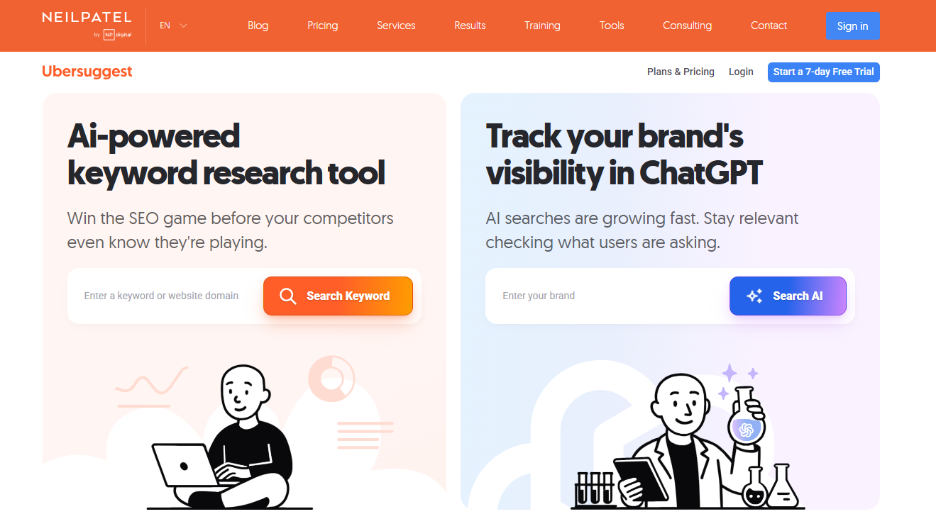
Ubersuggest offers an affordable entry point into SEO with simplified tools, so it’s a good choice for freelancers, small businesses, and marketers who don’t need the depth of platforms like SEMrush or Ahrefs. Originally developed by Neil Patel, Ubersuggest combines keyword research, backlink analysis, and site audits into an easy-to-use interface designed for budget-conscious users.
The platform works by pulling keyword and backlink data from multiple sources, then presenting it in straightforward dashboards. Users can explore keyword ideas, track rankings, and run basic site audits without being overwhelmed by too many advanced settings. It also offers Chrome extensions for on-the-go keyword and competitor research.
Key unique features
- Keyword research tool. Generates keyword ideas along with search volume, competition level, and seasonal trends. It helps you identify the most effective keywords to target, discover new opportunities, and plan content that matches current search demand.
- Site audit. Scans your website to detect technical SEO issues such as slow page speed, broken links, missing tags, or usability errors. The tool then provides clear recommendations to help you improve your site’s performance and overall health.
- Backlink data. Displays which websites are linking to your site and to your competitors. It also includes metrics like domain authority and link quality, allowing you to evaluate backlink strength and find new opportunities for link building.
- Rank tracking. Monitors your keyword positions over time across both desktop and mobile devices. This feature helps you measure progress, track the impact of your SEO efforts, and identify when rankings rise or drop.
- Competitor analysis. Gives insights into your competitors’ top-performing pages, keywords, and backlinks. By understanding where your competitors are gaining traffic, you can refine your own SEO and content strategies to stay competitive.
Who it’s best for
- Freelancers and solopreneurs looking for a budget-friendly SEO tool.
- Small businesses that want simplified keyword and site insights.
- Beginners who need an easy learning curve compared to enterprise-level tools.
What users are saying
Customers like Ubersuggest for its affordability and ease of use, making it a practical option for small teams. Many highlight its keyword research features and clean interface. One user in G2 left the following review, “Ubersuggest gives a good idea of SEO rankings and helps a lot when you are starting a project. The best is that is budget friendly. The implementation is easy and straightforward and integrating it to track your website is easy too.”
Many also positively commented on its pricing due to its lifetime option. A reviewer in TrustPilot said, “It’s good for the money, especially since I took advantage of the lifetime deal. The entry-level plans may not offer much beyond a single website. However, it’s a good way to test it for a low cost. I eventually upgraded to the mid-tier plan, and it is more than adequate for most users. If I were a freelancer or a smaller-scale digital marketer looking for a good keyword tool without the high cost of Ahrefs or SEMrush, Ubersuggest is a strong choice.”
However, the reviewer also noted that its data isn’t as extensive or fresh as premium competitors like SEMrush or Ahrefs, making it best for entry-level SEO. One user commented in Capterra, “The least I like about the ubersuggest [is that] their site audit data is not showed correctly. Also keyword ranking tracker shows some difference while you tracking the manually.”
Pricing and plans
On top of a free trial, Ubersuggest offers a lifetime subscription with their pricing tiers. Here are its options:
| Plan | Cost / Term | Inclusions |
|---|---|---|
| Individual | $29/mo or Lifetime $120 | 1 website and 1 user. Includes 150 searches per day, 50 keywords analyzed at a time, and tracking for 125 keywords per domain. Supports 5 competitors, 1,000 page scans per domain, and exports in image, CSV, and PDF formats. Comes with 10 AI prompts per project each month. |
| Business | $49/mo or Lifetime $200 | Up to 7 websites and 2 users. Includes 300 searches per day, 200 keywords analyzed at a time, and tracking for 150 keywords per domain. Supports 10 competitors, 5,000 page scans per domain, unlimited locations, and 15 AI prompts per project every two weeks. |
| Enterprise | $99/mo or Lifetime $400 | Up to 15 websites and 5 users. Includes 900 searches per day, 1,000 keywords analyzed at a time, and tracking for 300 keywords per domain. Supports 15 competitors, 10,000 page scans per domain, unlimited locations, and 20 AI prompts per project each week. |
AnswerThePublic
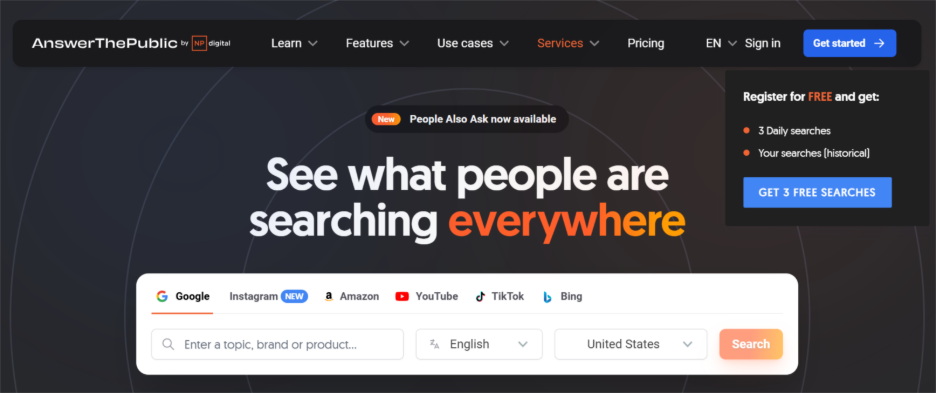
AnswerThePublic is a content ideation tool that visualizes the questions and phrases people search for online. Instead of providing raw keyword data, it maps out search queries into categories like “what,” “how,” and “why,” giving marketers a clear view of user intent. This makes it especially valuable for creating content that directly addresses audience questions.
The platform combines data from search engines’ autocomplete suggestions and presents it in a visual format, such as mind maps or lists. These insights reveal long-tail keyword opportunities and help writers build articles, FAQs, and blog posts around the exact topics users are looking for.
Key unique features
- Visual keyword maps. This organizes search queries into easy-to-read visual maps that group questions, comparisons, and prepositions. It allows you to instantly see how people phrase their searches and uncover the different angles of user intent. The visual layout makes brainstorming faster and more intuitive, especially for content teams planning topic clusters.
- Long-tail opportunity discovery. It helps you uncover highly specific, low-competition questions and topics that people are actively searching for. These long-tail keywords are valuable for targeting niche audiences, improving organic visibility, and ranking faster with less competition.
- Content planning support. Generates ready-to-use ideas for blog posts, FAQs, and resource pages based on real search behavior. Writers and marketers can use these insights to create content that answers audience questions directly, improving engagement and SEO performance.
- Export options. Allows you to download keyword and query data in CSV or image format for further analysis or collaboration with your team. This makes it easy to integrate AnswerThePublic insights into broader SEO or content planning workflows.
Who it’s best for
- Content marketers building strategies around audience questions.
- Bloggers who need inspiration for article topics.
- Businesses looking to expand FAQ sections or long-form guides.
What users are saying
Customers praise AnswerThePublic for its ability to quickly generate content ideas and uncover long-tail opportunities that traditional keyword tools sometimes miss. Many note that the free version is useful for occasional brainstorming, though professionals often prefer the Pro plan for unlimited searches and team access.
A user on Capterra stated that “AnswerThePublic can be a valuable tool for content creators, marketers, and SEO professionals who are looking for insights and ideas for content creation based on what people are searching for online. It provides a simple and visually appealing way to explore the most common questions, phrases, and related search queries related to a particular topic or keyword. However, as with any tool, there are some limitations to consider, such as the potential for limited data and accuracy, as well as the lack of customization.”
But on the other hand, another user said, “The free version of AnswerThePublic limits the number of search queries that can be performed daily and provides a limited number of results per query, which may not be enough. The tool relies on data from Google’s autocomplete feature, which is not always reliable or accurate, and may not always provide the most relevant or useful results. AnswerThePublic does not allow users to customize their search queries or filters to obtain more specific results, which may limit its usefulness for some users.”
Overall, users like AnswerThePublic for how easy it makes finding content ideas and long-tail keywords. It’s a great tool for quick brainstorming, especially for writers and marketers. However, some users say the free version is limited and the data isn’t always accurate or customizable.
Pricing and plans
AnswerThePublic has a 7-day free trial, and like Ubersuggest, offers lifetime subscription deals in its pricing plans. Here are its pricing tiers:
| Plan | Cost / Term | Inclusions | Best for |
|---|---|---|---|
| Individual | $11/month or $119 Lifetime | 1 user. Includes 100 searches per day, CPC and search volume data, and the ability to organize results with tags. Comes with a 7-day free trial and cancel-anytime flexibility. | Entrepreneurs, consultants, and small businesses needing fast keyword insights for building effective strategies and reports. |
| Pro | $99/month or $990 Lifetime | Up to 3 users with unlimited searches per day. Includes CPC and search volume data, tagging tools, and collaborative features. Comes with a 7-day free trial and no long-term commitment. | Small teams or agencies managing multiple client searches and combining data for strategic presentations. |
| Expert | $199month or $1990 Lifetime | Unlimited users and searches per day. Includes CPC and search volume data, tagging tools, and brand or trend monitoring features. Comes with a 7-day free trial and flexible cancellation. | Larger teams and organizations tracking brand reputation, monitoring market shifts, and generating content inspiration. |
Majestic
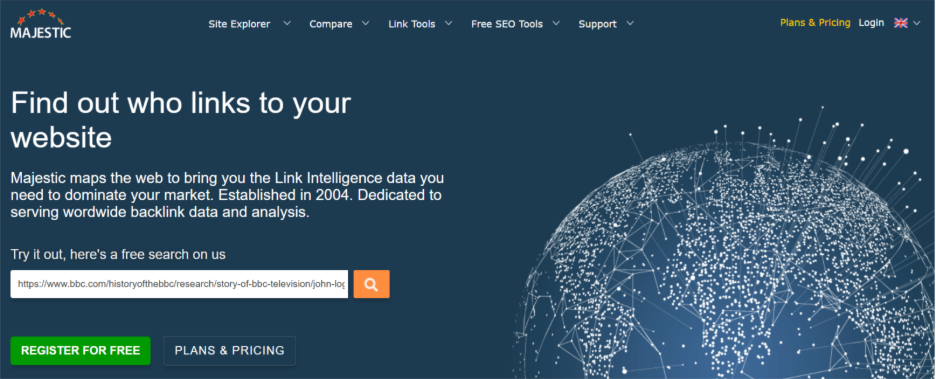
Majestic is a specialized SEO tool focused on backlinks, offering one of the largest link indexes available. Unlike all-in-one platforms such as SEMrush or Ahrefs, Majestic dedicates its entire platform to link intelligence. It’s especially valuable for SEO professionals who need to analyze link quality, trust signals, and historical link growth.
The platform works by crawling the web to build a massive backlink database, which it then scores using its proprietary metrics. These include Trust Flow, which measures the quality of links pointing to a site, and Citation Flow, which measures the quantity of those links. Together, these metrics help marketers evaluate how trustworthy and authoritative a site appears in search engines.
Key unique features
- Trust Flow and Citation Flow. These are Majestic’s proprietary metrics used to assess the strength of a website’s backlink profile. Trust Flow measures the quality of incoming links based on their authority and relevance, while Citation Flow measures the quantity of backlinks a site has. When used together, these metrics give a clear picture of both the trustworthiness and popularity of a domain—helping SEOs identify valuable link opportunities and avoid spammy sites.
- Historic index. Tracks and stores backlink data over several years, allowing users to see how a site’s link profile has evolved over time. This long-term view is especially useful for monitoring link growth, identifying lost backlinks, or detecting the impact of penalties and algorithm updates.
- In-depth link context. Goes beyond just listing backlinks by showing where each link appears within a page and what kind of content surrounds it. This helps users understand link placement and relevance, making it easier to evaluate the true SEO value of each link and prioritize outreach targets.
- Fresh index. Updates frequently with newly discovered and recently lost backlinks to ensure users always have access to the most current link data. This makes it easier to track ongoing campaigns, spot new opportunities, and monitor competitors’ latest link-building efforts.
Who it’s best for
- Link builders focused on acquiring high-quality backlinks.
- SEO specialists working in highly competitive niches where link authority matters most.
- Agencies that need deep backlink analysis beyond what generalist tools provide.
What users are saying
Customers often describe Majestic as a powerful but highly specialized tool. It’s praised for its link data accuracy and proprietary metrics, which many SEOs rely on to assess domain quality. A user on Capterra said, “We can easily see the link profile of the sites we are interested in. The “link graph” map is particularly useful to identify a private blog network that would not have blocked access to their crawler”
However, the review also added that the interface seemed outdated. Other users also note that it lacks the broader features of competitors since it’s mostly limited to backlinks, making it most useful as a complementary tool rather than a standalone SEO suite.
Pricing and plans
Majestic offers several free tools and lets you sign up for free. However, there are more tools in its paid plans. Here are its inclusions per price tier.
| Plan | Cost / Term | Inclusions |
|---|---|---|
| Lite | $49.99/month | 1 user. Includes access to the Fresh Index for real-time backlink data, Site Explorer, Keyword Generator, Link Graph, and Link Context. Also provides tools like Related Sites, Trust Flow, Topical Trust Flow, Referring Domains/IPs/Subnets, and Bulk Backlink Checker. Comes with 1 million analysis units and features for PDF reporting, Backlink Campaigns, and OpenApps integration. |
| Pro | $99.99/month | 1 user. Includes everything in Lite, plus access to both the Fresh and Historic Index with 20 million analysis units. Adds advanced tools such as Raw Data Exports, Custom Reports, Flow Metric History, Clique Hunter, Backlink History, Compare Sites, Search Explorer, Email Alerts, Network Neighbourhood, and Author Explorer. Also includes Rank Tracker integration via Google Search Console. |
| API | $399.99/month | 5 users. Includes everything in Pro, plus full API access for integrating Majestic data into custom systems. Offers 100 million analysis units per month by default, with options to upgrade to 300 million, 1 billion, or a custom data plan. Also supports OpenApps creation for third-party integrations. |
SERPstat
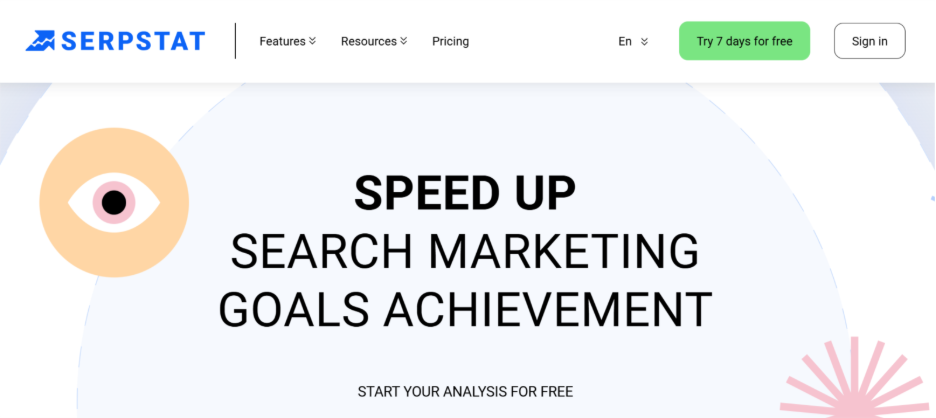
SERPstat is an affordable all-in-one SEO platform. While it doesn’t always match the depth of those premium tools, it offers a strong feature set at a fraction of the cost. This makes it especially appealing to freelancers, startups, and SMBs that want comprehensive SEO functionality without breaking the budget.
The platform combines multiple SEO modules—keyword research, competitor analysis, backlink tracking, and site audits—into a single dashboard. Users can cluster keywords, monitor rankings, and run technical audits to uncover site issues. SERPstat also supports PPC research, allowing teams to analyze both organic and paid campaigns side by side.
Key unique features
- Keyword clustering and rank tracking. SERPstat automatically groups related keywords into clusters based on search intent and semantic similarity. This helps users build topic-based content strategies rather than focusing on individual keywords. The rank tracking feature monitors how these clusters and keywords perform across different locations and devices over time, offering a clear picture of visibility growth and fluctuations.
- Competitor research across SEO and PPC. The platform analyzes competitors’ organic and paid campaigns, showing which keywords they rank or bid for, their ad copy, and traffic distribution. This dual SEO and PPC view helps marketers identify keyword gaps, optimize ad strategies, and uncover opportunities where competition is weaker.
- Site audits for technical health. SERPstat’s site audit tool scans your website for over 100 technical and on-page issues, including crawl errors, broken links, slow-loading pages, and indexing problems. It then assigns a site health score and provides actionable recommendations to improve overall search engine performance and user experience.
- Backlink analysis. The backlink module gives a detailed overview of referring domains, link quality, and anchor text distribution. It helps users track their link-building progress, evaluate link toxicity, and analyze competitors’ backlink strategies to discover potential outreach opportunities.
- API access. SERPstat offers API functionality for developers and advanced SEO teams that want to integrate SERPstat data directly into custom dashboards, analytics systems, or reporting workflows. This feature allows for automation of keyword research, rank tracking, and backlink analysis at scale.
Who it’s best for
- Freelancers managing multiple small projects.
- SMBs seeking strong value for money.
- Agencies needing affordable client reporting.
What users are saying
Users highlight SERPstat’s broad feature set at a lower price point, making it a strong choice for cost-conscious businesses. Many appreciate its keyword clustering and competitive research tools, though some note that the interface can feel less polished compared to premium competitors.
One reviewer on Capterra said, “In my opinion, the best feature of Serpstat is the site audit, which is not as easily accessible with other similar tools. By using it, you are able to find issues and quickly fix them to stay on top of competitors. Personally, what I used the most was the backlink analysis to see who is promoting my competitors, find their sites and contact them to be included in those articles as well. This feature is insanely good!”
Although they also hoped for more tools in the same review, explaining that “I would recommend for them to also expand their tools into being able to see live Google Ads: banners, search etc. just to boost that competitive advantage even more.”
Overall, it’s valued as a budget-friendly alternative to higher-priced SEO suites.
Pricing and plans
SERPstat offers a 7-day free trial. You can upgrade to its paid plans, which includes the following inclusions.
| Plan | Cost / Term | Inclusions |
|---|---|---|
| Individual | $50/mo | Designed for freelancers and beginners. Includes 5 projects, 100 searches per day for sites, keywords, and links, 10,000 position checks, 30,000 pages to audit, and 50,000 export rows. Provides access to core features: Keyword Research, Site Analysis, Rank Tracker, Site Audit, and Backlink Analysis. |
| Team | $100/mo | Ideal for agencies and growing teams. Includes unlimited projects, 500 searches per day, 50,000 position checks, 150,000 pages to audit, and 250,000 export rows. Adds extended features: API access, Share Access, AI Tools, Batch Analysis, Scheduled Reports, and Billing by Invoice. |
| Agency | $410/mo | Built for large agencies and enterprises. Includes unlimited projects, 5,000 searches per day, 500,000 position checks per month, 1.5 million pages to audit, and 2.5 million export rows per month. Unlocks all advanced features, including White Label Reports, Data Engineer Consultation, Phone Support, and full access to all SERPstat tools. |
How to choose SEO tools
Step 1: Define your SEO goal
Before choosing an SEO tool, take the time to clearly define what you want to achieve with your SEO strategy. This helps narrow down the right tool for your specific needs instead of paying for features you won’t use. Start by asking yourself a few key questions:
- Do I want to increase website traffic or target specific keywords? If your main goal is to attract more visitors, focus on keyword research tools like SEMrush, Ubersuggest, or Google Keyword Planner to find the best search terms to target.
- Am I trying to improve site performance or technical health? If your site has issues with speed, crawling, or indexing, a technical SEO tool such as Screaming Frog or Google Search Console will help you find and fix those problems.
- Do I want to build authority through backlinks? For improving credibility and domain strength, look into backlink analysis platforms like Ahrefs or Majestic, which show where your competitors are getting their links.
- Am I focusing on content creation and optimization? If your goal is to rank content higher in search results, use content optimization tools like Surfer SEO to align your writing with search intent.
- Do I need a complete, all-in-one solution? For teams that handle everything from keyword research to PPC and reporting, platforms like Semrush or SERPstat provide comprehensive coverage in a single dashboard.
Once you’ve answered these questions, you’ll have a clearer picture of what kind of SEO tools you actually need. Defining your goal first ensures that your investment directly supports measurable outcomes—whether it’s more traffic, higher rankings, or improved visibility.
Step 2: Match your budget
Once your goals are clear, the next factor is budget.
- Assess your available resources. Take an honest look at the time, skills, and team you have. If you’re managing SEO yourself, you’ll mainly need to budget for tools—typically between $50 and $300 per month. If you don’t have the time or technical background, consider hiring an SEO consultant or agency and include their service fees in your budget.
- Balance free and paid tools. You don’t need to spend a lot to get started. Even with a limited budget, you can start improving your website’s visibility using free tools that offer strong SEO insights. Below are some of the best options to start with for free.
| Tool | Price | Key Features |
|---|---|---|
| Google Search Console | Free | Tracks website performance in Google Search, identifies indexing issues, and reports clicks, impressions, and rankings for target keywords. |
| Google Keyword Planner | Free (with Google Ads account) | Offers keyword ideas, search volume data, and CPC insights for SEO and PPC campaigns. Helps you discover high-potential keywords for content planning. |
| Google Analytics (GA4) | Free | Measures website traffic, user behavior, conversions, and audience demographics. Integrates seamlessly with Search Console for a complete SEO performance overview. |
| AnswerThePublic (Free Version) | Free | Visualizes real search queries into question maps (“what,” “how,” “why”) to uncover long-tail keyword ideas and audience intent. |
| Ubersuggest (Free Tier) | Free (limited features) | Provides keyword suggestions, domain overviews, backlink samples, and basic site audits for smaller projects. |
| MozBar | Free | Chrome extension that displays key SEO metrics like Domain Authority, Page Authority, and spam score directly in search results or while visiting sites. |
- Focus on ROI, not just cost. Look at SEO as a long-term investment. A $100 monthly spend can easily pay for itself if it brings in new customers or improves brand visibility. Track your key performance indicators (KPIs)—such as organic traffic, conversions, and rankings—to measure whether your investment is generating real results.
Step 3: Consider ease of use
Not all SEO tools are equally intuitive. Some are built for beginners, while others cater to experienced professionals who need deep technical control.
Moz Pro and Google Search Console are known for their straightforward dashboards and beginner-friendly learning curves, making them great starting points for small businesses. On the other hand, advanced users who require granular data often prefer Screaming Frog or Ahrefs, which provide detailed reports and extensive customization options.
When evaluating tools, consider how easy it will be for your team to adopt them—because even the most powerful SEO software won’t be effective if it’s too complex to use consistently. Here’s a quick guide on each tool’s complexity level:
| SEO Tool | Skill Level |
|---|---|
| Google Search Console | Beginner |
| Google Keyword Planner | Beginner |
| Ubersuggest | Beginner |
| Moz Pro | Beginner |
| AnswerThePublic | Beginner |
| Network Solutions SEO Tools | Beginner |
| SEMrush | Advanced |
| Ahrefs | Advanced |
| Screaming Frog | Advanced |
| Surfer SEO | Advanced |
| Majestic | Advanced |
| SERPstat | Advanced |
Step 4: Think about scalability
Finally, consider how the tool will scale as your business or client base grows. Agencies and marketing teams typically need platforms that offer collaboration, reporting automation, and API integrations—features that SEMrush and SERPstat handle exceptionally well. These allow multiple users to work on projects simultaneously and generate reports for clients in just a few clicks.
In contrast, small businesses or individual users may not need all those extras and can save money by sticking to simpler tools like Ubersuggest or Moz Pro. The key is to choose software that can evolve with your needs, ensuring you don’t have to switch platforms as your SEO goals expand.
Alternatives to SEO Tools
While SEO tools are powerful, they aren’t the only way to improve your search performance. Depending on your goals and resources, here are some alternatives you can consider:
Manual SEO research
You can gather insights without using paid platforms by relying on free methods. Try using Google’s search suggestions and “People Also Ask” boxes for keyword ideas, reviewing competitor websites to see which topics they cover, and tracking performance manually with spreadsheets. This approach costs nothing but can be time-consuming and less scalable.
Hiring an SEO agency or consultant
Instead of managing everything yourself, you can outsource your SEO efforts to professionals. Agencies provide full-service strategies, audits, and reports, while consultants offer personalized guidance on keyword targeting and link building. It’s more expensive but saves time and ensures expert oversight.
Leveraging AI assistants
AI tools like ChatGPT can’t replace dedicated SEO software, but they’re helpful for brainstorming keyword ideas, drafting blog posts and meta tags, and generating content outlines. They’re best used alongside SEO tools for fact-checking and data validation.
Content marketing platforms
Platforms like Medium, LinkedIn, or Substack already have strong domain authority, helping your content rank faster without heavy SEO investment. Publishing on these sites is a great way to reach wider audiences, build credibility, and increase visibility organically.
Social media and community marketing
Social channels like LinkedIn, Reddit, and Quora can drive targeted traffic even without SEO tools. Actively engaging in these communities builds authority, encourages discussions, and generates referral traffic—making them effective for brand awareness.
Paid advertising
Running Google Ads or pay-per-click ads offers immediate visibility while SEO efforts take time to grow. It’s ideal for new businesses looking for quick results, though it requires a dedicated advertising budget.
Public relations and outreach
Getting featured in media outlets, guest blogs, or podcasts can significantly improve visibility and generate natural backlinks. PR-driven exposure helps build credibility, boosts brand recognition, and supports long-term SEO goals.
Frequently asked questions
SEO is the process of optimizing your website to rank higher on search engines like Google. It helps improve visibility, drive traffic, and attract potential customers.
SEO tools help analyze and improve website visibility. They provide insights into keywords, backlinks, content, and technical performance.
Google Search Console is the most widely used free tool. Semrush and Ahrefs lead the paid category.
ChatGPT can support content creation and keyword brainstorming but cannot replace specialized SEO platforms.
In 2025, SEO focuses on high-quality content, strong user experience, and AI-driven optimization. Consistency and relevance remain key to ranking well.
Yes, SEO is more relevant than ever. As competition online grows and search algorithms evolve, optimizing for visibility, speed, and content quality is essential for attracting customers. While AI tools can assist, consistent SEO work done by professionals still delivers the most sustainable long-term results.
Use the perfect tool for your SEO strategies
As user reviewers suggest, no single platform does everything perfectly—but combining the right mix of keyword research, technical analysis, and content optimization tools can help you build a well-rounded SEO approach. Start simple, track your results, and upgrade as your needs grow. With a clear plan and the right tools, your SEO efforts can drive measurable visibility, traffic, and business growth.
Network Solutions Professional SEO Services connect you with experienced specialists who handle every aspect of your website’s optimization. From keyword targeting and on-page improvements to link building and performance tracking, our team ensures your site is fully optimized to attract the right audience and rank higher in search results.
Instead of managing multiple tools or learning SEO from scratch, why not rely on SEO professionals who already know what works? With Network Solutions, you get a strategic, hands-on approach without the hassle.