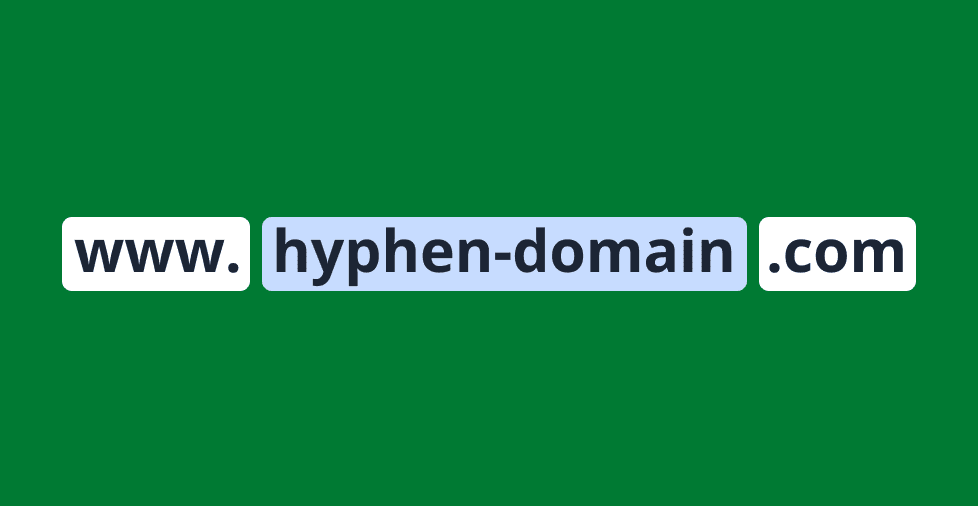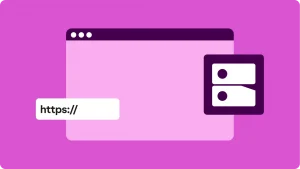Key takeaways:
- Prioritize clarity and user experience. Choose domain names that are easy for users to remember, type, and communicate verbally, always favoring non-hyphenated options for optimal brandability.
- Evaluate hyphen use strategically. Reserve hyphens only when necessary for readability in multi-word domains, limiting them to one to minimize friction and prevent potential typos.
- Opt for hyphen-free whenever possible. Strive for a clean, non-hyphenated domain to enhance trustworthiness, reduce user confusion, and ensure seamless verbal communication for your brand’s long-term online success.
So, you’ve finally come up with the perfect domain name for your website, only to find out it’s already taken. Now, you’re faced with a dilemma: Do you add a hyphen to get the domain name you want, or should you start from scratch and brainstorm a new one?
While a unique domain name can help your brand stand out, a short and simple domain name is more effective for improving user retention. If the non-hyphenated version of your domain is unavailable, adding a hyphen can seem like a quick fix, but it often comes with its own set of challenges.
Don’t worry—this article will give you the insights you need to make a decision. We’ll help you decide whether using a hyphen is a smart move, and see if that little dash really makes a difference.
What is a hyphen in a domain name?
A hyphen is a simple dash that can be inserted between words in a domain name. The hyphen acts as a separator between words, making combining multiple words visually easier.
Examples of domains with and without hyphens:
- With hyphen: great-website.com
- Without hyphen: greatwebsite.com
The main reason to use a hyphen is to improve the readability of your domain. It can make complex or multi-word domains easier to read and understand. While it can solve issues of clarity, there are several pros and cons to consider when deciding if a hyphen is the right choice for your website.
Pros and cons of a hyphen in your domain name
When registering local business domain names, a hyphen may seem like an easy solution. But is it necessarily the right choice? Here are the pros and cons to help you decide:
| Pros | Cons |
| Improved readability | Harder to remember and share verbally |
| Increased availability | Less professional appearance |
| Keyword separation | Higher typo risk |
| Clarifies meaning | Competes with non-hyphenated versions |
Pros of using a hyphen in your domain name
While often viewed with caution, hyphens aren’t always detrimental. They can offer a few specific advantages:
- Improves readability. A hyphen helps separate words in multi-word domains, making them easier to read. For example, my-great-website.com is clearer than mygreatwebsite.com.
- Makes more names available. If your preferred domain is taken, adding a hyphen might help you secure a close alternative.
- Highlights keywords. Hyphens can make keyword combinations more noticeable to readers, even though search engines no longer require them for clarity.
- Prevents misreading. Some word combinations can be confusing. A hyphen helps clarify the meaning and avoids misinterpretation.
Cons of using a hyphen in your domain name
While hyphens offer some advantages, they come with more downsides:
- Harder to remember and share. This is the biggest drawback. Saying “dash” or “hyphen” out loud often confuses people and leads to typos. Many users forget the hyphen or leave it out, sending traffic to the wrong site.
- Looks less professional. Most trusted brands avoid hyphens. A hyphenated domain can seem less credible, like a backup version or even a spammy site.
- Higher chance of typos. Multiple hyphens increase the risk of mistakes. People may misplace them or forget them entirely, causing lost traffic.
- Competes with the non-hyphenated version. If someone else owns the non-hyphenated version, visitors may land there by default—sending traffic to a competitor or unrelated site.
When should you use a hyphen?
While generally discouraged, there are specific, limited scenarios where a hyphen might be acceptable or even beneficial:
| Scenario | Recommendation | Example |
| Brand name includes a hyphen | Use hyphen for consistency with your established brand identity. | coca-cola.com |
| To avoid ambiguity or “slurls” | Use for essential clarity if words could be misread without separation. | a-plus.com (vs. aplus.com) |
| Highly specific niche availability | As a last resort, if the non-hyphenated version is unavailable and the hyphenated version is still very memorable and clear. | your-brand-name.com (if yourbrandname.com is taken ) |
| For subdomains or URL paths | Highly recommended for readability within your website’s internal structure. | blog.yourdomain.com/product-reviews |
Popular brands and their hyphen usage
Although most major brands avoid hyphens in their domain names, a few notable exceptions exist. These brands have used hyphens strategically to reflect their official company names or when the non-hyphenated version was unavailable:
- coca-cola.com – Matches the official brand name
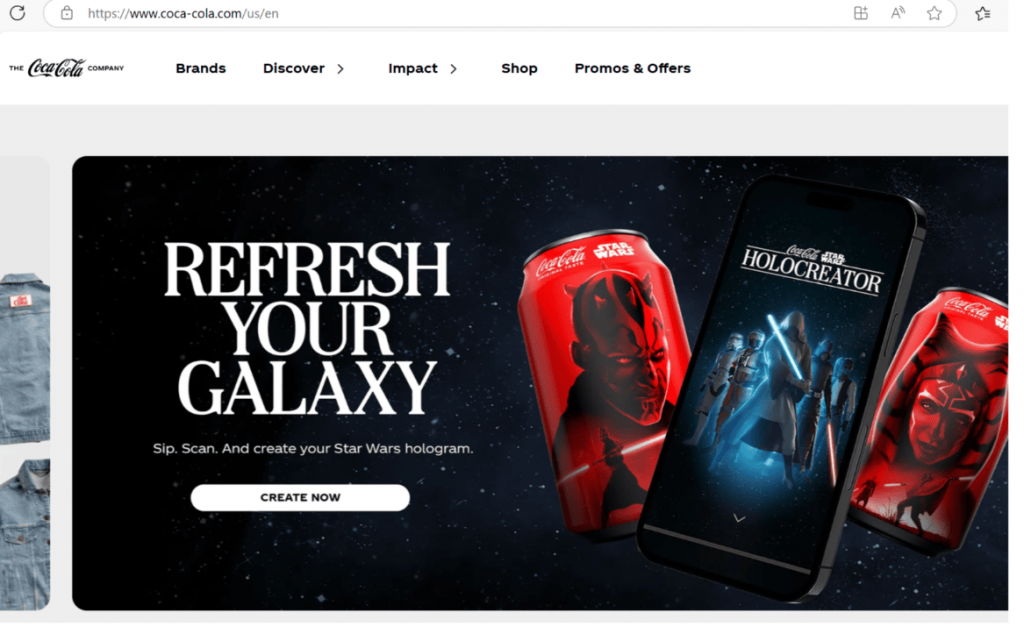
- Chik-fil-a – Follows the company’s full name with two hyphens

- harley-davidson.com – Uses a hyphen consistent with its brand name
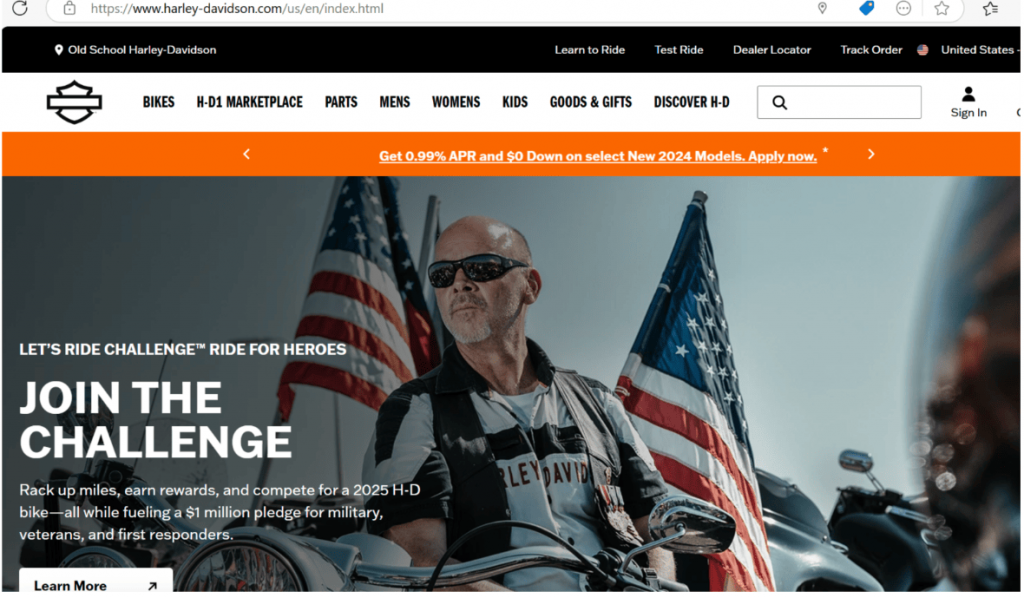
Despite these examples, most popular brands choose non-hyphenated domains to enhance memorability, make them easier to communicate verbally, and reduce the chance of user error.
When hyphenated domains are used, many brands also secure the non-hyphenated version to avoid losing traffic and maintain consistency across marketing.
Hyphenated domains can work for certain brands; however, most industries prefer non-hyphenated domains for simplicity and user-friendly experiences.
Do hyphens affect SEO?
A common concern among site owners is whether using a hyphen in a domain name will negatively impact their search engine optimization (SEO).
While hyphens don’t directly affect search rankings, they can impact user experience—something that does influence your site’s overall SEO performance. The connection between hyphens and SEO is often misunderstood, so let’s break it down:
- Direct SEO impact: Minimal to none
As of 2025, Google confirms that hyphens in domain names do not affect rankings. Its algorithms recognize and parse words in domains—with or without hyphens—equally. For example, my-great-website.com and mygreatwebsite.com are treated the same in terms of keywords. - Indirect SEO impact: Significant
This is where it matters. Hyphenated domains can hurt user experience—and that affects SEO signals. Some examples of these are:- Lower direct traffic. Domains with hyphens are harder to remember and type, leading to fewer direct visits.
- Higher bounce rates. If users land on the wrong site or get confused, they may quickly return to the search results—signaling poor relevance.
- Weaker branding and CTR. A hyphenated domain may seem less trustworthy, reducing clicks from search results. Over time, this can drag down your rankings.
Google’s official stance on this is clear. Google treats hyphens as word separators in URLs, which means they help the search engine understand individual words within the domain string. This is why Google recommends hyphens over underscores (_) for separating words in URLs.
As John Mueller, former Google Search Advocate, has confirmed, Google’s algorithm does not specifically penalize or favor domain names for the mere presence of hyphens. Therefore, the direct SEO impact of a hyphen in your domain name is minimal.
Alternatives to hyphens in domain names
If the domain name you want is unavailable, there are plenty of other creative options you can consider. Here are a few alternatives to help you secure an effective domain name without relying on hyphens:
- Use a different TLD. Explore other domain extensions like .net, .co, or .org. Network Solutions offers a great selection of top-level domains (TLDs).
- Add a descriptive word. You can make your domain unique by adding a relevant brand word. For instance, instead of greatsite.com, consider greatsiteonline.com or greatsiteblog.com.
- Use abbreviations. Shorten the domain name or use abbreviations. If bestwines.com is unavailable, go with bwines.com or bstwines.com.
- Combine words creatively. Combine words or modify them slightly. If your domain name is taken, then consider alternative spellings.
- Include a brand name or tagline. Incorporate part of your brand or tagline in the domain.
- Check availability regularly. Domains might become available later, so check or set up alerts for your desired domain name.
Best practices for using hyphens
If you find yourself in a situation where a hyphenated domain is your best or only option, follow these best practices to mitigate the downsides:
- Limit hyphens to one (ideally). If you need a hyphen for clarity, only use one. my-brand.com is far better than my-brand-name-online.com. Multiple hyphens drastically decrease memorability and increase the likelihood of errors.
- Prioritize readability. Use hyphens only when they genuinely improve the readability of two distinct words (e.g., real-estate.com rather than realestate.com, where it could be misread).
- Avoid keyword stuffing. Never use hyphens solely to stuff keywords into your domain name (e.g., best-cheap-widgets-online.com). This is an outdated SEO tactic that can signal spam to both users and search engines.
- Register the non-hyphenated version (If available). If the non-hyphenated version of your domain exists, even if you choose to use the hyphenated one primarily, register both and 301 redirect the hyphenated version to the non-hyphenated, or vice versa, to capture all possible traffic and prevent competitors from squatting.
- Consider your target audience. Suppose your audience is less tech-savvy or relies heavily on verbal communication (e.g., radio ads). In that case, hyphens become a much greater liability.
- Align with brand naming (rare exceptions). As mentioned, major brands like Coca-Cola (coca-cola.com) use hyphens to match their official, precisely hyphenated brand name. If your brand is officially hyphenated, it’s an exception, but still consider the friction points.
Hyphen or no hyphen: Make the right choice for your domain name
Deciding whether to use a hyphen in your existing domain balances clarity and simplicity.
While hyphens can make a multi-word domain easier to read, they often come with challenges like being harder to remember and potentially less professional in appearance. In most cases, opting for a non-hyphenated domain ensures a smoother user experience and more substantial brand presence.
Before settling on a hyphen, explore alternatives like different TLDs or creative domain combinations. The key is to find a domain that’s easy to remember and reflects your brand identity.
Ready to secure the perfect domain name? With Network Solutions, you can choose from hundreds of domain extensions—ranging from popular TLDs like .com, .net, and .org to newer options like .tech, .store, and .xyz. Our intuitive search and registration tools make it easy to find and claim your ideal domain.
Once you’re set, explore our full suite of services—from web hosting to professional email—and start building a memorable online presence today.
Frequently asked questions
A hyphen in domain name does not directly hurt SEO. Search engines like Google treat hyphens as word separators, which can actually aid in keyword recognition. However, indirect issues can arise. Domains with hyphens are often harder for users to remember, increasing the chance of mistyped URLs and potentially leading to lower direct traffic and higher bounce rates.
Yes, domains can have hyphens, and they are completely allowed under domain naming rules. In fact, you can use a hyphen in domain name as long as it doesn’t appear at the beginning or end of the domain and isn’t used consecutively (e.g., “–”).
Whether you should use a hyphen in domain name depends on your goals. A non-hyphenated domain is generally better for branding, word-of-mouth sharing, and reducing user error. However, if the name you want is already taken or readability is a concern, a hyphenated version can be a reasonable alternative. Just keep it simple and limit it to one hyphen if possible.
Typically, non-hyphenated domains are the preferred choice for superior brand recognition and user recall. That said, a hyphen in domain name might be useful in separating similar-looking words for clarity. Choose a hyphenated version only if it’s clearly more readable and no better options are available.
While you can use a hyphen in domain name, it’s best to limit usage to one. Multiple hyphens can make the domain harder to remember and appear spammy, which may undermine trust and usability.
Yes, you can rebrand and switch to a different domain. However, changing a hyphenated domain requires implementing 301 redirects and updating links to preserve SEO equity. It’s best to choose your domain carefully upfront to avoid complications down the line.
From a technical standpoint, search engines like Google recognize keywords in both hyphenated and non-hyphenated domains. The difference lies more in user behavior: domains without hyphens are easier to remember, type, and share—factors that can influence SEO performance indirectly.