Key takeaways:
- Domain forwarding involves redirecting domains to a website of your choice.
- It impacts both SEO performance and user experience.
- Depending on the type of redirect, domain forwarding can be a permanent or temporary solution.
Domain forwarding, also known as web forwarding or URL forwarding, is the process of redirecting website visitors to a different domain or section of your website. When users type a specific domain into the browser address bar, domain forwarding diverts their browsers to a webpage or website you designate.
Domain forwarding is helpful if you own multiple domain names and don’t want to confuse your visitors. It also improves your website’s performance across search engines by consolidating traffic to your primary website.
This article will provide a thorough overview of domain forwarding, discussing its benefits, how to set it up, and some best practices.
What is domain forwarding? How does it work?
Also called redirecting, pointing, or connecting, domain forwarding lets you automatically direct website visitors who type a specific URL into their address bar to a domain you assign.
Here are what you can do with domain forwarding:
- If you registered a domain with one domain registrar but built your website with another online resource, domain forwarding allows you to link the domain to the website.
- Web forwarding allows you to work with the best companies and resources for your personal or professional brand — promoting brand uniformity and recognition.
- You can link your domain to any landing page or microsite for promotional or informational purposes.
- You can even forward your domain to a social media account so that when people type in your online address, domain forwarding redirects visitors to your Facebook or X accounts.
- It also includes accessibility options that allow you to edit your redirects to point to a different web address.
Why use domain forwarding?
Web forwarding improves your website’s visibility, addresses user errors like typos and misspellings, and provides value to both domain owners and website visitors.
Here are some benefits you can expect when you practice domain forwarding.
Improved SEO
- Consolidates traffic. It funnels traffic from different domain names into your primary website. Improved page views will enhance your visibility on various search engines.
- Preserves link equity. Permanent domain forwarding transplants the SEO value of the original link into the new address, which maintains the domain’s SEO ranking.
- Prevents duplicate content. Multiple domain versions create duplicate content issues that hurt SEO rankings. Domain forwarding with 301 redirects consolidates them, eliminating confusion for search engines.
Brand protection
- Brand awareness. If you own a website, you can protect your brand by purchasing variations of the address’s top-level domains (TLDs), such as .com, .net, .org, or country-specific versions like .us or .ca. This ensures website visitors will land on your primary webpage.
- Consistency. When you own multiple domain names, domain forwarding ensures your visitors have a unified user experience. It also eliminates duplicate content by redirecting forwarded domains to the same website.
Simplified management
- Centralized management. You’ll have an easier time managing multiple domains when you use domain forwarding to point to a central webpage. Instead of designing and configuring every domain, you only need to address your primary website.
- Redirecting subdomains. You can leverage URL forwarding to direct subdomains to your main site, which improves efficiency and creates a cleaner website structure.
Improves user experience
- Prevents mistakes and confusion. Websites with multiple domains with similar naming conventions enhances visitors’ experience through domain forwarding. It guarantees that your visitors land on the correct pages and avoid dead-ends or 404 errors.
- Seamless navigation. Domain forwarding ensures your users don’t need to memorize different web addresses. It can redirect domains to always display the most updated and recent website.
Cost saving
- Lower maintenance costs. You reduce hosting provider costs and maintenance upkeep by leveraging URL forwarding to redirect addresses from different domains into one domain.
What are the types of web forwarding?
There are three types of domain forwarding, differentiated based on the duration of the redirects and the number of domain names redirected.
Here’s what you need to know about the different forms of domain forwarding.
301 redirects
- What it is. A 301 redirect is when you permanently move your web address to a new domain. It tells browsers and search engines that your old site is defunct and your brand has a new website.
- When to use it. You utilize a 301 redirect when you want to inform search engines and website visitors that you’re relocating your old URL to a new domain. It’s helpful in rebranding, migrating to a new domain, and consolidating pages.
- SEO impact. This type of redirect retains the original site’s SEO score and site ranking and transfers them to the new domain.
- Use case. You want to transfer your company website from oldurl.com to newurl.biz. By using a 301 redirect, newurl.biz inherits the search engine ranking of oldurl.com. Your website’s DNS settings automatically redirect users who type oldurl.com into their address bars to your new domain.
302 redirects
- What it is. A 302 redirect is a type of domain forwarding that notifies users and search engines that you’re temporarily moving content to a new custom domain but will return to your original website eventually.
- When to use it. A 302 redirect is useful for temporary changes, such as when your original URL goes under maintenance.
- SEO impact. SEO equity doesn’t transfer when forwarding your domain using a 302 redirect. It’s a temporary move, so search engines don’t reflect any SEO changes.
- Use case. If your site goes down for maintenance, a 302 redirect is handy to help users interact with your brand without access to your primary site.
WildCard forwarding
- What it is. WildCard forwarding redirects all the subdomains you own to a domain you specify.
- When to use it. When you want a simplified site structure where all your subdomains lead to a specific page without managing each subdomain.
- SEO impact. It depends. Search engines will transfer SEO value if you configure the site DNS settings for permanent redirects.
- Use case. You own the domain newurl.biz and want every subdomain to lead to the primary site. WildCard forwarding can redirect subdomains like blog.newurl.biz or store.newurl.biz to the primary website.
How do I configure domain forwarding on Network Solutions?
Network Solutions makes it easy for users to set up web forwarding. To do so, you just need to access the Network Solutions account manager and navigate to the proper section.
Here’s how you do it.
- Log in to your Network Solutions account.
- Access the Account Manager by entering https://www.networksolutions.com/my-account/login into the address bar.
- Click the Domain Name option in the right side pane.
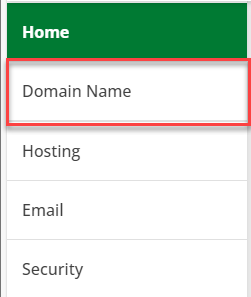
- On the next page, scroll down and find the Advanced Tools selection.
- On the Advanced Tools page, select the Add Web Forwarding button.
You can get a more in-depth guide for domain forwarding with Network Solutions through our knowledge base walkthrough.
What are the best practices for domain forwarding?
Domain forwarding can be a powerful tool to enhance brand recognition if you use it effectively. Here are some best practices to get the most out of web forwarding:
- Use the different types of redirects appropriately. Apply 301 redirects when you’re transferring to a new site or rebranding. On the other hand, leverage 302 redirects reroute to your temporary page while your main site undergoes maintenance.
- Avoid redirect loops. Ensure your redirect location doesn’t point to itself. Redirect loops can confuse users and search engines — losing customer respect and site ranking.
- Ensure the destination is relevant. Ensure the forwarded domains are relevant to your user’s search intent. For example, if you redirect blog.newurl.biz to your home page, verify that your website has visible blog entries.
- Test regularly. Inspect your redirects before committing them to your live site. Ensure that each redirect leads to the intended destination and doesn’t create any redirect loops.
- Monitor analytics and tools. Use tools like Google Analytics 4 (GA4) and Google Search Console (GSC) to observe your domain forwarding performance. Adjust your forwarding rules if your domains start losing traffic.
Leverage the benefits of domain forwarding with Network Solutions
Domain forwarding has benefits, such as improving SEO performance and providing a better user experience. If you own several domains and subdomains, you can employ domain forwarding in your SEO strategy to funnel traffic into your chosen domain.
Choosing Network Solutions as your hosting partner makes simple domain forwarding accessible. Together, we can create a future-proof website with brand consistency.
Frequently asked questions
Domain forwarding points select domain names to a different website. It helps ensure your users find the website you intend for them to visit and redirects traffic to your chosen pages.
The main difference between the two is the duration. 301 permanently points users to your new website, while 302 is a temporary solution for pages requiring maintenance.
Yes, multiple domains can all point to the same website if you set up similar DNS settings for every domain.




