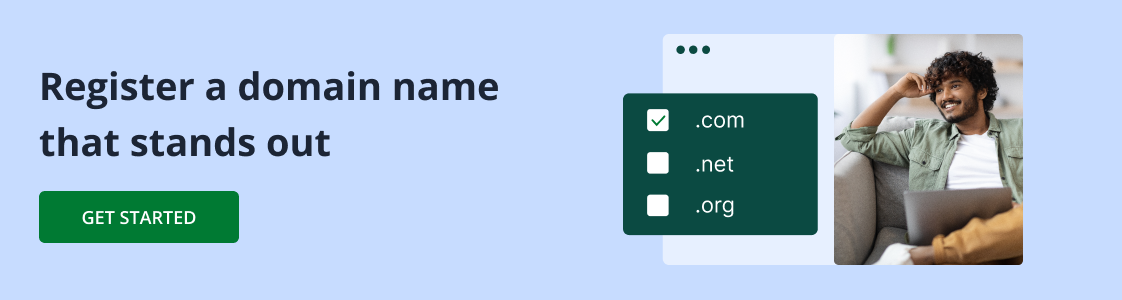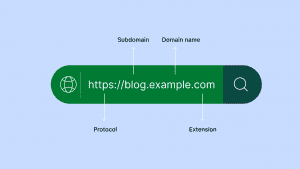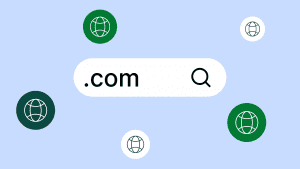Key takeaways:
- Top-level domains are the tail end of web address that help users identify and find a website on the internet.
- Although domain extensions don’t directly impact SEO, they can influence how often people click your site in search results and how credible your brand appears.
- Selecting the right domain extension requires considering factors such as branding, relevance, and availability.
A top-level domain (TLD) or domain extension is the end part of a website name that comes after the “dot.” It helps people find and identify your website online. A TLD may seem insignificant, but it can shape how people see your brand, influence your search engine rankings, and even affect email deliverability.
In this guide, you’ll learn what domain extensions are, their role in website access, their different types, and how to choose the right one for your website.
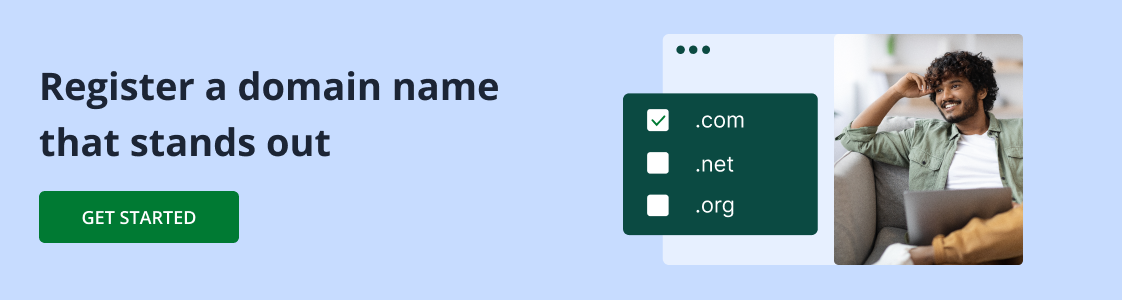
What is a TLD or domain extension?
A domain extension or TLD is the last segment in a domain name structure after the final “dot.” For instance, in “www.networksolutions.com,” “networksolutions” is the domain name or second-level domain, while “.com” is the top-level domain.
Think of your domain name as your full street address (e.g., “123 Main Street, Anytown, CA 90210”). The domain extension is the zip code or the “CA 90210” part, specifying the general location or type of address within the larger address system.
Domain name structure

Each part of a website name has its purpose. Let’s examine the domain name structure to understand better how each component contributes to identifying and locating your site online.
- Fully qualified domain name (FQDN). This is the complete name that points to a specific location on the internet. It includes all parts of the domain name structure—the subdomain, second-level domain, and top-level domain. An example of an FQDN is “www.networksolutions.com.”
- Subdomain. A subdomain is an extension before the main domain name, like “blog” in “blog.networksolutions.com.” It helps you organize your website if you want dedicated sections for different content. It also allows you to connect that part of your site to a different Internet Protocol (IP) address or server, making two separate sites on the same domain name possible.
- Second-level domain. Often referred to as the domain name, this is the name you choose for your website that comes before the top-level domain. The second-level domain helps browsers locate the server where your website is hosted.
- Top-level domain. This is the part of the structure that appears as .com, .biz, or .org. In the Domain Name System (DNS), the TLD is used to identify the correct IP address of the server where your website files are stored, so your browser can display the correct content.
- Path/page. The path or page is the part of a URL that comes after the domain name. It directs the browser to a specific section, page, or resource within a website. Paths also help organize website content into different pages or directories, like
/about/,/products/, or/contact/.
What are the most common domain extensions?
Domain extensions also classify websites according to purpose or geographical location. Several types of domain extensions serve different needs, and here are some of the most common ones:
| Type of TLD | Description | Examples |
|---|---|---|
| Generic top-level domains (gTLDs) | The most common and widely recognized domain extensions These are generic in nature and not tied to any specific country or industry | .com, .org, .net, .info |
| Country code top-level domains (ccTLDs) | Assigned to specific countries or territories Often used to target a local audience and establish a local presence. | .us, .uk, .de, .ca |
| Sponsored top-level domains (sTLDs) | Managed by private organizations or agencies that establish and enforce rules regarding eligibility to use the TLD | .gov, .edu, .mil, .aero |
| New generic top-level domains (new gTLDs) | Introduced to expand the limited number of traditional gTLDs Often tied to specific industries, interests, or communities | .tech, .app, .store, .online, .art |
| Infrastructure top-level domain | Exclusively used for technical infrastructure purposes Only one exists: .arpa, which is reserved for technical use by IETF | .arpa |
| Test top-level domains (tTLDs) | Designed for testing and documentation purposes Not intended for live, publicly accessible web addresses | .test, .example, .localhost, .invalid |
Generic top-level domains
These TLDs are the most popular and widely used, as they often do not have registration limitations. They include:
- .com – Short for “commercial,” this TLD was created for businesses. It is now used universally and is a good option for boosting credibility.
- .org – Short for “organization,” it is commonly used by nonprofits and charities.
- .net – This extension was derived from “network” and created for network providers.
Country code top-level domains
These domain extensions are created to represent a specific region or country. A few examples include:
- .io – British Indian Ocean Territory (now considered a gTLD)
- .fr – France
- .jp – Japan
- .au – Australia
- .co.uk – United Kingdom
Most country-specific domain extensions are restricted to individuals or businesses located within that country. However, some, like .io, have grown in popularity and are now available for registration by anyone, regardless of location.
Sponsored top-level domains
Sponsored domains are extensions managed by specific organizations. Unlike regular TLDs, you can’t just buy one right away. You’ll need approval from the group that oversees them. Examples include:
- .edu – Short for “education,” it’s restricted to accredited educational institutions.
- .gov – This TLD is reserved for U.S. government entities. Sites with a .gov extension signify that a government agency operates them and contain official, verified information.
- .mil – It’s short for “military” and is used exclusively by the U.S. military services.
New generic top-level domains
New gTLDs help people acquire domain names that are already taken under .com or .net. Some examples of the most popular ones are:
- .tech – This is designed for the technology industry. It signals innovation and technical expertise.
- .blog – This TLD was built for bloggers and creators publishing written content on their personal websites.
- .app – Google introduced this domain extension for apps and app developers. It’s one of the first TLDs with a built-in secure web protocol—websites with this TLD will only load using Hypertext Transfer Protocol Secure (HTTPS).
- .design – This extension is tailored for creative professionals and agencies.
- .store – Created for eCommerce, this TLD is growing in popularity among product-based businesses and emerging retail stores.
Infrastructure top-level domain
This type was originally assigned to the Advanced Research Projects Agency back in the early days and has only one TLD:
- .arpa – It stands for Address and Routing Parameter Area and is reserved for internet infrastructure uses.
Test top-level domains
These TLDs are often used for testing and educational purposes. You cannot use them for live websites. Examples of tTLDs include:
- .test – This is reserved for developers testing websites or DNS configurations and is not publicly available.
- .example – This is often used in documentation and educational materials.
- .localhost – A local host refers to a computer’s local server environment. This TLD is often used in web development and testing in local networks.
Why are domain extensions important?
Domain extensions greatly influence how people perceive and find your website. They influence your brand’s credibility, search engine results pages (SERPs) visibility, and email deliverability. Here’s why picking the right domain extension really matters:
- Role in navigation
- Branding and memorability
- Trust and user expectations
- Credibility
- Click-through rate (CTR) and perceived relevance
Let’s take a closer look.
Role in navigation
Domain extensions are fundamental to how the internet works. When you type a domain name into your browser, the domain extension helps the Domain Name System direct your request to the website’s location—it’s like narrowing down to the correct country in an address before finding the city and street.
Branding and memorability
Your domain extension is a big part of your online brand identity. It affects how easily people remember your website and what they expect when they see it.
TLDs help you localize your business and increase its visibility in your target region. For example, using a .co.uk extension signals you are based in the UK and are targeting consumers in this country.
Domain extensions also help you stand out and look more distinct from others. Choosing .tech for your website instead of .com immediately signals that you’re a business in the tech industry. Your audience can easily make this connection, which helps them remember your brand better.
However, beware of the overly niche ones like .xyz or .uno, as some filters often flag them as spam.
Trust and user expectations
There are TLDs people often trust more and associate with certain expectations. For example, people feel more confident visiting websites that end in .gov when they’re looking for official government info, or .edu when they’re after academic resources.
Conversely, unfamiliar extensions often raise questions. Although gaining popularity recently, people were wary of using new gTLDs like .app and .io due to the risks of being associated with spam and phishing activities.
Credibility
Picking the right domain extension makes your site look more trustworthy. A business website with a .com or .net domain looks more professional than one using .xyz or .biz.
Email filtering systems also consider the domain extension’s reputation. TLDs with a reputation for sending a high volume of spam or malicious emails face heightened scrutiny even before the system evaluates the domain’s sending history. This often results in emails being routed directly to spam folders or outright rejected.
Click-through rate and perceived relevance
While domain extensions don’t directly impact search engine optimization (SEO) rankings, they can influence user behavior, which can affect SEO. Websites with a relevant and trustworthy domain extension are more likely to generate higher click-through rates, indirectly contributing to better search engine visibility and user engagement.
Who controls domain extensions?
Several key organizations oversee the governance and management of domain extensions, ensuring the stability and functionality of the internet’s addressing system.
Internet Corporation for Assigned Names and Numbers (ICANN)
ICANN is a global nonprofit that helps keep the internet stable and secure by managing top-level domains and IP addresses databases. It also sets rules for how domain names are given out and helps settle disagreements.
Internet Assigned Numbers Authority (IANA)
IANA is a department of ICANN responsible for the global coordination of IP addressing systems, the management of the DNS root zone (which contains the TLDs), and other Internet Protocol-related symbols and numbers. IANA handles the day-to-day operational aspects of managing the internet’s unique identifiers.
Domain registries vs. registrars
They may sound similar, but they work in different ways. Here’s a breakdown of their functions:
- Domain registries. These organizations manage TLDs and operate a database of domains registered under a specific TLD. For example, Verisign is the registry for .com and .net.
- Domain registrars. These are companies accredited by ICANN (and authorized by registries) to sell and manage domain names directly to the public. They process your registration, renew your domain, and provide tools for managing your domain’s settings (like DNS records).
How to choose the right TLD for your business
Choosing the right domain extension is important because it shapes how people see your brand. Keep these things in mind when picking one:
- Branding
- Industry relevance
- Location
- Trust and security
- Domain availability
Let’s delve into these factors will put you in a position to choose a domain name that reflects your business goals.
Branding
Choose a domain extension that matches your brand identity. For instance, a trendy gTLD like .tech might serve you better if you’re focused on technology. It helps your website stand out and effectively communicates your brand’s niche.
Industry relevance
Does your chosen extension relate to your industry or niche? Extensions like .store for eCommerce, .org for nonprofits, or .edu for educational institutions communicate the nature of your website.
Location
A ccTLD is excellent if your business or content targets a specific region. For example, a UK-based business would benefit from a .uk domain.
Trust and security
Some extensions, like the .edu or .gov extension, seem more trustworthy with their history or rigid standards. SSL certificates will do the trick for security, but a professional-looking extension can still contribute to initial user trust.
Domain availability
With so many established websites, there’s a good chance that someone has already taken your desired domain name with a .com extension. Recently introduced generic top-level domain extensions have been added to offer alternatives.
How do you register for a domain extension?
To register domains with your preferred extension, here’s how the straightforward process usually goes:
- Search availability. Use a domain name search tool by domain registrars (like Network Solutions) to check your desired domain name and extension’s availability. The search tool will tell you if it’s free or if someone else has registered it.
- Pick a registrar. Choose a reputable domain name registrar. Factors to consider include pricing, customer support, additional services offered (like web hosting, website builders, and SSL certificates), and ease of use of their platform.
- Register your domain. Once you’ve chosen an available domain name and registrar, it’s time to register it. To register your domain name, you have to provide your contact info, registration period, and payment details.
Note: Not all top-level domains (TLDs) are open for anyone to register. Some, like .gov, .edu, and .mil, have strict rules about who can get them. A few country-code TLDs also have specific criteria (such as residence).
What if my desired extension is taken?
If your preferred domain name with your desired extension is already registered, you have several options:
- Try a different extension. Explore other gTLDs or other relevant generic TLDs. For example, if “yourbusiness.com” is taken, consider using “yourbusiness.store” or “yourbusiness.online” instead.
- Modify your domain name. Consider adding a word, a hyphen, or an abbreviation to your desired name. This could help make it available with your preferred extension.
- Contact the current owner. Some registrars offer a service to contact the current domain owner for a purchasing inquiry, though this can be expensive.
- Consider a premium domain. Some in-demand premium domains previously registered are available for purchase at a higher price.
Frequently asked questions
Yes, “domain extensions” and “TLDs” are used interchangeably. Both refer to the same part of a domain name – the segment after the final dot.
The best choice depends on your needs, target audience, and branding. For example, generic domain extensions fit for global recognition, while country code domain extensions work better for local audiences.
You cannot directly “change” a domain extension like changing a phone number. If you want a different domain extension, you must register a completely new domain name with that extension. You can then redirect your old domain to the new one.
Search engines treat all TLDs equally in terms of search ranking algorithms. However, they can indirectly affect SEO by influencing user behavior, such as CTR and perceived trustworthiness, which can indirectly impact search performance.
Get started with hassle-free domain registration at Network Solutions
To choose the right domain extension, consider branding, credibility, and how well it fits your content. When you’re ready, explore options at Network Solutions, where you’ll find various domain extension options—from the classic to the fresh new TLDs. Plus, we offer other helpful services like dependable web hosting, easy-to-use website builders, and SSL certificates to help you build a successful online presence.