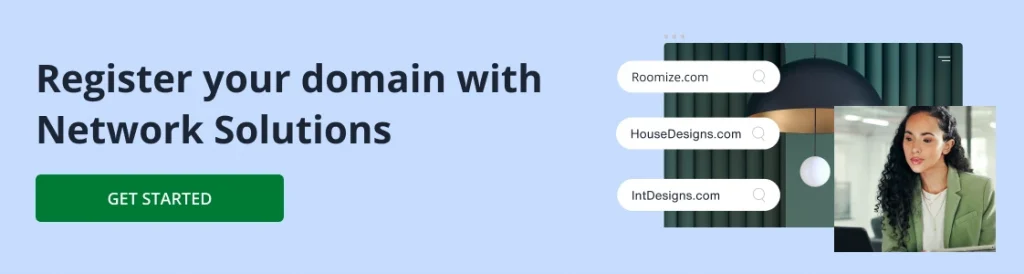Key takeaways:
- Registering typo domains helps block phishing attempts and impersonators who exploit common misspellings to trick visitors or steal sensitive data.
- Typos can happen, and owning those possible variations for your brand ensures you don’t lose visitors or backlinks due to minor typing mistakes.
- Redirecting misspelled domains to your main site ensures smooth navigation, boosts engagement, and reinforces trust.
When managing a brand’s online presence, buying a misspelled domain is often overlooked. These domain name typos offer various benefits in terms of security and increasing online presence. In this article, we’ll explore what it is, the reasons why you should buy misspelled domains, and how to make them work for your business.
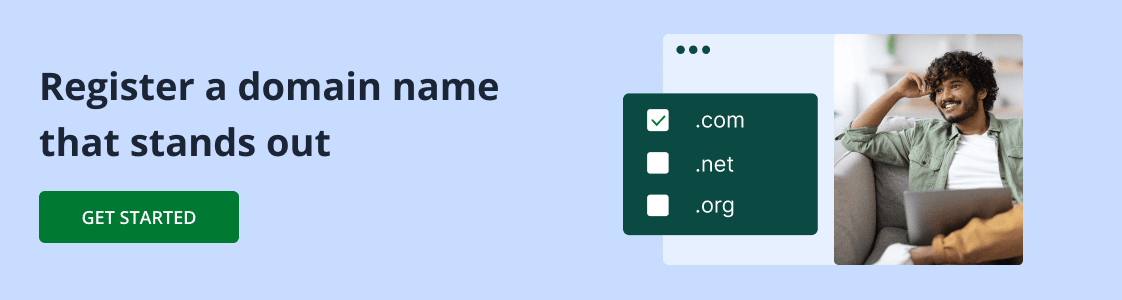
What is a misspelled (typo) domain?
Have you ever quickly typed a website address, only to realize a moment too late that you made a slight error? Perhaps you typed amazn.com instead of amazon.com, or googl.com instead of google.com. These minor slip-ups are incredibly common, and they lead directly to what are known as misspelled domains, often referred to as typo domains.
A misspelled domain is essentially a web address that incorporates a common typing error, phonetic variation, or intentional alteration of a legitimate domain name. Individuals or businesses register these variations with the primary goal of capturing traffic from users who make these common mistakes.
While a simple typo might seem harmless, the existence of misspelled domains carries significant implications for businesses and consumers alike.
What is typosquatting (a.k.a. misspelled domain hijacking)?
Typosquatting is a common cyber tactic where deceptive individuals register misspelled versions of legitimate websites. For instance, a scammer might register a domain like “goggle.com” to capture users who mistype “google.com.” These sites often look like the original and mislead users into thinking they’re on a trusted page.
This tactic poses serious risks to your brand. Typosquatting can lead to phishing scams, where users unknowingly share sensitive information with scammers. It can also harm your brand’s reputation, as users may associate these fake sites with your business.
Why should you buy a misspelled domain
Buying misspelled and multiple domain names is a strategic way to protect your brand online, capture lost traffic, and prevent competitors, including scammers, from making typing mistakes.
Below is a detailed breakdown of why you should buy a misspelled domain:
- To capture SEO value and typo traffic
- To prevent your brand from misuse
- To improve user experience
- To prevent scams and phishing
To capture SEO value and typo traffic
Misspelled domains help capture visitors who make typing errors. Each type represents a potential lost customer. For example, Canva is incorrectly searched over 22% of the time, with common misspellings like “Canvas.com,” “Camva,” and “Cnava” leading to over 2,000 misdirected visits per month. These minor errors often result in lost traffic, user frustration, or exposure to fake sites.
Additionally, when other sites accidentally link to a misspelled version of your domain, those backlinks are wasted unless you own and redirect that domain. Proper 301 redirects ensure you get the full SEO value from every link pointing to your brand.
To prevent your brand from misuse
Registering misspelled versions of your domain name prevents scammers or opportunists from hijacking typing errors to mislead your customers. Someone could easily set up a fake site like “example.com” to imitate your brand.
Top companies, such as Microsoft, Amazon, and Apple, register hundreds of typo domains to protect their brand. You don’t need hundreds, but covering your most common variations adds a vital layer of protection.
To improve user experience
Redirecting misspelled domains keeps users from landing on error pages. If someone types “exmple.com” instead of “example.com,” they’ll still reach your site. This smooth experience shows you care about their journey and makes it easier for them to return.
Additionally, it reduces frustration and bounce rates, particularly for mobile users who are more prone to typing mistakes.
To prevent scams and phishing
Scammers often use misspelled domains to create fake websites that appear legitimate. For example, “paypall.com” might mimic “paypal.com” to steal login details. Owning these variations stops scammers from using them to harm your brand and customers.
Types of misspellings to prioritize for domain registration
When securing misspelled domains, focus on the types of errors people commonly make. Here are some to consider:
- Simple typos. These include single-letter mistakes, such as typing “Gooogle.com” instead of “Google.com.” These small errors happen often, so securing these variations helps capture that traffic.
- Phonetic misspellings. Sound-alike words can cause confusion, like “their” vs. “there.” Also, similar-sounding endings (e.g., .com vs. .cam) are easy to mix up, making it smart to cover these variations.
- Singular vs. plural forms. Users might type your domain in singular or plural form, such as “widget.com” versus “widgets.com.” Owning both keeps them directed to your site.
- Nearby key mistakes. Fast typing can lead to common keyboard errors, like “Gppgle.com” for “Google.com.” Covering these helps reduce the impact of small typing slips.
- Alternative domain extensions. Consider popular top-level domains (TLDs) (like .net or .org) and country code TLDs (ccTLDs) such as .co.uk for the UK, .de for Germany, and .ca for Canada to capture both global and local traffic, minimizing any losses.
How to identify and get the most out of a misspelled domain
Buying a misspelled domain is only part of the strategy. But knowing what to choose and how to use them effectively is essential. Here’s how to make the most of typo domains:
- Identify relevant misspellings
- Create a priority list
- Set up 301 redirects
- Purchase relevant TLDs
Let’s dive deeper into each process.
Identify relevant misspellings
Google Search Console and Google Analytics can both help, but they serve different purposes:
Google Search Console is a free web service by Google to help you understand what search terms bring people to your site from Google. Use this tool to spot common misspellings or variations in search queries. It’s especially helpful if you want to know how people find your site through Google’s search results.
Google Analytics is another web traffic analysis tool (also by Google) that focuses on user behavior once they’re on your site. It shows you referral sources and any misspelled search terms or variations users might use to reach your site. This tool is useful for identifying where traffic originates and tracking popular misspellings from various sources.
Should you use both? Yes, if possible. Google Search Console helps you track search behavior leading to your site, while Google Analytics provides a closer look at user activity on your site. Using both gives a complete picture of which misspelled domains to secure.
Create a priority list
After finding potential typos, rank them by importance. Your priority domains should resemble your main domain closely – these pose the highest risk. Also, focus on common keyboard mistakes that happen while typing. Budget-wise, start with domains that could damage your brand reputation or confuse customers looking for your business.
Set up 301 redirects
Redirects ensure visitors who accidentally type in a wrong or misspelled domain still land on your website. The most common type is a 301 redirect, which permanently sends users from the incorrect URL to your main website. To do this, you’ll need your domain registrar to have that capability.
Here’s how to set it up:
- Secure similar domain names. After identifying the most common typos through your analytics, check their availability using a domain search tool. Focus first on domains that pose the highest risk to your brand, such as close misspellings that could trick visitors. You can register these domains and add domain privacy to protect your ownership information.
- Choose a redirect method. Most web hosting providers offer an option to redirect domains, often called domain forwarding. To set this up, log in to your hosting account and locate the domain management section. Look for options like “Redirects” or “Forwarding.” If you’re using WordPress, you can install a plugin like “Redirection” to manage this more easily.
- Test your redirects. Simply enter your misspelled domain as the source and your actual website as the destination. After saving your settings, test the redirect by typing the misspelled URL into your browser. When you land on your website automatically, you’ll know visitors are protected from errors, and you won’t lose valuable traffic.
If you’re looking for a registrar that makes setting up these essential redirects straightforward, Network Solutions can easily help you manage your domains effectively. If your domain is currently registered elsewhere, you can easily transfer your domain to Network Solutions to take advantage of their features.
Purchase relevant TLDs
When expanding internationally, secure country-code TLDs. Common regional ones include “.co.uk” for the UK, “.de” for Germany, “.fr” for France, and “.ca” for Canada. Major regions often have their own extensions – “.com.au” for Australia or “.co.jp” for Japan. These local TLDs help build trust with regional customers and protect your brand in key markets.
Many businesses also grab industry-specific TLDs like “.shop”, “.store”, or “.app” to strengthen their online presence. Some prefer “.org” for non-profits or “.edu” for educational institutions. Each TLD serves a specific purpose and adds an extra layer of brand protection.
Pro tip: Focus on TLDs in markets where you’re active or planning to expand. You don’t need every extension – just the ones that matter for your business growth.
To learn more about the value of the domain, read our article on How Much Does a Domain Name Cost in 2025.
Utilizing misspelled domains for marketing
Misspelled domains can also be used to enhance your marketing strategy. Here are some creative ways to use them:
- Custom landing pages. Redirect misspelled domains to unique landing pages for seasonal promotions, new product launches, or special events. This lets you create targeted campaigns for specific audiences, even those arriving via typos.
- Improving brand recognition. Redirecting users who make small errors strengthens your brand’s accessibility and reliability. It reassures users that they’re on the right path, even if they mistype.
- Unique domain-based campaigns. Use misspelled domains for fun, memorable campaigns that encourage interaction with your brand. These campaigns can play off common spelling errors to boost user engagement and make your brand more approachable.
Legal considerations when registering typo domains
When buying typo domains, stay within trademark and domain name laws to protect your brand safely and avoid disputes.
- Avoid trademark infringement. You can only register typo domains related to your own business name or products. Buying domains that resemble another company’s trademark can be considered cybersquatting or misuse of intellectual property.
- Understand the UDRP. The Uniform Domain-Name Dispute-Resolution Policy (UDRP) allows trademark owners to recover domains registered in bad faith. You’re safe if your typo domains are for your own use, but not if they’re meant to imitate or compete with someone else’s brand.
- Know the difference between protection and exploitation. Buying typo domains for your own brand is legitimate and helps with security. Purchasing typo versions of competitors’ names to capture their traffic is illegal and could result in losing the domain.
- Follow typosquatting and cybersquatting laws. Regulations, such as the U.S. Anti-Cybersquatting Consumer Protection Act (ACPA), penalize those who register domains similar to existing trademarks with the intent to make profit or mislead.
- Keep intent and records clear. Document that your typo domains are used for redirects, security, or customer convenience, and not resale or impersonation.
Frequently asked questions
Focus on the most common misspellings and typos relevant to your brand. Analyze user data to prioritize variations that capture the highest traffic.
Without securing these domains, you risk losing traffic to competitors or scammers. This can harm your brand’s reputation and user trust.
Costs vary depending on the domain extension (.com, .net, etc.) and provider, but the investment is usually minimal compared to the benefits of safeguarding your brand.
Yes, securing multiple domains can capture more traffic and enhance user experience by ensuring customers reach your site—even with small errors.
Common misspellings include single-letter typos, phonetic errors, and singular/plural variations. Look at frequent typos for similar brands to identify trends.
Use tools like Google Analytics and Search Console to identify common errors specific to your domain. Prioritize the variations with the highest traffic potential.
A typo domain is a web address that includes a common misspelling or variation of a main domain, intended to capture traffic from typing errors.
Yes, securing popular TLDs (like .net, .org) helps prevent traffic loss to similar sites and protects your brand identity across multiple extensions.
Not by itself. Google values content quality and authority, not domain quantity. For SEO benefit, use 301 redirects or canonical tags to point all alternate domains to your main site.
Yes. A wildcard redirect (using a 301 status) can efficiently forward all typo or subdomain variations to your main site, preserving both SEO value and user experience.
Strengthen your brand’s security with Network Solutions
With Network Solutions, protecting your brand is simple. We offer a range of domain extensions so you can secure or register multiple versions of your domain, including common misspellings. Our easy-to-use tools like the AI domain generator to make buying domains easy.
We also have a domain management service to help you make the most out of your domain portfolio. This helps prevent your competitors from using similar names and ensures your customers always reach your website.
Choosing us means investing in a smooth, reliable experience for your customers and setting up your business for long-term success.