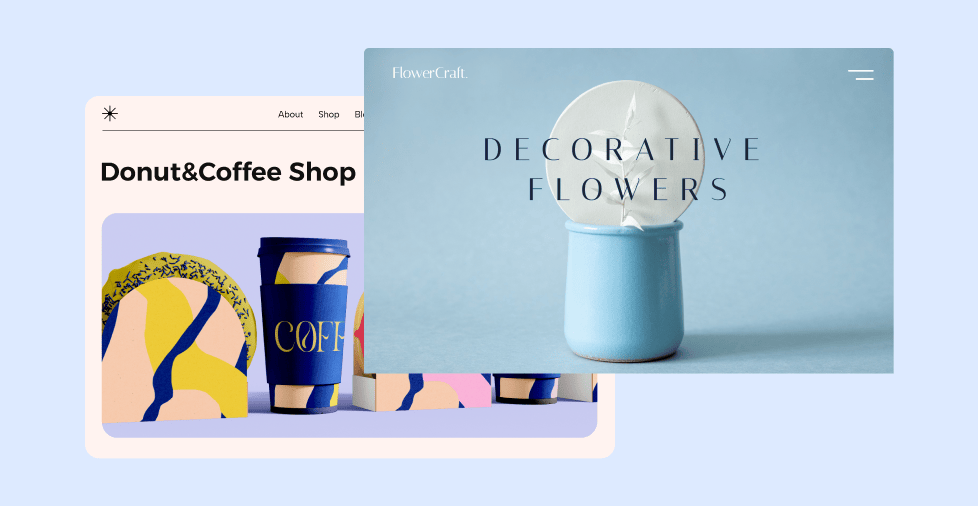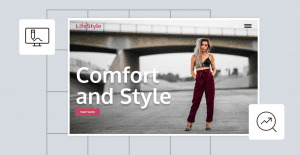Key takeaways:
- One-page websites are compatible with mobile browsing since scrolling is a familiar action for phone users. Their simple navigation and lack of distracting links provide a smooth user experience on smaller screens.
- A multi-page site is generally better for targeting a variety of keywords and providing in-depth content that helps you rank in search results.
- A one-page site works best for businesses with a focused message, while a multi-page site is better for those who need to scale and offer a lot of information.
Years ago, choosing a format for your website would’ve been easy. Only a few one-page websites existed, as a multi-page website was the tried-and-trusted option.
As the internet evolved and smartphones became mainstream, single-page websites gained popularity because they were naturally suited for mobile browsing.
The importance of the mobile-first approach is clear when you consider that 62.54% of worldwide website traffic comes from mobile devices, according to a 2024 statistic from Statista.
In this article, we’ll explore the differences between one-page and multi-page websites, explaining how each format works and when to use them. We’ll also break down their pros and cons to help you decide which design is right for your business needs.
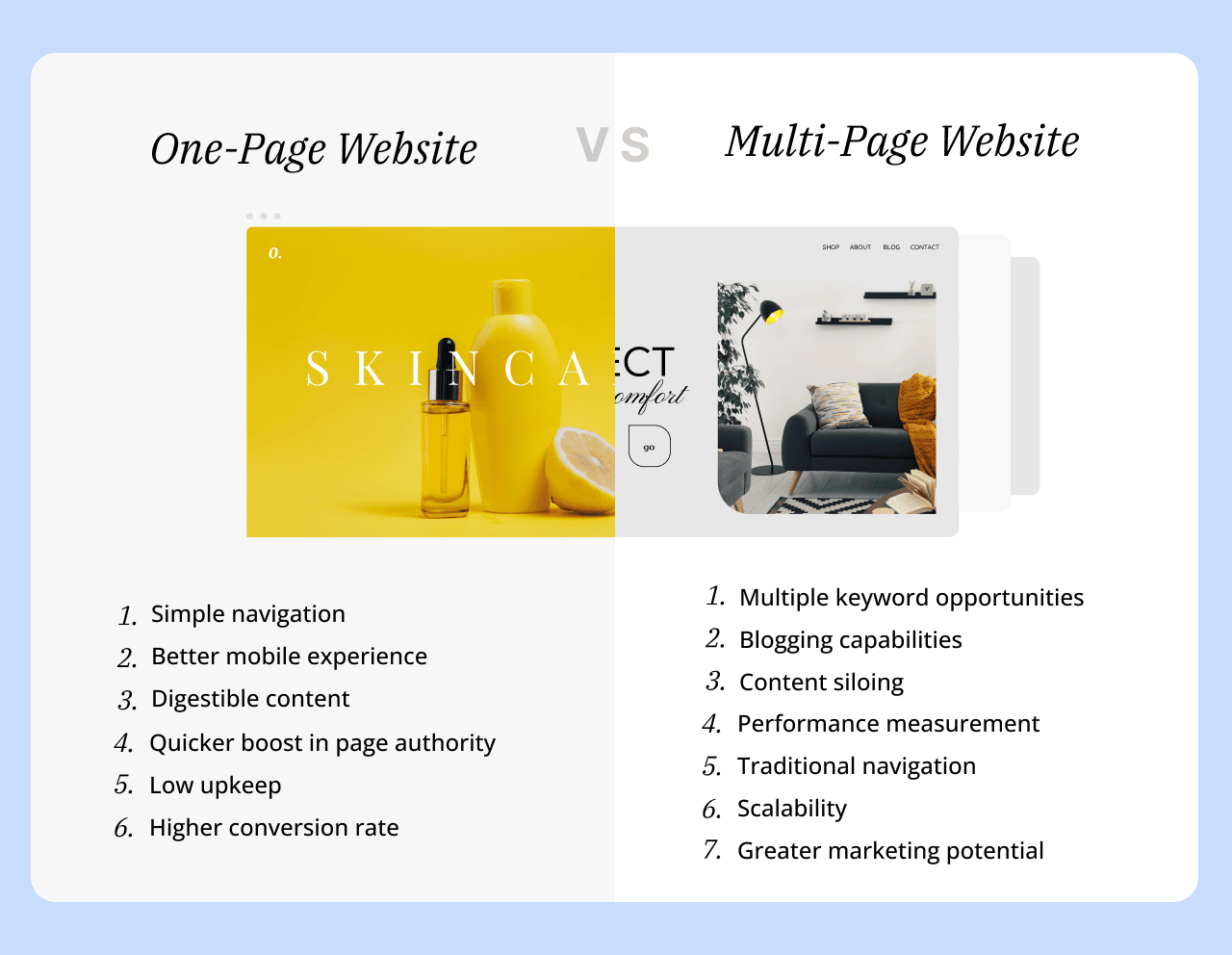
What is a one-page website?
A one-page website, also called a single-page website, is a format that displays all necessary information on one page. Rather than having a navigation menu that takes visitors to completely different pages, the links jump directly to specific sections on the same page.
For instance, when someone clicks “About” in the menu, the browser scrolls down to the About section instead of loading a new page entirely.
The pros of a one-page website
With everything in one place, a single-page site centers the user’s attention on one topic or idea. This design also offers other advantages to website owners and visitors, such as:
- Simple navigation
- Better mobile experience
- Digestible content
- Quicker boost in page authority
- Low upkeep
- Higher conversion rate
Simple navigation
One-page websites are designed for simplicity. The lack of links and various menu options means users consume content from beginning to end, with only two options: scroll down and back up again.
If visitors look for specific information, they can click on a menu option to jump to the section on that page. Single-page designs provide a clean and clutter-free experience. No distractions and no jumping through hoops to find relevant content.
Better mobile experience
Simple navigation makes for a better mobile experience. Scrolling is natural, and the absence of links makes browsing much more effortless.
One-page websites can also utilize “lazy loading” for fast loading speeds and limited bandwidth usage. It works by only loading the content that’s being displayed on the screen, with extra content loaded as the user scrolls down.
This feature offers a couple of benefits for the user. As only a portion of the content needs to be downloaded when the user opens it, they’re able to quickly connect. This is important because mobile users tend to leave sites that take too long to load.
Since only some of the images and code need to be rendered, the user’s device conserves system resources. This means no potential freezes or crashes on devices with limited memory.
Note: Multi-page sites can use lazy loading, too. However, as half of all website visitors only visit a single page, the feature is more beneficial for a one-page site.
Digestible content
Single-page websites display all the information a user needs to know on one page in clearly defined sections.
The page follows a linear pattern, which means you can control how you lead readers toward a desired action without worrying about them jumping from page to page.
A user can effortlessly glide from top to bottom, consuming the necessary information (backed up by powerful imagery) without feeling overwhelmed.
Quicker boost in page authority
Search Engine Optimization (SEO) is not a strong point of one-page websites, but they can still offer the opportunity to build authority through link acquisition.
Domain Authority (DA) and Page Authority (PA) are ranking scores Moz uses to predict how well a site may rank on search engines. The more people link to your website, the greater your authority scores will be. This increases your website’s chances of appearing in search results.
Additionally, with a single-page website, every link will point to one URL rather than multiple pages. This can quickly increase your DA and PA scores as well.
Low upkeep
One-page websites don’t require links to other pages. They also remove the need to constantly update pages with fresh content. This makes single-page websites easy to use and manage. Plus, it makes finding and fixing a problem within your site much easier and less costly.
Higher conversion rate
The narrow focus makes one-page websites great for generating leads. This is why they’re the number one choice for landing pages, too. It’s easier for you to keep a visitor’s attention and sell them your offer without the distraction of multiple pages.
The cons of a one-page website
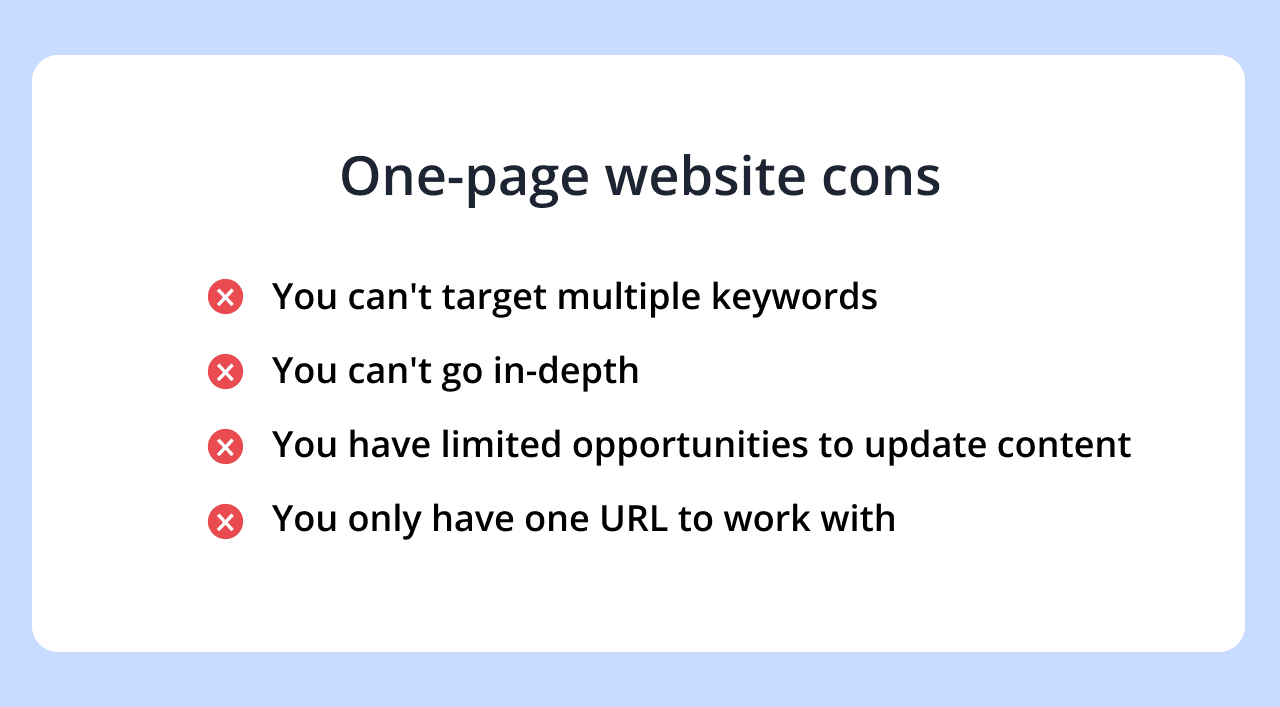
Single-page sites have several disadvantages. In this section, we’ll focus on the most prominent drawback: SEO limitations.
A one-page website will struggle to compete when it comes to SEO performance. This website type lacks the core components that Google looks for when choosing relevant resources for user searches.
Consider the following cons of using one-page websites:
- You can’t target multiple keywords
- You can’t go in-depth
- You have limited opportunities to update content
- You only have one URL to work with
You can’t target multiple keywords
Single-page sites are built around one concept and one or two keywords that describe your business. This means missing out on visits from people searching for similar terms.
For example, if you’re targeting the keywords “New York plumber,” you might not show up in results for people searching “boiler repair Manhattan” or “Queens shower installation company.” A multi-page site gives you endless opportunities to target different terms.
You can’t go in-depth
The ability to go into detail on a particular subject gives you the chance to get links and rank for keywords that boost page authority and visibility. But if you fill a one-page website with too much content, you risk losing a visitor.
You have limited opportunities to update content
Fresh content lets Google know that a page is updated and relevant. With a one-page website, you can’t publish new content. The static nature of single-page sites means falling behind larger sites that publish regular blog posts or news articles.
You only have one URL to work with
Multi-page websites have multiple entry points, whereas a one-page website only has one.
While this is good for building up a strong DA and PA, it only gives you one spot in search results and one link to share across social media. This reduces your chances of attracting more visitors and generating more leads.
One-page website examples
Single-page websites have one chance to make an impression, so many of them use different design elements to create an engaging experience. Draw inspiration from these excellent examples and templates if you decide to make your own one-page site:
The Rafael | The Julian
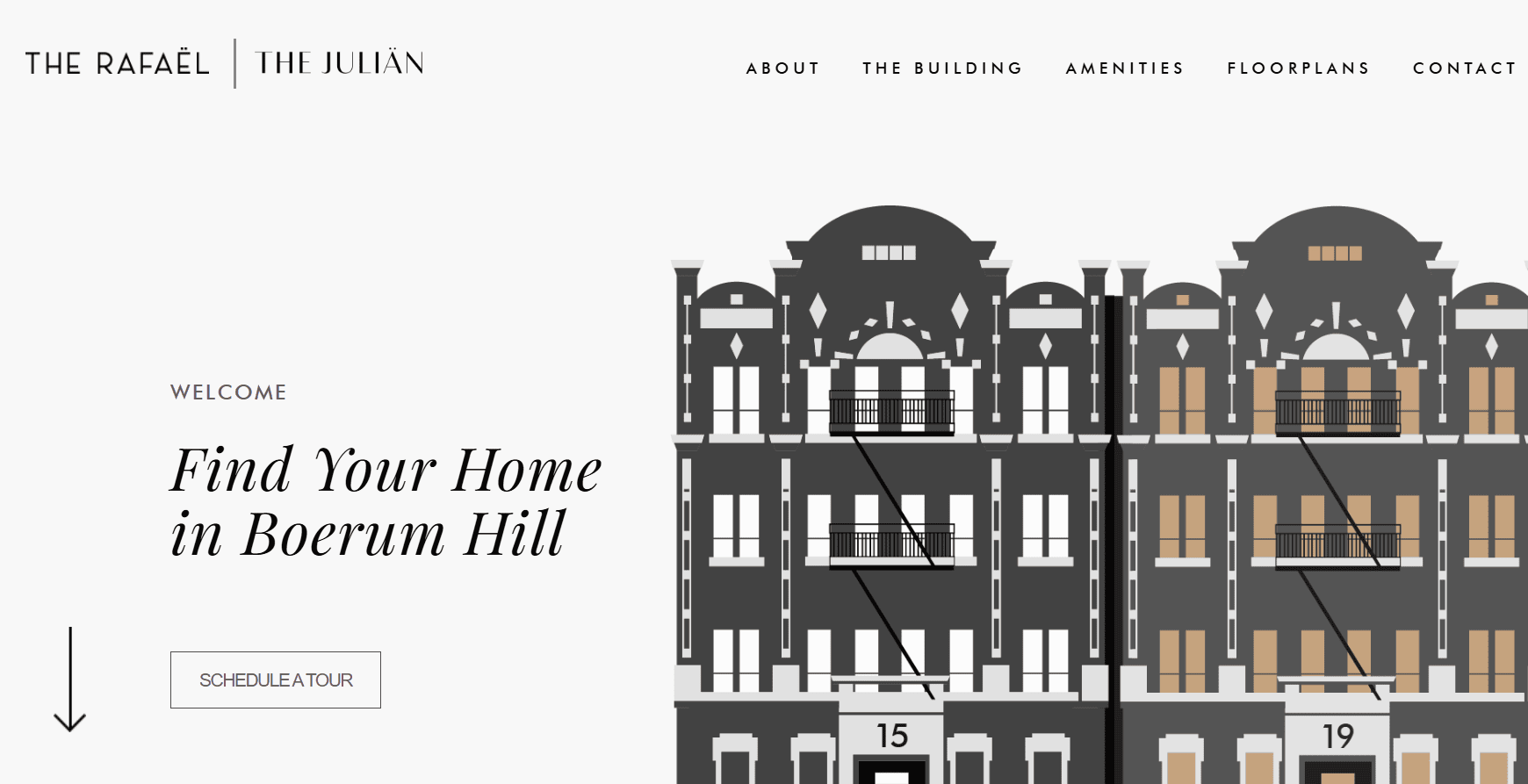
The Rafael and The Julian are luxury apartment buildings in Brooklyn, New York. Their one-page websites use minimalist graphics with a color palette of black, brown, and white. This, along with their simple and elegant fonts, reinforces their high-end brand identity.
A notable feature on their website allows visitors to switch between the two apartments by clicking on the building icons in the hero section. This interactive element makes the experience more engaging and sets them apart from competitors.
Upstate Laundromat
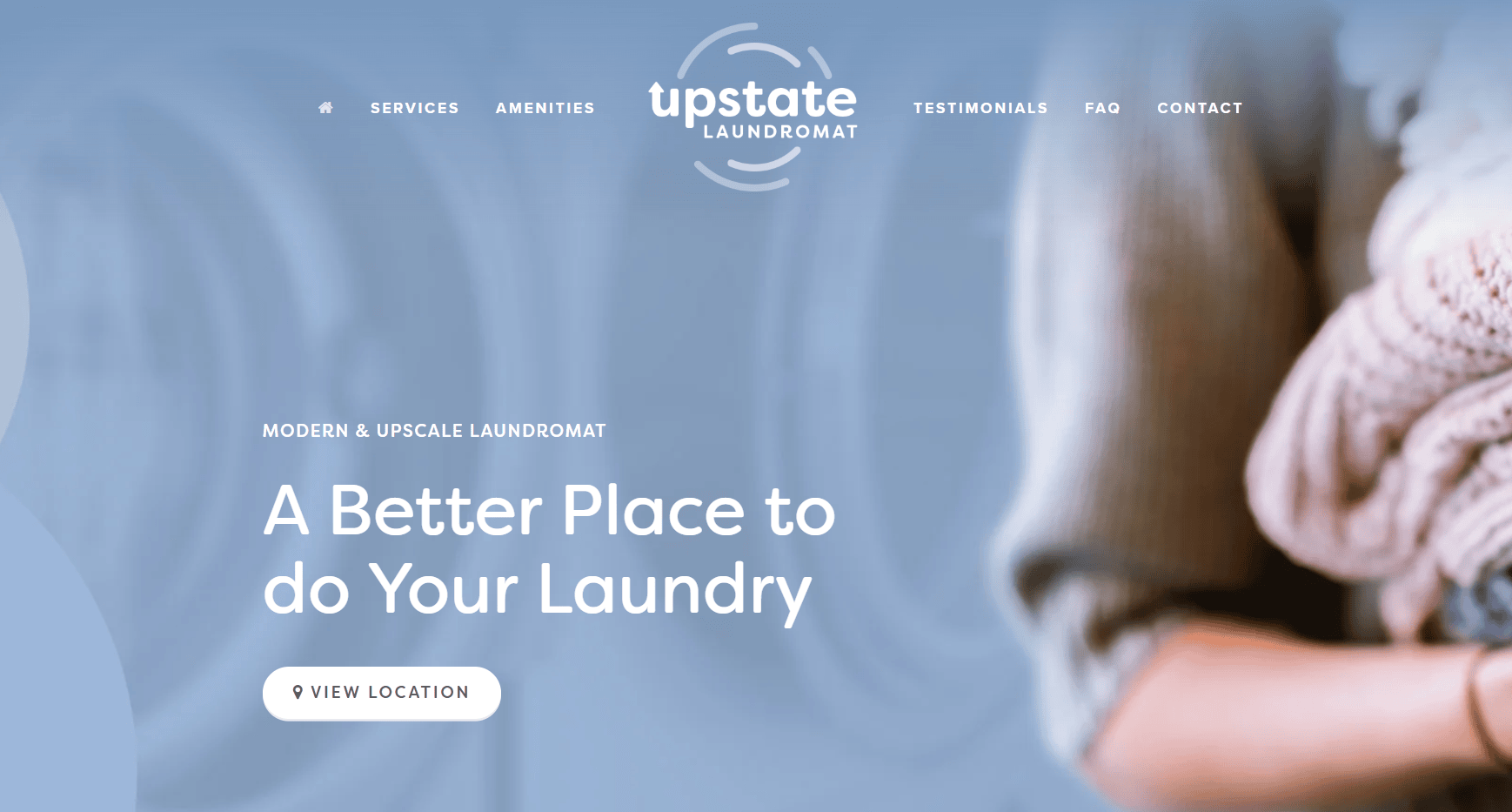
This laundromat from Greenville, South Carolina uses color psychology on its single-page website. The top of the page is blue, which suggests reliability and trustworthiness.
As you scroll, the color scheme shifts to include the color red, which evokes a sense of urgency and encourages visitors to take action.
The combination of these two colors reassures potential customers they’re interacting with a dependable business. This, in turn, entices them to engage with the company’s offerings.
>>Want to know more about leveraging color psychology for your site? Check out our article on choosing the best color schemes for websites.
Beyond the color choice, the website provides a great user experience with smooth scrolling and easy-to-read fonts.
It also offers a map at the bottom of the page to provide visitors with a clear physical location. These elements come together to create a professional and intuitive site.
Cook Collective
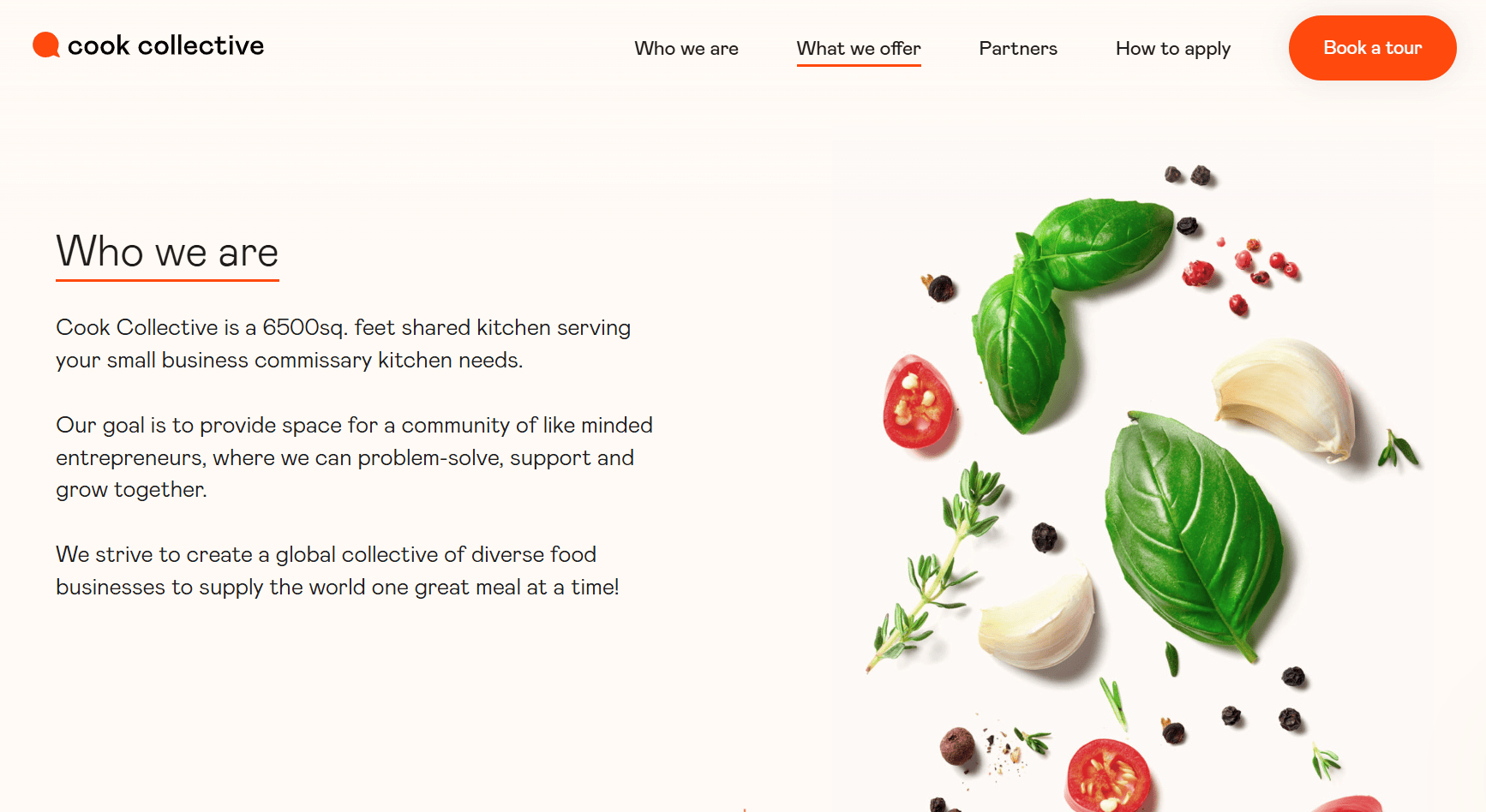
The Cook Collective is a commissary kitchen in Brooklyn, New York that supports small food businesses by renting out professional spaces and equipment. Their website’s design directly reflects this mission.
They use the color orange to create a welcoming and enthusiastic atmosphere. This choice encourages visitors to interact with the site and explore the services offered.
The website also features sharp and vibrant images of food, which perfectly represent the brand’s purpose. These high-quality pictures tell a story about what the company does while communicating a sense of professionalism.
The use of these elements sends a clear message to visitors that they’re engaging with a legitimate and trustworthy business.
Boat rental template
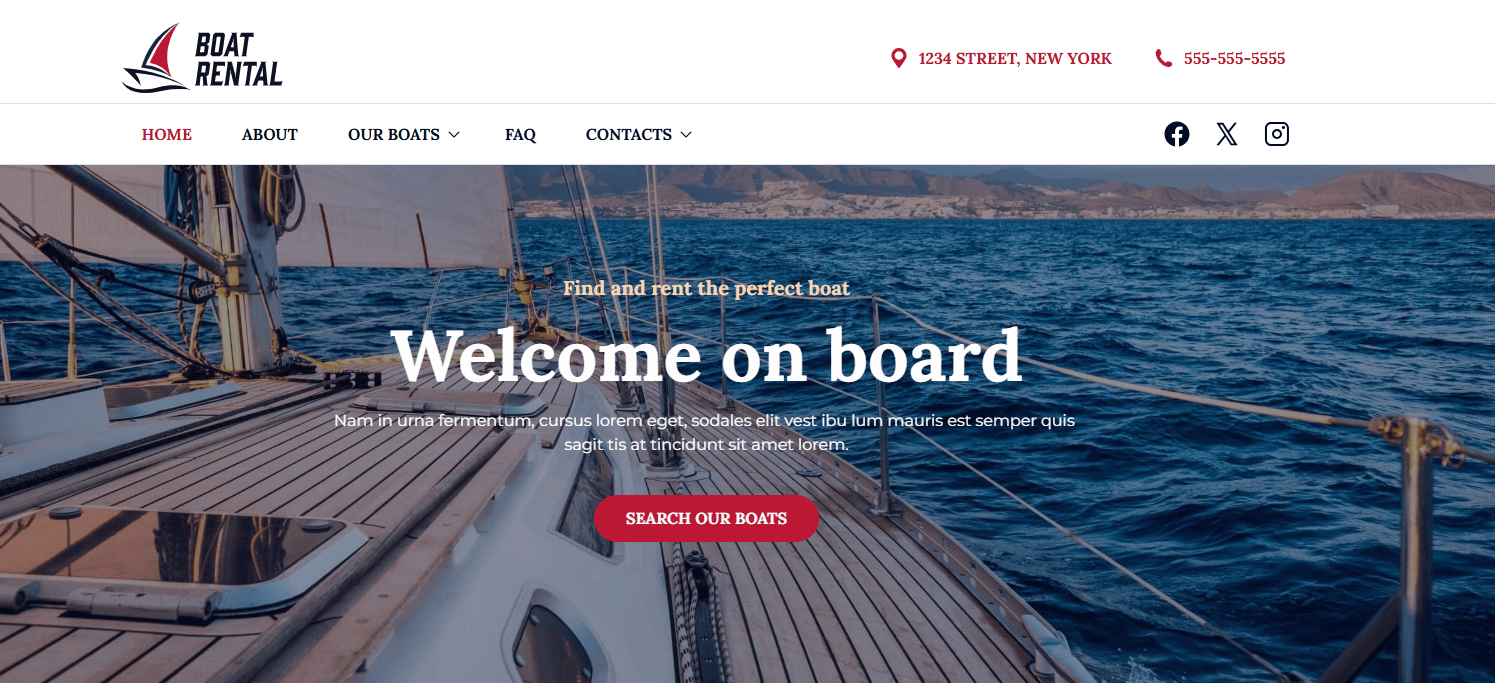
Our boat rental template is a great one-page design example. It uses a full-screen hero image of a sailboat deck in blue waters. The clean design lets the stunning photography do the talking, with white fonts that contrast against the backdrop.
The warm lighting in the hero image creates a calming feeling that makes visitors imagine themselves out in the ocean. Our template is also mostly minimal and uncluttered, which makes the call-to-action (CTA) button that reads “SEARCH OUR BOATS” stand out.
Keeping the design simple with only one primary action eliminates confusion and guides users naturally toward getting the service.
Meanwhile, the color palette of blues and whites reinforces the company’s expertise in the boating industry and builds trust with potential customers.
Bike event page template
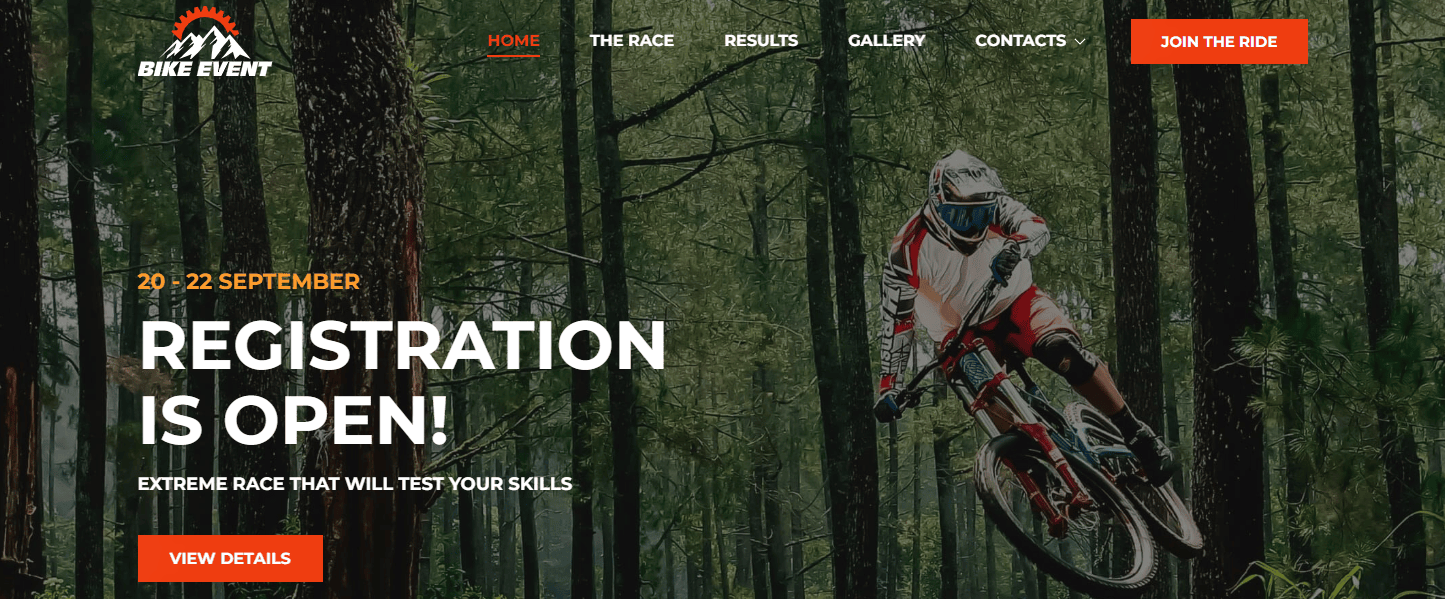
Our bike event website template also makes for a perfect single-page example. It features a hero image of a mountain biker mid-jump through a forest. The design uses a bold, condensed font for “REGISTRATION IS OPEN!” that creates immediate impact.
This template engages visitors by communicating intensity and excitement. The hero image captures exactly what participants want to achieve during the event. Other than that, the headline creates urgency but is phrased in a way that’s not pushy.
We also see the color orange again, which stimulates enthusiasm and energy. This color choice perfectly matches the target audience of this event.
What is a multi-page website?
Multi-page websites are sites that have separate pages, each with its own URL, connected through navigation menus. Unlike one-page websites, where all content is laid out on a single page, multi-page sites organize different sections into distinct pages. These pages serve specific purposes and contain focused content.
For example, a typical multi-page business website can have:
- A Homepage
- An About page
- A Services or Products page
- A Contact page
- Additional pages, like Blog, FAQ, or Portfolio
>>You can learn more about other pages to include on your website in this article: What Pages Should Your Business Website Have?
The pros of a multi-page website
Multi-page websites offer specific advantages when you have extensive content or complex business needs. Here are the notable benefits that make multi-page sites the right choice for many businesses:
- Multiple keyword opportunities
- Blogging capabilities
- Content siloing
- Performance measurement
- Traditional navigation
- Scalability
- Greater marketing potential
Multiple keyword opportunities
The biggest drawback of one-page websites is also the biggest benefit of multi-page sites: targeting multiple keywords. With a multi-page site, every page lets you target (and rank for) a new keyword.
Using the New York plumbing business example, your homepage can target the keywords “New York plumber,” while you can use additional pages to target other popular terms, like “licensed plumbers NYC” or “emergency plumber NYC.”
>>Bookmark our article on finding good keywords for future reference.
Blogging capabilities
While you can start a blog and link it from a one-page website, multi-page sites allow you to publish blog posts directly on your main domain.
This brings organic traffic straight to your site, where visitors can navigate to your other pages to learn more about your business. Ultimately, each blog post becomes another entry point that can lead to conversions.
Content siloing
Content siloing is an SEO strategy where you group related content into organized clusters or “silos” around specific topics.
For example, a fitness website can have separate silos for nutrition, workouts, and supplements, with each silo containing multiple related pages that link to each other.
Multi-page websites are perfect for implementing content silos because you can dedicate entire sections of your site to different topic areas. Each silo can have its own landing page with subcategories and supporting pages.
This organized structure helps search engines understand your expertise in each topic area and can improve your rankings for related keywords.
Performance measurement
With tools like Google Analytics, it’s easy to see how pages on a multi-page website are performing. You’ll see which pages are gaining the most traffic, which content is generating the most clicks, and where visitors are losing interest.
You can then use this data to tweak pages and content to improve their performance. This is a big advantage over one-page sites, where it’s hard to pinpoint which elements or content aren’t working.
Traditional navigation
Long before we used our thumbs to scroll down pages on our phones, we first clicked on links and menus on our computers. Multi-page websites use the familiar navigation structure that users expect from browsing the internet.
Visitors instinctively know that clicking on menu items like “About,” “Services,” or “Contact” will take them to dedicated pages with detailed information.
However, it’s important to keep your navigation clean and organized. Too many menu items can overwhelm users and make your site feel cluttered.
The trick is finding the right balance between providing comprehensive navigation options and maintaining a browsing experience that doesn’t confuse or intimidate your audience.
Scalability
Multi-page websites are scalable because they’re built on a structure that can grow organically over time.
When your business expands and you need to add new products, services, or content sections, you can simply create new pages without disrupting your existing site architecture.
This flexibility means your site can evolve as your business needs change without needing a complete redesign.
Greater marketing potential
With multiple pages and blog posts, driving traffic to a multi-page website is much easier.
Through social media posts and advertising on search and social, it’s possible to create content around target keywords. You can target different customer segments to attract visitors to specific pages.
For instance, a pet grooming brand can create targeted campaigns for grooming services on one page and pet care products on another. This allows them to reach different audiences with specific messaging. More content to share equals more attention for your business.
The cons of a multi-page website
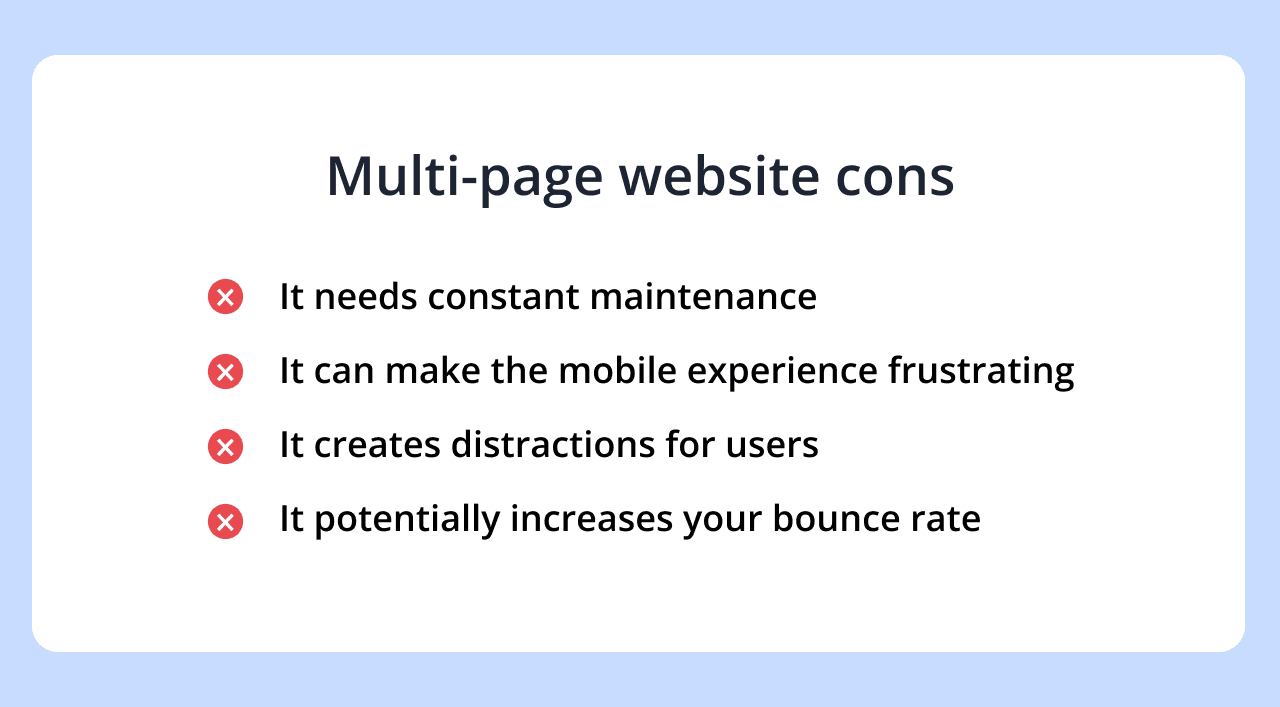
The challenges that come with a multi-page website can make a one-page site more suitable for your needs. Here are the main disadvantages to consider:
- It needs constant maintenance
- It can make the mobile experience frustrating
- It creates distractions for users
- It potentially increases your bounce rate
It needs constant maintenance
The larger your website grows, the more demanding and time-consuming it becomes to maintain. Multi-page sites require ongoing attention across multiple areas, including:
- Content updates
- SEO
- Plugin management
- Security monitoring
- Internal link maintenance
- Image optimization
- Individual page performance tracking
Each additional page means more maintenance tasks, which can be intimidating for small businesses with limited technical resources.
It can make the mobile experience frustrating
Multi-level menus and complex page structures can create frustrating mobile experiences, especially if your site isn’t built with a responsive design.
Mobile users expect simplified navigation and fast-loading pages, but multi-page sites often have cluttered menus that are difficult to navigate on small screens.
When choosing a multi-page design, pick a website theme that adjusts to any screen size. It’s also good to choose a website builder that allows you to test a template on different devices to check how it would appear.
>>Here’s a great resource on how to make a responsive website.
It creates distractions for users
Multi-page websites are built for exploration, and visitors are encouraged to learn more about a business through menu links and CTAs.
This is great for getting people to stay on your website longer. However, it can be counterproductive if your goal is to keep them focused on one topic or guide them to take a certain action.
Traditional navigation means you’ll always be fighting to keep a reader’s attention on one page.
It potentially increases your bounce rate
Your bounce rate is the percentage of your audience who leave your website after viewing just one page. For one-page websites, this isn’t an issue, as there’s only one page to view.
Multi-page websites, on the other hand, can suffer from high bounce rates because of having multiple pages that potentially have various issues, including:
- Slow-loading pages
- Irrelevant content that doesn’t match visitor expectations
- Broken links
- Poor user experience design
- Content that doesn’t align with page titles and descriptions
Monitor your website’s bounce rate to find out which areas need your attention.
Multi-page website examples
Multi-page websites have the advantage of dedicating entire pages to specific topics, which allows for more detailed storytelling. These sites often use consistent design elements across pages to maintain cohesion.
Here are some great examples that showcase effective multi-page website design:
Amazon
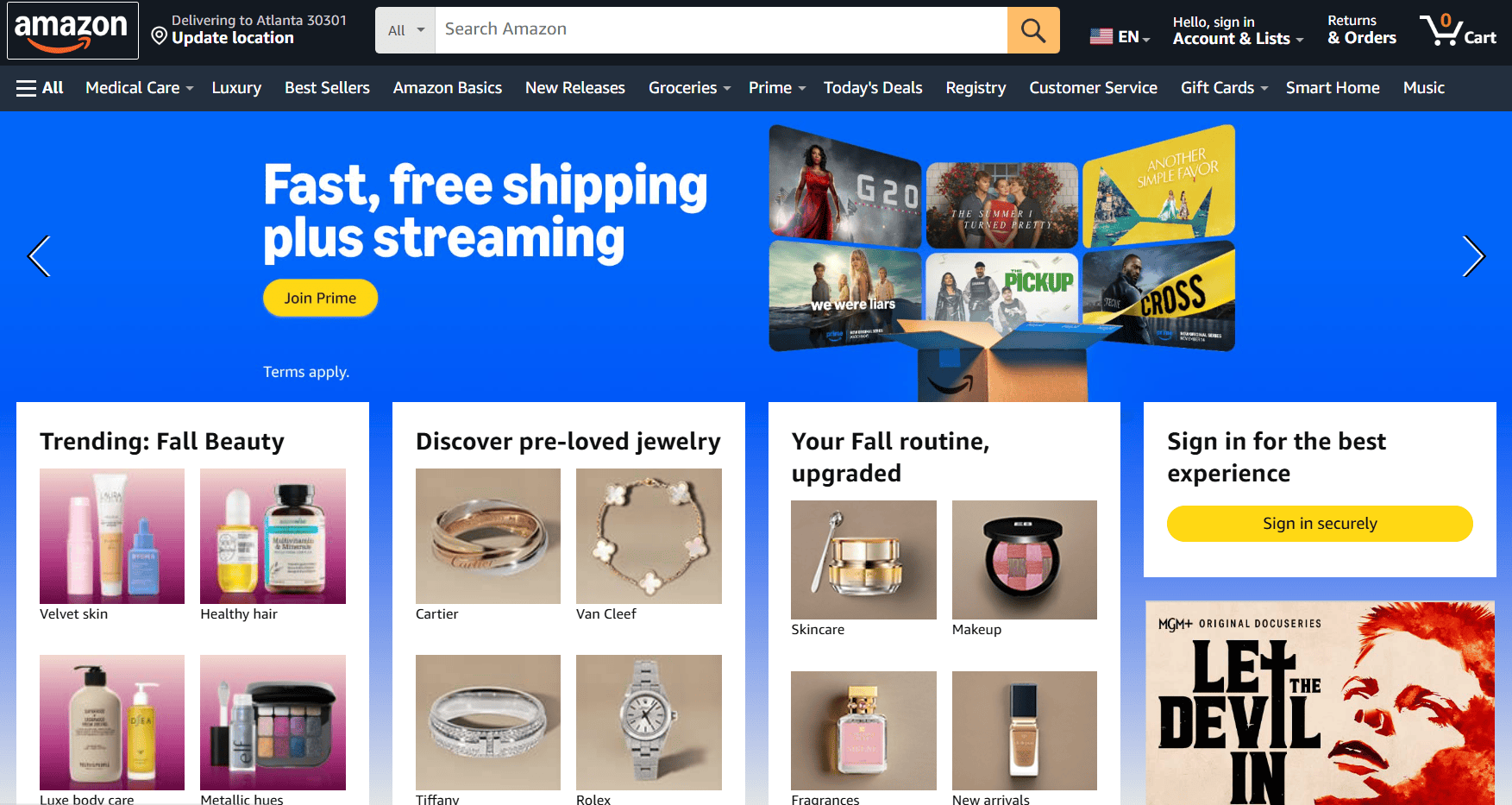
Amazon is an eCommerce platform known for its wide product variety and customer-focused approach. Their multi-page website uses a clean layout with strategic color placement.
Blue is used for the hero banner to indicate reliability, and orange for CTA buttons to create urgency. Their color choice and grid layout for product categories reinforce their reputation as a dependable shopping site.
It’s also good to point out their personalized content sections, like “Trending: Fall Beauty” and “Your Fall routine, upgraded.” This personalization makes the experience more engaging and helps customers discover relevant products faster than competitors.
BBC News
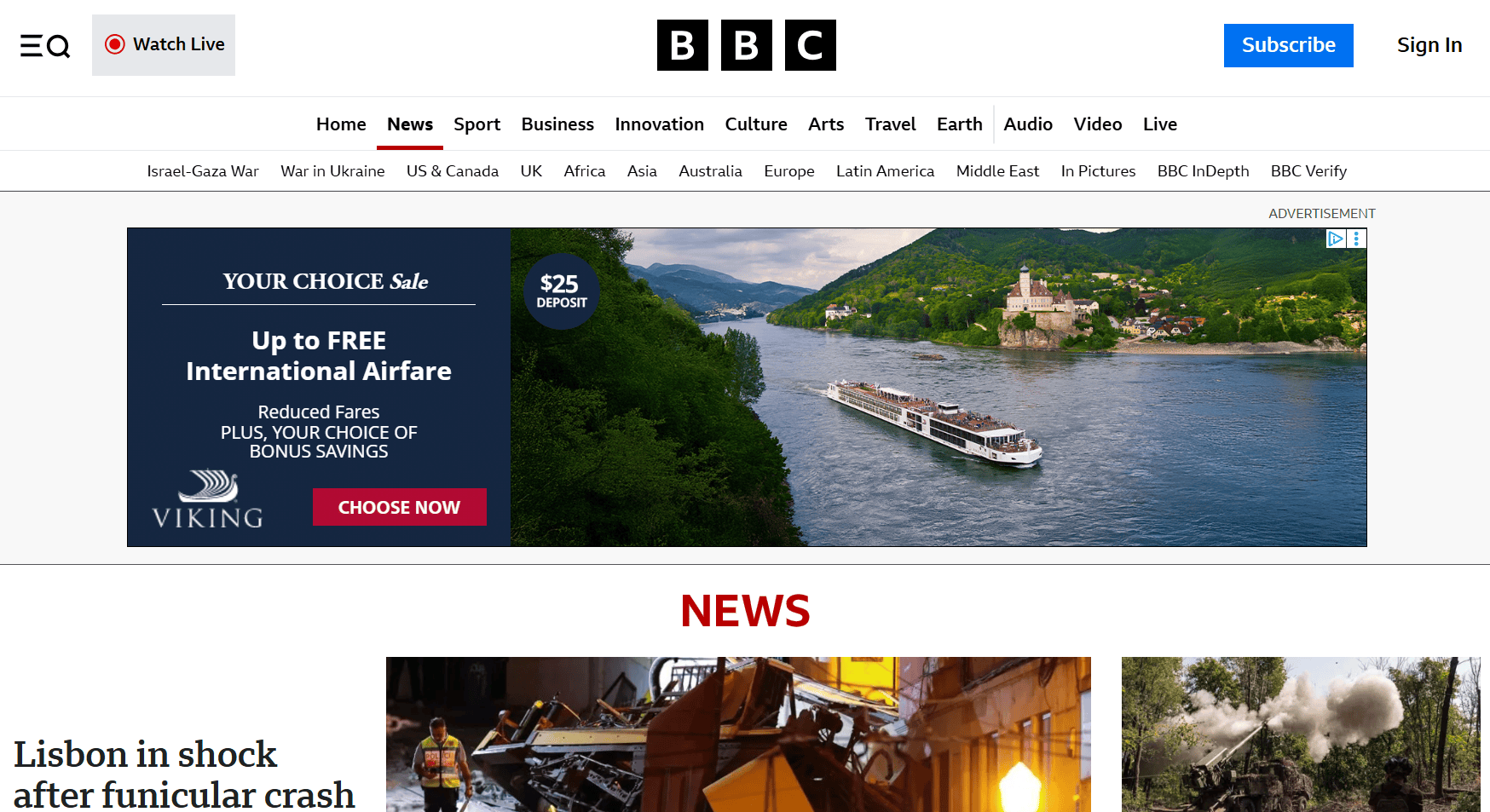
This British broadcasting corporation uses a multi-page layout that prioritizes content hierarchy and readability. The top navigation organizes content into distinct categories to help users find information quickly.
These categories include:
- News
- Sport
- Business
- Innovation
Other than that, the red accent color for “NEWS” emphasizes and aligns with the urgency associated with breaking news. The website also uses high-quality images that support each story, which perfectly reflects a professional and trustworthy news platform.
Apple
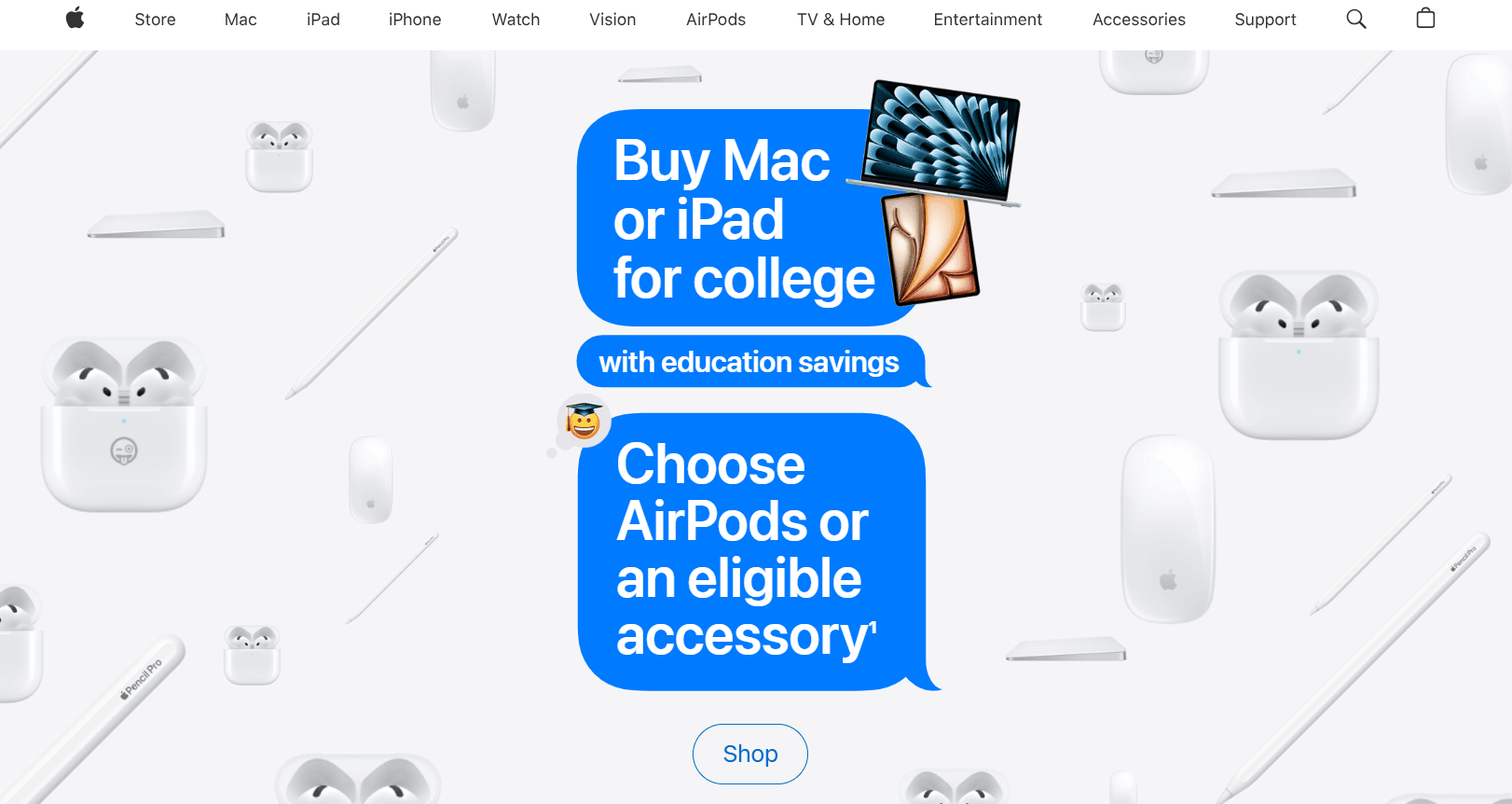
Apple’s multi-page website incorporates their brand’s signature minimalist design. They use a gray background with AirPods across the section, and blue CTA buttons. The hero section also uses playful design, like placing “Buy Mac or iPad for college” in speech bubbles.
The site uses its clean design to eliminate distractions and guide users toward engaging with multiple pages. The consistent use of gray, white, and black communicates Apple’s high-quality brand identity and makes the shopping experience feel effortless.
Disney Plus
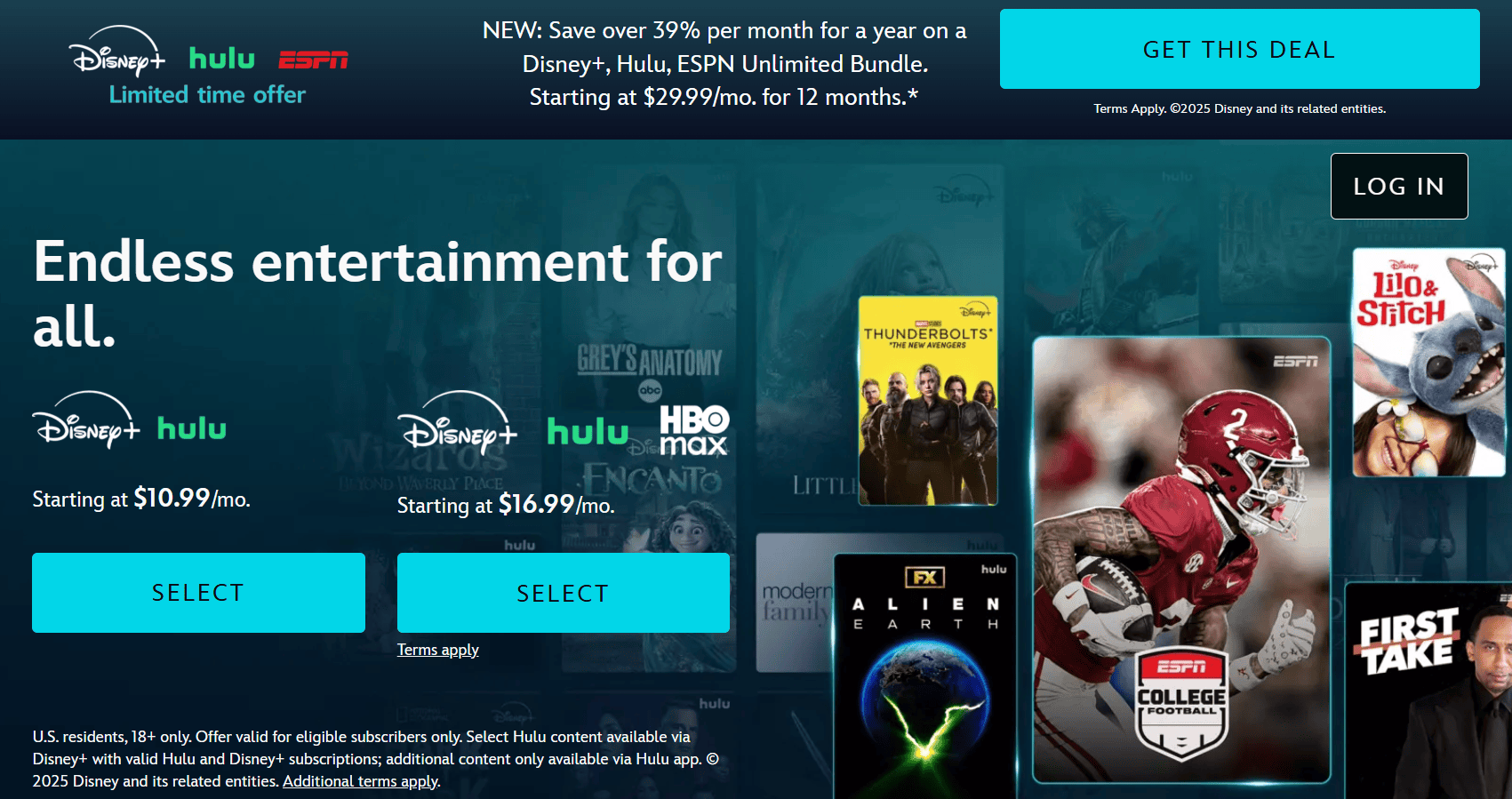
Disney Plus designed their multi-page site to showcase their offerings effectively. Their hero section displays their subscription options with clear pricing and bundle comparisons.
Their CTA buttons are in bright teal to create a strong contrast against the darker background, which makes them hard to miss.
And as you scroll, you’ll see a carousel of thumbnails that shows all available TV shows and movies categorized by genres. This type of design urges visitors to explore their website and ultimately subscribe to their packages.
Huda Beauty
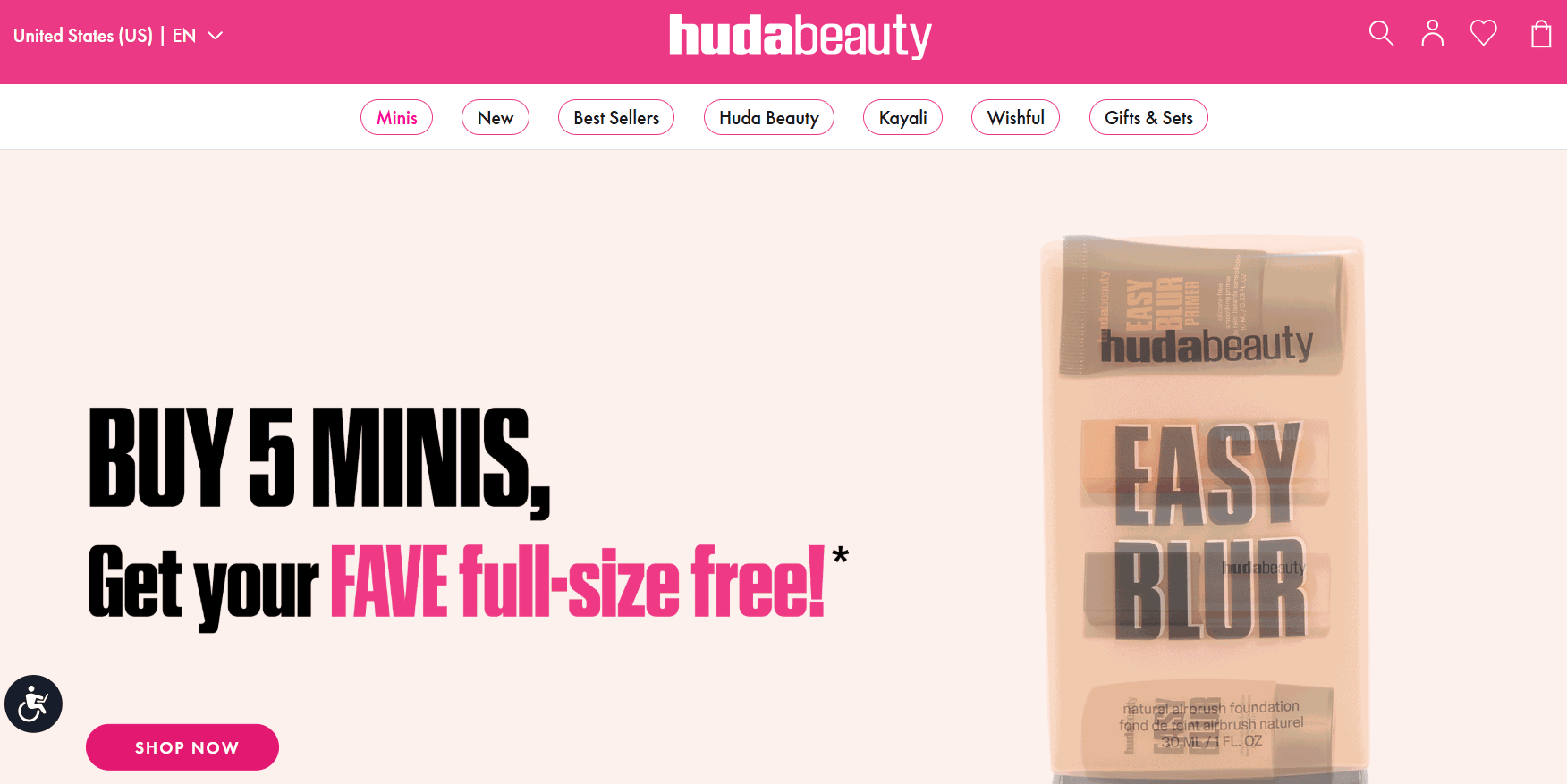
The cosmetics brand Huda Beauty uses a color palette of pinks and whites on their multi-page site. This choice communicates energy and femininity that’s perfectly aligned with their beauty brand.
Their multi-page design shows clear product category navigation with different labels, like:
- Minis
- New
- Best Sellers
- Gifts & Sets
Other than color and navigation, the site attracts visitors through high-quality and beautiful product photography. These approaches provide an excellent user experience that encourages beauty enthusiasts to engage more with their website’s pages.
Factors to consider when choosing between a single-page and a multi-page website
Whether a single-page or a multi-page site is right for you depends on your business and its objectives. That said, consider these two main factors when making your choice:
Your website content
What do you offer, and how familiar are people with it? Can you get your message across concisely, or do readers need to be educated and convinced about what you do?
If you’re a wedding photographer or run a food catering service, for example, people immediately know what you do, and you won’t need multiple pages to explain it.
However, a one-page website is not a good fit if you sell various products or services that need their own descriptions. You’ll end up with a cluttered website if you try to fit all that information onto a single page.
Take a content-led approach. Work out what your customers care about. What do they need to see to make an informed decision about your business?
If you’re struggling to fit everything on one page or you need multiple categories, go with a multi-page site template.
Your marketing strategy
Where does your audience come from? If most of them come from word-of-mouth or social media and you’re not as concerned about search results, a one-page website will provide everything you need.
If you want to gain traffic through SEO and advertising, a multi-page site will make things easier. You’ll have the power of blogging and landing pages to target multiple keywords.
Best practices when designing a one-page and a multi-page website
When it comes to designing effective one-page websites, simplicity should be your main theme. Beyond that, keep the following best practices in mind:
- Write a concise but compelling narrative that tells your brand’s story.
- Utilize clear and visually striking sections to guide visitors through the page smoothly.
- Optimize your site for mobile to make sure you provide a seamless user experience across different screen sizes.
- Use prominent CTA buttons to encourage conversions.
- Take advantage of smooth transitions to add depth and engagement.
On the other hand, creating successful multi-page websites requires careful planning and attention to detail. So, remember these:
- Design a clean and intuitive navigation menu to help visitors explore your content effortlessly.
- Maintain consistent branding elements throughout the site.
- Provide high-quality content that answers your target audience’s questions.
- Apply a strong internal linking strategy to enhance navigation and improve SEO.
- Monitor page load speeds and optimize as needed for smooth website performance.
Regardless of your choice, always prioritize user experience and design. Keep the layout clean, use legible fonts, and create visually appealing elements.
Test the website’s functionality on different browsers to verify compatibility. And engage with your audience by adding interactive features or integrating your social media.
Choose the website format that takes your business to greater heights
Single-page and multi-page websites have various advantages and disadvantages. The question is, do their pros outweigh their cons?
If your business aims to achieve a specific action and you can deliver your message concisely, a one-page website design works best. Alternatively, if you plan to build an eCommerce site, a multi-page design is the better choice.
Work out what you’re looking to accomplish with a website and consider which option provides the most satisfying experience for your customers.
Whichever website format you go with, our AI Website Builder allows you to set up both. It comes with AI tools and beautiful templates that help you build your website, without the headaches.
Take the first step by checking out our article on creating a website using AI.
Frequently asked questions
A one-page website is a site that presents all of its content on a single page instead of spreading it across multiple, separate pages. This design delivers information in a linear format, with users scrolling down the page to explore different sections.
Choosing a one-page website can provide several benefits, especially for businesses with a focused message. The single-page design is often quicker and more affordable to create and manage than a multi-page site.
The simple layout can also lead to a better user experience, as it removes distractions and guides the visitor toward a specific goal, like making a purchase or filling out a contact form.
Since all the content is in one place, it can also lead to higher page authority, as all links point to a single URL.
One-page websites are great for businesses with one clear message to share. Freelancers, consultants, and artists often use them to create simple online resumes or portfolios.
One-page sites are also effective for promoting a single product, service, or upcoming event, as the design can function like a dedicated landing page.