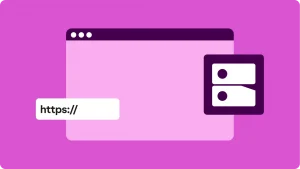Key takeaways:
- A short, memorable, and easy to spell domain name that’s free of trademarks has the potential for stronger long-term growth and customer recognition.
- Buying a domain usually involves selecting a name, choosing an ICANN-accredited registrar, verifying availability, and finalizing the purchase.
- Premium domains may provide branding advantages, but well-chosen standard domains can be just as effective at a significantly lower cost.
According to the Domain Name Industry Brief (DNIB), global domain name registrations reached approximately 371.7 million by the end of Q2 2025. This marks an increase of 3.3 million (0.9%) from Q1 and 9.3 million (2.6%) year-over-year.
It’s clear from these numbers that more individuals and businesses are securing their place online by getting their own domains. Buying a domain name isn’t difficult, but the process may vary depending on your chosen domain registrar.
This guide walks you through the step-by-step process of buying your first domain name. We’ll also cover some foundational information, so you can have an idea about how to maximize your investment.
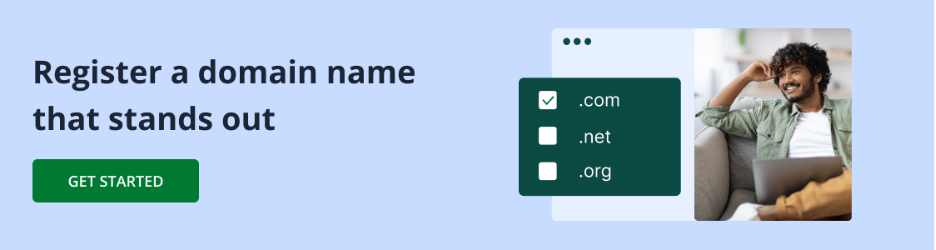
What is a domain name?
A domain name is a human-friendly address you type into a browser to reach a website, like for example, “www.yourname.com”.
It consists of three main parts:
- www – This is a subdomain.
- yourname – This is your actual domain name, the part you get to choose.
- .com – This is called a Top-Level Domain (TLD) or domain extension.
Behind the scenes, the Domain Name System (DNS) translates your domain into an IP address that computers use to locate your site on the internet.
Additionally, the Internet Corporation for Assigned Names and Numbers (ICANN) oversees this system globally, ensuring every domain remains unique and properly registered.
If you want to learn more, read our in-depth guide about what a domain name is and why you need one.
How to buy a domain name for your website
Follow these steps to buy your domain and get your website up and running.
- Step 1. Pick a domain name
- Step 2. Choose a domain registrar
- Step 3. Search the availability of your domain name
- Step 4. Complete the purchase
Step 1. Pick a domain name
Before purchasing a domain, prepare a shortlist of 5–8 strong domain name alternatives to have backup option in case your first choice is unavailable. You can use an AI domain name generator if you want, as it suggests creative alternatives based on keywords you provide.
However, these tools check availability as they generate ideas, which can lead you to chase whatever is available instead of focusing on names that truly fit your brand.
Always review your backup options to ensure they remain professional, align with your business identity, and adhere to best practices.
Domain name best practices
According to Jeff Houser, Director of Product Support at Network Solutions, “Clear and memorable domains always win… picking a domain name that is both easy to remember and easy to spell out in a search bar optimizes the chances of someone finding your business again after hearing about it through word of mouth.”
Use these best practices to pick up a domain that’s memorable, professional, and built to grow with your brand.
- Keep it short and simple. Aim for 6-14 characters if possible. Shorter is almost always better because it’s easier to remember, less prone to typos and simpler to say out loud. Compare: “BestConsultingServicesInTown.com” vs “ApexConsult.com”—which would you remember?
- Make it easy to spell. If you have to spell it out every time you mention it, reconsider. Avoid:
- Creative spellings (e.g., Kwik, Phast, Kool)
- Numbers mixed with letters (e.g., 4u, 2day)
- Hyphens and special characters
- Words people commonly misspell
- Choose .com when possible. While alternative extensions have grown, .com remains the default in people’s minds. However, if that’s taken, you can always choose an alternative.
- Avoid copyright and trademark issues. Don’t incorporate brand names, mimic famous companies, or use protected terms. This can lead to legal battles and forced domain transfers. You can use the United States Patent and Trademark Office (USPTO)‘s tool to check trademarked names in the US or international equivalents like the European Union Intellectual Property Office (EUIPO) in EU countries or the UK Intellectual Property Office (UKIPO) for the UK.
- Think long-term. Your domain should grow with your business. Avoid being too specific if you plan to expand. “JohnsSeattlePlumbing.com” boxes you geographically, while “JohnsPlumbing.com” allows for growth.
Identify your domain extension
Your extension shapes how visitors perceive your credibility and influences whether they trust your site.
Houser reminds, “Choosing the right domain name isn’t complete without choosing the right extension; every domain name has to have one. The .com extension is very popular, and it’s often the best choice because it’s familiar and trusted by users.”But if your first choice with a .com extension is already taken, don’t worry. You have plenty of alternatives. Consider other popular TLDs, such as .net, .co, or .io, which are well-suited for various types of businesses.
You can also explore country code top-level domains (ccTLDs) like .uk or .ca if you serve a specific geographic area, or specialized generic top-level domains (gTLDs) like .tech, .shop, or .design that describe what you do.
- Location-based TLDs (.ca, .uk, .au). Ideal when targeting specific countries or regions. These can strengthen local search visibility and build regional trust. Note that some country codes require proof of residency or business presence in that location.
- Industry-specific TLDs (.shop, .tech, .design). These immediately communicate what your business does. Use them when the extension reinforces your brand message.
- Restricted TLDs (.gov, .edu). Reserved for government entities and educational institutions. You’ll need proper authorization to register these.
Not all extensions are equally trusted. Before choosing an uncommon extension, check if a similar domain with a different TLD already exists with low-quality content—this association could damage your brand.
To wrap it up, .com remains the safest choice for broad appeal, but alternative extensions can work well when chosen strategically.
Premium vs. regular domain: Which one to buy?
You may also come across two types when you buy a domain: premium domains and regular domains.
- Premium domains are short, memorable, and often contain popular keywords, making them more expensive. These domains can improve your brand’s visibility, credibility, and SEO ranking. However, the high cost may not always justify the investment, especially for smaller businesses or new websites.
- Regular domains are more affordable and widely available. They may not be as short or keyword-rich, but with strong branding, they can be just as effective. Regular domains are budget-friendly and provide plenty of opportunities to build a memorable online presence.
Both premium and regular domains can work depending on your budget and goals. If you’re a larger business or targeting a competitive niche, a premium domain can give your brand a boost and help customers find you easily.
However, if you’re a new business or startup looking for a cost-effective option, a regular domain is a great choice. It’s affordable and can be just as effective with the right branding.
Step 2. Choose a domain registrar
A domain registrar is a company authorized to sell and manage domain names on your behalf. This is the place where you’d buy your domain, and it matters as this is where your money goes.
While there are too many domain name registrars on the market, you should pick an ICANN-accredited registrar, as they meet industry standards for security and reliability.
Likewise, pay attention to more than just the initial price. A good rule of thumb is to compare at least 3–5 registrars before buying, so you can make an informed decision about the money you invest.
Consider these criteria when comparing options:
- Starting price. Look at the first-year rate. Many offer heavy discounts upfront.
- Renewal rate. Check what you’ll pay after year one. This is often where costs rise.
- Privacy protection. Check if they offer WHOIS privacy to hide your contact details from public databases.
- Customer support. Look for responsive support channels, such as phone, chat, or email.
- Transfer policy. Know how easy it is to transfer your domain to another registrar if you change your mind later.
- SSL certificates. Some registrars include SSL certificates; others sell them separately.
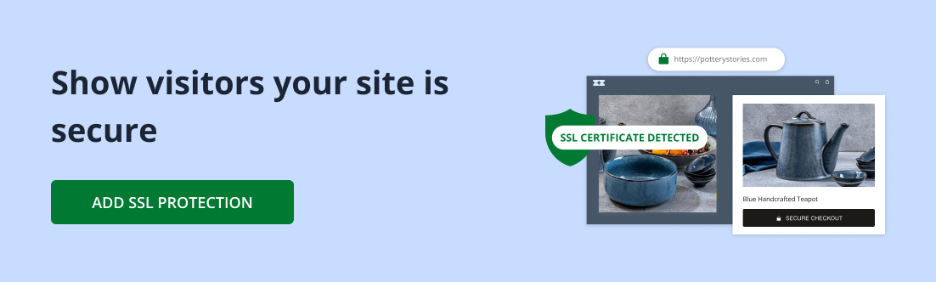
What’s the best domain registrar?
The best domain provider or registrar depends on your goals and needs. Some providers focus solely on selling domain names, while others bundle in extras such as hosting, SSL certificates, email, and security features.
If you want everything in one place, choose a provider that bundles domains with hosting and security tools. If you already have those services somewhere, a registrar that specializes in domains may be enough.
Whatever you choose, make sure the registrar is ICANN-accredited and prioritizes domain security like Network Solutions.

Step 3. Search the availability of your domain name
Once you’ve selected a registrar, use their domain name search tool to check if your preferred domain name is available.
For example, in our domain name search tool, just type in the name you want, and the system will indicate whether someone else has registered it or if it’s available for purchase.
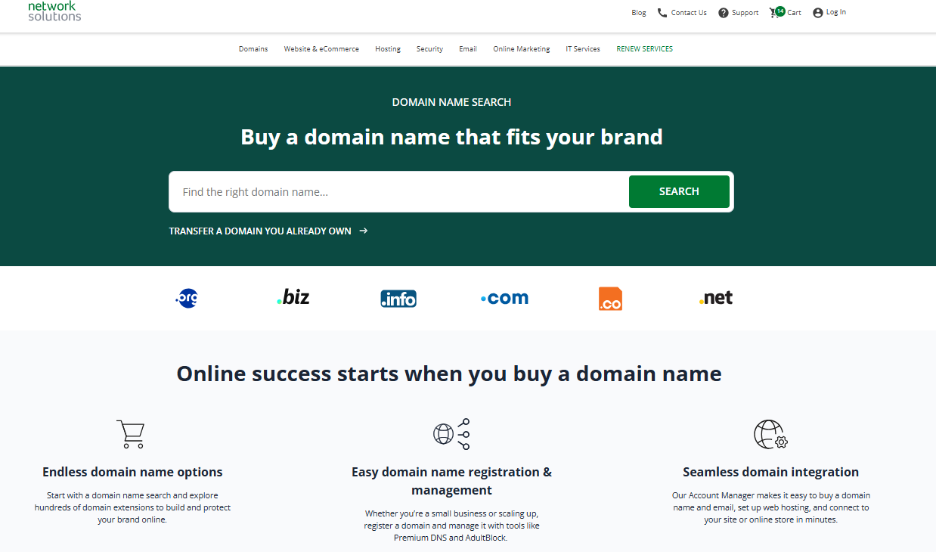
Can I buy a domain that’s already been taken?
Yes, you can often buy a domain that’s already been taken, but it depends on the current owner. Some domains are listed for sale on marketplaces or auctions.
Others may require you to contact the owner directly, make an offer, or work through a domain broker who negotiates on your behalf. In cases where the owner isn’t willing to sell, you can also try backorder services to catch the domain if it expires.
Keep in mind that pricing, negotiation, and potential legal or trademark issues can affect whether a purchase is possible. If you want to learn more, we have an article that takes you through the step-by-step process on how to buy a domain name that’s taken.
Step 4. Complete the purchase
Once you’ve found an available domain, you’ll need to provide your contact information, including your name, address, email, and phone number.
This information is stored in a public database called WHOIS, but you can enable privacy protection to keep it hidden from spammers and marketers.
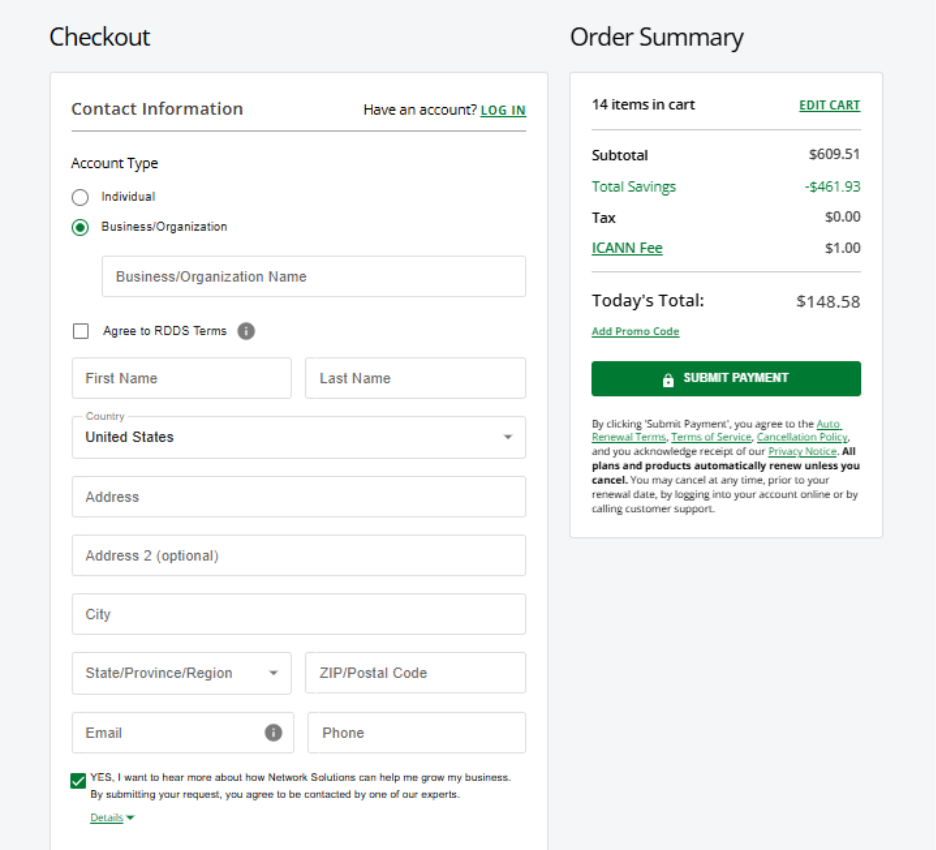
Select the duration for which you would like to register your domain. Most registrars let you prepay for one to ten years. Consider enabling auto-renewal to prevent your domain from accidentally expiring and becoming available to someone else.
Review your settings carefully, complete your payment, and you’re done.
Note: The process may vary per registrar, but the steps outlined here may still apply to all.
If you want to purchase your domain name with Network Solutions, we have a guide on how to buy a domain name.

Common mistakes to avoid when buying a domain
While it’s easy to buy a domain, make sure to avoid these five common mistakes to protect your investment and prevent costly problems down the road.
- Buying from non-accredited or unreliable registrars. Only use ICANN-accredited registrars to ensure proper ownership rights, reliable customer support, and smooth domain transfers when needed.
- Ignoring renewal costs and auto-renewal settings. Always check the renewal price before purchasing—introductory rates can be deceptively low, and missing a renewal can result in losing your domain entirely.
- Forgetting to enable privacy protection (WHOIS privacy). Protect your personal contact information from public WHOIS databases to prevent spam, unwanted solicitations, phishing attempts, and identity theft.
- Choosing unclear, confusing, or hard-to-spell names. Select a domain that’s easy to remember, pronounce, and type to maximize word-of-mouth marketing and minimize lost traffic from user errors.
- Using names that infringe on trademarks or existing brands. Conduct thorough trademark searches before purchasing to avoid legal disputes, cease-and-desist orders, and potential loss of your domain and associated costs.
Legal disputes can be time-consuming and complicated. To learn more about domains and trademarks, we have an article on How To Protect a Business Name: A Guide to Trademarks and Domains.
Frequently asked question
You can’t truly “buy” a domain forever—you’re only leasing it for finite periods. Domain names are rented from registrars under ICANN rules, typically with a maximum registration period of 10 years at a time.
While some registrars advertise “lifetime” or “forever” domains, they simply mean they’ll continuously renew the domain on your behalf rather than granting true permanent ownership.
You’re not legally required to include “LLC” in your domain name, as your domain and legal entity name are separate.
While adding “LLC” to your domain name can provide clarity or help if your preferred name is taken, it makes your domain longer, less memorable, and can harm your branding.
Most standard domains, such as .com, .net, or .org, cost $10–$20 per year. Specialty extensions, such as .ai, .app, or .design, can cost $50–$100+ annually, while premium domains can range from hundreds to thousands of dollars, depending on their desirability.
Yes, you can buy a domain without hosting—they’re two separate services. Although you won’t have a functioning website until you connect it to a hosting provider.
You can get a “free” domain by:
(1) Getting a free domain for the first year with a hosting package (renewals aren’t free)
(2) Using free subdomains from website builders (like yourname.wixsite.com)
(3) Registering under free country-code TLDs like .tk or .ml—though these often have a poor reputation, limited support, and risk of suspension.
However, free domains are rare and come with risks because running domains costs money. Most providers cover those costs by selling other services or adding conditions that let them take the domain back later.
Start your online journey with the right domain
Your domain is the foundation of your brand’s online identity, and one influence of your customers; first impressions will have of your business.
Network Solutions has helped thousands of businesses establish and protect their online presence since the early days of the internet. Whether you need a standalone domain, bundled hosting and security, or expert guidance on managing your digital assets, we provide the tools and support to take you from registration to launch.
Ready to get started? Buy your domain in minutes, not days, or explore our guide to building your first website to learn what comes after domain registration.